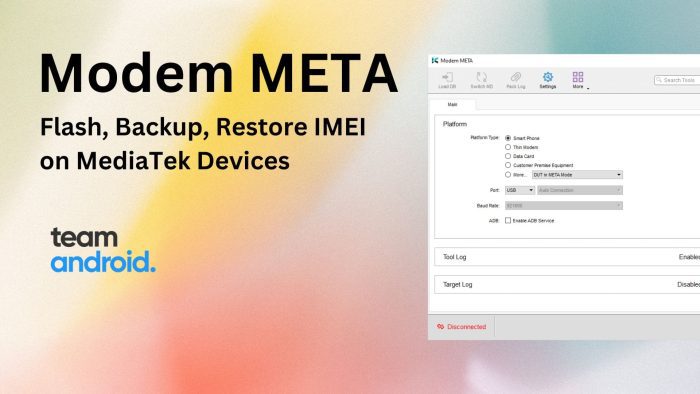The relationship between Android and macOS has always been a problematic one. Transferring files between an Android device and Windows is much easier and straightforward. However, things get messier when you want to do the same on a Mac. When you connect your phone with a USB cable, Windows is able to mount and access the Android file system automatically — but you can’t do this on macOS. For Mac users, Google has an official tool called Android File Transfer, but that utility lacks even the basic functionalities. It is extremely outdated, buggy and has restrictions that doesn’t even allow you to transfer files larger than 4GB. This is where OpenMTP comes in.
OpenMTP is an open-source alternative to Android File Transfer for macOS. It uses USB for high-speed data transfer between your Mac and the Android device, instead of using bluetooth, WiFi or even ADB. There are a number of other tools available for transferring files like HandShaker, Portal or CommanderOne. However, not everyone is looking for a paid app to perform basic tasks like moving files. This is one of the main reasons why we really liked OpenMTP – it’s completely free!
Transferring files between macOS and Android or any other MTP devices has always been a nightmare. There are a few File Transfer MTP apps which are available online but most of them are either too expensive or come with bad UI/UX. The official “Android File Transfer” app for macOS from Google comes with bugs, innumerable limitations, some of which include – not being able to transfer files larger than 4GB, frequent disconnections, unable to rename the folders or files on the android/MTP devices. Most of the other apps available online uses either WiFi or ADB protocol to transfer the files, which is an extremely time-consuming process.
Countless searches to find an app to solve these problems and failing to find one made me restless. So, I took the leap and decided to create an app for us that could help us have a smooth and hassle-free file transfer process from macOS to Android/MTP devices. Created with the objective of giving back to the community, we can all use this app for free in this lifetime.
– ganeshrvel
OpenMTP – Features:
Let’s take a look at some of the main features OpenMTP offers and why we highly recommend using it over other tools:
- Safe, Transparent and Open-Source
- Plug and Play via USB. No hassles, easy and instant connection.
- Select between Internal Memory and SD Card
- Transfer multiple files which are larger than 4GB
- Dark mode
- Drag-and-drop support
- Split pane views for both Local Computer and Android device
- Choose between Grid and List view.
- Use Keyboard Shortcuts to navigate through your files.
- No collection of personally identifiable information
Related: You can download the correct USB drivers for your platform from here: Download Android USB Drivers
Screenshots:
Here are some screenshots of OpenMTP while connected to my Google Pixel 4 XL:
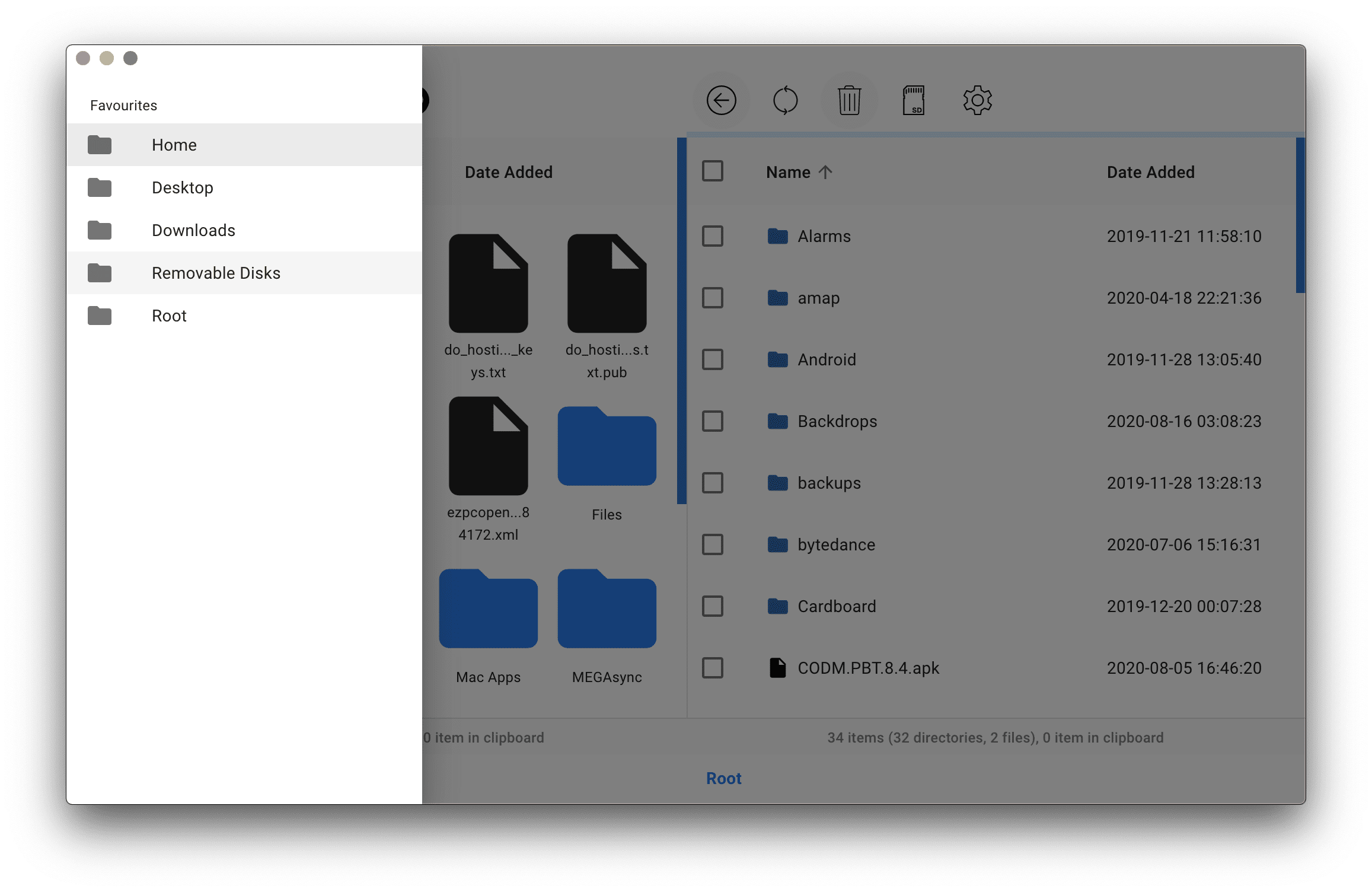
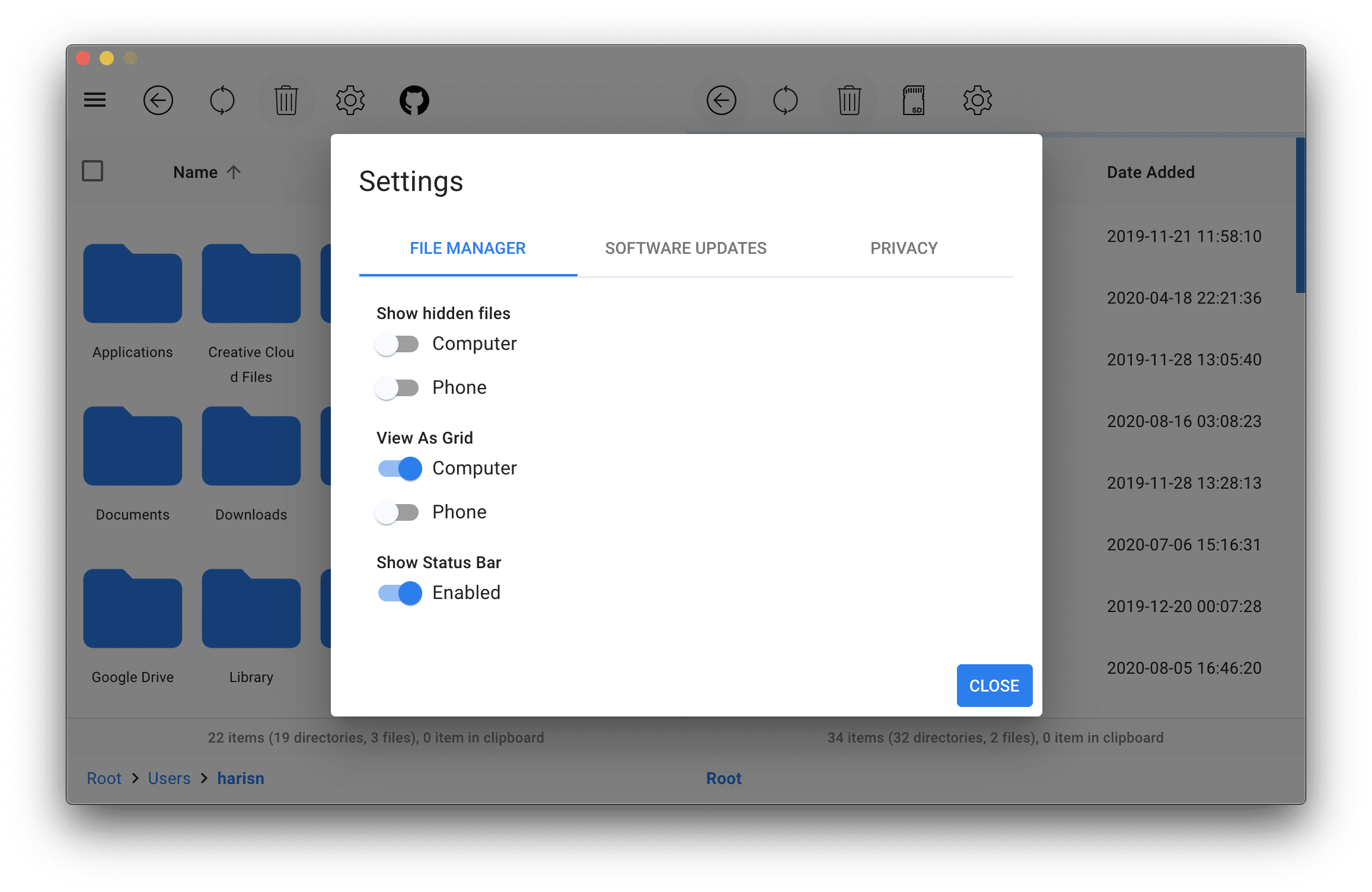
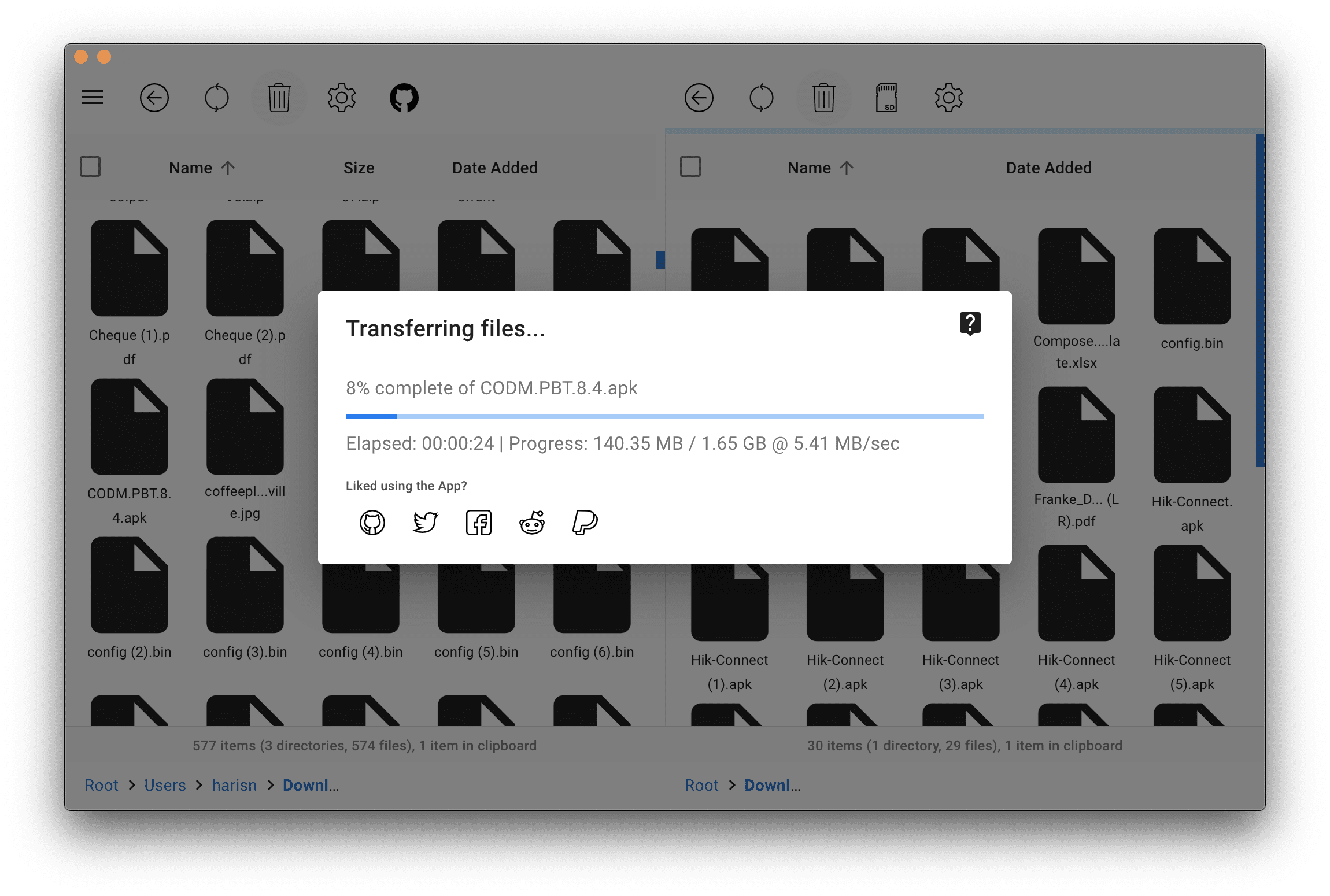
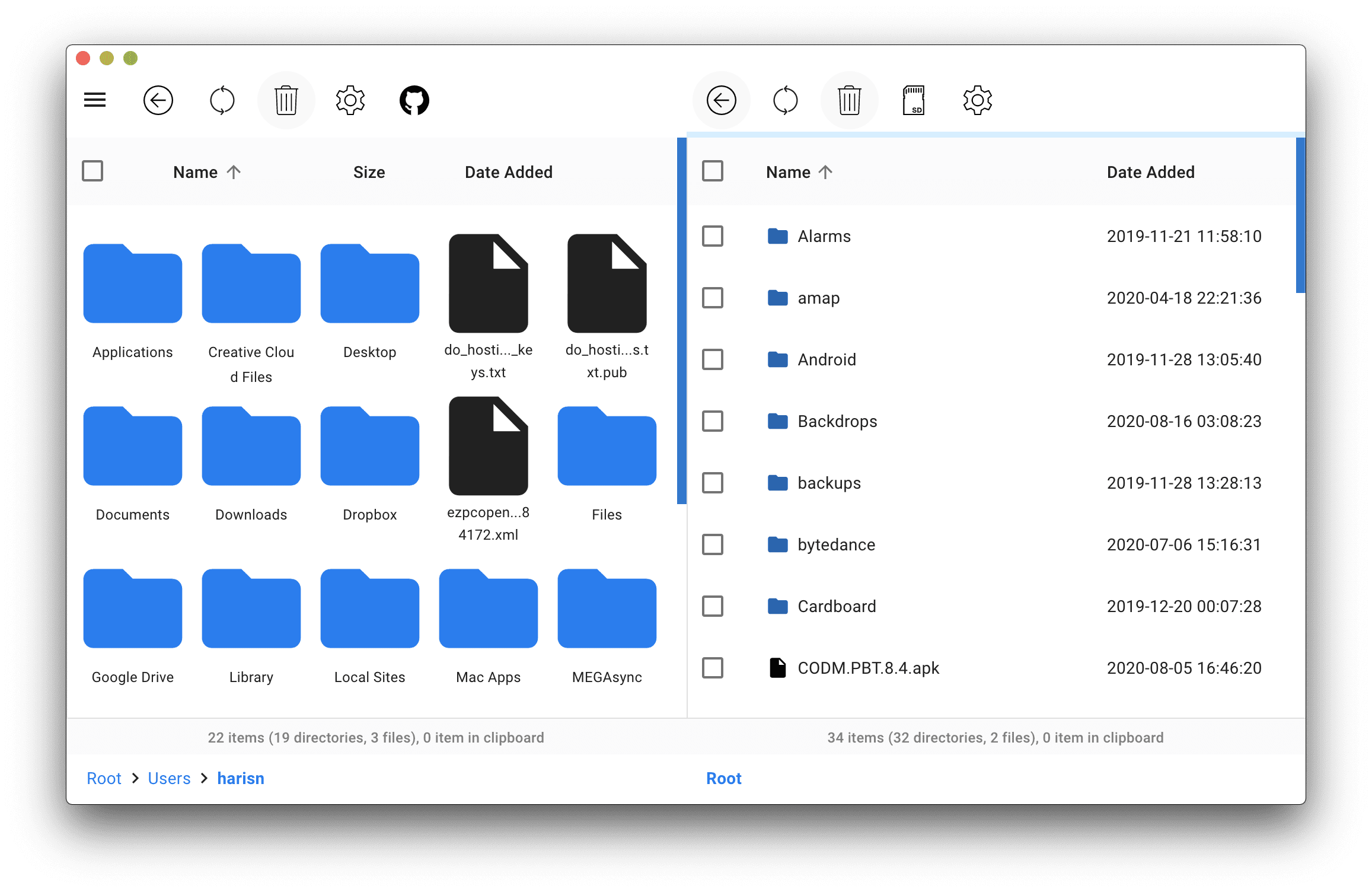
Download:
You can download the latest OpenMTP for Mac running macOS 10.10 or later from the download link below. It is available for both, Intel chipsets and Apple Silicon.
Liked this tool? There are several other file transfer apps you can try out for your Android device. Check them here!
Troubleshooting:

OpenMTP is very stable as compared to other file managers and tools available. However, some phones are known to cause connection problems i.e. Samsung devices. Here you can find some tips on how to fix common connection problems when trying to connect your Android device to OpenMTP:
- Quit or remove the Android File Transfer app (by Google)
- Disable other files transfer apps, if installed
- Unlock your Android device when connected to your Mac
- Enable “Files Transfer” mode on your device and click the ‘Refresh’ button
- Change USB cable or use a high-quality cable built for data transfers
- If you tried everything above, simply disconnect and reconnect your device