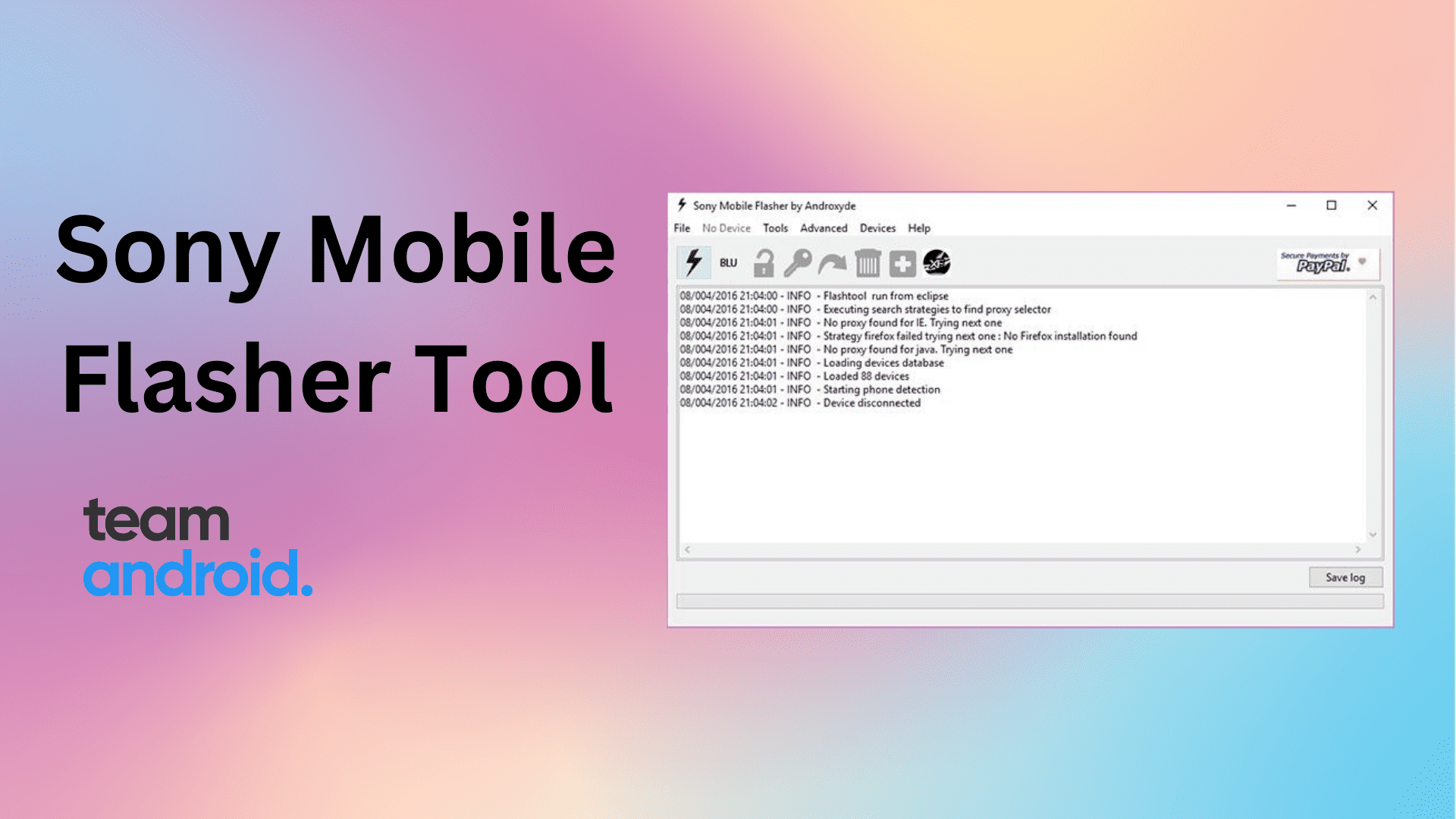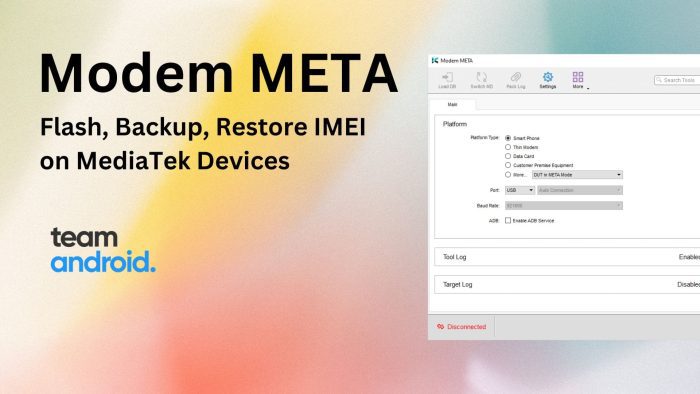Sony Mobile Flasher (also known as the Xperia Flash Tool) is a powerful tool used to flash firmware, kernels, and other system files onto Sony Xperia smartphones and tablets. The tool supports multiple platforms including Windows, Mac, and Linux, making it accessible to a wide range of users.
The most popular usage of this flashtool is to flash FTF (Flash Tool Firmwares) onto compatible devices that you download using XperiFirm. This can be helpful when updating to a newer version of the operating system or when trying to fix issues with the device’s software. Additionally, Sony Mobile Flasher can be used to unlock the bootloader of Sony Xperia devices which isn’t very common with flashing tools like this.
Sony Mobile Flasher | Features
Sony Mobile Flasher requires some technical knowledge regarding unlocking the bootloader of Android devices, flashing custom software like ROMs, kernels etc. and also should be aware of terms like ADB and Fastboot.
Here is a quick list of some of the features of this utility:
Flash FTF Files: Sony Mobile Flasher can flash FTF firmwares on compatible Sony phones that utilize the S1 protocol. These FTF firmwares can be used to upgrade the OS or also, can be used to downgrade to an earlier version of the release.
Unlock Bootloader: The tool can be utilized to unlock bootloader of the device connected easily. This makes it sort of an all-in-one scenario as you can unlock bootloader and then proceed to flashing files through this single tool.
Process Log: The activity and processes of the Sony Mobile Flasher are showed directly to the user through the main interface. The log will help identify whether the flash process is running successfully and also indicate what a problem actually is rather than an unexplained error message.
Graphical User Interface: Sony Mobile Flasher utilizes a graphical user interface which means you wont have to type in manual commands to get things done. All functions are explained with clickable buttons which you can press to execute once the compatible phone is recognized.
Enable Root Access: You can easily grant root access to your Sony Xperia devices with SuperSU. Once full rooted, you will be able to install system modifying utilities like Magisk Modules, Xposed etc. to further tweak your device.
Supports all Operating Systems: It is very rare that we see such tools offering such wide range of compatibility. The Sony Mobile Flasher supports Windows, Mac and Linux. You can download the exact version corresponding to your OS from below.
Download Sony Mobile Flasher
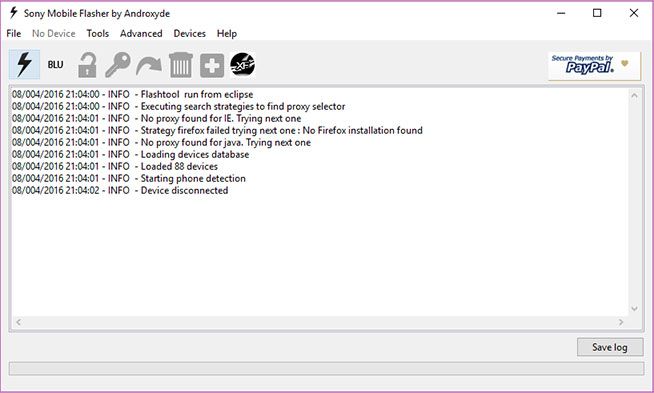
You can download the latest Sony Mobile Flasher here for the Windows, Linux and macOS platforms.
Note from developers: C4 and C5 users please do not flash using Flashtool. It will brick the device. M5 users please do use FSC when flashing or it will brick your device.
Note 2: Some users have reported that Sony Mobile Flasher does not work with Apple Silicon Mac computers i.e. M1 and M2 processors.
| Version | Download |
|---|---|
| v0.9.36.0 | Windows | Linux | Mac |
| v0.9.35.0 | Windows | Linux |
| v0.9.34.0 | Windows | Linux |
| v0.9.33.0 | Windows | Linux | Mac |
| v0.9.32.0 | Windows | Linux | Mac |
| v0.9.31.0 | Windows | Linux | Mac |
| v0.9.30.0 | Windows | Linux | Mac |
| v0.9.28.0 | Windows | Linux | Mac |
| v0.9.27.0 | Windows | Linux | Mac |
| v0.9.26.0 | Windows | Linux | Mac |
| v0.9.25.0 | Windows | Linux | Mac |
| v0.9.24.4 | Windows | Linux |
| v0.9.24.1 | Windows |
| v0.9.23.1 | Windows | Linux | Mac |
| v0.9.23.0 | Windows |
| v0.9.22.3 | Windows | Linux |
| v0.9.22.2 | Windows | Linux |
| v0.9.22.1 | Windows | Mac |
| v0.9.20.0 | Windows | Linux | Mac |
| v0.9.19.8 | Windows | Linux | Mac |
| v0.9.18.6 | Windows | Linux | Mac |
| v0.9.18.5 | Windows | Linux | Mac |
| v0.9.18.3 | Windows |
| v0.9.16.1 | Windows |
| v0.9.16.0 | Windows | Linux |
| v0.9.15.0 | Windows | Linux |
| v0.9.14.0 | Windows | Linux |
| v0.9.13.0 | Windows | Linux |
| v0.9.12.1 | Windows |
There are two more tools that you need to keep in handy when trying to install custom or stock firmware on your Sony Xperia phones. One of the tools is built by Sony and is available officially, and the other utility is built by a developer on XDA-Developers for newer Xperia models. You can read up more about them and download here:
- Download Emma – Sony Xperia Unlock Tool and Flash Tool
- Download Newflasher – Command Line Sony Xperia Flash Tool
How to Use Sony Mobile Flasher

Using Sony Mobile Flasher requires some technical knowledge and caution, as the process can potentially damage your device. Here are the steps to use Sony Mobile Flasher:
- Download and Install Sony Mobile Flasher: You can download the latest available version from the links given above and install it on your computer.
- Download the Firmware File: Find the firmware file for your specific Sony Xperia device and download it to your computer.
- Boot the Device into Flash Mode: Turn off your device and press and hold the Volume Down button while connecting it to your computer via USB cable. Your device should now be in flash mode.
- Open Sony Mobile Flasher: Open the Sony Mobile Flasher tool on your computer.
- Select the Firmware File: Click on the “…” button in the “Firmware” section of the tool and browse to the location where you downloaded the firmware file.
- Select the Bootloader Unlock Option: If you want to unlock the bootloader of your device, select the “Unlock bootloader” option.
- Flash the Firmware: Click on the “Flash” button in the Sony Mobile Flasher tool to start the flashing process. Wait for the process to complete.
- Disconnect the Device: Once the flashing process is complete, disconnect your device from the computer and reboot it.
Sony Xperia Flashtool – More Information
USB Drivers: You would need proper USB drivers for your specific device for Sony Mobile Flasher to run successfully. To download the latest available Sony Xperia USB drivers, check out our Android USB Drivers section.
You can also download Sony Xperia Companion for the latest USB drivers.
XperiFirm: Download XperiFirm to get the latest Sony Xperia firmware.
Compatibility:
- Windows XP
- Windows 7
- Windows 8/8.1
- Windows 11 / 10
- Linux
- macOS
Credits: Sony Mobile Flasher was developed by Androxyde, so all credits for this tool goes to him.