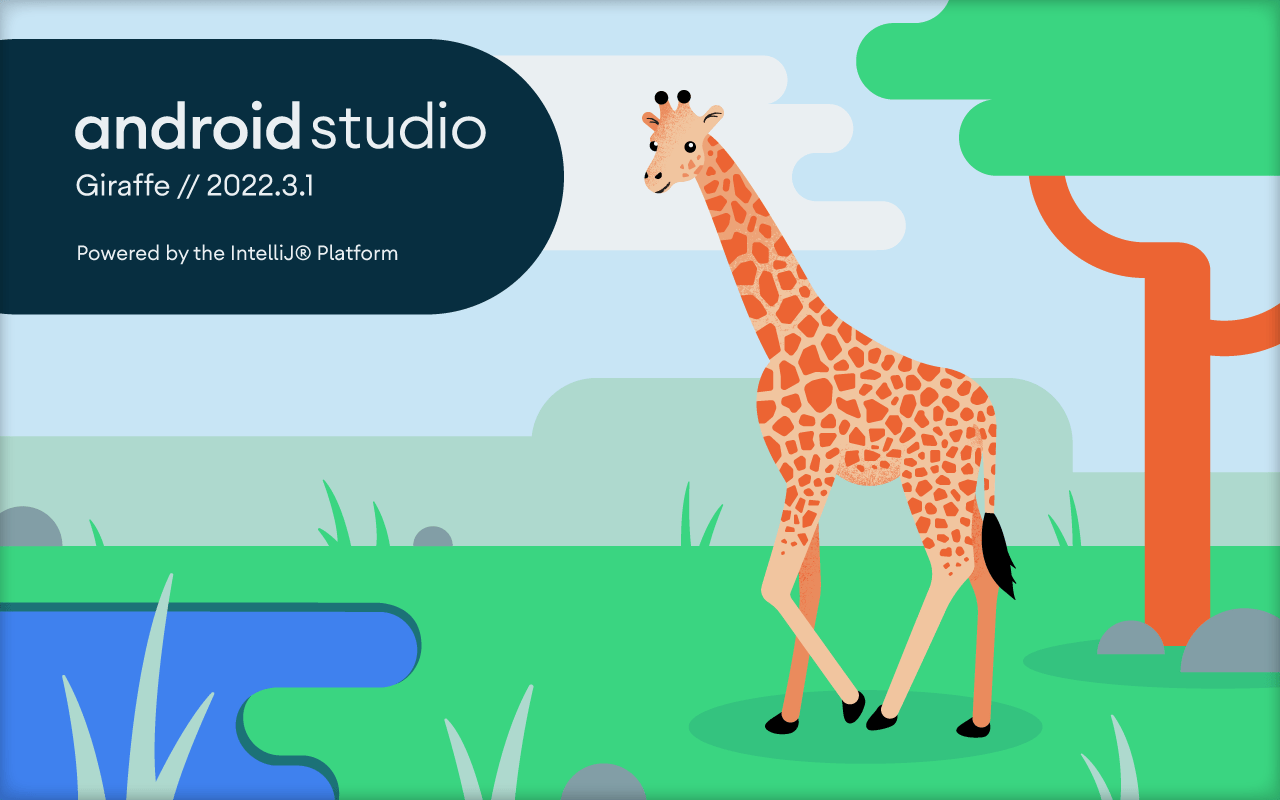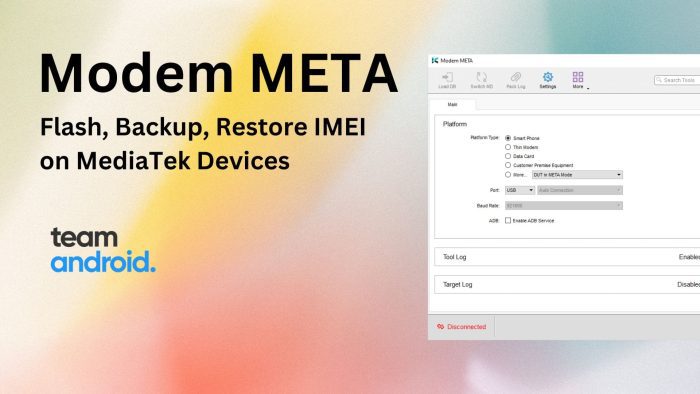The all-new Android Studio Giraffe was pushed out as a stable release late last month, marking the 10-year anniversary for the popular IDE for Android development. This latest version is the successor to Android Studio Flamingo which brought Live Edit for Compose, better features to assist while inspecting your apps, IntelliJ updates and more. Android Studio Giraffe 2022.3.1 download files are the now live for all the supported platforms that you can find right after the jump below.
Along with a complete overhaul of the UI, a lot of developers wanted a better device file management system which the Android team finally acknowledged in Giraffe Android Studio 2022.3.1 Patch 2. New API supports for animations meaning the developers can make more visually pleasing and interactive applications. With all these features and more, Giraffe promises to assist the developers in the best possible way.
The new UI in this version is still under development so make sure you provide feedback on any quirks or issues with it – the final release will come later. The enhancements to IntelliJ platform to 2022.3, the aforementioned much awaited new and improved Device File Explorer (now called as Device Explorer) along with a new SDK Upgrade Assistant that caters to your SDK and development tools upgradation needs are some of the highlights for Giraffe (Android Studio).
Update #2: Android Studio Giraffe 2022.3.1 Patch 2 was released along with Android Gradle Plugin 8.1.2 a few days back (28th September 2023) as small bug fix patch. This release includes some fixes for the Gradle Plugin, Database Inspector and Shrinker (R8) as listed here:
Android Gradle Plugin:
- androidResources is not available in the android library module
- [AGP 8.1.0] ./gradlew test fails with “Unable to find manifest output” if both splits.abi.isEnable and testOptions.unitTests.isIncludeAndroidResources are true
Database Inspector:
- Android Studio 2022.3.1 Giraffe is missing database inspector
Shrinker (R8):
- Kotlin 1.9 causes Kotlin lambdas to be destroyed by R8 if nullchecks are stripped
- R8 fails with “Undefined value encountered during compilation” for play-services-measurement-21.3.0-runtime.jar
Update: Android Studio Giraffe 2022.3.1 Patch 1 was released earlier this month (21st August 2023) as a minor update, and includes the following fixes for Live Edit, Code Editor etc.:
Code Editor:
- large webp images takes up half of coding area
Dexer (D8):
- Java 16 Records: equals(null) throws NullPointerException
Live Edit:
- Out of date: “AGENT_ERROR”
Shrinker (R8):
- java.lang.VerifyError: Verifier rejected class
- Build gets stuck on :minifyReleaseWithR8 when using Apache POI library
- Rejecting invocation when enable r8 optimize
- NoClassDefFoundError for java.lang.reflect.Executable
What’s New in Android Studio Giraffe
Here are some of the main highlights of Android Studio Giraffe, and includes the following new features:
IDE Enhancements
- Brand new UI for Android Studio optimizing the default main toolbar and tool windows configurations for Android and refreshing the iconography in the style.
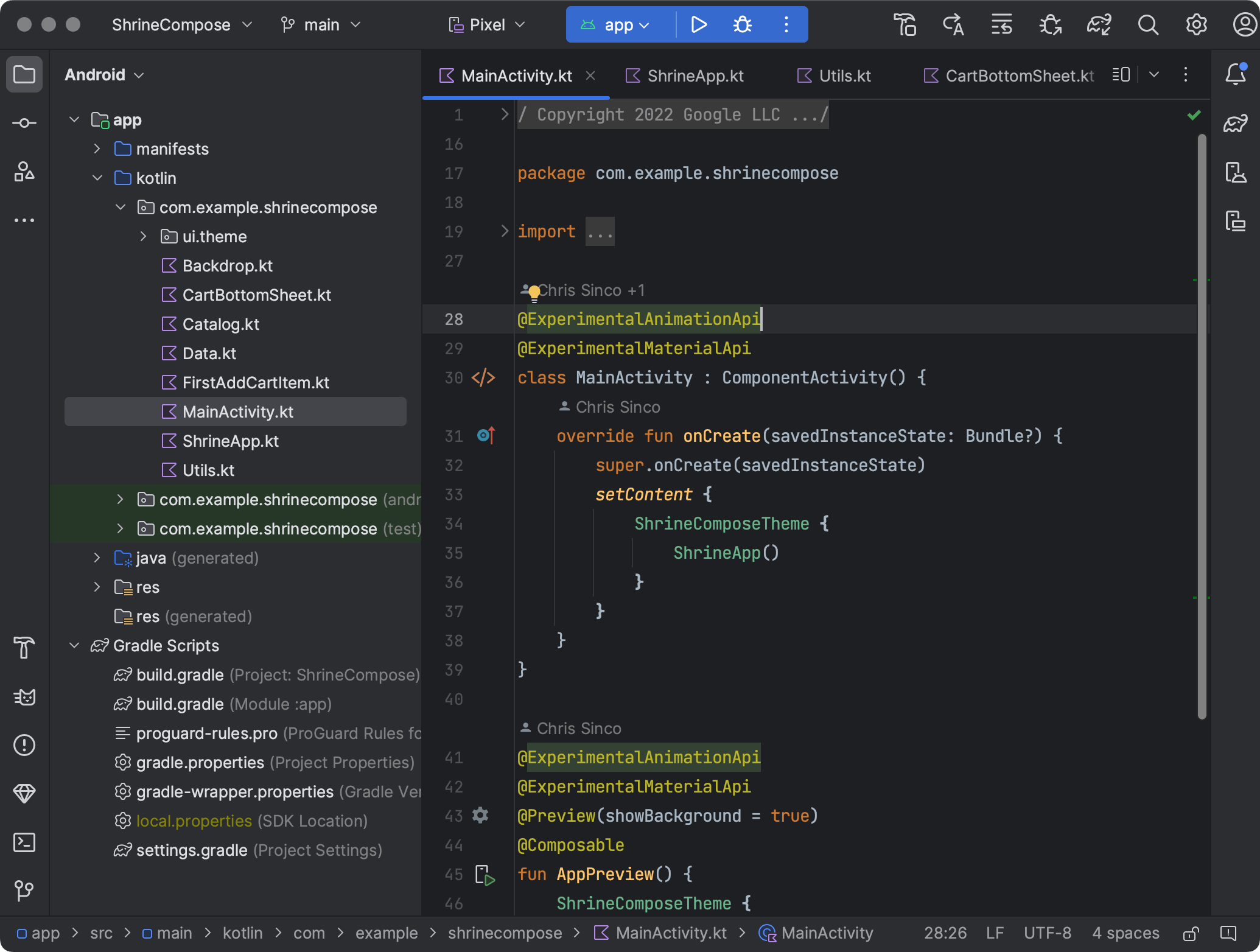
- A new diagnostic & bug reporting tool that makes it easier to report bugs with relevant log files already attached. This tool can be found at Help > Collect Logs and Diagnostic Data.
Related: How to Disable New Logcat in Android Studio Giraffe
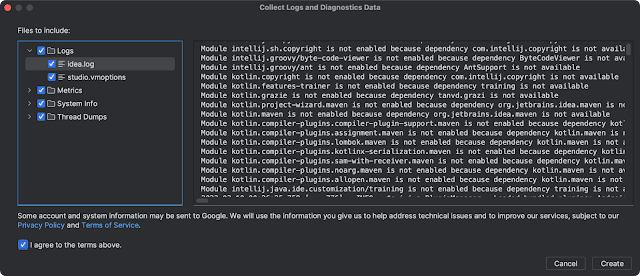
- An updated Device Explorer, (known as the Device File Explorer in previous versions of Android Studio) files and related actions are located in the Files tab. Additionally, in the new Processes tab, you can view a list of debuggable processes for the connected device. From there you can also select a process and perform a kill, force-stop, or attach the debugger to a given process.
Note: To use the New UI, enable it in Settings > Appearance & Behavior > New UI.
The main design changes include the following:
- Simplified main toolbar
- Redesigned tool windows
- New ‘Light’ and ‘Dark’ themes
- New icon set
You can watch more about the new UI in this new video released by the Android Developers team:
Coding Productivity
- Live Edit is improved compared to the previous version. It lets you update composables in Android emulators and physical devices in near real time without re-deploying your app which helps you focus on writing code longer without interruption.
- Compose Animation Preview now supports a number of additional Compose APIs, such as animate*AsState, CrossFade, rememberInfiniteTransition, and AnimatedContent.
- The new Android SDK upgrade assistant eases the process of upgrading the targetSdkVersion and also pulls the documentation of any upgrades from the Android Developer site to its tool window. For each migration step, it highlights the major breaking changes, how to address them, and even filters the full list of changes to only show steps relevant to your app.
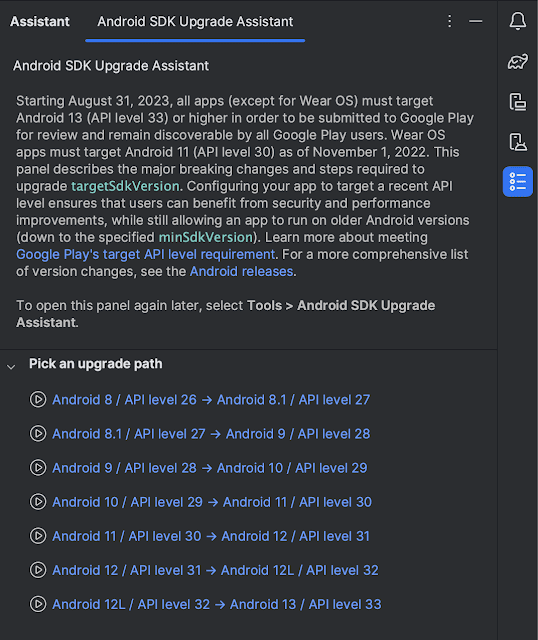
Improvements to Build System
- Kotlin is now the default language to edit build scripts. When creating new projects or modules starting from Android Studio Giraffe, you get the Kotlin domain-specific language (Kotlin DSL) by default. Also, added experimental support for TOML-based Gradle Version Catalogs, that can manage dependencies in one central location and share dependencies across modules or projects.
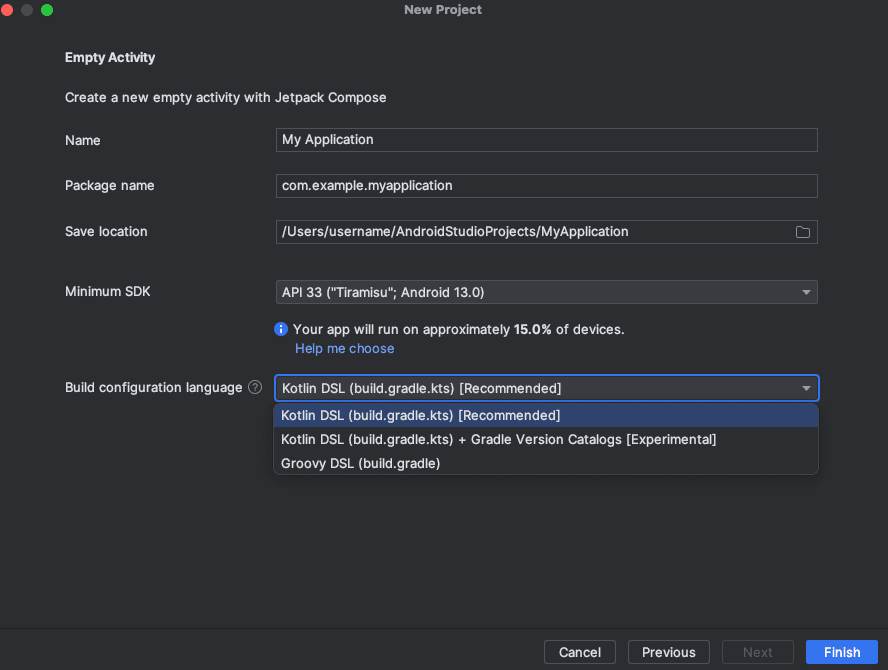
- A new Sync tool window which includes a summary of time spent downloading dependencies, and a detailed view of downloads per repository.
- After the introduction of per-app language preferences in Android 13 that allowed users to select other languages for specific apps, such as Dutch, Chinese, or Hindi, irrespective of their system language. Based on your project resources, Android Gradle plugin 8.1 or higher can now configure your app to support it automatically.
- You can now build only the current module you’re working on with Android Studio Giraffe by selecting the Make Selected Modules build option in the toolbar that makes sure the code compiles without excessive build.
You can also find out all about the new features in Android Studio Giraffe in the video attached above.
Download Android Studio Giraffe
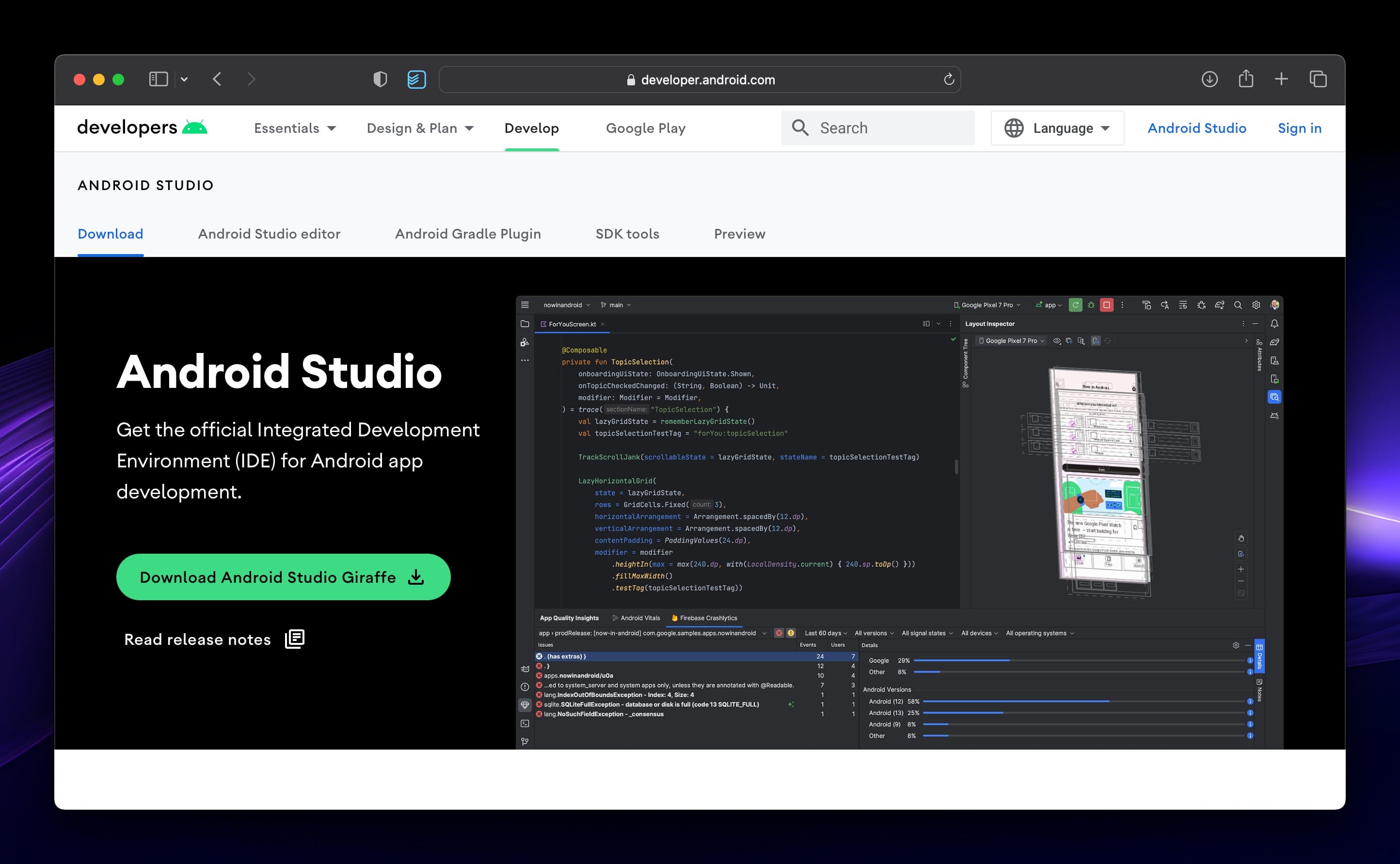
Here are the direct download links to the latest Android Studio Giraffe from the Android Developers site:
| Platform | Android Studio Package | Size |
|---|---|---|
| Windows (64-bit) | android-studio-2022.3.1.20-windows.exe Recommended for Windows Users | 1.1 GB |
| Windows (64-bit) | android-studio-2022.3.1.20-windows.zip No .exe installer | 1.1 GB |
| Mac (Intel) | android-studio-2022.3.1.20-mac.dmg | 1.2 GB |
| Mac (Apple Silicon) | android-studio-2022.3.1.20-mac_arm.dmg | 1.2 GB |
| Linux (64-bit) | android-studio-2022.3.1.20-linux.tar.gz | 1.2 GB |
| ChromeOS | android-studio-2022.3.1.20-cros.deb | 933.9 MB |
SHA-256 checksums:
495d55bdd8bc1b8c6a41fcc5a31f8db0fbcd3199a82fc4b0847d32f99fbe11b6
android-studio-2022.3.1.20-windows.exe
c3ff4df64b1714867ee4301e5cbd96a73a15b4385127f16bd530066b587cb5c9
android-studio-2022.3.1.20-windows.zip
2c3c4f44b015ff43ab350ed6218d24755835967bd3e3f1be6984d5334d0250f8
android-studio-2022.3.1.20-mac.dmg
62fcdeece46b0e816925a437dea7cbfd2921a943cc0fdeccfbe42c0346822ef9
android-studio-2022.3.1.20-mac_arm.dmg
224c4eb7a0c8e1c04f50eced1013495740c71abb898d5749d2c93172e7beadd8
android-studio-2022.3.1.20-linux.tar.gz
af35214dd66ab946ecbf9865e8c8e8537219c8e3b166fb1cc435e35be6de4768
android-studio-2022.3.1.20-cros.deb
Need help with the installation of Android Studio? We have a complete tutorial that you can read: How to Set Up Android Studio on Computer.
Android Studio Giraffe System Requirements
To make sure Android Studio runs efficiently on your computer, you need to make sure your PC, Mac or any other laptop meets these system requirements:
Microsoft Windows:
- 64-bit Microsoft® Windows® 8/10
- x86_64 CPU architecture; 2nd generation Intel Core or newer, or AMD CPU with support for a Windows Hypervisor.Framework
- 8 GB RAM or more
- 8 GB of available disk space minimum (IDE + Android SDK + Android Emulator)
- 1280 x 800 minimum screen resolution
macOS:
- MacOS® 10.14 (Mojave) or higher
- Apple M1 / M2 chip, or 2nd generation Intel Core or newer with support for Hypervisor.Framework
- 8 GB RAM or more
- 8 GB of available disk space minimum (IDE + Android SDK + Android Emulator)
- 1280 x 800 minimum screen resolution
Linux:
- Any 64-bit Linux distribution that supports Gnome, KDE, or Unity DE; GNU C Library (glibc) 2.31 or later.
- x86_64 CPU architecture; 2nd generation Intel Core or newer, or AMD processor with support for AMD Virtualization (AMD-V) and SSSE3
- 8 GB RAM or more
- 8 GB of available disk space minimum (IDE + Android SDK + Android Emulator)
- 1280 x 800 minimum screen resolution
Chrome OS:
- 8 GB RAM or more recommended
- 20 GB of available disk space minimum
- 1280 x 800 minimum screen resolution
- Intel i5 or higher (U series or higher) recommended
To recap, Android Studio Giraffe (2022.3.1) includes these new enhancements and features:
IDE Enhancements
- Upgraded to IntelliJ Platform 2022.3 : Includes a number of features and bug fixes.
- New UI for Android Studio : Android Studio now adopts a number of improvements from IntelliJ’s modern design language.
- Updated Device Explorer : Offers two new tabs : Files & Processes from where you can view a list of debuggable processes, perform a kill, force-stop, or attach the debugger.
- New diagnostic & bug reporting tool : Easier to report bugs for Android Studio with relevant log files already attached.
Coding Productivity
- Use Live Edit to update composables in real time : Update composables in real time, edit composables and see the UI changes on the running device without re-deploying your app.
- Compose Animation Preview – Extend animation support : Now supports a number of additional Compose APIs and new pickers that let you set non-enum or boolean states to debug your Compose animation using precise inputs.
- Android SDK Upgrade Assistant : Now lets you see the steps required to upgrade the targetSdkVersion, or the API level that your app targets directly in Studio.
Improvements to the build system
- Kotlin DSL in your Gradle build scripts : With official support for Kotlin DSL in your Gradle build scripts, Kotlin is now the single default language for project code, UI with Jetpack Compose, and now for build scripts.
- Download info during Gradle sync : Shows a summary of time spent downloading dependencies and a detailed view of downloads per repository.
- Automatic per-app language support : Android Gradle Plugin (AGP) can now automatically configure per-app language preferences.
- Make selected modules toolbar button : Build only the current module you’re working on by selecting the Make Selected Modules build option in the toolbar.
These were all the new features and main highlights included in the new Android Studio Giraffe (2022.3.1) download. If you need help with the installation or to fix any errors, let us know in the comments below.
Looking for an older version of Android Studio? You can download it from the following links: