You can now download ADB and Fastboot (Android SDK Platform Tools) officially released by Google. Android nerds like us have used ADB, Fastboot and other tools at some point in using Android devices. To install an OTA update, flash factory image or simply to unlock bootloader of our phone, these Android SDK platform tools have been an essential part. Normally, to use ADB or Fastboot you have to download Android SDK which is a part of Android Studio and set it up on your computer. This requires you to download the whole package which is about 2GB in size. That’s a lot if you only need the two most popular Android SDK platform tools: ADB and Fastboot.
Third-party utilities and toolkits are also available to download ADB and Fastboot for various platforms. We have linked up one of such toolkits called Minimal ADB and Fastboot below in the article. However, we would always recommend you to download these tools from the official source. The latest ADB, Fastboot can be downloaded for Windows, Mac and Linux. They are available in a ZIP package that you download and extract it anywhere in your computer where you want to use it. And the total size is just around 10MB. You do not need much of the tools attached with it if you just want to perform various ADB and Fastboot related functions on your phone.
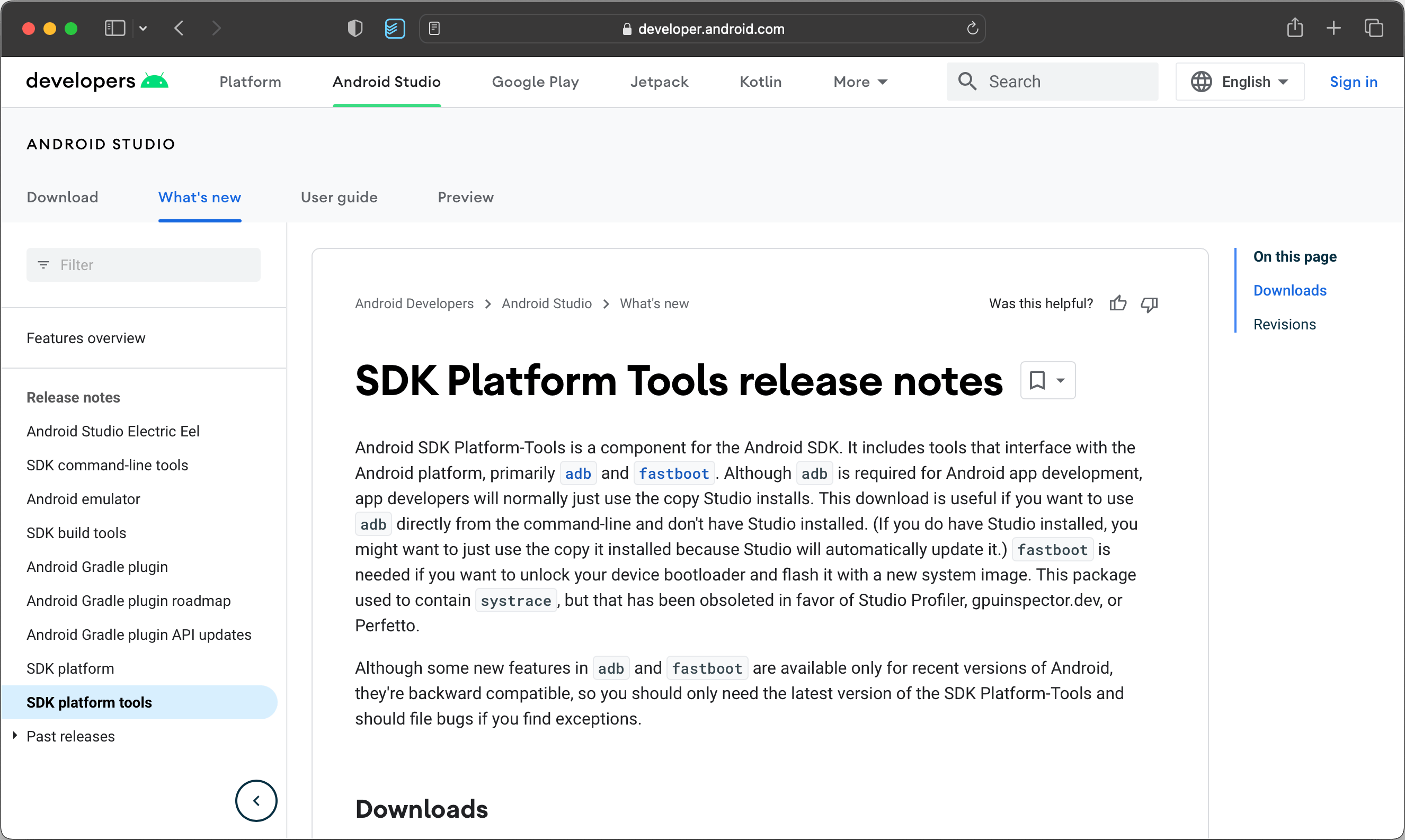
Third party releases of ADB and Fastboot can never be fully trusted or you never know if they are malicious in any way. The tools we have linked and covered below are directly from Google. That mean you always have the most up-to-date Android SDK platform tools and should never have compatibility with any Android device.
As new Android versions release, ages old releases of ADB and Fastboot are no longer compatible with these phones. If you try to unlock a Pixel phone’s bootloader using the old Fastboot version, the process will fail and you may end up with a bricked phone. Similarly, you need to have an updated ADB tool. As platforms update and newer releases are available, Google makes sure they are fixed as soon as possible and newer version is out soon. You can see that below in the official changelog provided by Google.
If you are a developer, it is recommended to download ADB, Fastboot or update them directly from inside the SDK Manager. This ensures the packages are saved to the right place with the rest of your Android SDK platform tools and easily updated.
Android SDK Platform Tools
The following is a list of utilities included as part of the Android SDK Platform Tools. These tools are updated with every new Android version (currently at Android 14) to support new features and APIs. Sometimes, they include smaller updates to improve the tools and fix known bugs.
NOTE: Each update to these tools is backward compatible with older Android platform versions, so always get the latest one.
- adb: Android Debug Bridge (adb) is a versatile tool that lets you manage an Android hardware device i.e. phone, tablet, watch etc. or an emulator instance. You can also use it to manage, backup or to install an APK on a device. Check out all the ADB commands here that you can use!
- etc1tool: A command line utility that lets you encode PNG images to the ETC1 compression standard and decode ETC1 compressed images back to PNG.
- fastboot: This utility helps you flash a device with platform and other system images. You can also install root images or firmware updates when the device is in Fastboot Mode.
- logcat: This is a tool invoked via adb to view app and system logs. If you are stuck with an app development bug, logcat will help you narrow it down.
Download ADB and Fastboot for Windows, Mac, Linux
The latest releases of Android SDK Platform Tools are available below and you can download ADB and Fastboot for various platforms: Windows, Mac and Linux. This page will always have the latest ADB / Fastboot binaries that are also included with the latest release of Android Studio / SDK Manager.
You can download the latest Android SDK Platform Tools 34.0.4 here!
| Platform | Download |
|---|---|
| Windows | platform-tools_r34.0.4-windows.zip |
| macOS | platform-tools_r34.0.4-darwin.zip |
| Linux | platform-tools_r34.0.4-linux.zip |
How to Install Android SDK Platform Tools:
Once you download ADB and Fastboot (Android SDK Platform Tools), you do not really need to install it anywhere. The Platform-Tools package is a ZIP file, means you can simply extract it anywhere in your computer. Just make sure you download it for your correct desktop platform.
After extracting the files, simply double-click the adb or fastboot files to start using them.
Minimal ADB and Fastboot
As mentioned earlier, Minimal ADB and Fastboot is a third-party toolkit modified for developers who only want to download ADB and Fastboot utilities from the above packages. You do not get extra tools with this, hence the much smaller size (around 1MB only). We have a detailed guide on how to download, setup and use this toolkit.
The latest available release is Minimal ADB and Fastboot v1.4.3.
Android SDK Platform Tools – Changelog
For all the past releases, this is the official changelog of these Android SDK Platform Tools by Google. You can see how often Google update the tools and make sure all bugs are fixed.
34.0.4 (July 2023)
- adb
- Propagate
-a (gListenAll)when adb forks an adb host server (previously, the flag only worked foradb -a server nodaemon) - Faster root and unroot
- Reland
Flag(env) guarding clear endpoint (device) feature for OSX usb start.
- Propagate
- fastboot
- Mac: remove retries on invalid IO iterator (flashing failure with LIBUSB_TRANSFER_CANCELLED)
- Windows: fix “Sparse file is too large or invalid” when using “flashall”
- All platforms: fix “ANDROID_PRODUCT_OUT not set” when using “update”
34.0.1 (March 2023)
- adb
- macOS: Reverted “unstable connectivity (MacBook high speed cable)” resolution due to adb install hang.
- fastboot
- Windows: Fixed “mke2fs: Illegal or malformed device name while trying to determine filesystem size” error introduced in Platform tools 34.0.0.
34.0.0 RC2 (March 2023)
- Updated with the release of Android 14 Developer Preview 2.
34.0.0 (February 2023)
- adb
- Fixed zero length packet sends for macOS.
- Addressed unstable connectivity (MacBook high speed cable): frequent adb disconnects.
- Improved error message for adb push with insufficient number of arguments.
- fastboot
- Improved flashing:
flashallwill now skip reboots to userspace if it can. - Fixed zero length packet sends for macOS.
- Fixed flashing recovery.img resulting in wrong AVB footer.
- Improved flashing:
33.0.3 (Aug 2022)
- adb
- Don’t retry
adb rootif first attempt failed. - Fix track-devices duplicate entry.
- Add receive windowing (increase throughput on high-latency connections).
- More specific error messages in the “more than one device” failure cases.
- Reject unexpected reverse forward requests.
- Fix install-multi-package on Windows.
- Don’t retry
- fastboot
- Remove e2fsdroid as part of SDK platform-tools.
- Print OemCmdHandler return message on success.
33.0.2 (May 2022)
- fastboot
- Support for the
vendor_kernel_bootpartition.
- Support for the
33.0.1 (March 2022)
- adb
- Fixes Windows mdns crashes.
- Fixes enable-verity/disable-verity on old devices.
- Fixes “install multiple” on old devices
- Improves the help output to include all supported compression methods.
- systrace
- Removed. Use Studio Profiler/gpuinspector.dev/Perfetto instead.
33.0.0 (February 2022)
- adb
- Fixes the issue introduced in 32.0.0 of crashes when run without any arguments.
32.0.0 (January 2022)
- adb
- Universal binary for Apple M1 devices.
- Known issue: this version crashes when run without any arguments.
31.0.3 (August 2021)
- fastboot
- Support flashing vbmeta_vendor.img for fastboot flashall / update.
31.0.2 (April 2021)
- adb
- Support forwarding to vsock on linux.
- Fix bug in
adb track-deviceswhere devices over wireless debugging wouldn’t immediately receive updates. - Implement preliminary support for mDNS device discovery without a separately installed mDNS service. This is currently disabled by default, and can be enabled by setting the environment variable
ADB_MDNS_OPENSCREENto 1 when starting the adb server.
- fastboot
- Don’t fail when unable to get boot partition size.
- Derive device locked state from property instead of parsing the kernel command line.
31.0.1 (March 2021)
- adb
- Reduce TCP keepalive interval.
- Improve incremental installation performance.
- fastboot
- Add support for compressed snapshot merges.
- Restore legacy A/B support.
31.0.0 (February 2021)
- adb
- Disable compression on pull by default.
30.0.5 (November 2020)
- adb
- Improve performance of
adb pushwhen pushing many files over a high-latency connection. - Improve
adb push/pullperformance on Windows. - Fix
adb push --syncwith multiple inputs. - Improve performance of incremental apk installation.
- Improve error handling for incremental apk installation.
- Improve performance of
30.0.4 (July 2020)
Here is what has changed in version 30.0.4 of the platform-tools for Android:
- adb
- Fix fallback to non-incremental apk installation on pre-Android 11 devices.
- Fix
adb install-multi-package. - Fix some more crashes related to adb wireless pairing.
- Improve some error messages.
- fastboot
- Improve console output on
fastboot oemcommands. - Fix
fastboot flashallon older devices such as Nexus 7.
- Improve console output on
30.0.3 (June 2020)
adb
- Fix installation of APKs signed with v4 signature scheme on pre-Android 11 devices.
- Fix crash when authenticating without
ADB_VENDOR_KEYS. - Fix crash when using
adb -H.
30.0.0 (April 2020)
adb
- Add initial support for wireless pairing.
- Add support for incremental APK installation.
- Implement client-side support for compression of
adb {push, pull, sync}when used with an Android 11 device. - Improve performance of
adb pushon high-latency connections. - Improve push/pull performance on Windows.
29.0.6 (March 2020)
An official changelog is not yet available from Google, but we spotted this update earlier today. You need this latest Android SDK Platform Tools to update Google Pixel phones to March 2020 update.
If you try flashing the new update / factory image with an older version of Fastboot tool, you will get an error message that fastbootd was required. These tools have been deprecated since then.
29.0.5 (October 2019)
- adb
- Slight performance improvement on Linux when using many simultaneous connections.
- Add
--fastdeployoption toadb install, for incremental updates to APKs while developing.
29.0.2 (July 2019)
- adb
- Fixes a Windows heap integrity crash.
- fastboot
- Adds support for partition layout of upcoming devices.
29.0.1 (June 2019)
- adb
- Hotfix for Windows crashes.
29.0.0 (June 2019)
- adb
adb reconnectperforms a USB reset on Linux.- On Linux, when connecting to a newer adb server, instead of killing the server and starting an older one, adb attempts to launch the newer version transparently.
adb rootwaits for the device to reconnect after disconnecting. Previously,adb root; adb wait-for-devicecould mistakenly return immediately ifadb wait-for-devicestarted before adb noticed that the device had disconnected.
- fastboot
- Disables an error message that occurred when fastboot attempted to open the touch bar or keyboard on macOS.
28.0.2 (March 2019)
- adb
- Fixes flakiness of
adb shellport forwarding that leads to “Connection reset by peer” error message. - Fixes authentication via
ADB_VENDOR_KEYSwhen reconnecting devices. - Fixes authentication—when the private key used for authentication does not match the public key—by calculating the public key from the private key, instead of assuming that they match.
- Fixes flakiness of
- fastboot
- Adds support for dynamic partitions.
- Updated Windows requirements
- The platform tools now depend on the Windows Universal C Runtime, which is usually installed by default via Windows Update. If you see errors mentioning missing DLLs, you may need to manually fetch and install the runtime package.
NOTE: This release (28.0.2) is listed on the official Android Developers website as an update in March 2018. That is a typo. This latest release was made in March 2019.
28.0.1 (September 2018)
- adb
- Add support for reconnection of TCP connections. Upon disconnection, adb will attempt to reconnect for up to 60 seconds before abandoning a connection.
- Fix Unicode console output on Windows. (Thanks to external contributor Spencer Low!)
- Fix a file descriptor double-close that can occur, resulting in connections being closed when an
adb connecthappens simultaneously. - Fix
adb forward --listwhen used with more than one device connected.
- fastboot
- Increase command timeout to 30 seconds, to better support some slow bootloader commands.
28.0.0 (June 2018)
- adb:
- Add support for checksum-less operation with devices running Android P, which improves throughput by up to 40%.
- Sort output of
adb devicesby connection type and device serial. - Increase the socket listen backlog to allow for more simulataneous adb commands.
- Improve error output for
adb connect.
- fastboot:
- Improve output format, add a verbose output mode (
-v). - Clean up help output.
- Add
product.imgandodm.imgto the list of partitions flashed byfastboot flashall. - Avoid bricking new devices when using a too-old version of fastboot by allowing factory image packages to require support for specific partitions.
- Improve output format, add a verbose output mode (


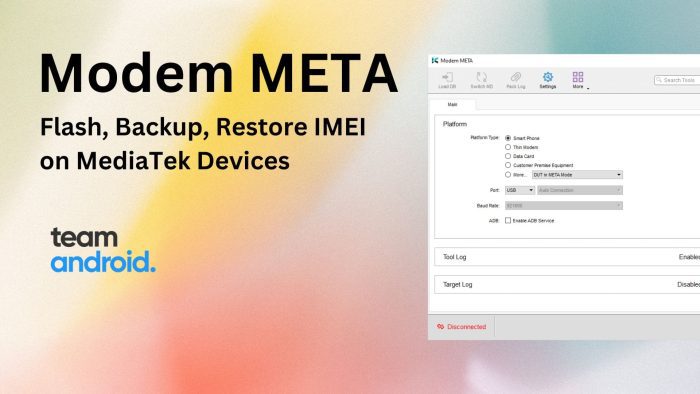

Every time that I try to extract any of the above zip files for Windows, I am told that the archive is not valid.
I’ve downloaded the platform-tools_r28.0.2-windows.zip, extracted it and then executed the adb.exe, and fastboot.exe. However, it seems like nothing happened. Are you sure that these files are legit?
I have recently bought a huawel P30 with retail demo mode on it, but i can’t find a platform tool on my Windows 10 laptop or adb, can you tell me which program to install please