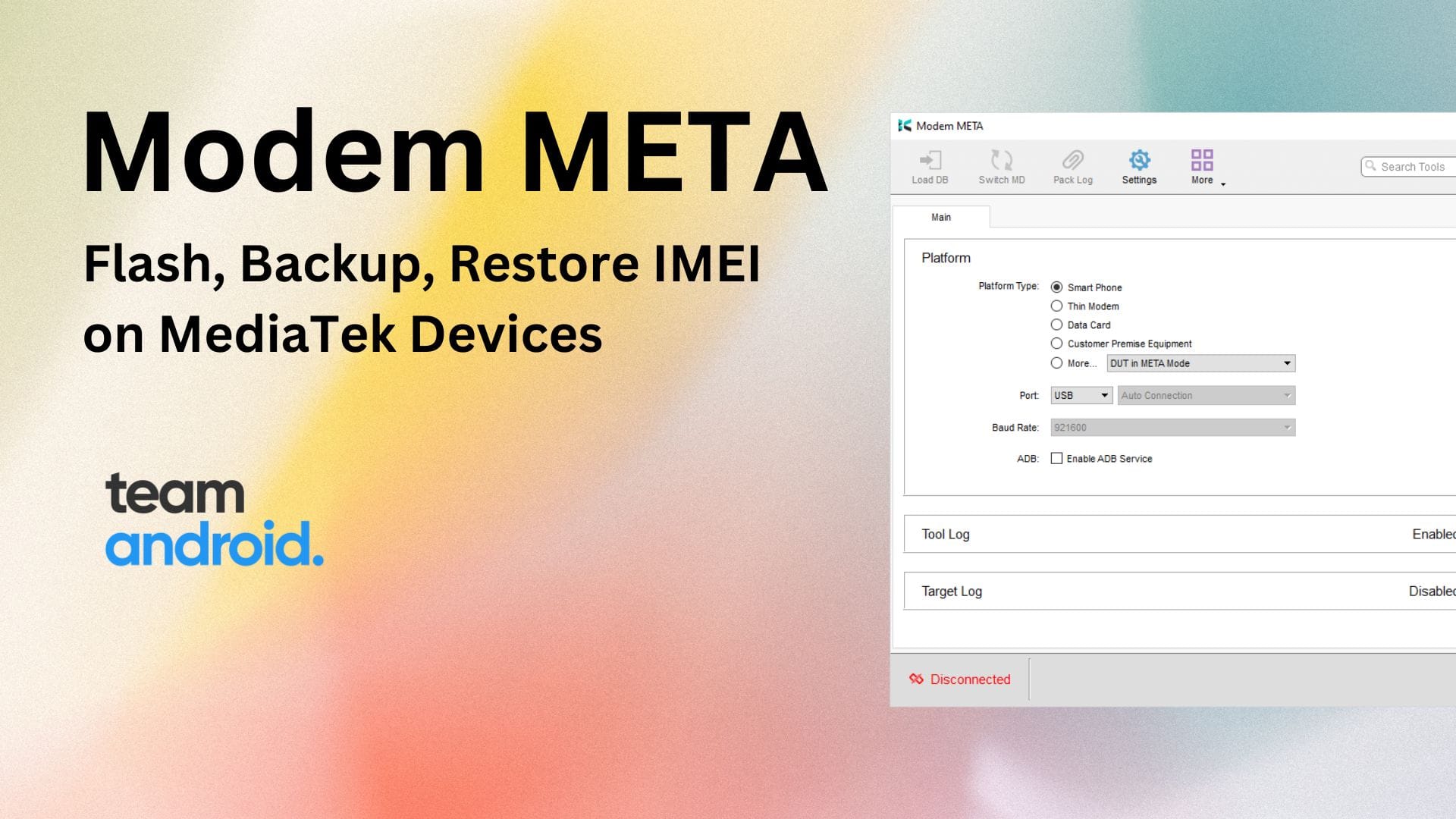If you are looking for a tool to manage your Android device’s modem configuration, Modem META is the one for you. It is a successor to the SP Maui META tool that allows you to perform multiple modem related tasks on phones with MediaTek chipset. You can flash IMEI, backup and restore IMEI, repair NVRAM etc. on MediaTek (MTK) powered feature phones, smartphones and tablets.
You can now download this tool for your computer (Windows only) from the download links below. If you are like us, always tinkering with Android phones, and have a phone with MediaTek processor, this is a must-have tool to make backup copies of your IMEI data.
What is Modem META Tool Used for?
Modem META Android tool is used to modify your Android device’s modem configuration. It allows you to read and write your device’s IMEI number, MEID number, and other modem settings. Modem META Tool is especially useful if you need to repair your device’s network connectivity or if you want to change your device’s IMEI number.
Please note, flashing IMEI or changing it is strictly illegal in some countries and regions. Make sure you follow your government guidelines regarding changing of IMEI numbers or you might get into trouble.
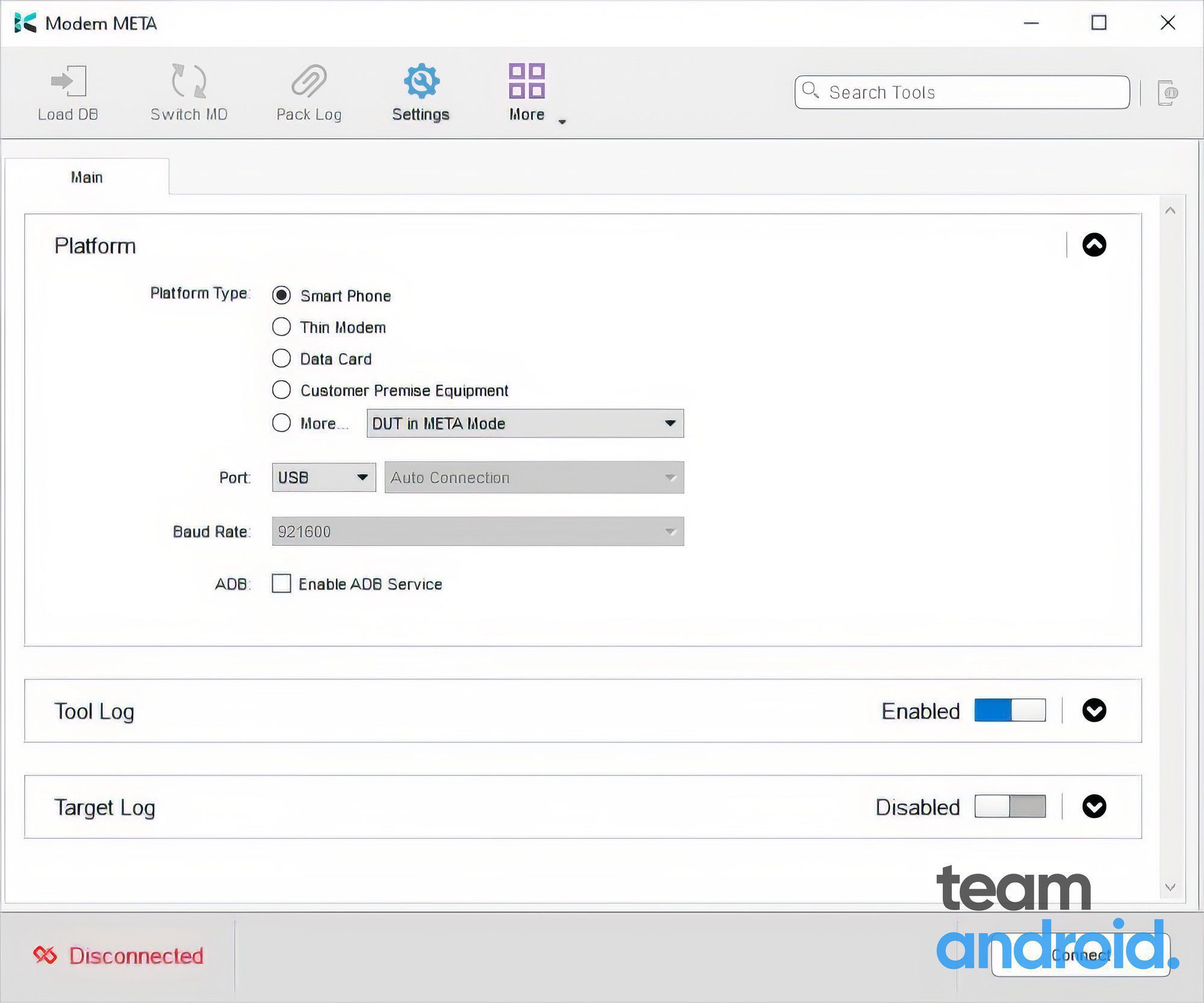
Modem META Features:
Modem META Tool comes with various features that make it a great tool for managing your device’s modem configuration. Some of its notable features include:
Flash IMEI
Modem META is a tool that enables users to flash or repair IMEI on MediaTek smartphones, feature phones, and tablets. Users may need to locate the database files that came with the device’s stock firmware during the flashing or IMEI writing process.
Backup and Restore IMEI
Do you want to backup IMEI data from your phone? Modem META can easily create backups or restore IMEI on another compatible device. You need an active IMEI number, or your device will not recognize your SIM.
Supports MediaTek Chipset
This tool only support devices that are powered by the MediaTek chipsets. It will not work on a phone that has a Qualcomm or any other processor in it. Modem META is developed and distributed by MediaTek Inc., so all credits to them for this Android tool.
Installer Application
Modem META comes as an installer application. This means you can install it on your Windows PC just like any other software. Simply download the ZIP below, extract it on your computer and run the Setup.exe file to install.
Download ModemMETA Tool
You can download ModemMETA tool for all versions of Windows OS, that means it works on all PCs running from Windows XP to Windows 11 (32-bit and 64-bit). You can download it from the following button:
| – | Download |
|---|---|
| Name: | Modem META |
| Version: | v10.2044.0.02 |
| File Name: | ModemMETA_v10.2044.0.02.zip |
| File Size: | 88.1 MB |
| Platform: | Microsoft Windows (x32 and x64) |
| Developer: | MediaTek Inc. |
How to Use Modem META Tool
Using Modem META Tool is easy, but it’s important to note that modifying your device’s modem configuration can be risky. Here’s how to use Modem META Tool:
- Launch the Modem META Tool on your computer.
- Connect your Android device to your computer using a USB cable.
- Click on the “Connect” button in the Modem META Tool to connect your device.
- Once your device is connected, you can read and write the modem configuration using the tool’s various features.
Modem META is a powerful tool for managing your Android device’s modem configuration. It allows you to read and write IMEI and MEID numbers and backup and restore modem configuration. However, modifying your device’s modem configuration can be risky, so be sure to use Modem META with caution.