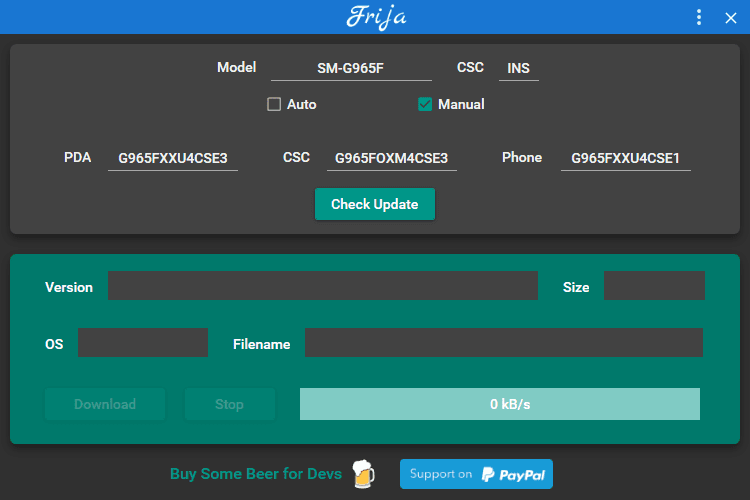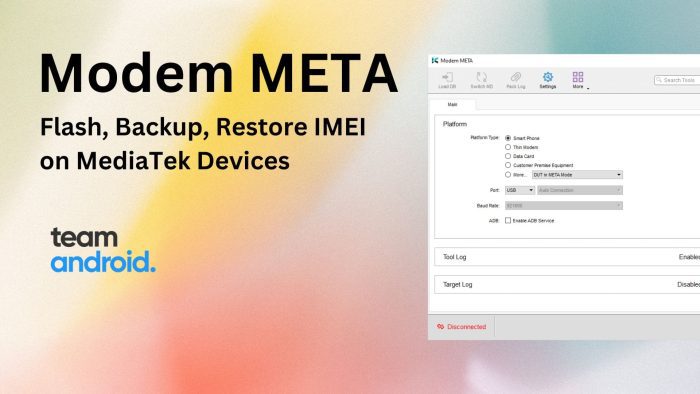You can download Frija, the Samsung firmware downloader tool for the latest Samsung Galaxy devices. This is a great new tool that enable users to download latest or even older official Samsung Galaxy firmware files directly from the company servers. If you have ever manually updated a Samsung phone or tablet before, you would know about Odin, Samsung’s firmware flashing tool. This utility, however, requires the user to download the complete firmware before hand. Making the downloading part easier for users, Frija automatically searches through Samsung servers for official firmware files corresponding to your device and lets you download them at high speed.
There are various online resources available that serve Samsung firmware but usually, these have limited speeds or sometimes lack latest releases. To solve this problem, developers have come up with stand-alone tools that directly communicate with Samsung servers and allow users to download files. Frija is a new addition and comes packed in a nice design.

About Frija – Samsung Firmware Download Tool
Frija is developed by wssyncmldm / invmini on XDA-Developers as a successor to SamFirm, the first Samsung firmware downloader tool. Since the first tool was deprecated, Frija was developed with a much better and easy-to-use UI with more options.
There are various features within this utility which make it easy to use, intuitive and quite light on storage. First, the whole tool is portable and very small in size (less than 10MB). Basically, just download the ZIP file, extract it and run! Further, there are two main options. Either you can set the utility to Auto which basically finds the latest firmware available or set it to Manual which allows to download older update files. You can even pick a particular firmware file if you want to downgrade or get to a specific firmware from another region.
All firmware files downloaded with Frija are in a format which is supported by Odin so you don’t have to worry about file converting or compatibility problems. That means, you get the relevant PDA / CSC files for your Samsung Galaxy phone. And if you are into dark modes like me, Frija also supports two UI themes: light and dark.
Download Frija (All versions)
You can download the latest available version from the list below. It fully supports all the latest Samsung phones i.e. the new Galaxy Note 10, Galaxy Note+, Galaxy S10 series etc. The latest Frija v1.4.2 also support firmware downloading for dual-SIM models now.
Compatibility: This tool only works on Windows. Sorry, Mac users! Even though Odin now works on macOS with JOdin, you will have to download the relevant firmware on a Windows computer first.
Connection Problems: If this downloader fails to recognize your Samsung Galaxy phone or tablet automatically, you might want to first check if you have the latest Samsung USB drivers installed. If yes, then check if some other app might be causing the conflict or compatibility issues. As of writing, this tool works with all the popular Samsung flagship devices.
SamFirm: SamFirm was an open-source tool. For interested developers, you can download the source code and come up with a brand new similar Samsung firmware download tool.
Changelog:
Interested to see what has changed between different versions? We have covered the latest changelog for you:
v1.4.2:
- Improved Firmware search method
- Added support for Dual Sim model
- Added Frija sage number in About Page
- Load Samsung dll libraries in efficient way
- Fixed sub text for on/off in Settings Page
Hopefully, you find the firmware you are looking for with Frija. If you run into problems, make sure to reach us through the comments and our team will try to help you back.