Universal Fastboot & ADB Tool is a very versatile Android tool by mauronofrio. It works with a lot of Android devices (phones and tablets). Using this tool, you can easily unlock bootloader, install a custom recovery or stock recovery and root your device. The tool is very easy to use. It just takes a few clicks to do a required task.
Sometimes, users want to root their device but they do not want to go through the hectic process of unlocking the bootloader, installing a custom recovery and then rooting the device. This tool is a peace of mind for such users. They can easily root their device with just a few clicks.
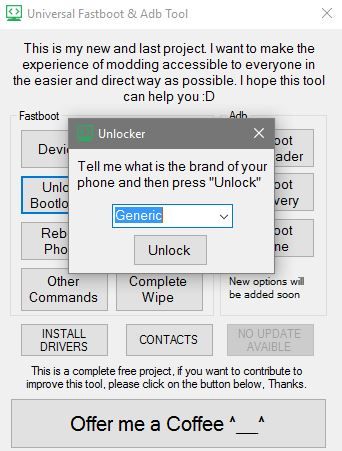
The tool is very easy to use – just open it, connect your phone and follow the on-screen instructions. Before proceeding, you need to keep the following in mind:
- USB debugging option needs to be enabled on your phone. [Guide: How to Enable USB Debugging.]
- Enable “Unknown Sources” option for installing APK files manually [Guide: How to Enable “Unknown Sources” option in Android]
- Make sure your Android device is charged up to 80-85% battery level. [Guide: How to Check Battery Percentage.]
- USB drivers should be installed on your computer [Download Android USB Drivers]
Universal Fastboot & Adb Tool – Features
The tool has all the features to set up your phone to install custom ROMs. Moreover, this tool comes with regular updates. You don’t need to re-download the tool. It will update to the latest version automatically.
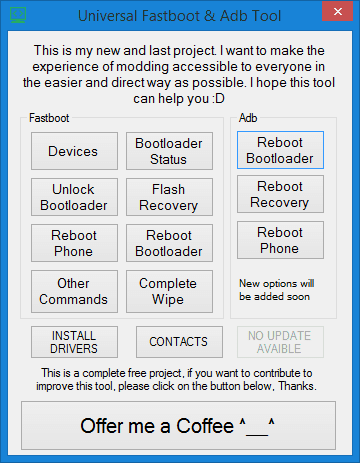
Here is the list of features supported by this tool.
- Install Drivers.
- Unlock Bootloader.
- Flash Recovery.
- Reboot Phone (from anywhere to anywhere).
- Update the Tool to the latestversion.
- Complete Wipe from Fastboot.
- Open a cmd window with fastboot and adb privileged.
Installation
Once you download Universal Fastboot and ADB Tool, installation is pretty straight forward and easy to set up.
- Download Universal Fastboot and ADB Tool and extra the file anywhere in your PC.
- Now open setup.exe and install the tool.
- That’s pretty much it. Now you can connect your phone with your computer and start using the various functions you see inside the tool.
If at first try, the tool doesn’t detect your Android phone / tablet, then you may need to install proper Android USB Drivers for your device. However, you can also find ADB drivers inside the tool.
Compatibility
A number of Android phones and tablets work with this little utility. There is no proper list available for you to check your phone model. You will have to try out the tool with your Android device and see if it works properly or not.
To run Universal Fastboot & ADB Tool, you need to have a Windows PC.
Download Universal Fastboot & ADB Tool
You can download this tool from the following link: Download Universal Fastboot & ADB Tool
Credits: mauronofrio @ XDA-Developers


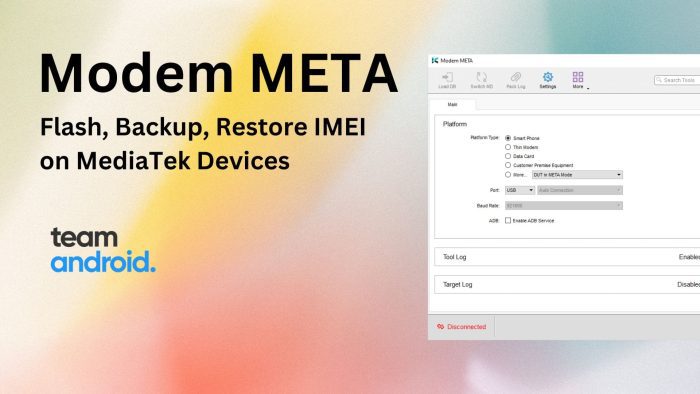

This tool does not recognize my lg g5 h840 Brazilian, despite all the recommendations. Do you have a solution? Grateful. Edivaldo.
Im having the same problem with a moto 6