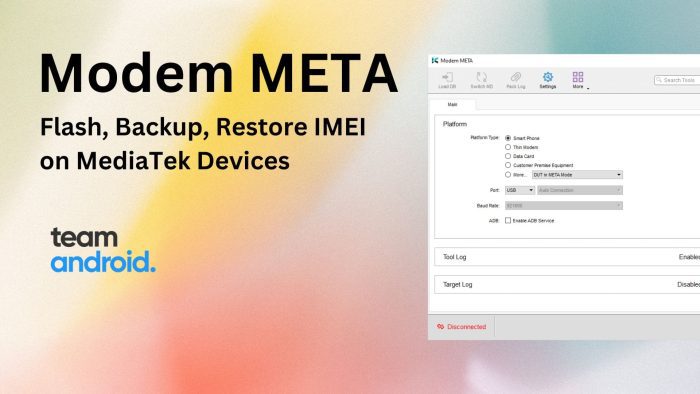For Android enthusiasts, the concept of “rooting” your device opens up a world of possibilities. Rooting allows you to gain administrative control over your Android phone or tablet, granting you access to system files and settings that are typically off-limits. Among the many tools available for managing root access, SuperSU v2.82 has been a trusted and popular choice.
However, please note that SuperSU development had been discontinued, and it is no longer actively maintained. The developer had recommended using other solutions like Magisk for root access on Android devices. The last SuperSU v2.82 was released as a fix for two prior releases; SuperSU v2.79 and v2.80, which had a lot of bugs like root failure and a number of banking apps and the Google Play Store were not working.
What is SuperSU?

SuperSU is a root management tool developed by Chainfire, a renowned figure in the Android rooting community. This tool is designed to grant or deny root access to apps on your Android device, effectively acting as a gatekeeper to the root permissions.
When you root your Android device, you gain superuser or administrator privileges. SuperSU helps you manage which apps can utilize these privileges. It keeps track of the apps that request root access and allows you to grant or deny those requests on a per-app basis. This control is crucial for maintaining the security and stability of your rooted device.
Here are some of the things you can do with SuperSU:
- Grant or deny root access to apps on your device.
- Log root activity.
- Create backups of your root permissions.
- Uninstall system apps.
- Change system settings.
- Overclock your device.
SuperSU APK or SuperSU ZIP: What is the Difference?
You can download the latest SuperSU v2.82 here which is available in two formats. If you are confused which one to download, here is a brief intro for both the versions and when to use it.
SuperSU ZIP and SuperSU APK are two different components of the SuperSU root management tool, and they serve distinct purposes in the rooting process on Android devices. Here’s a breakdown of the differences between SuperSU ZIP and SuperSU APK:
- SuperSU ZIP: This is installed during the initial rooting process via custom recovery like TWRP. It provides core system-level root access management, but lacks a user interface for managing individual app permissions.
- SuperSU APK: The APK file is installed on a rooted device either from the Google Play Store or via sideloading. It offers a user-friendly interface for managing root permissions on a per-app basis, serving as a frontend for SuperSU ZIP.
Download SuperSU v2.82 (Latest Version)
As mentioned earlier, there are two ways to download and install this tool. While SuperSU has been a trusted tool for many years, it’s important to note that development and support for SuperSU has ended. Many users have transitioned to alternative root management solutions like Magisk, which offer more extensive features and compatibility with newer Android versions.
However, if you have a specific reason to use SuperSU 2.82, such as device compatibility or personal preference, here’s how to download it.
- SuperSU 2.82 APK: SuperSU_2.82.1.apk
- SuperSU 2.82-SR5 ZIP (flashable): SR5-SuperSU-v2.82-SR5-20171001224502.zip
- SuperSU 2.82 ZIP (flashable): SuperSU-v2.82-201705271822.zip
The SuperSU app is universal to Android phones and tablets, and isn’t restricted to a certain model.
How to Install SuperSU ZIP using TWRP Recovery
To install SuperSU v2.82 ZIP using TWRP Recovery, follow these steps:
- Download the SuperSU ZIP file from the download link above.
- Transfer the SuperSU ZIP file to your Android device.
- Boot your Android device into TWRP Recovery. To do this, turn off your device and then press and hold the Power button and the Volume Down button at the same time.
- Once you are in TWRP Recovery, tap on the Install button.
- Navigate to the SuperSU ZIP file that you transferred to your device and tap on it.
- Swipe the slider at the bottom of the screen to flash the ZIP file.
- Once the SuperSU ZIP file has been flashed, click on “Wipe cache/Dalvik” option, and swipe the slider at the bottom of the screen again.
- Once the cache is clear, tap on the Reboot System button.
Your device will now reboot and SuperSU v2.82 ZIP will be installed. You can then launch SuperSU and start managing root access on your device.
Please note: Rooting your Android device can void your warranty and make your device more susceptible to malware and security vulnerabilities. Only root your device if you know what you are doing and you are confident in your ability to manage root access safely.
Here are some additional tips for installing SuperSU ZIP using TWRP Recovery:
- Make sure that you have the latest version of TWRP Recovery installed on your device.
- Make sure that the SuperSU ZIP file that you are using is compatible with your device and Android version.
- Back up your device before flashing the SuperSU ZIP file.
- Be careful when flashing this file. If you make a mistake, you could brick your device.
How to Install SuperSU APK on Rooted Android Device
If you already have a rooted Android phone and would like to install or update SuperSU v2.82 APK, simply follow the instructions below:
- Download the SuperSU APK:
- You can download the latest available SuperSU v2.82 APK from the link above.
- Enable Unknown Sources:
- Since SuperSU is not available on the Google Play Store, you’ll need to enable “Unknown Sources” in your device’s settings to install it. Here’s how:
- Go to “Settings.”
- Scroll down and select “Security” or “Privacy,” depending on your device.
- Look for the “Unknown Sources” option and enable it. This allows the installation of apps from sources other than the Play Store.
- Since SuperSU is not available on the Google Play Store, you’ll need to enable “Unknown Sources” in your device’s settings to install it. Here’s how:
- Install SuperSU APK:
- Use a file manager app to navigate to the directory where you downloaded the SuperSU v2.82 APK file.
- Tap on the APK file to start the installation process.
- You may receive a warning about installing apps from unknown sources. Confirm that you want to proceed.
- Complete the Installation:
- Follow the on-screen instructions to complete the installation of SuperSU on your device.
- Update the Binary (Optional):
- After installing the SuperSU APK, it’s advisable to update the SU binary. This ensures that SuperSU functions correctly. Open the SuperSU app, and it will prompt you to update the binary if necessary.
- Reboot Your Device:
- After updating the binary, it’s a good practice to reboot your device to apply the changes.
- Verify Installation:
- To verify that SuperSU is successfully installed, look for the SuperSU app in your app drawer. You can also check for the presence of the SuperSU binary in your device’s system directories.
SuperSU vs. Magisk: Choosing the Right Root Tool for Your Android Device
Rooting your Android device opens up a world of possibilities, from customizing your device to unlocking advanced features. Two popular tools for managing root access, SuperSU and Magisk, have long been at the forefront of the Android rooting scene. In this article, we’ll compare SuperSU and Magisk to help you determine which one is better suited for your rooting needs.
SuperSU: The Classic Choice
SuperSU, developed by Chainfire, has been a trusted root management tool for many years. Here are its key characteristics:
Pros of SuperSU:
- User-Friendly Interface: SuperSU offers a simple and intuitive user interface, making it accessible even to users new to rooting.
- Reliability: SuperSU has a reputation for stability and has been a staple in the Android rooting community for a long time.
- Proven Track Record: It has a track record of effectively managing root permissions for apps, ensuring that you maintain control over your device’s security.
- Support for Custom Recoveries: SuperSU is compatible with various custom recoveries, allowing you to install it using a recovery like TWRP (Team Win Recovery Project).
Cons of SuperSU:
- Development Ended: SuperSU’s development has officially ended, and the last available version is completely incompatible with newer Android devices.
- Systemless Rooting: Achieving a systemless root with SuperSU can be challenging, which may impact the functionality of certain apps that detect root access.
Magisk: The Modern Alternative
Magisk, developed by topjohnwu, emerged as a popular alternative to SuperSU, offering a different approach to rooting. Here are its key characteristics:
Pros of Magisk:
- Systemless Root: Magisk uses a systemless approach to rooting, which allows you to maintain the integrity of your device’s system partition. This means you can enjoy root access while keeping your device more secure and maintaining compatibility with apps that usually don’t work on rooted devices.
- Modules Support: Magisk introduces the concept of “Magisk Modules,” which allows you to install additional features, mods, and system-level tweaks without modifying your device’s system partition.
- Active Development: Magisk has an active developer community, and updates are frequent, ensuring compatibility with the latest Android versions and devices.
- Magisk Hide: This feature allows you to hide the root status from specific apps, making it easier to use apps that usually don’t work on rooted devices, such as banking or streaming apps.
Cons of Magisk:
- Learning Curve: Magisk’s extensive feature set may be overwhelming for beginners or those unfamiliar with advanced Android modifications.
- Potential Risk: Like any rooting method, Magisk involves some risk, and improper use can lead to issues like boot loops or bricked devices.
Which Root Tool is Better?
The choice between SuperSU and Magisk depends on your specific needs and comfort level with rooting. Here’s a simplified guideline:
Choose SuperSU If:
- You prefer a straightforward and reliable root management tool.
- You are using an older Android device with a compatible custom recovery.
- You are comfortable with its user interface and don’t require advanced features.
Choose Magisk If:
- You want a systemless root that maintains better compatibility with apps and OTA updates.
- You enjoy experimenting with system-level modifications and using Magisk Modules.
- You are using a newer Android device and want the latest features and updates.
SuperSU 2.82 has been a trusted tool for managing root access on older Android devices for years. While it may not be the most up-to-date solution, it can still be useful for specific situations where compatibility with older Android versions is essential.
However, if you’re using a newer Android version or desire more advanced features, you might want to explore alternatives like Magisk. Regardless of your choice, always exercise caution when rooting your Android device, and only download SuperSU or any other root management tools from trusted sources to ensure your device’s security and stability.