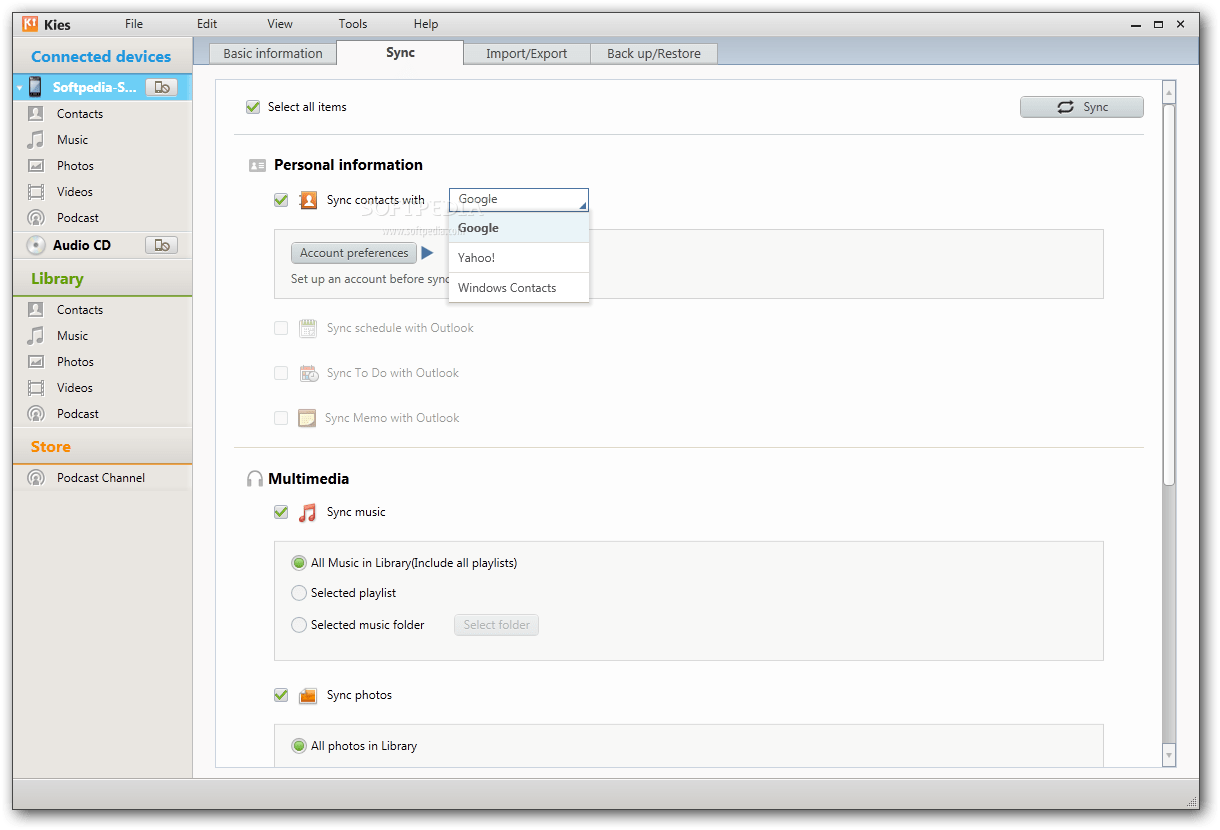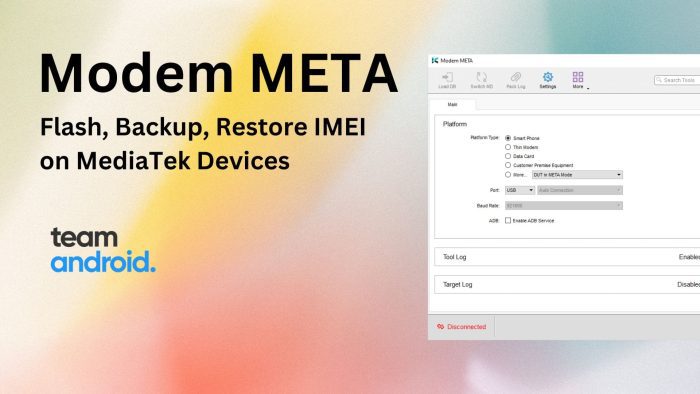Samsung provides Samsung KIES software to go along with all of its devices. You can now download Samsung KIES for Windows and Mac from the download links given below. This software is very handy in maintaining your device and syncing it with your computer. It checks for updates and allows you to maintain a timely sync of media and data. Furthermore, once you install the Samsung KIES suite, your PC is automatically configured with the latest Samsung USB drivers, avoiding any connection issues.
Mac OS was recently added in the compatibility list whilst Windows has always been the OS of choice. New Samsung KIES versions support latest device whereas legacy devices will need older versions of the software. Thankfully, as mentioned earlier, you can find all of them right below.
Samsung Kies is a software suite developed by Samsung Electronics Co. Ltd. for synchronizing data between Samsung mobile devices and personal computers. Kies allows users to transfer and manage a wide range of data and files, including music, videos, photos, contacts, and messages, between their Samsung device and their computer. The software supports a range of Samsung devices, including smartphones and tablets, and it is compatible with both Windows and Mac operating systems.
Samsung KIES – Features
Following is a brief feature list of Samsung KIES software for Samsung Galaxy and feature phones:
Includes Samsung USB Drivers
No matter which version of the software you download and install, the package will come with USB drivers. You would not be required to install them separately and if you have them installed already, Samsung KIES will automatically detect them and update them if necessary.
Allows Downloading and Installing Updates
Samsung KIES will detect what phone you have connected and automatically read its serial number. According to that serial number, it will search for any available updates. If they are present, it will allow you to download and install them straight from your computer.
Supports Mac OS
The newest versions of Samsung KIES support Macintosh natively. No more running virtual instances of Windows, you can directly install the app on your Mac computer.
Sync Pictures and Media
This Android phone manager also allows you to setup a sync between your computer and device. It will then automatically keep a backup on your PC along with updating the device with new data that you set it up to sync. It works automatically and can be set to different intervals.
Download Samsung KIES
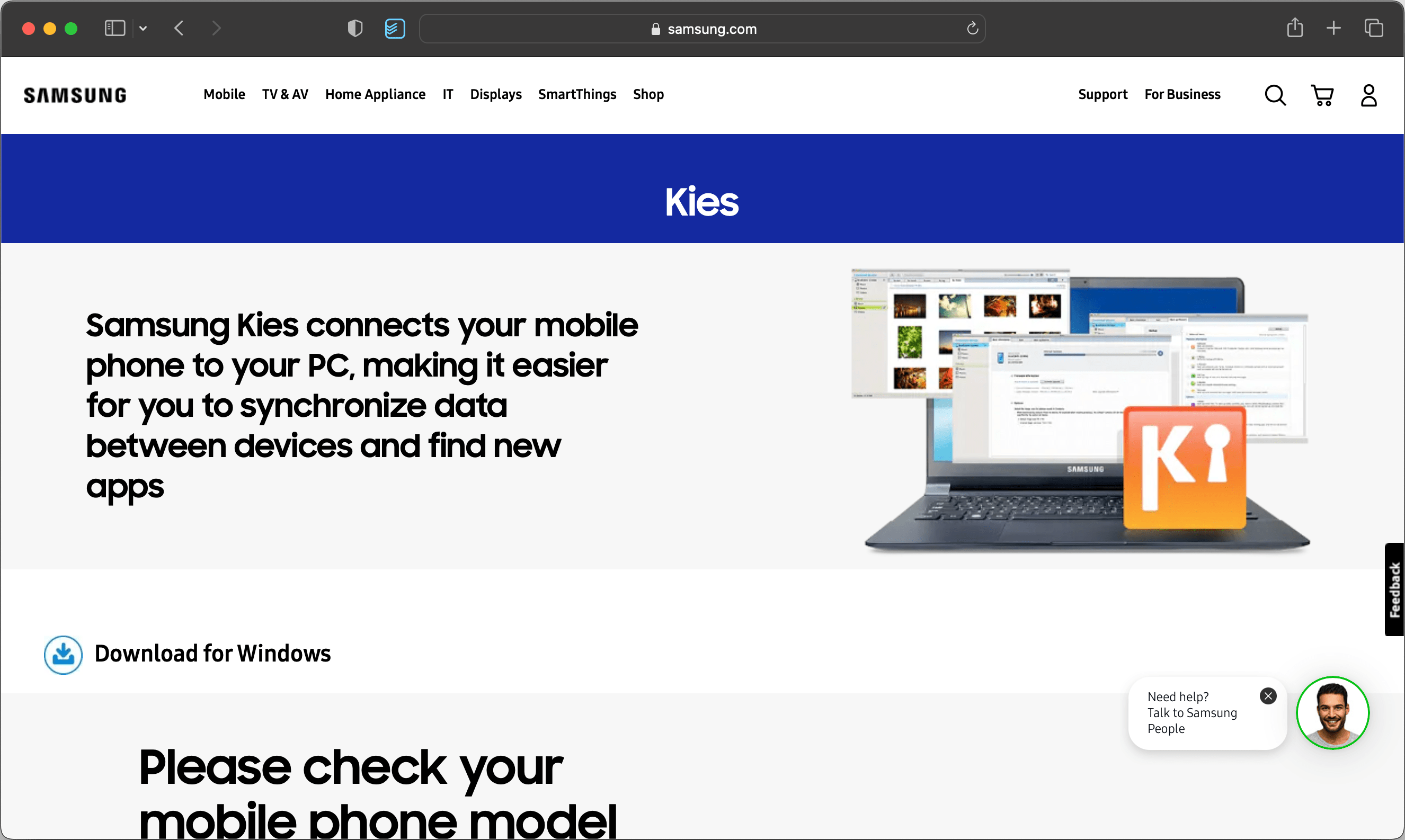
You can now download the latest version of Samsung KIES from the links given below. This will be compatible with older Samsung Galaxy phones and tablets, and is available for the two most popular platforms – Windows and macOS.
Download Samsung KIES for Windows:
| – | Download |
|---|---|
| File: | KiesSetup.exe |
| Size: | 68.69MB |
| OS: | Windows |
| Supported Models: | Feature phones, Smartphones / Tablets before Galaxy Note III (including Galaxy S4, Note II, etc) |
Download Samsung KIES for Mac:
| – | Download |
|---|---|
| File: | KiesMac_Setup.dmg |
| Size: | 38.70MB |
| OS: | macOS |
| Supported Models: | Feature phones, Smartphones / Tablets before Galaxy Note III (including Galaxy S4, Note II, etc) |
If you came here looking for a Linux version, unfortunately, Samsung never developed any phone software for the Linux OS. However, there are a few third-party options you can try i.e. Android File Transfer for Linux.
Samsung KIES – More Information
A few more things you might need in order to use Samsung KIES on your computer with your Samsung Galaxy phone:
Requirements: For Windows users, you might need to install Microsoft .NET Framework 3.5 SP1 or later on your computer for running Samsung KIES. No such additional software needed for Mac users.
Samsung USB Drivers: Looking for only USB drivers for your Samsung phone or tablet? Download latest Samsung drivers from our Android USB Drivers section.
Compatibility: Windows and Mac
Credits: Samsung Inc.