Transferring files from a Linux computer to an Android device does not work straight away. You need this tool called Android File Transfer for Linux to transfer files around – it has been developed for exactly this purpose. Inspired from Android File Transfer for macOS, third-party developers have been successful in porting over all the fundamental functionality over to Linux. Without this utility installed, an Android phone’s internal storage will not show up on a Linux computer despite being connected via an USB cable. This fact alone makes Android File Transfer a fundamental tool for all Linux users!
Android File Transfer executes as a tool / app on Linux computers. Once it is launched, it detects any Android device that is connected to the machine and then displays all the directories in a simple, file explorer-esque UI. Moreover, the developer has added command line functionality as well which allows for use of the tool through Terminal. Supporting a large number of Android devices, this is the most complete Android File Transfer tool for Linux.
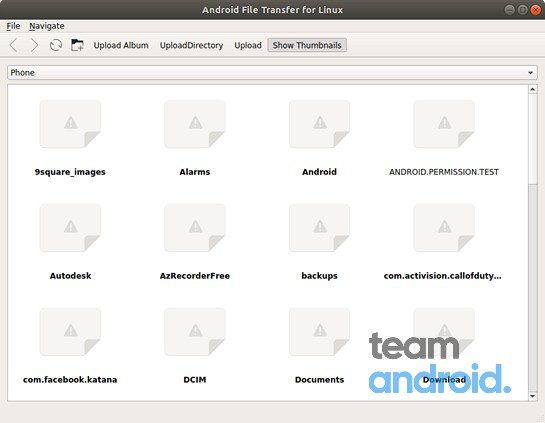
Features:
Here is a complete run-down of all the features that Android File Transfer utility provides on Linux computers:
- Simple Qt UI with progress dialogs.
- FUSE wrapper (If you’d prefer mounting your device), supporting partial read/writes, allowing instant access to your files.
- No file size limits.
- Automatically renames album cover to make it visible from media player.
- Supports Zune/Zune HD.
- USB ‘Zerocopy’ support found in recent Linux kernel (no user/kernel data copying)
- No extra dependencies (e.g.
libptporlibmtp). - Available as static/shared library.
- Command line tool
aft-mtp-cli. - Python bindings
- Also supports macOS
Related: You can download the correct USB drivers for your platform from here: Download Android USB Drivers
Screenshots:
Here are some screenshots of Android Files Transfer on Linux while connected to Samsung Galaxy Note 8:
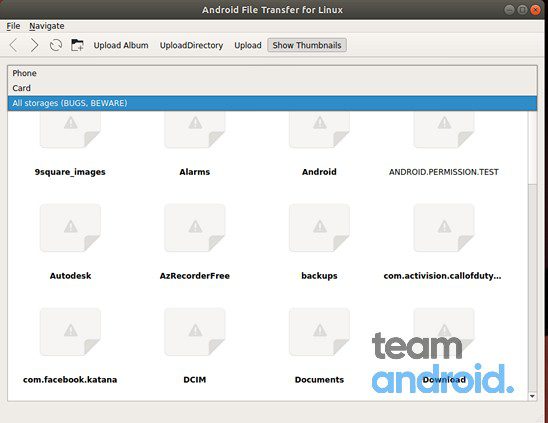
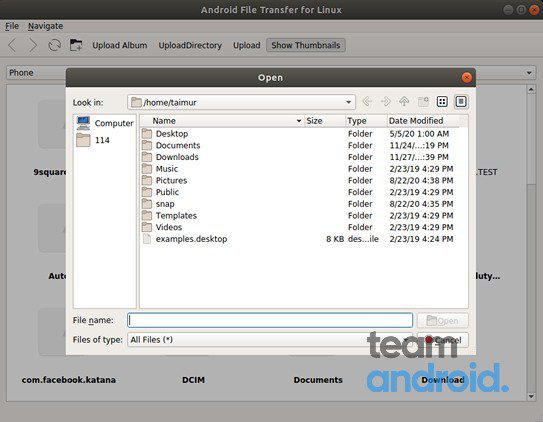
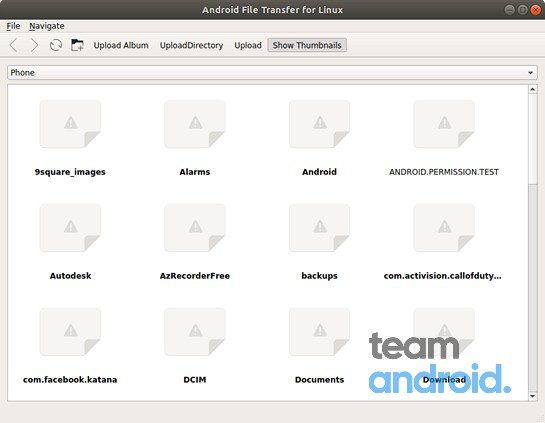
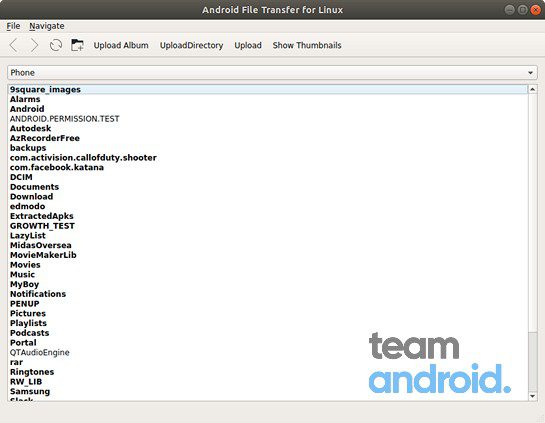
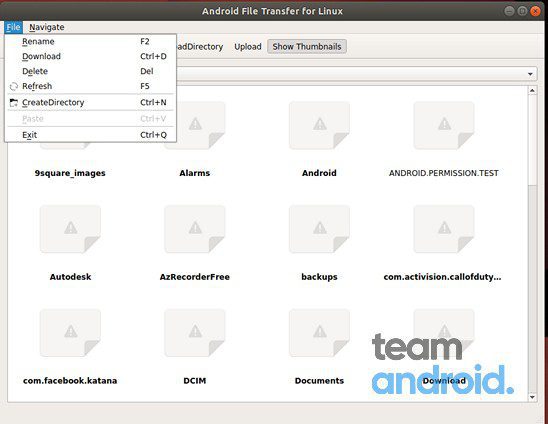
Download:
Depending upon the Linux distribution you are trying to install Android File Transfer utility on, there are couple of ways to go about it. We have tested both and found them to work well with Ubuntu.
Liked this tool? There are several other file transfer apps you can try out for your Android device. Check them here!
Known Problems:
- Samsung removed Android extensions from MTP, so fuse will be available read-only.
- Sometimes downloading fails with USB timeout, then phone becomes unresponsive.
- Objects created in UI will not show up in FUSE filesystem.
In case you run into problems when using this file explorer, you can always use ADB to transfer files between your computer and an Android device. Alternatively, you will have to use another OS like Windows or macOS.



