MediaTek is regarded as MTK for short. The MTK Droid Tool works to help you perform various useful tasks on your device. Acting something similar to ODIN for Samsung phones, the MTK Droid Tool lets you flash multiple formats of files, make a backup of stock system and make scatter files. Some of these terminologies might not be understood by everyone but the tool is simple enough to let you perform basic tasks very easily.
This tool only applies to phones with MediaTek chipsets. Various brands sport Mediatek but as long as the device contains the specified chipset, MTK Droid Tool will hopefully work for it. You can read about the features in detail below and also find download links to all MTK Droid Tool versions.
MTK Droid Root & Tool – Features
Flash Firmware
You can use the latest MTK Droid Tool to flash newest firmware from respective brands on various devices. This is especially helpful when you can’t find the latest update on OTA (Over-the-air) update servers.
Scatter File creation
You can create a scatter file for your MediaTek device and then use it to flash firmwares. This feature requires you to initiate Android debugging which you have to enable on the phone.
Root MediaTek device
The most popular method of rooting various MediaTek devices is using this MTK Droid Tool. The root is integrated within, you just need to have the device connected and have it recognized by the software.
Recovery backup
If you are planning on flashing a custom recovery on your device, you can use the tool to create a backup of your stock recovery first. This helps if something goes south or you want your phone back to stock state as you can restore to the stock recovery backup easily.
Download MTK Droid Tool
We have gathered all the major versions of MTK Droid tool for your ease so that you can easily download the one you need from below.
- MTK Droid Tool v2.2.9
- MTK Droid Tool v2.3.4
- MTK Droid Tool v2.4.0
- MTK Droid Tool v2.4.7
- MTK Droid Tool v2.4.8
- MTK Droid Tool v2.5.0
- MTK Droid Tool v2.5.1
- MTK Droid Tool v2.5.2
- MTK Droid Tool v2.5.3 — Latest!
MTK Droid Tool – More Information
USB Drivers: You can download the most popular drivers package from here: Download MediaTek USB Drivers. And since MTK Droid Tool supports various brands, you can use our Android USB Drivers download page to download the latest one for your phone model / brand: USB drivers here.
Custom ROMs: Installing custom ROMs is not supported with MTK Droid Tool, neither will you be able custom kernels or even recoveries. For AOSP based ROMs, please visit our Custom ROMs section. However, you will be able to root your MediaTek phone if you have the correct files.
Requirements: The tool is only compatible with Windows, you can however run virtual machines on a macOS / Linux machine to access this tool.
Credits: MediaTek

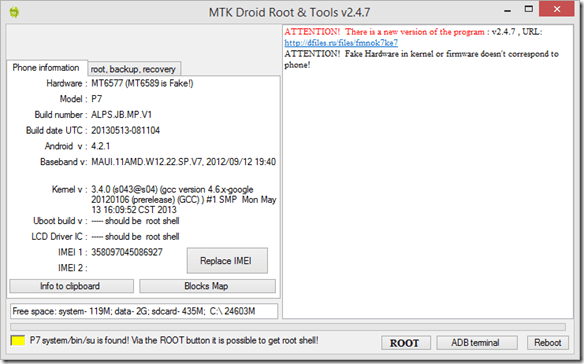

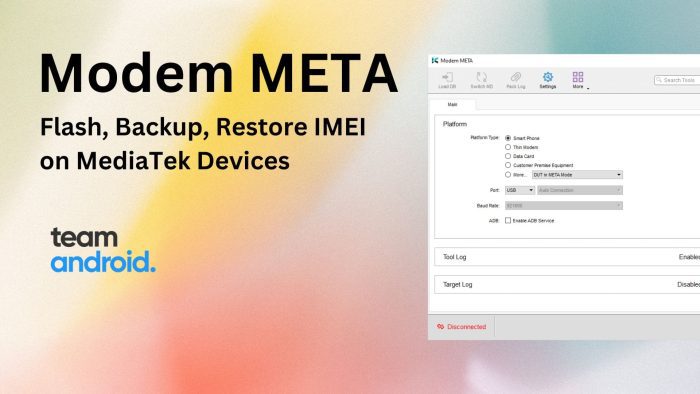

pasword pleace sir
Qual a senha para descompactar o arquivo?
What is the password to unzip the file?
Password???
what is the passward mtk droid tool