The latest Android Studio Flamingo 2022.2.1 download files are the now live and available as a stable release. This is the new version of Google’s IDE that is used by millions of developers around the world to build Android apps. This release includes improvements to help you build pixel-perfect UI with Live Edit, new features that assist with inspecting your app, IntelliJ updates, and more.
Android Studio Flamingo can help supercharge your productivity with tons of new features. And like always, developers are going to find these new updates really helpful for building great UIs with much faster build performance and an updated IntelliJ Platform 2022.2. Flamingo has been under development since September 20, 2022 when the first Canary version was released. You can now download Android Studio Flamingo for the Windows, macOS and Linux platforms.
Update #2: Android Studio Flamingo 2022.2.1 Patch 2 was pushed live later on 24th May 2023 that fixes issues with C++ Debugger and Shrinker (R8). It was released together with Android Gradle Plugin 8.0.2 and includes the following changes:
C++ Debugger:
- Native debugger doesn’t load symbols after Flamingo update
Shrinker (R8):
- R8 fails during Compose build with ArrayIndexOutOfBoundsException
- VerifyError: Verifier rejected class when using R8 with Kotlin 1.8.20
- R8 on AGP 8 breaks Google Fit service
- Including source file information with residual names that overlap input names is not correctly represented
Update: Android Studio Flamingo 2022.2.1 Patch 1 was released earlier this month (1st May 2023) as a minor update, and includes the following Android Gradle plugin bug fixes:
- Error: “No VersionRequirement with the given id in the table” after upgrading AGP 7.2.2 -> 7.4.0
- R8 NullPointerException at markTypeAsLive AGP 7.4.1
- [R8 4.0.53] Hard class verification failure on Android 11
What’s New in Android Studio Flamingo
Here are some of the main highlights of Android Studio Flamingo, and includes the following new features:
UI Tools
- Jetpack Compose and Material 3 templates recommended for new projects.
- Live Edit (Compose) experimental feature allows iterative building of an app using Compose by pushing code changes directly to an attached device or emulator.
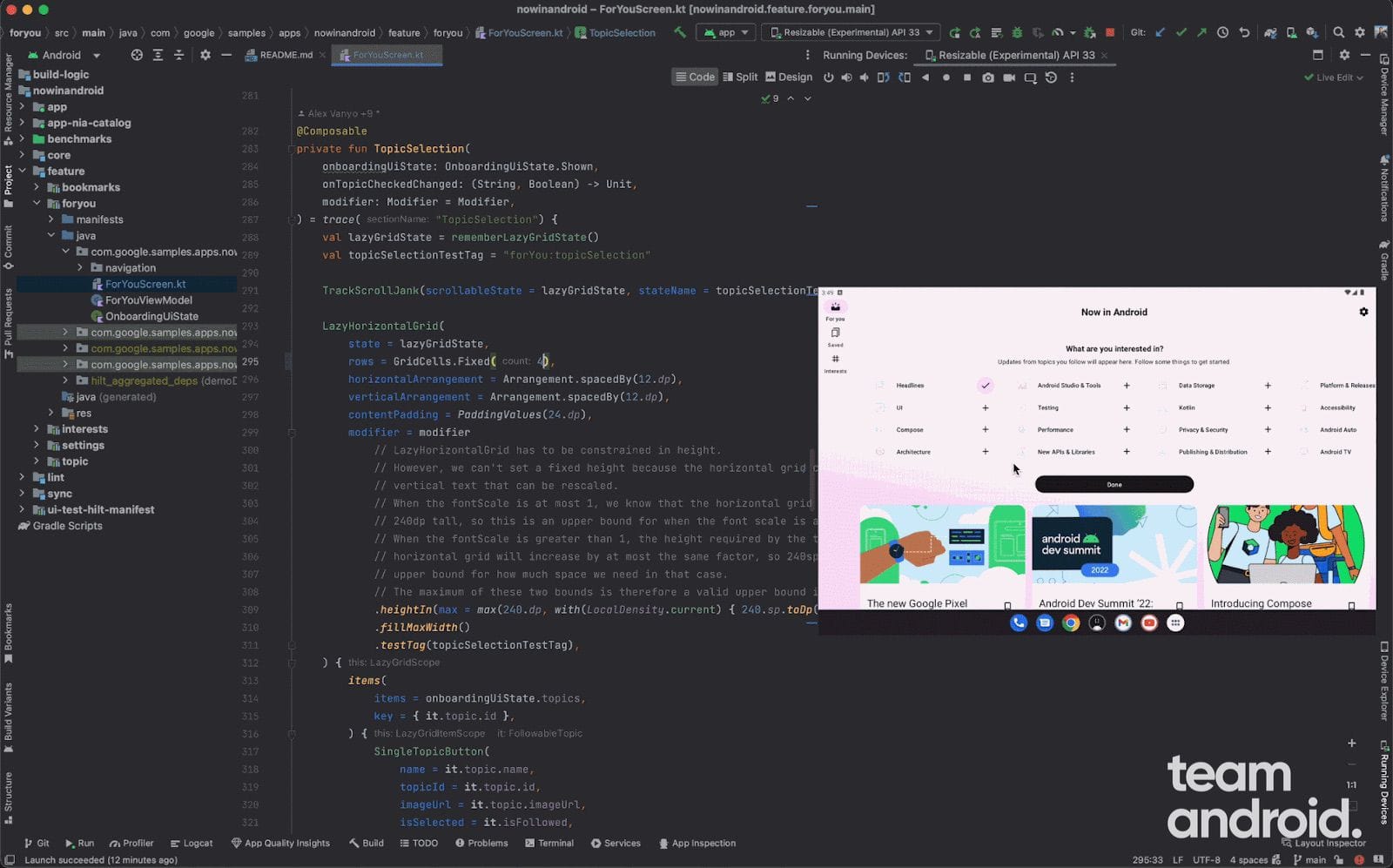
- Themed app icon Preview support now available, allowing users to switch wallpapers and see how the themed app icons react to the chosen wallpaper.
- Dynamic color Preview feature now allows users to enable dynamic color in their app and use the new wallpaper attribute in an @Preview composable to switch wallpapers and see how their UI reacts to different wallpapers.
Build
- Tasks are now grouped into categories based on their function, sorted by duration and can be expanded for further analysis. This helps in identifying which task categories have the most impact on build time.
- A non-debuggable build is recommended for profiling apps. This feature allows for easily configuring a profileable app and profile it with one click. Debuggable builds can still be profiled by selecting Profile app with complete data.
- Lint now scans and fixes issues with SDK extensions that add APIs to the public SDK for previously released API levels.
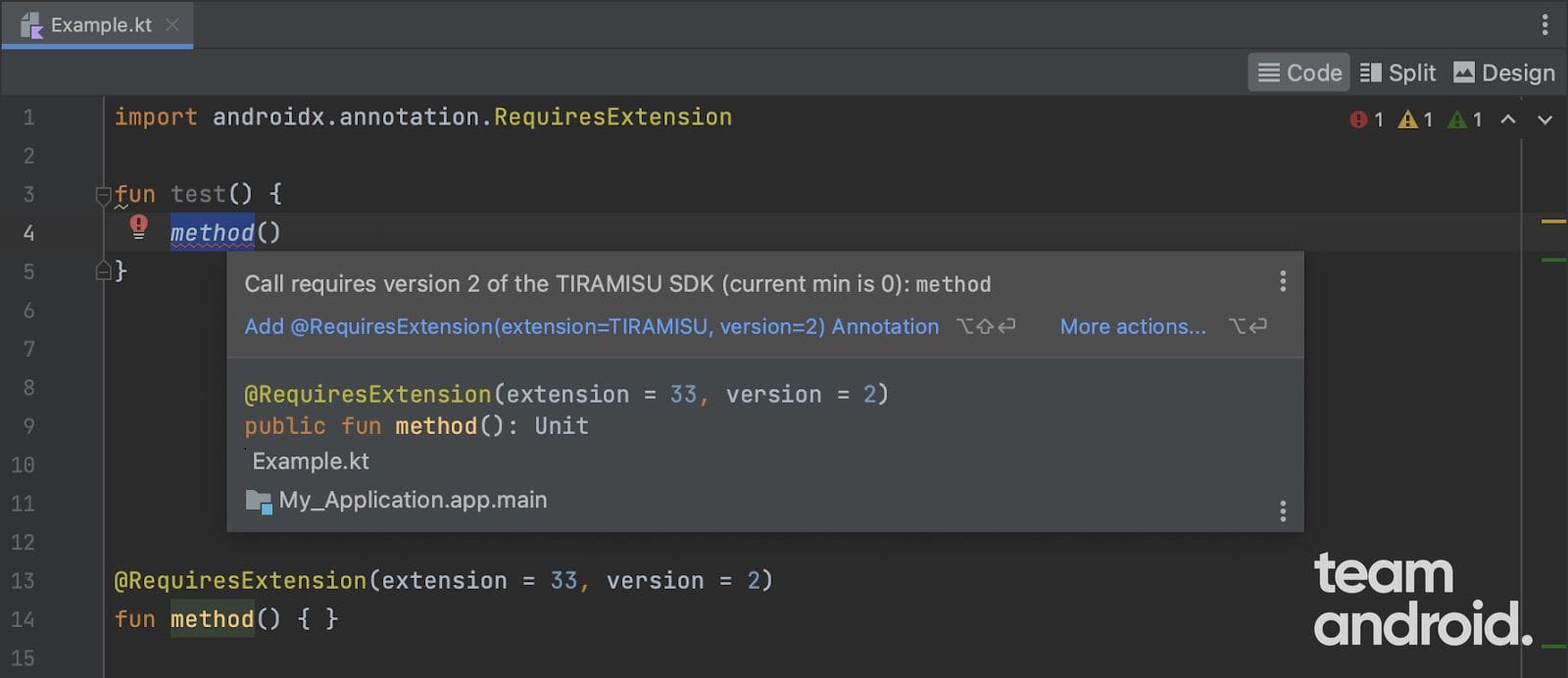
- The new major version of the Android Gradle Plugin 8.0 comes with many improvements, but also introduces behavior changes and the removal of the Transform API.
Inspect
- Use App Quality Insights to discover, investigate, and reproduce issues reported by Crashlytics
- Filter issues by app version, Crashlytics signals, device type, or operating system version
- Close issues or add useful annotations in the Notes pane
- Network Inspector now shows all traffic data for the full timeline by default
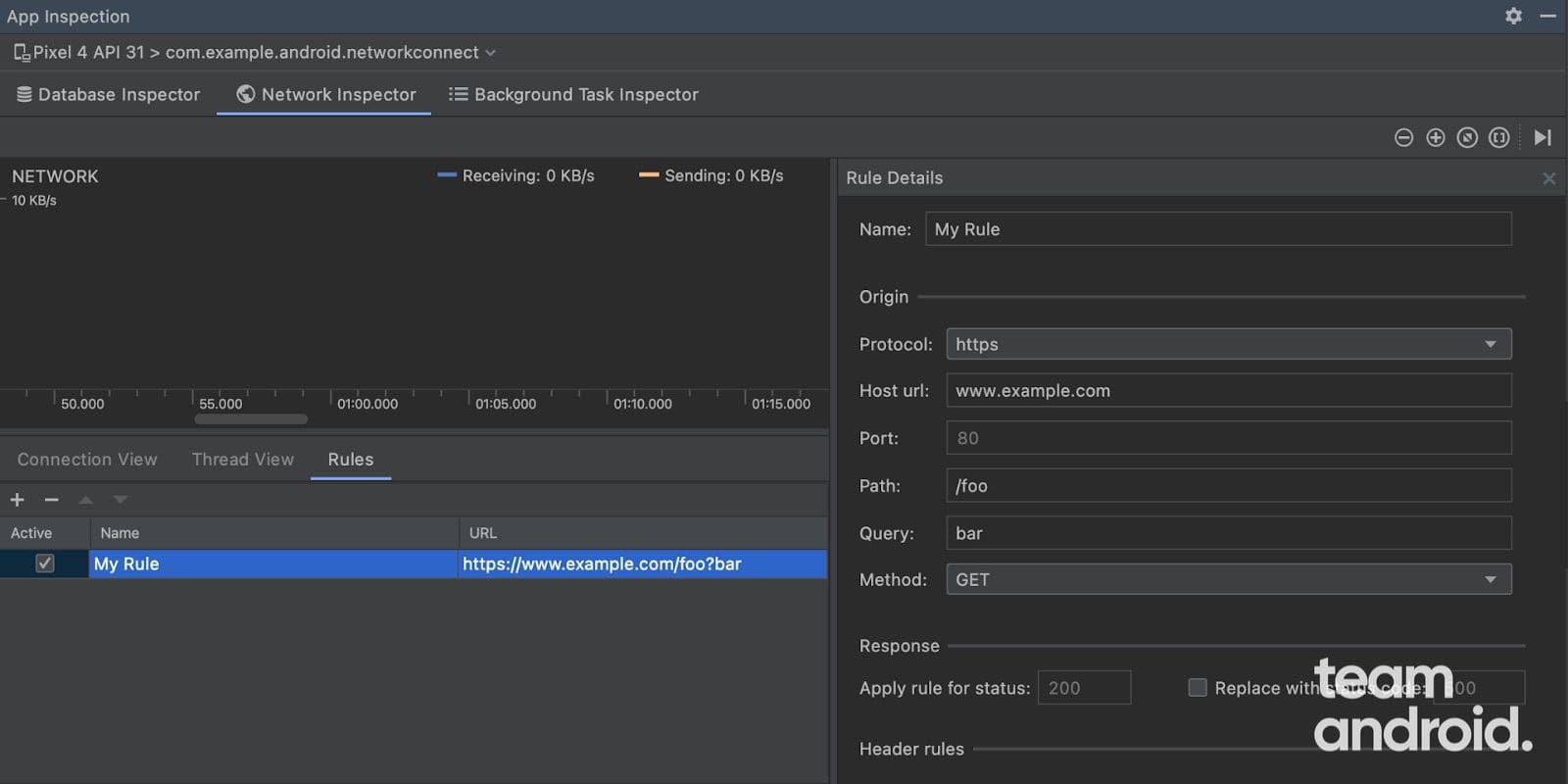
- Create and manage rules that help test how your app behaves when encountering different responses such as status codes, and response headers and bodies
- Rules are automatically saved every time you modify them
- Layout Inspector now automatically connects to the foreground process
IntelliJ
- Android Studio Flamingo (2022.2.1) incorporates IntelliJ 2022.2 platform release, which offers improved IDE performance, enhanced rendering performance on macOS with Metal API, and more.
- The update also boosts IDE performance when working with Kotlin, which has a positive impact on code highlighting, completion, and find usages.
You can also find out all about the new features in Android Studio Flamingo in the above attached video.
Download Android Studio Flamingo
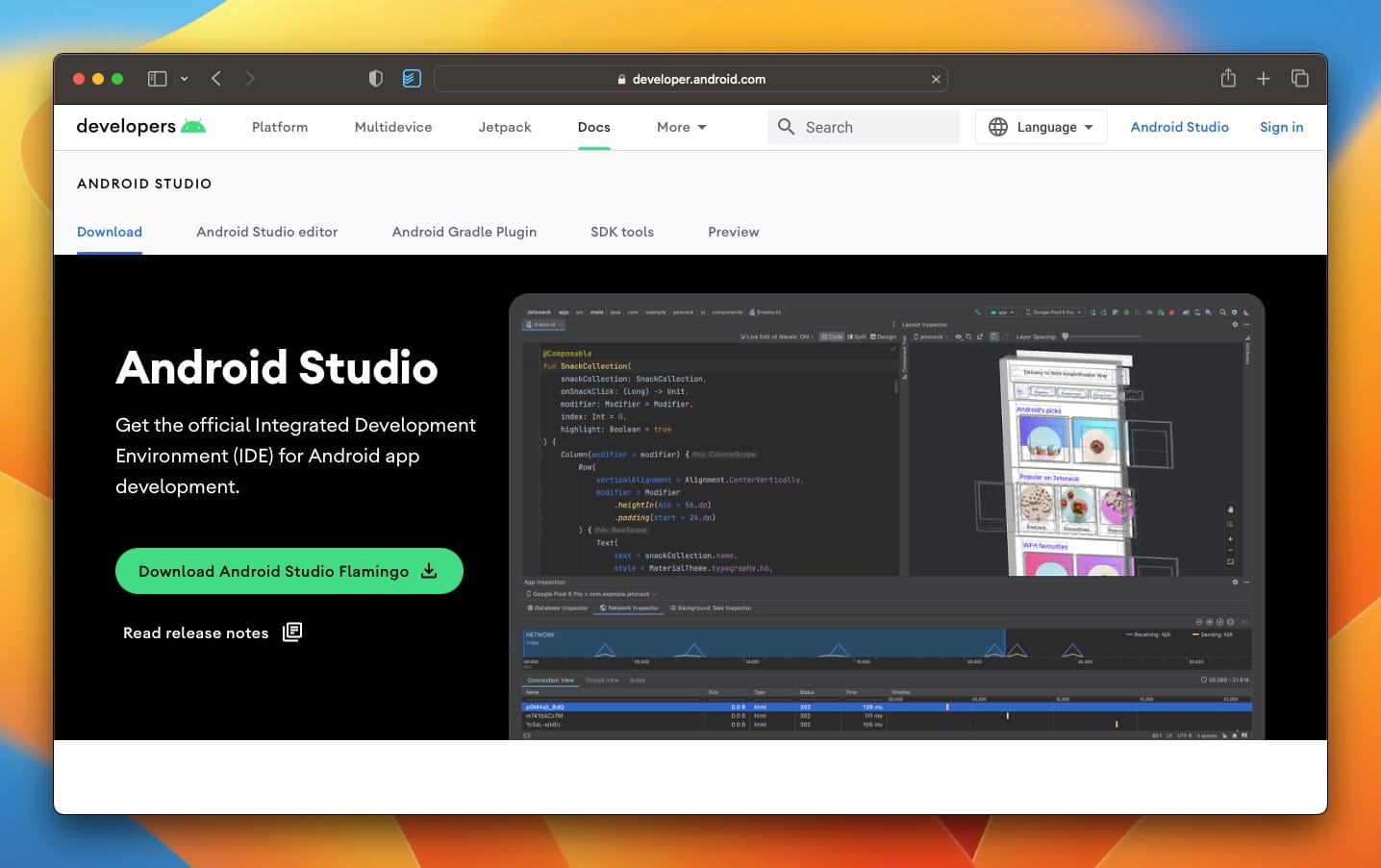
New Version: Android Studio Giraffe 2022.3.1 is now available for download with lots of new features. You can download it here: Download Android Studio Giraffe.
Here are the direct download links to the latest Android Studio Flamingo from the Android Developers site:
| Platform | Android Studio package | Size |
|---|---|---|
| Windows (64-bit) | android-studio-2022.2.1.20-windows.exe Recommended for Windows users | 1.0 GB |
| Windows (64-bit) | android-studio-2022.2.1.20-windows.zip No .exe installer | 1.0 GB |
| Mac (Intel) | android-studio-2022.2.1.20-mac.dmg | 1.2 GB |
| Mac (Apple Silicon) | android-studio-2022.2.1.20-mac_arm.dmg | 1.2 GB |
| Linux (64-bit) | android-studio-2022.2.1.20-linux.tar.gz | 1.1 GB |
| Chrome OS | android-studio-2022.2.1.20-cros.deb | 845.5 MB |
SHA-256 checksums:
97a7c6cd6c3cfa919731eba7fad1373ee5058a79c856d2ae0ce3b4bb4519683d
android-studio-2022.2.1.20-windows.exe
5fe66e1f870729f42d7ef385d242e4f908d0e40477a531296ab7331c4524fae6
android-studio-2022.2.1.20-mac.dmg
cf121ab0caa4acaa162cd107989a00be983bfc5f092f48a0f55b107695d23c79
android-studio-2022.2.1.20-mac_arm.dmg
6c0b4f949237470a905fac69122ed2f13d880dcff7f4c38d537885a5f8bcbf70
android-studio-2022.2.1.20-linux.tar.gz
55101bd10e9de8c78f6eb9728a4c502678d57317b637805eff13bb27cf336560
android-studio-2022.2.1.20-cros.deb
Need help with the installation of Android Studio? We have a complete tutorial that you can read: How to Set Up Android Studio on Computer.
Android Studio Flamingo System Requirements
to make sure your PC, Mac or any other laptop meets these system requirements:
Microsoft Windows:
- 64-bit Microsoft® Windows® 8/10
- x86_64 CPU architecture; 2nd generation Intel Core or newer, or AMD CPU with support for a Windows Hypervisor.Framework
- 8 GB RAM or more
- 8 GB of available disk space minimum (IDE + Android SDK + Android Emulator)
- 1280 x 800 minimum screen resolution
macOS:
- MacOS® 10.14 (Mojave) or higher
- Apple M1 / M2 chip, or 2nd generation Intel Core or newer with support for Hypervisor.Framework
- 8 GB RAM or more
- 8 GB of available disk space minimum (IDE + Android SDK + Android Emulator)
- 1280 x 800 minimum screen resolution
Linux:
- Any 64-bit Linux distribution that supports Gnome, KDE, or Unity DE; GNU C Library (glibc) 2.31 or later.
- x86_64 CPU architecture; 2nd generation Intel Core or newer, or AMD processor with support for AMD Virtualization (AMD-V) and SSSE3
- 8 GB RAM or more
- 8 GB of available disk space minimum (IDE + Android SDK + Android Emulator)
- 1280 x 800 minimum screen resolution
Chrome OS:
- 8 GB RAM or more recommended
- 20 GB of available disk space minimum
- 1280 x 800 minimum screen resolution
- Intel i5 or higher (U series or higher) recommended
To recap, Android Studio Flamingo (2022.2.1) includes these new enhancements and features:
UI Tools
- Live Edit (Compose) – Experimental
- Themed app icon Preview support
- Dynamic color Preview
- Jetpack Compose and Material 3 Templates
Build
- Build Analyzer Task Categorization
- One-click Automated Profileable Build and Run
- Lint Support for SDK Extensions
- Breaking changes in Android Gradle Plugin 8.0
Inspect
- Updates to App Quality Insights
- Network Inspector Traffic Interception
- Auto-connect to foreground process in Layout Inspector
IntelliJ
- IntelliJ Platform 2022.2 Update
These were all the new features and main highlights included in the new Android Studio Flamingo (2022.2.1) download. If you need help with the installation or to fix any errors, let us know in the comments below.
Looking for an older version of Android Studio? You can download it from the following links:




