Lenovo Smart Assistant or also known as Lenovo Moto Smart Assistant is a small utility by the company to update your phone ROM and fix any issues. Most Lenovo phones get their latest software updates via over-the-air updates directly to the phone. But in cases, where you have issues with the stock firmware or are not able to download the OTA update on your phone — this is where Smart Assistant will help you. This utility comes with the latest Lenovo USB drivers. The software not only provides these drivers but also helps in updating your device to the latest available firmware. You can read below to find download links for Lenovo Smart Assistant.
This software is only available to Windows PC users — no Mac or Linux support from Lenovo. Once you have all the required drivers installed, Lenovo Moto Smart Assistant will connect with your phone and help you update ROM, rescue your phone from any troubles or simply offer helpful tips from its database.
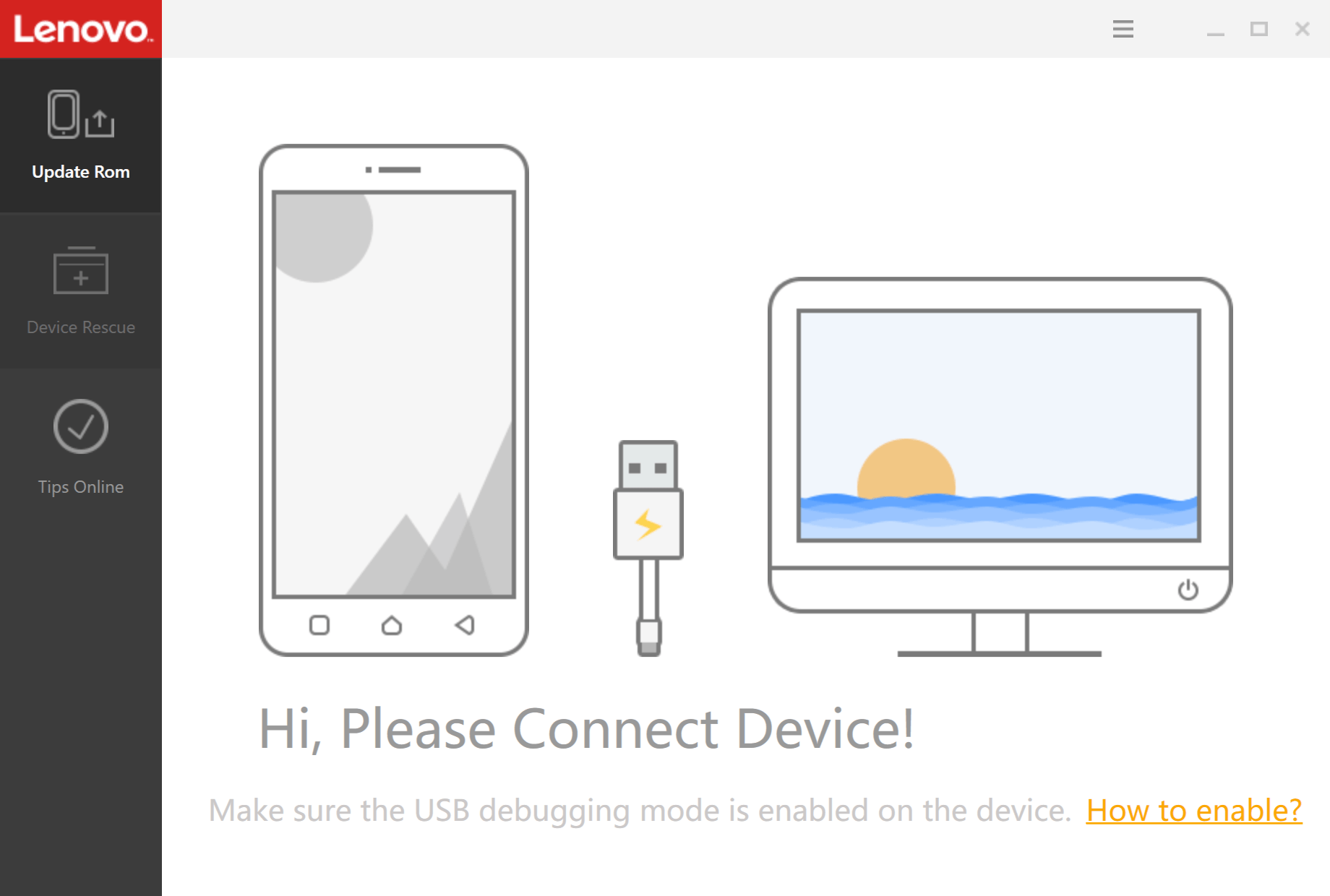
Lenovo Smart Assistant – Features
Some of the features of the Lenovo Smart Assistant are:
Update ROM
Latest software updates can be installed on your Lenovo phone if it has received a new OTA update. You can install the updates directly from your phone, but if you want to get it done via your PC, then this is the app you should use.
Device Rescue
Your phone not working? Or the software has corrupted due to any reason? Smart Assistant lets you download and install the latest stock firmware for your phone depending on your phone model and region. In a way, it rescues your phone with stock official software and gets your phone back in working condition.
Lenovo Device Tips
This section include tips from Lenovo officials on various topics. These topics are explained with detailed how-to guides to help out users if they are stuck somewhere.
Windows Support
Smart Assistant has full Windows PC support. You can install the app on Windows XP, Windows 7, Windows 8 and Windows 10.
Download Lenovo Smart Assistant
You can download the latest Lenovo Smart Assistant from the fast download links given below:
Lenovo Smart Assistant – More Information
Lenovo USB Drivers: The whole package comes with latest USB drivers which means you don’t need to install separate USB drivers.
Compatibility:
- Windows 7
- Windows 10 (64-bit)
- Windows 11 (64-bit)
Credits: Lenovo


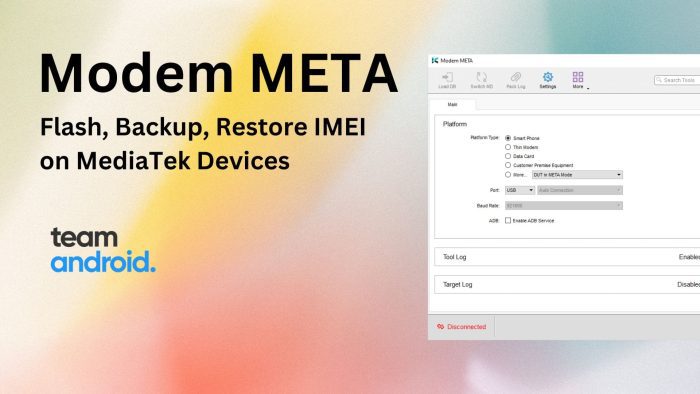

I have the latest Lenovo Moto Smart Assistant. It does recognize my Lenovo Vibe Shot Z90-7 in “Update Rom” mode and suggests a rom update, but it then fails downloading that rom. I have seen on Lenovo forums that others have experienced the same thing, so I believe Lenovo have just shut down their download server.
In “Device Rescue” mode, it doesn´t offer Vibe Shot Z90-7 as an option, only Vibe Shot Z90a40, which is another version of same phone (for other markets, I think). If I choose the Z90a40, my Hardware Code is not accepted and no recovery rom offered. So, it seems I cannot use this software to directly perform any of its two main tasks – Update and Rescue.
However, if I want to get a rom elsewhere and flash it some other way, eg with QFIL, I also need USB drivers. How can I use the USB drivers included with Lenovo Smart Assistant for that?