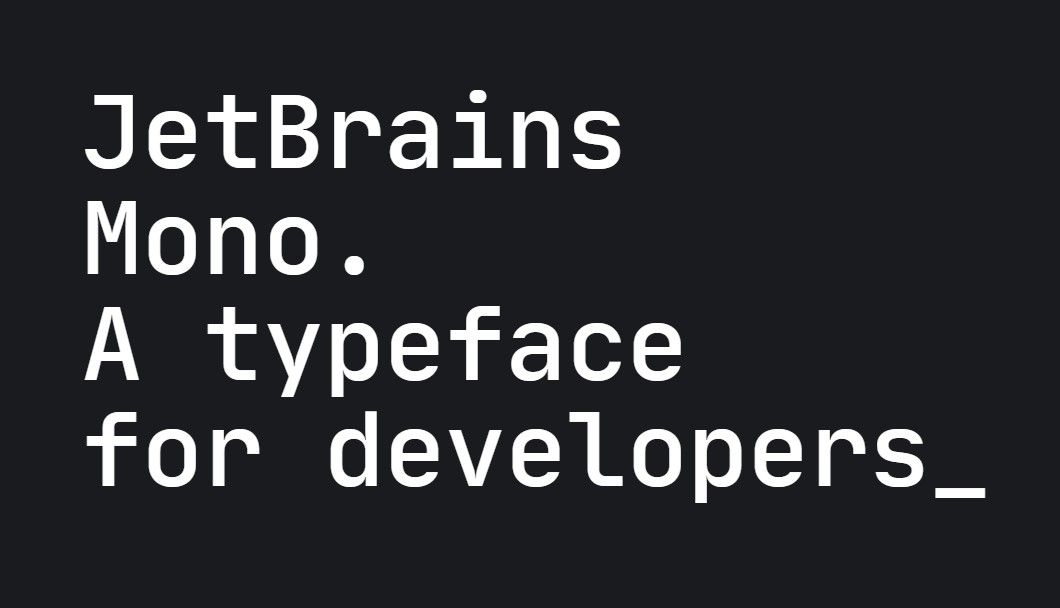You can download JetBrains Mono font here for Android, Windows, Mac and Linux. JetBrains has launched new Mono font targeted for developers and here is how you can download as well as install it on your phone or even computer. JetBrains is a software development company that focuses on providing developers with great, practical utilities. In its latest effort, the company has embarked on creating a dedicated font for developers. Named as JetBrains Mono, the font has now been released and is available for installation.
Acknowledging how developers spend most of their time looking at text on a screen and also, how code reading is much different than simple text reading, this new Mono font tries to engage in both aspects. Usually, with code, there is loads of vertical eye movement which is different to standard horizontal movement that is utilized while going through a book, for example. This is why, Mono features taller sized characters while maintaining width. The font has already been made available on JetBrains’ very own IDEs so its just a matter of selecting the font. In addition, standard font files are also available for manual installation.

JetBrains Mono Font
To start using JetBrains Mono, you can download the font files manually and install them. For Android, this would be the only method however, if you are using a computer, JetBrains IDEs already have been pre-packed with the font. To select it go to Preferences/Settings → Editor → Font, and then select JetBrains Mono from the Font dropdown.
For languages, the font carries support for 145 languages which is a big plus when it comes to special characters and symbols for different languages.

Font Files:
Here are all the separate font files that make up JetBrains Mono font.
- JetBrainsMono-Bold
- JetBrainsMono-Bold-Italic
- JetBrainsMono-ExtraBold
- JetBrainsMono-ExtraBold-Italic
- JetBrainsMono-Italic
- JetBrainsMono-Medium
- JetBrainsMono-Medium-Italic
- JetBrainsMono-Regular
Licensing Info:
JetBrains Mono typeface is available under the Apache 2.0 license and can be used free of charge, for both commercial and non-commercial purposes.
Download JetBrains Mono Font
To get complete styles of JetBrains Mono (all weights and styles), download the zip file ahead. This ZIP package also includes JetBrains Mono files designed for use on the web.
How to Install JetBrains Mono Font
Depending upon your device, here is how you can install the JetBrains Mono font. We have instructions below for installing this font on Android, Android TV, Windows, Mac and even Linux platforms:
For Android
If you want to have JetBrains Mono installed on your Android device, first download the ZIP package from ahead. After that, consult our detailed how to install fonts on Android guide.
For Windows
- Download and extract the fonts package.
- Within the extracted folder, you would see a folder named “ttf”, open that.
- Select all files within the folder, right click them and then click on Install.
- Restart the program you want to use the font in and select it JetBrains Mono from settings.
For Mac
- Download and extract the fonts package.
- Within the extracted folder, you would see a folder named “ttf”, open that.
- Select all files within the folder, double click them and then click on Install Font.
- Restart the program you want to use the font in and select it JetBrains Mono from settings.
For Linux
- Download and extract the fonts package to $/.fonts .
- From terminal shell, execute:
sudo fc-cache -f -vThat’s about all! Hopefully you love the new developer focused font, do let us know about your thoughts in the comments below.