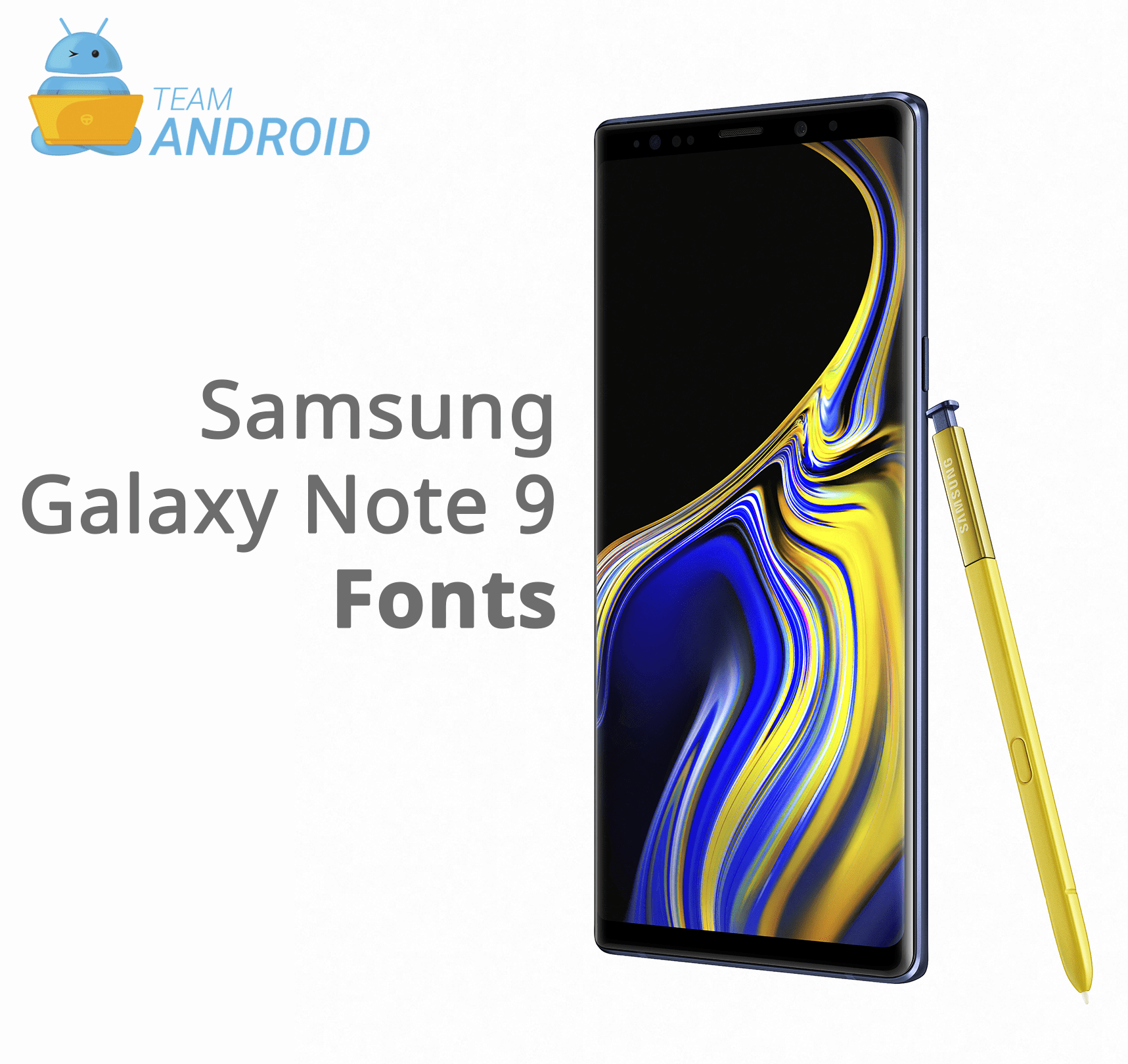With this tutorial, download complete stock collection of Samsung Galaxy Note 9 fonts for any Android device. Samsung’s latest Note revival comes in the form of the new Galaxy Note 9. Fitted with top of the line hardware, design and software, this smartphone is turning out to be the best premium flagship available for purchase. As we near the official shipping date of the smartphone, August 24th, developers are already working on getting the new software features on the Galaxy Note 9 to work with older devices. One such mod comes in the form of new Samsung Galaxy Note 9 fonts which you can download from the fast link given below.
These fonts have been obtained directly from Galaxy Note 9’s official firmware. Also, most of these are unique to the Note 9 and aren’t available elsewhere. If you are going to imitate the new Note 9 look on your current smartphone or event make the Note 8 up to date with latest software, these fonts will add the final touch to complete it all. Right ahead, we have managed to pack in all Samsung Galaxy Note 9 fonts into a single ZIP package. Further, these fonts can be installed on computer systems such as Windows and Mac as well.

Noto / Roboto – Samsung Galaxy Note 9 Fonts:
Samsung Galaxy Note 9 features new Noto style font packages along with the stock ones such as Roboto which we have come to expect from Android. Further, as Note 9 is available globally, there are different language fonts included as well on top of standard English.
Before you proceed towards installation, you should note that there might few certain font styles that your phone would already have so do expect some overlap.
NOTE: We also have the latest Samsung Galaxy S10 and Galaxy Note 10 fonts available. You can install them just how you would install any other font on your Android device. To download them, you should check out our detail guides below:
Download Galaxy Note 9 Fonts:
For installing these fonts on your phone, you would need a custom recovery to flash it as a ZIP package. However, if you don’t have a custom recovery, you can still get around to installing these. In that scenario, extract the ZIP files individually on your system and for each extracted package, you would find a system folder within it. Once you open it, you will be able to view all the TTF – TrueType Font format – which you can then install directly from your phone or tablet.
However, for modern Android versions, manufacturers have implemented their own approach towards font customization. For each device, the installation might differ. In some cases, you can easily use iFont app to install these fonts. We have a tutorial on how to install fonts on Android phones through several different methods. You can read here: How to Install Fonts on Android Devices.
As for users that want to install these fonts on their computers, you can do the same. Extract the ZIP package. Browse to system folder and install all the TTF files individually or at once. All font files are in TrueType Font format (.ttf) which means it would be compatible with a wide variety of systems.
Interested in other fonts? We have a few other collections as well that might want to check out:
What do you think about these fonts? Share with us your opinion in the comments section ahead.