Here is how users can download official Sony Flash Tool Emma for various Sony phones. In efforts to make restoring to stock firmware easier, Sony has come up with its own utility program called Emma that installs latest official firmware on Xperia devices. It is perfect to get back to official software configuration after installing a custom ROM or rooting.
There are a couple of things which make Sony flash tool so unique. One, this is a first-party official tool so users can expect reliability and extensive compatibility. Further, Emma is able to directly download latest firmware from Sony servers so users aren’t required to first manually find the correct software package and then go through the hassle of making sure it is official. Conveniently, Emma detects the device which it is connected to, relays that information and then lists all updates available for that exact device.
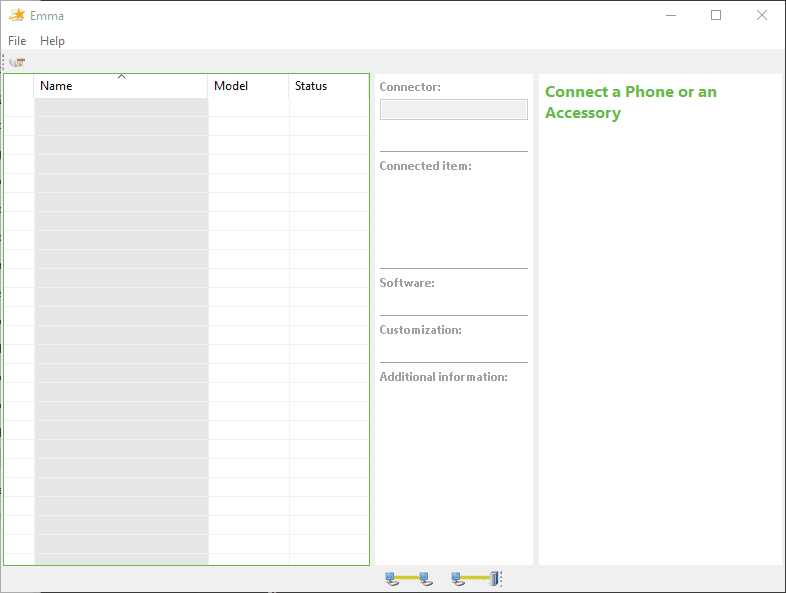
Emma – Sony Xperia Flash Tool:
Sony’s Emma flash tool is designed specifically to work with Sony Xperia phones and ones that fall under the Open Device program. If users are running custom firmware or are rooted, this flash tool is perfect to restore back to factory settings.
Uniquely, as Emma is maintained officially by Sony, there is no requirement to first find factory image rather the tool automatically downloads it and applies to the device.
Utilities like this Xperia Flash Tool (Emma) are particularly useful when you want to take in your phone under warranty to the Sony service center, or when you want to flash stock firmware before selling your Sony Xperia device.
Here are some other alternatives to this official Sony Xperia flash tool:
Emma Device Compatibility List

Following are detailed names and model numbers for devices that can utilize Sony Flash Tool Emma. All of these fall under the Open Device program and can get back to stock firmware with this flash tool:
- Xperia 5 (J8210)
- Xperia 5 Dual (J9210)
- Xperia 1 (J8110)
- Xperia 1 Dual (J9110)
- Xperia 10 (I3113)
- Xperia 10 Dual (I4113)
- Xperia 10 Plus (I3213)
- Xperia 10 Plus Dual (I4213)
- Xperia Touch (G1109)
- Xperia X Compact (F5321)
- Xperia X Performance (F8131)
- Xperia X Performance Dual (F8132)
- Xperia X (F5121)
- Xperia X Dual (F5122)
- Xperia XA2 (H3113)
- Xperia XA2 Dual (H4113)
- Xperia XA2 Plus (H3413)
- Xperia XA2 Plus Dual (H4413)
- Xperia XA2 Ultra (H3213)
- Xperia XA2 Ultra Dual (H4213)
- Xperia XZ1 Compact (G8441)
- Xperia XZ1 (G8341)
- Xperia XZ1 Dual (G8342)
- Xperia XZ2 (H8216)
- Xperia XZ2 Dual (H8266)
- Xperia XZ2 Compact (H8314)
- Xperia XZ2 Compact Dual (H8324)
- Xperia XZ3 (H8416)
- Xperia XZ3 Dual (H9436)
- Xperia XZ Premium (G8141)
- Xperia XZ Premium Dual (G8142)
- Xperia XZ (F8331)
- Xperia XZ Dual (F8332)
- Xperia XZs (G8231)
- Xperia XZs Dual (G8232)
- Xperia Z Ultra (6833)
- Xperia Z1 Compact (D5503)
- Xperia Z1 (C6903, C6906)
- Xperia Z2 Tablet (SGP511, SGP521)
- Xperia Z2 (D6503)
- Xperia Z3 Compact (D5803)
- Xperia Z3 Tablet Compact (SGP611, SGP612, SGP621)
- Xperia Z3 (D6603)
- Xperia Z3+ (E6553)
- Xperia Z4 Tablet (SGP771, SGP712)
- Xperia Z5 Compact (E5803, E5823)
- Xperia Z5 Premium Dual (E6833, E6833)
- Xperia Z5 Premium (E6853)
- Xperia Z5 (E6603, E6653)
Types of Updates Available Through Emma
As a device ages, it receives multiple different updates. Some of them offer more extensive changes such as a complete Android version upgrade, whereas others are just incremental updates. Fortunately, both are available directly through Emma flash tool.
The two types of updates are defined below:
- Software Update Content Erase = Full Android upgrade
- Firmware Update = Firmware update only (excluding Android)
Download Emma Flash Tool
You can find the latest release of Emma from the download link below. Please note, this tool is only compatible with Windows. However, there are several other flash tools for Sony Xperia phones that are available for other platforms too.
| – | Download |
|---|---|
| File Name: | Xperia_Flash_Tool_Setup.exe |
| Size: | 115 MB |
| Platform: | Windows |
| Developer: | Sony Mobile |
Old version: Xperia_Flash_Tool_Setup_18w47.exe
How to Flash Firmware with Sony Flash Tool Emma
Step 1 – Download Emma installer using the following link: Xperia_Flash_Tool_Setup.exe
Step 2 – The software isn’t portable so first install it by double-clicking the downloaded file and then following the wizard.
Step 3 – Once installed, launch Sony Xperia Flash Tool.
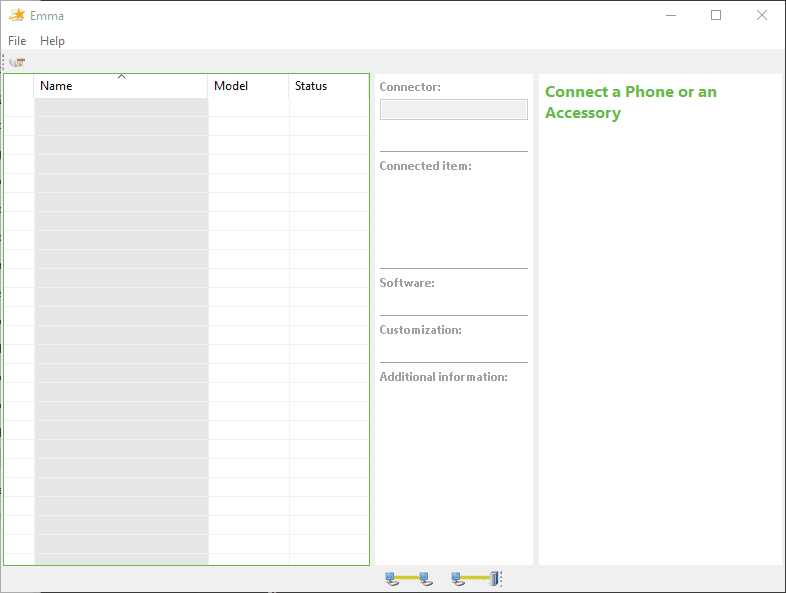
Step 4 – Now, proceed to turn off your phone.
Step 5 – After the phone is turned off, you would need to connect your phone to your PC while it is in flash mode. Usually, this is done through the Volume Down key. Hold Volume Down while connecting the USB cable.
Step 6 – From Emma on your system, select the update you want to install from Service list. The tool automatically detects the phone model and lists available software versions, which are called Services in this flash tool.
Step 7 – Click on Apply Service. The phone will now be flashed.
That’s all! Once done, you can disconnect the phone from your PC and it will boot up. First boot after an update will take longer than usual.
If you find videos easier to understand, here is a video tutorial from Sony Developers World which explains how to download Emma and use it with a Sony Xperia phone:
If you run into issues or the download link isn’t working, let us know in the comments!

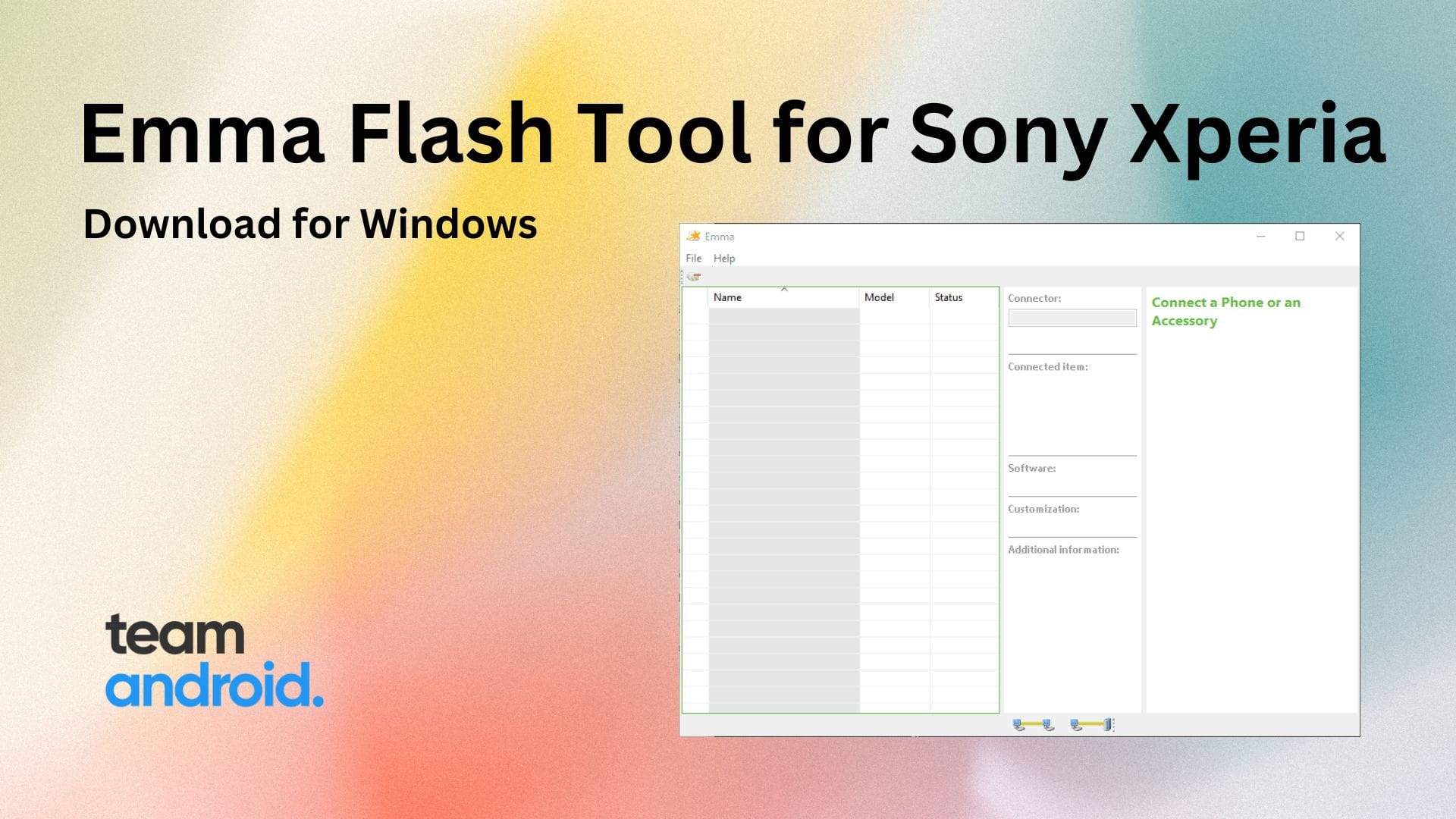



Any news when support will come for the I4293 Xperia 10 plus?
Buenas tardes, al momento de conectar el telefono con el programa enma, me dice telefono bloqueado detectado. sera un error =