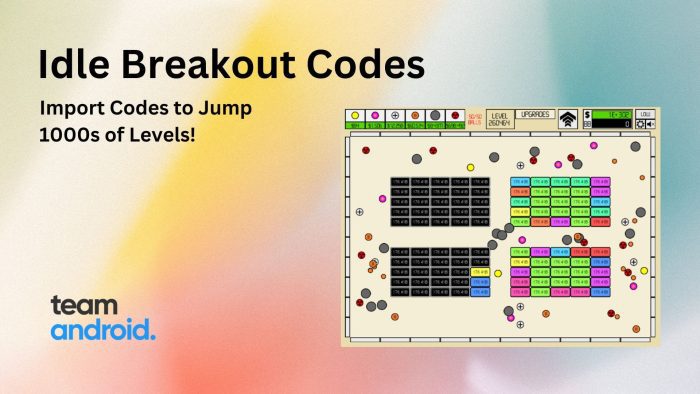You can download Counter-Strike 1.6 APK for Android phones and tablets here. Counter-Strike 1.6 is an all time favourite for millions of fans and gamers all across the world. It is also one of the most played games even today. People still organize tournaments for this game and it is currently available on PC only. However, this will change as a developer has recently ported this game over to Android.
Android being a very open platform for developers, we have seen several classic titles ported to the OS. The game is based on HLSDK 2.3 and works great on Android phones and tablets. It has been successfully ported from PC to Android. Counter-Strike 1.6 is now available as a free download on GitHub and can be flashed on Android with a couple of instructions.
The game demo (attached below) is recorded on an Android tablet and as you can expect, the character is controlled by touch screen buttons. The buttons are fully customizable, you can put the buttons at your favourite positions. You can connect bluetooth keyboard or a gamepad to fully enjoy the game with better controls. And not just this, you can even play CS 1.6 over LAN with friends.

Counter-Strike 1.6 for Android Demo
This port shows the possibility of what can be done on mobile devices these days. Smartphones hardware are very powerful these days and they can run old PC games efficiently. The Counter-Strike: Global Offensive will also be ported to Android devices but you’ll have to wait for it.
Here is the gameplay of Counter-Strike 1.6 for Android:
This is not an official port of Counter-Strike 1.6 and might have some bugs in it, but hats off to the developer who pulled this off. You may find some gameplay lag and other bugs in Android version of the game, but atleast it brings an all-time favourite FPS game to Android. Go enjoy playing and tell us about your experience!
Download Counter-Strike 1.6 APK:
You can download Counter-Strike 1.6 for Android devices from here:
Counter-Strike 1.6 is also available on the Google Play Store, but please note, that you need the game files from your own licensed copy from Steam.
There are a few requirements and installation instructions that you need to keep in mind in order to run Counter-Strike 1.6 without any problems.
- You need to have Xash3D installed on your phone to run this game.
- Copy files and data from the
cstrikeandvalvefolders from your official game copy on Steam toxashfolder in the phone memory. - Only then you will be able to run Counter-Strike 1.6 on your Android device.
If you run into issues, leave a comment below for us to help you out. For more such ports and games, check our Android Games section.