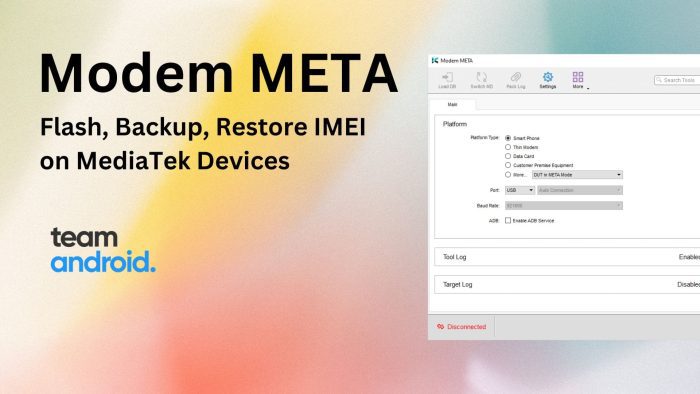You can download Minimal ADB and Fastboot package for Windows for quick and easy access to these tools. ADB and Fastboot are two utilities that are always needed when working with Android devices. If you have ever tried to debug or modify anything in Android, chances are you must have tried to set up Fastboot and ADB on your computer. Not just that, ADB also helps you when rooting, unrooting or trying to access the recovery mode or bootloader mode on your phone. Similarly, Fastboot is used when you want to unlock bootloader of an Android device or flash custom recovery.
ADB and Fastboot are the two must-have utilities when planning to do anything with Android phones and tablets. It also helps to connect your device with the computer. Normally, installing and setting up ADB, Fastboot tools require you to download, install and configure Android Studio. This is the whole package that you need to set up Android Emulator and need it for developing Android apps, which is just about 1GB in size. You don’t really need the whole 1GB package just to mess around with an Android device using the usual platform tools provided by Google. This is where this small tool comes in!

What is Minimal ADB and Fastboot?
Minimal ADB and Fastboot is a very small utility that let’s you easily install ADB and Fastboot on your computer. This Windows installer was built by shimp208 at XDA-Developers to make it really easy to download and install these tools. This Android tool is extremely lightweight and gets the job done quickly. This package has been maintained since a very long time and have been regularly updated.
The only two features this tool brings along are:
- Easily install ADB and Fastboot with a simple to use installer
- Command line interface
- Lightweight, total installation around 1 MB in size
Download Minimal ADB and Fastboot
We have listed below all the versions of Minimal ADB and Fastboot so you can download whichever you want. However, we would always suggest you to go for the latest release as ADB and Fastboot come with backwards compatibility.
| – | Download |
|---|---|
| File | minimal_adb_fastboot_v1.4.3_setup.exe |
| Version | v1.4.3 |
| Platform | Windows |
| Developer | shimp208 |
This toolkit is only available for the Windows platform. However, Mac and Linux users can download Android SDK Platform Tools for the latest ADB and Fastboot packages
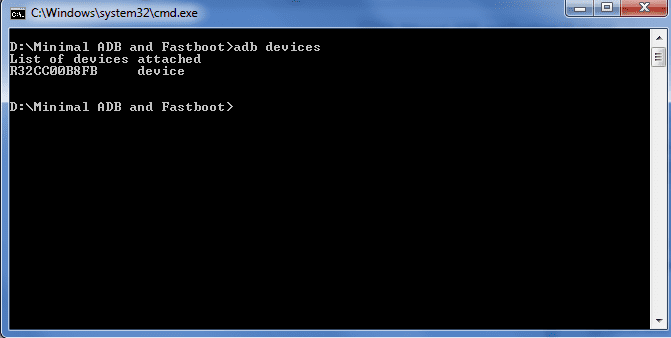
How to Install Minimal ADB and Fastboot – Windows
Here are some easy instructions on how to install Minimal ADB and Fastboot on your Windows PC:
Step 1 – Download the Minimal ADB and Fastboot setup.exe from the links above.
Step 2 – Follow the installer’s instructions and select where you would like to install Minimal ADB and Fastboot (installation location).
Step 3 – After you have chosen where to install Minimal ADB and Fastboot, select whether you would like to create a Start Menu Folder or not for the installation.
Step 4 – Once you have chosen where to install it to and if you want to create a Start Menu Folder select the Install option.
Step 5 – After the Installation Wizard has completed you can select to start Minimal ADB and Fastboot.
You can also start Minimal ADB and Fastboot by navigating to the Start Menu Folder you choose to create during installation or the desktop shortcut you choose to create and selecting Minimal ADB and Fastboot.
You should now see a command window open (as the screenshot above), with the command window open you can now issue ADB and Fastboot commands to your device.
Changelog
Here is a changelog of the last few updates for the Minimal ADB and Fastboot tool. This is useful if you want to check about an older release what was added or changed in it.
Minimal ADB and Fastboot 1.4.3 (2-9-18)
- Updated ADB and Fastboot to version 1.0.3.9
- Automated build tools initial version uploaded to github
Minimal ADB and Fastboot 1.4.1 (10-22-16)
- Updated ADB and Fastboot to latest version 1.0.3.6 release candidates
- Uploaded Zip file containing portable version meaning no setup EXE just unzip and use the tools!
Minimal ADB and Fastboot 1.4 (4-27-16)
- Updated ADB and Fastboot to latest version 1.0.3.5 release candidates
- Prepared for eventual open sourcing of Minimal ADB and Fastboot
Minimal ADB and Fastboot 1.3.1 (8-9-15)
- Fixed bug with compatibility on 32-bit Windows Operating Systems
- Updated ADB and Fastboot to latest version 1.0.3.2 release candidates
More Information
USB Drivers: You would need proper USB drivers for your specific device for Minimal ADB and Fastboot to run successfully. For downloading Android device drivers, visit our Android USB Drivers section.
Compatibility: Minimal ADB and Fastboot is only available for Windows (32-bit and 64-bit) users. Mac and Linux users will have to download Android SDK Platform-Tools.
Credits: shimp208 @ XDA-Developers