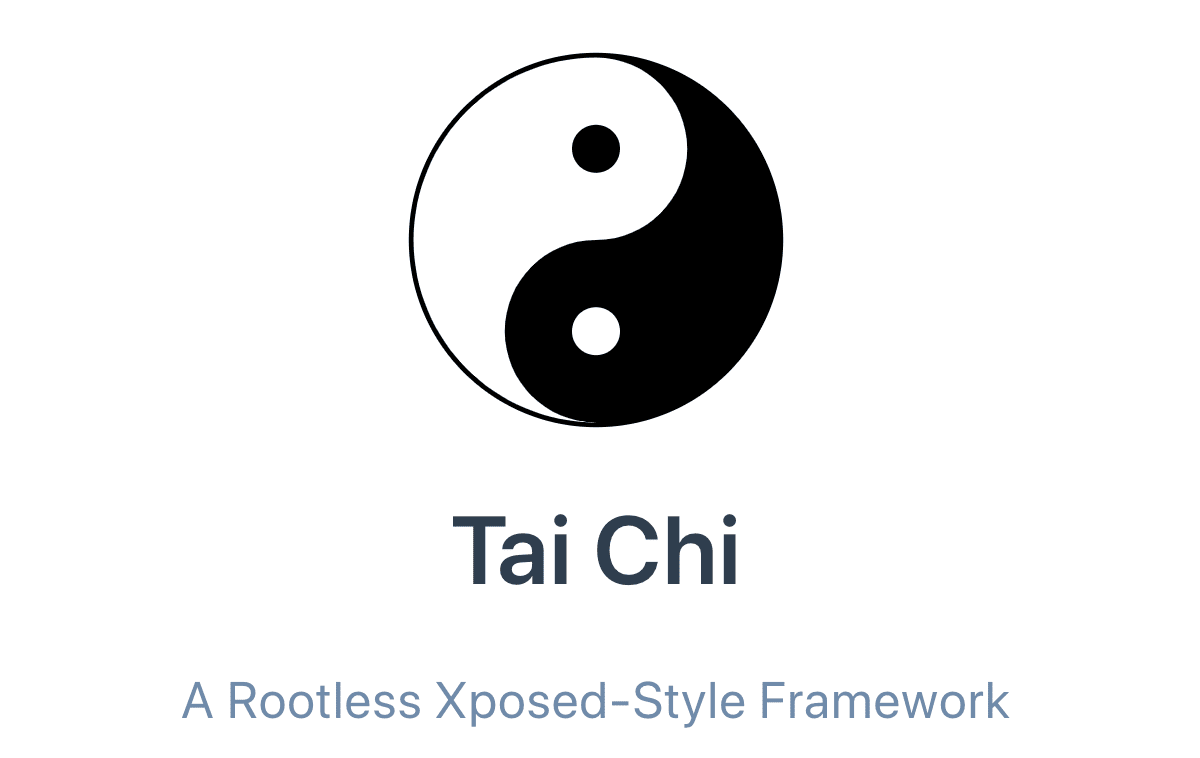TaiChi Magisk module is another very useful module that extends the functionality of your Android phone in many ways, just like the EDXposed Magisk module. It works under the Magisk app, similar to EDXposed, and is able to access all system-level files and functions. TaiChi is based on VirtualXposed, a module to run Xposed modules on non-rooted Android devices.
Since VirtualXposed had several limitations, it didn’t go on for a long time. It only worked with modules that didn’t alter anything in the system files. That is when Exposed was launched by the same developer, but as recently renamed to TaiChi. This Magisk module is available for a free download from the Magisk Manager app. Exposed TaiChi basically can now do everything that Xposed did and is actively been maintained for the latest Android 10.

Magisk Mode vs Non-Root Mode
TaiChi is a framework to use Xposed modules on a rooted or non-rooted Android device. It is also compatible if you bootloader is not unlocked. Plus, the best part is that it supports devices based on Android 5.0 Lollipop to Android 10 — whereas other such frameworks have not been updated since Android 8.0 Oreo.
It is an Xposed-style framework that allows you to load Xposed modules, do hooks etc. It works in two modes: Magisk mode and non-root mode.
Non-Root Mode: If you do not want to unlock the bootloader or flash custom system images, go for the non-root mode. This mode has limited functionality, but it still works with Xposed modules that do not need to alter system files in any way.
Magisk Mode: Similarly, if you have phone that is already rooted and uses Magisk as the main root app, you should go for this mode. TaiChi Magisk mode will allow you more powerful functions where you can easily alter system root files in any way you want.
Related: Download Magisk (All versions)
To summarize this, Magisk Mode can hook system processes so more Xpposed modules are supported i.e. Greenify, Xposed Edge etc. However, you need an unlocked bootloader and Magisk app installed for this to work. Non-rooted users can simply install TaiChi Magisk module.
TaiChi Framework – Features
TaiChi has no direct relation to Xposed or the developer, it only supports its modules to be able to run on later Android versions like on Android 9.0 Pie and Android 10. Both of these frameworks have very different implementations. Xposed Framework was developed and maintained by rovo89, whereas TaiChi is developed by weishu.
Here is a list of some features of TaiChi:
- It fully supports Android Pie.
- TaiChi can run in a non-root environment.
- It does not affect the Android system and it does not hook all apps in system. Only the apps that you want to apply Xposed modules are hooked. Other apps in your system will run in a completely intact environment, which means TaiChi can pass SafetyNet easily.
- TaiChi doesn’t need to reboot system in most cases.
- It is hard to be detected. TaiChi doesn’t modify the libart and app_process, thus it has nearly no noticeable characteristics.
Download TaiChi Magisk Module:
You can download TaiChi Magisk module separately that you can flash to be used with Magisk, or you can download the main framework. TaiChi framework is to be used for non-rooted devices.
If you run into problems or have any questions, leave us a comment below and we will get back to you with an answer!