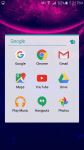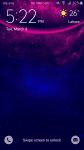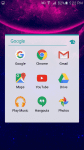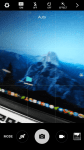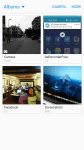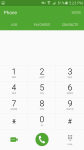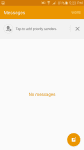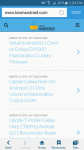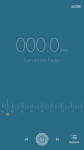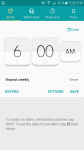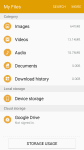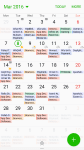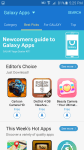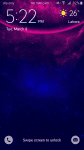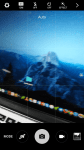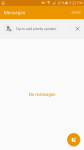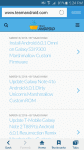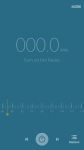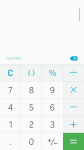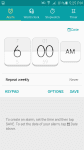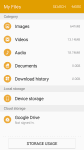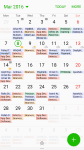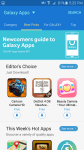Samsung Galaxy A7 is one of the new mid-range phones launched by Samsung as the new Galaxy A 2016 series. As part of the new series, this phone also features the same metal and glass combination that we saw with the Samsung Galaxy A3 and Galaxy A5 2016. Technical specifications wise, these phones do not compete the top of the line phones like Samsung Galaxy S series, but they are much better than other mid-range offerings with a very premium build quality.
The first thing you will notice about the Galaxy A7 is its stunning looks and how stylish the phone is, considering it is a mid-range Android phone. We have had the phone for about two weeks now and everywhere I went, people asked and complimented about its beautiful design and how elegant the device looked and felt. We wrote about our initial impressions of this new Galaxy A 2016 series earlier, but we’ll see the Galaxy A7 specifically now.

We have written our views about the phone below after the jump, after putting the phone extensively through its paces over the last two weeks. Let’s see how this phone stacks up against the competition.
UPDATE: Samsung Galaxy A7 2017 Review.
Galaxy A7 2016: Technical Specifications
- Display: 5.5-inch Super AMOLED display (1080 x 1920 pixels), Gorilla Glass 4
- Processor: Octa-core 1.6GHz Cortex-A53 CPU, Mali-T720MP2 GPU
- Camera: Rear: 13 megapixels, OIS. Front: 5 megapixels
- Video: 1080p HD video recording
- Memory: 3GB RAM, 16GB internal storage + ROM, supports microSD card up to 128GB
- Connectivity: Bluetooth v4.1, NFC, WiFi, microUSB
- Other: Fingerprint scanner, 3.5 mm jack, Microsoft apps, 100GB free OneDrive cloud storage, FM Radio, dual-SIM support and much more.
- Battery: 3300mAh Li-ion battery, non-removable
- OS: Android 5.1.1 Lollipop – Samsung TouchWiz
Galaxy A7 2016: Unboxing

All the phones of the Samsung Galaxy A 2016 series come in a very neat packaging with the name of the phone on the front side, and the some specifications and highlighted features at the back. You can read more about how these phones are packed up in our unboxing post for the Samsung Galaxy A3 and A5 here: Unboxing Galaxy A3 2016 and Galaxy A5 in Pictures.
Inside the box, you can find the following items:
- Samsung Galaxy A7 2016
- USB cable
- Fast Charger wall adapter
- SIM eject pin
- User manual and warranty cards
- Earphones
Here are some pictures we took while unboxing the Galaxy A7 phone:
Galaxy A7 2016: Design and Hardware
Samsung Galaxy A7 is all about the looks, stylish design and a very solid build quality that brings metal and glass together in a way that we have only seen Samsung do it. There have been many other phones with the Samsung combo, but none of them felt this good when using the phone. Some may find the phone a tad bit bigger in hands, but it was perfect for me since I come from using a Nexus 6P as my primary phone — so a smaller, slimmer device was a welcome. For those who find this phone too big, Samsung has included their “One-handed operation” feature that can be enabled from Settings > Display > One-handed operation. Your entire screen gets smaller in size and can be moved closer to your right thumb or the left thumb.

The Super AMOLED display of the phone is very bright and has high saturated colours but still manages to make everything pop and look gorgeous — also thanks to the full HD screen. The front screen panel is very glossy and all the reflections might get annoying during day times, but the bright display and vivid colours make up for that. Same goes for the back, as it is very glossy and a fingerprint magnet at the same time. You will find your self wiping the phone several times a day — if you like your devices super clean and shiny like me!
Also read: Samsung Galaxy A5 (2016) Review
There are four colour options for this phone, available in gold, black, white and pink. We have the gold version with us for review.

Samsung Galaxy A7 2016 looks very much like the Galaxy S6 and Galaxy S7 in terms of design. It has a metal frame on the sides with Gorilla Glass 4 on the front and back sides of the phone. The metal buttons layout is pretty much standard that Samsung uses for their phones.
A power button on the right side, with a SIM 1 and memory card tray right below it. The left side of the phone has volume controls. The top only includes the SIM 2 tray and a second microphone for noise-cancellation while the bottom has the speaker grill, micro USB slot and the 3.5mm audio slot.
At the front side of the phone, you can find the home key with a fingerprint scanner built into it and the usual back and multitasking keys. And the back side has the 13 megapixels camera with flash, Samsung and DUOS branding. The back of the phone is non-removable, so there is nothing to open or no changing batteries.

Galaxy A7 2016 comes with 3GB of RAM and 16GB storage — 11GB storage actually available to the user. This is enough RAM to run as many apps you like without even the least of lags and switch between multiple apps in a breeze. We don’t feel very good with the 16GB of storage, but you have a microSD slot for expanding your memory if needed. So that makes up for that!
Overall performance is just okay. Snapdragon 615 makes the phone lag once in a while and the load of TouchWiz seems a bit too much at times. You won’t feel much when browsing through the phone, settings, switching between apps etc. But there is a noticeable difference in performance as soon as you start something very graphics intensive. This holds true for most graphical intensive games as the phone drops frame rates and heats up. This is where this phone stands in AnTuTu:
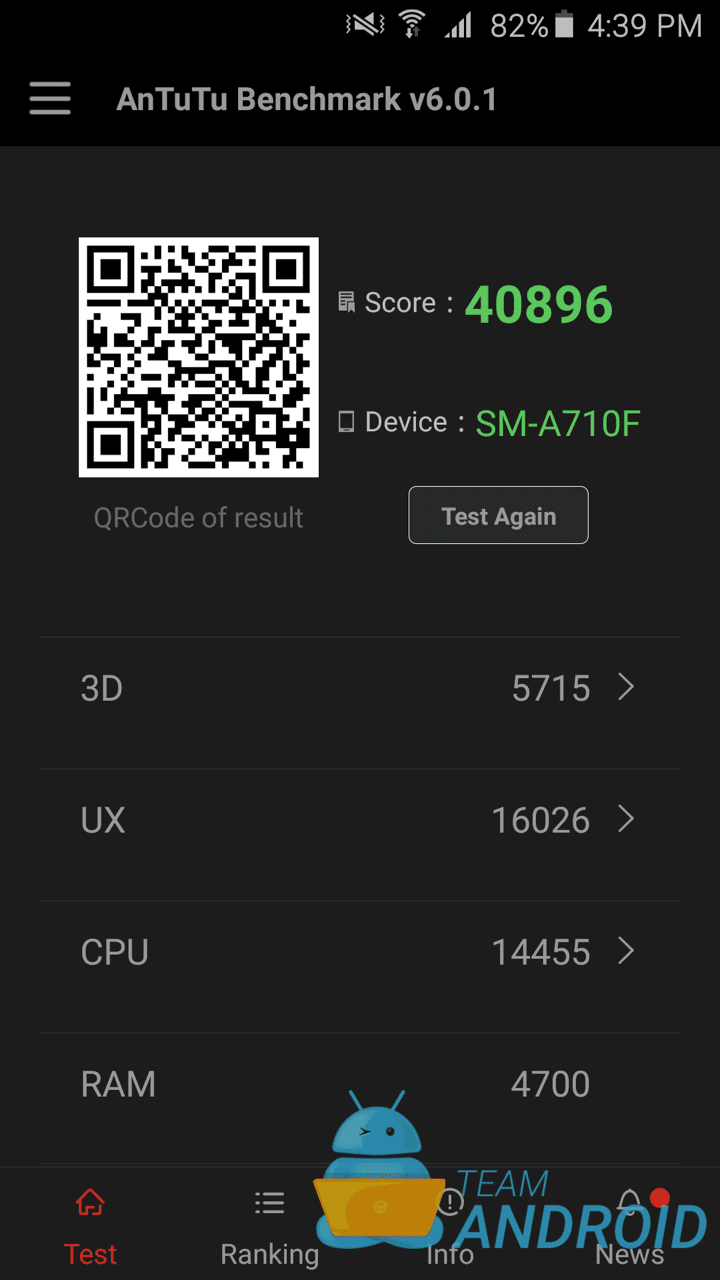
You also get a fingerprint scanner with the Galaxy A7 and Galaxy A5. Unfortunately, Galaxy A3 didn’t get the scanner as it is the most toned down phone in the new Galaxy A series for this year. Fingerprint scanner is very similar and quick like the one on the Samsung Galaxy S6, but there is one little annoying thing that we wished Samsung had not done. If the phone is in sleep mode, you cannot wake up the phone using the fingerprint scanner. You will have to first press the power button or the Home key to wake up the phone (to the lock screen) and then use your finger to unlock the phone.
Galaxy A7 2016: Camera

Samsung Galaxy A7 2016 features a 13 megapixels rear camera that is capable of taking great pictures in daylight, and somewhat above average pictures in low light. Optical Image Stabilization (OIS) plays a major role with the amazing quality of pictures that come out of the Galaxy A7. It’s not just the hardware, the camera app itself brings way too many features for taking that perfect shot of yours. The rear camera has a wide, f/1.9 aperture that allows more light to be captured as compared to other phones.
The camera on this phone is really fast and takes great pictures. It is easy to launch (just press the Home key twice) and start taking pictures in no time. You can easily switch between the aspect ratios in which you want your shot to be — there is even a 1:1 ratio included for those Instgram-ers.
Image quality is average, mainly because the phone handles the white light poorly. You can notice that in some of our sample shots below. The pictures taken does not have vivid colours, and are less saturated than they should be. Images appear to be slightly blurry at times even though the camera hardware includes OIS. This is something that can be fixed and improved with a software update or two.
Camera benchmarks:
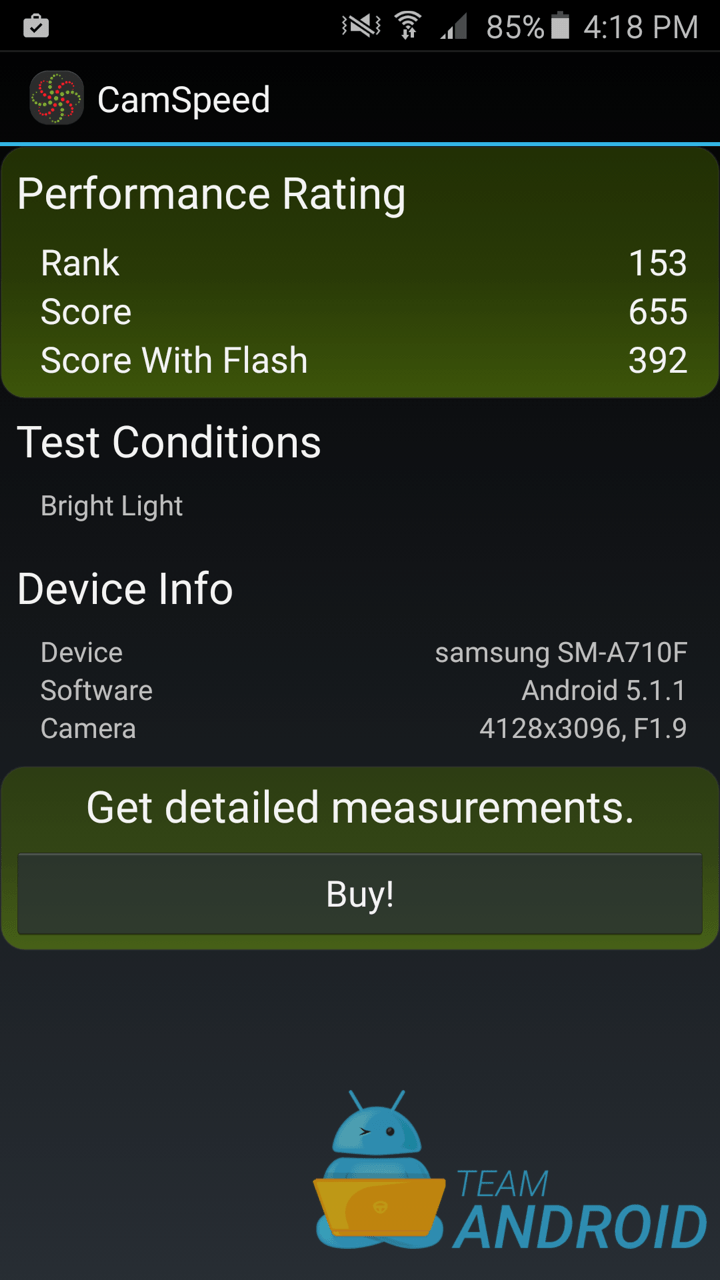
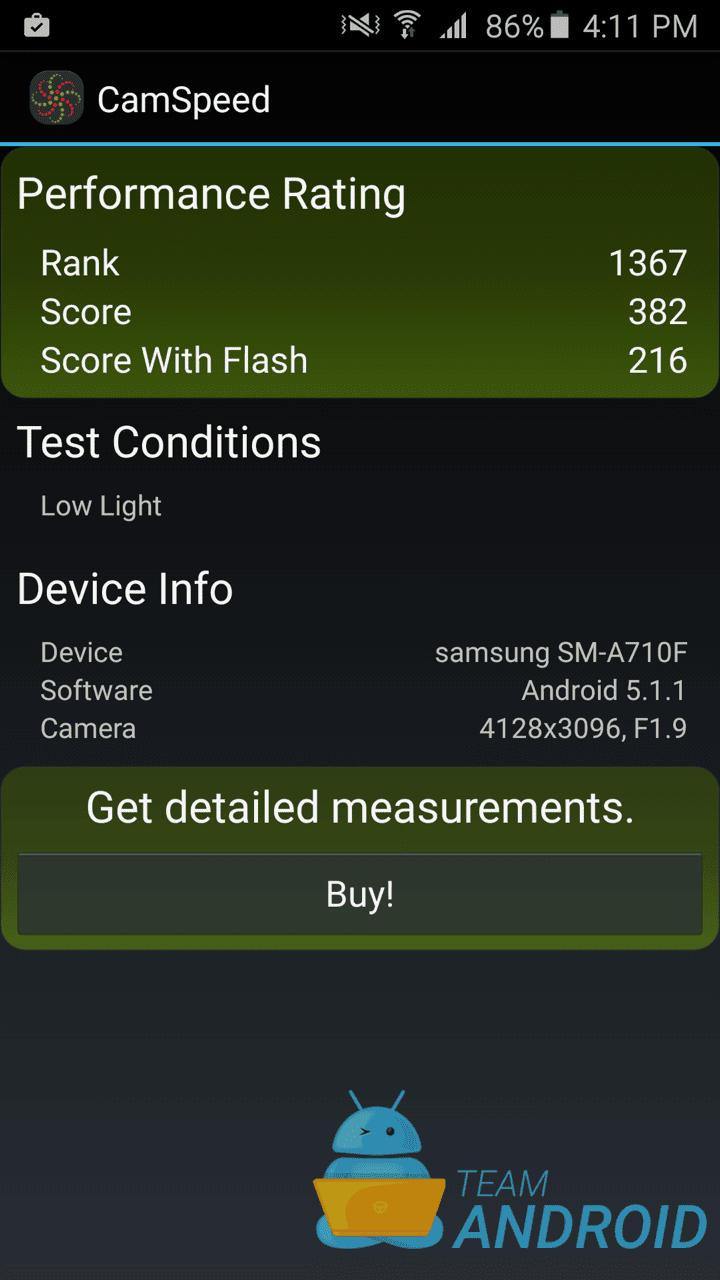

Check out some of the sample pictures below to get an idea how this camera stands among the competition:
Galaxy A7 2016: Connectivity, Memory and Battery
You can find all the usual connectivity options in the Samsung Galaxy A7. From Bluetooth v4.1 to A-GPS and tons of other sensors. Like we mentioned earlier, this phone comes with 16GB of storage out of which the user only gets about 11GB for his own use. However, you can expand that storage with a microSD card up to 128GB if you like to store lots of music or videos. FM Radio is a standard in all Galaxy A phones.

Samsung used the usual microUSB slot for charging the phone or for data transfer. We were really hoping to see Samsung move towards USB-C, but that wasn’t the case even with the new Samsung Galaxy S7. Dual SIM support brings 4G LTE support for both SIM slots unlike many other phones where only one of the slots are LTE compatible.
Galaxy A7 2016: Software – Samsung TouchWiz
Android 5.1 Lollipop is what powers this phone under the hood with TouchWiz on top that brings Samsung’s customization and modifications to Android. The UI is very similar to what we have seen on the Samsung Galaxy S6 and the Galaxy Note 5 with rounded icons and a colourful UI throughout the system. Anyone familiar with the basic Android interface should not have any issues navigating around.
Like we mentioned earlier, TouchWiz has made the Galaxy A7 to lag at certain times and that can be only fixed when Samsung decides to de-bloat the software. As usual, there is a lot of bloatware included like a few Microsoft apps, a separate Internet browser as well as Chrome, S Planner, a separate Memo apps and the list goes on. In a phone that has only 16GB storage, the user only gets about 11GB of storage space for his own apps and stuff.
For an Android phone that has 2016 attached to its name, one must believe it should already have the latest Android software running on it — Android 6.0 Marshmallow. But that is not the case. However, it is believed that a software update will be coming soon with the needed upgrade.
Bundled Samsung Apps:
File Manager is a simple but mandatory app available in the Galaxy A7 (2016). It functions to provide you access to all of your stored media and data. OTG connections also show up in this app.
Galaxy Apps lets you install proprietary Samsung apps which aren’t listed or available on the Google Play Store like the S Note app.
S Voice is a personal voice-powered assistant. You can control your phone hands free through S Voice and perform different actions otherwise not available in Google Now.
Ultra-Power Saving mode if you are running on low battery and cannot charge your phone, you can access this mode. It cuts down on all of the different features and animations while still letting you access the basic ones.
Private Mode works with the fingerprint scanner in locking different sorts of data and encrypting it. Once locked, no one will have access to it except when you authenticate with your fingerprint.
This brings us to the conclusion. Samsung Galaxy A7 is a great mid-range Android phone, but the high price can only be justified if you are looking for a smartphone that is very stylish, has a premium built and yet offers a very decent set of features.