The error message “Unfortunately, Google Play services has stopped” has been a very common issue on Android phones and tablets. This error message started showing up for users after Android 5.0 Lollipop, but it still shows up for users on recent Android versions like Nougat, Oreo, Pie and event Android 10. So we looked into it and here are a few solutions below to fix this issue. What causes the error to show up? A number of reasons. May be your Internet connection just went down? Or you have a very old and outdated version of Google Play Services installed. Or this is because of a bug on Google’s end and a fix may be coming out soon.
A number of reasons are available for the “Google play services has stopped” error. If it just started popping up for you, we can assure you this is not a hardware fault. Do not rush to your nearest service center to get it fixed. We found several methods to fix this error and let’s see which one fits for your Android device.
How to: Fix “Google play services has stopped” Error
We’d suggest you to try out the following solutions and tips one by one and see which one works for your Android phone or tablet. All of the suggestions below have been found out using trial-and-error method, so there could be a chance that none of these work for you. However, if you do find a trick that helped you fix this error, let us know in the comments below.
1. Update Google Play Services

Since this issue is caused by the Google Play Services app, make sure you have its latest version installed. You can download the latest release from this page: Google Play Services APK (All Versions). You may be getting an error because you have a very outdated version or the one you have is having a conflict / bug with the current Android version in your phone.
Alternatively, you can also download the latest Google Play Services from the Google Play Store.
2. Clear app cache

Clear the Google Play Services cache. The Google Play Services app in your phone acts like a framework for all the Google and Google Play apps installed in your phone. You can try cleaning up its cache and see if that would fix the issue. This worked with one of our team members! Read these quick and easy steps :
- Go to Settings > Apps.
- Scroll to All apps and then scroll down to “Google Play Services” app.
- Open the app details and tap on the “Force stop” button.
- Then, tap on the “Clear cache” button.
3. Clear cache for Google Services Framework
Clear the Google Services Framework cache. The Google Services Framework system app on your Android device stores information and helps your phone sync with Google servers — and keeps your Google Play Services up and running. This could be one of the reasons why you are not able to connect to Google servers using the app and keep getting the error message. Read these quick and easy steps :
- Go to Settings > Apps.
- Scroll to All apps and then scroll down to “Google Services Framework” app.
- Open the app details and tap on the “Force stop” button.
- Then, tap on the “Clear cache” button.
4. Is your Internet / WiFi working?

Check your Internet connection. May be your WiFi network is blocking any of the IP addresses that Google use. You can also try switching the WiFi on or off on your phone — same with mobile data.
5. Reboot phone

This goes without saying, but may be a simple reboot of your Android phone/tablet could fix the problem.
6. Install Custom ROM
We hate to say this, but in the end, you might just want to install a custom ROM that is stable with no bugs. You can check out our Custom ROMs section for any Android Nougat, Oreo and Pie based custom ROMs.
Something else worked for you? Please let us know if it did and we’ll add it in the tips above. Your tips will also help out others who may be annoyed with the “Unfortunately, Google Play services has stopped” error message problem on Android.


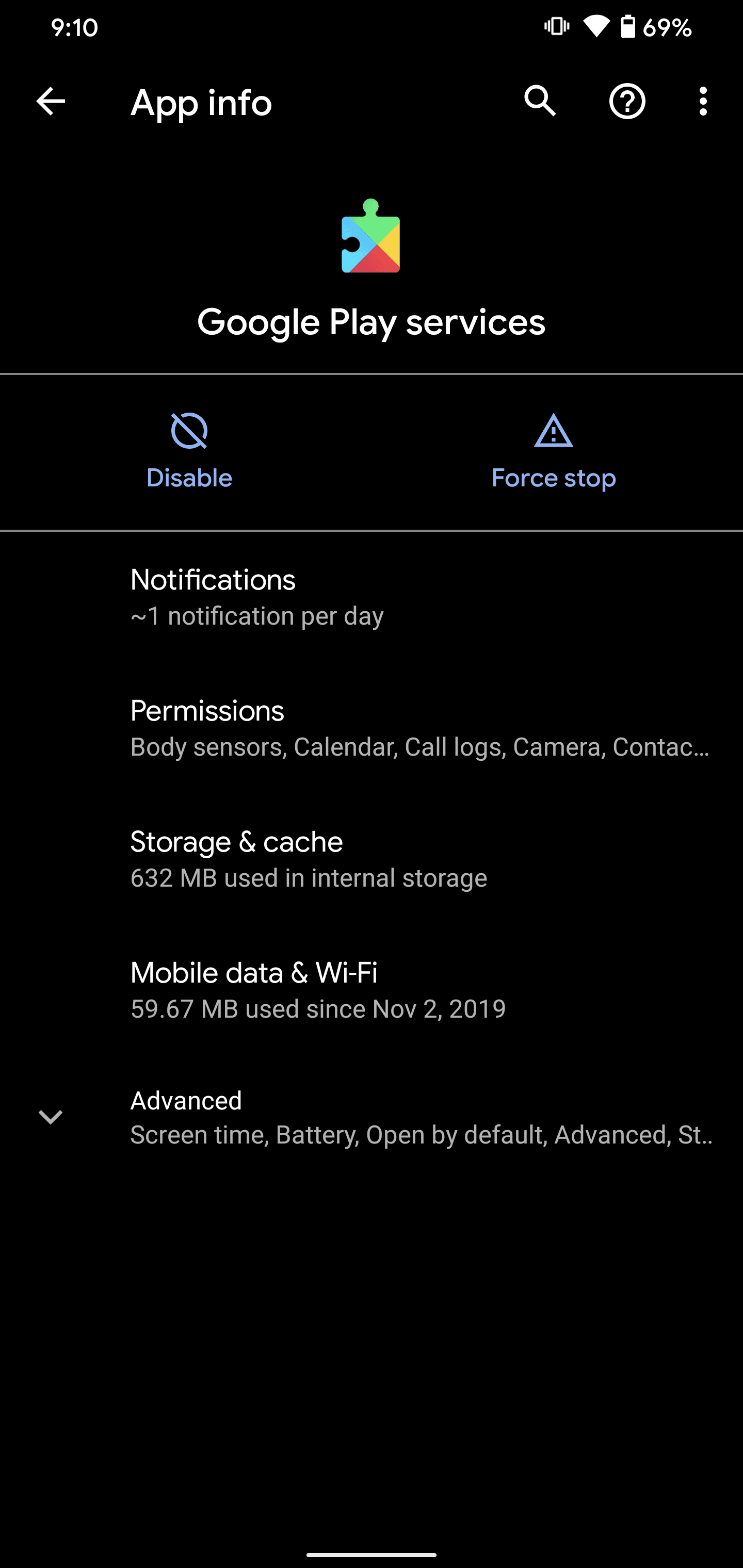
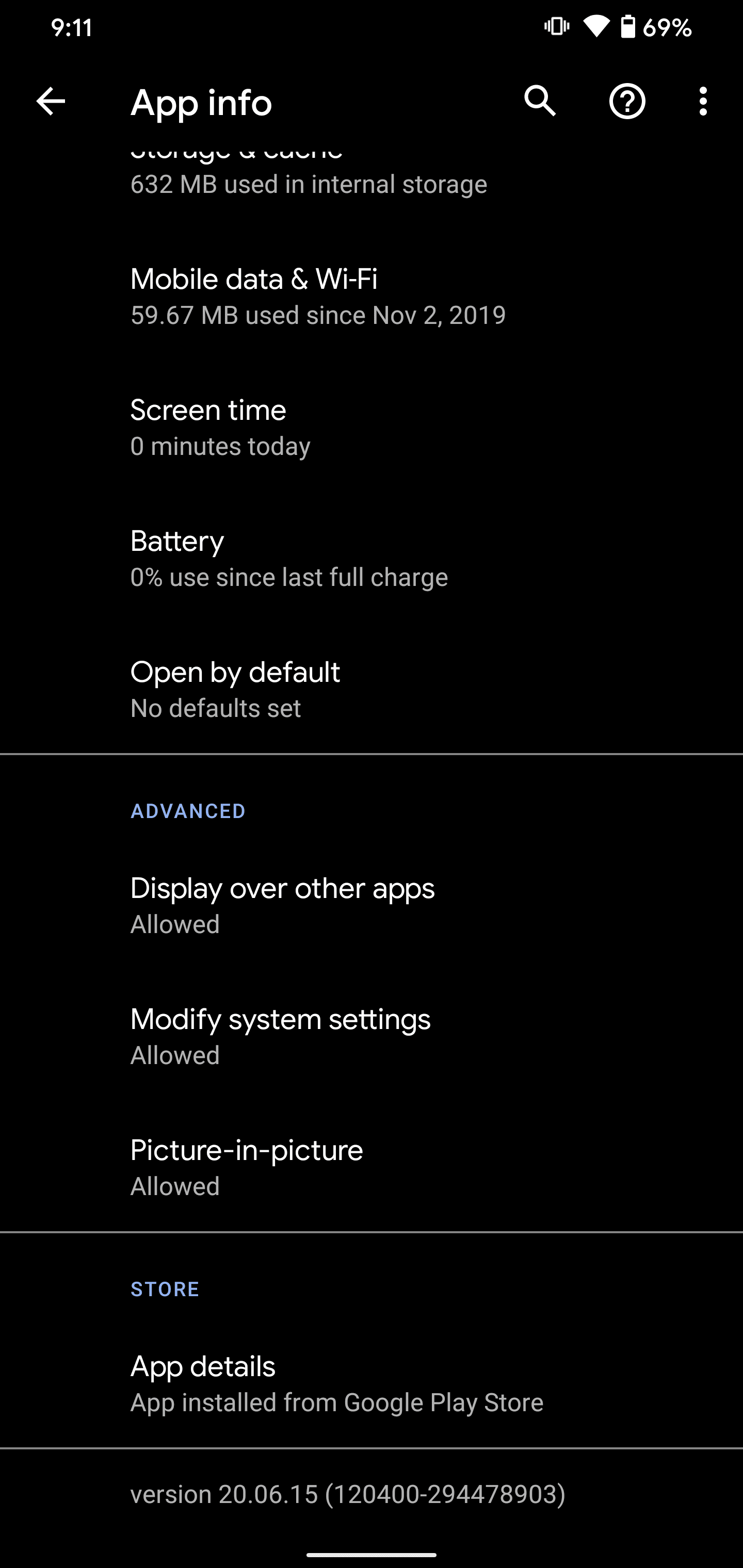



Eu passei pelo mesmo erro, e a única solução que funcionou foi:
Desinstalar e reinstalar o Google Play Service.
Tradutor
I went through the same error, and the only solution that worked was:
Uninstall and reinstall the Google Play Service.
However, because he is a native program, only it is possible to uninstall the updates!
After uninstalling the updates, the unit starts to present several errors!
This is normal!
Errors stop appearing so you again updated Google Play Service.
To complete the service, however only as an option, I installed a defragmenter.
If I installed CDA Cache Defraguer. However not know was really useful to be informed, but has no advertisements and runs fast, and is easy to understand.
This text was originally written in Portuguese, translated using Google.
My Facebook: George Anderson Lima Costa
——————————————————————–
Porem, por ele ser um programa nativo, apenas existe a possibilidade de desinstalar as atualizações!
Após desinstalar as atualizações, o aparelho começa a apresentar vários erros!
Isto é normal!
Os erros param de aparecer assim que você atualiza novamente o Google Play Service.
Para concluir o serviço, porem apenas como opção, instalei um desfragmentador.
No caso instalei o CDA Cache Defraguer. Porem não sei informar ser foi util realmente, mas não tem publicidades e executa rápido, além de ser fácil de entender.
Esse texto foi originalmente escrito em português, traduzido usando o Google.
Meu Facebook: George Anderson Lima Costa
I’ve done everything stated above and a few other things. My message says “Update for Google play services could not be downloaded due to an error. (Error retrieving information from server. [RPC:S-7:AEC-75M22-5XCK-ARJOI])
go to settings>apps click 3 dots top corner right and reset all app preferences, reboot phone immediatley
go to settings>apps click 3 dots top corner right and reset all app preferences, reboot phone immediatley
No luck. Anything else?
Had no airtel network on a trip. With the network resuming had ths same highly irritating problem. Tried most of the remedies mentioned above abv. No go. Only got scared to uninstall GP as it kept saying not to uninstall a factory version app.
Wud u believe what fixed the problem? Resetting the time and date in the phone!
How is this even possible?
Thanks a lot, because of this problem I was not able to turn on my GPS. Now it started working properly.
Thanks
go to settings>apps click 3 dots top corner right and reset all app preferences, reboot phone immediatley
Why the heck do you keep posting the same comment over and over again????
thanks! finally a suggestion that really worked. phew!
I did everything that it told me to do and it still did not work. It says can not get information from server [rh-01]
I’m on 5.0 and I had the error. I long pressed on the error button (in the drop down notification drawer) and Google music popped up. I force stopped it, uninstalled updates and disabled it. Seemed to fix it. I’m going to just leave it that way problem solved (reinstalling it and enabling it caused error to reappear.
Here is Googles latest fix:
Thank you again for taking the time to contact Google. My name is Alex, an Advanced Support Technician with Google Play. I’m sorry to hear that you’re receiving a “Google Play Services has stopped” error message, and I’ll do everything I can to help get this issue resolved!
I have a few steps we can try to get this working for you. You may have done some of these steps before, but it’s important that you perform them again in this specific order.
First, I want you to remove your Google account from your device.
Removing your Google account from your device may delete some local settings and locally-stored in-app content if this data hasn’t been synced to Google servers or elsewhere.
You won’t lose your apps (your purchases are associated with your Google account) or any data stored on Google servers, such as email in Gmail, Google contacts, etc.
Please note that you will be required to enter your password again when you re-add your account, so make sure that you remember what it is!
To remove your Google account:
Touch Menu > Settings > Accounts
Touch “Google” and then the name of the account you wish to remove.
Touch the three vertical dots in the top right corner.
Touch “Remove account.”
Next, I would like you to clear the cache and data of a few apps. Here’s how:
On your device, open Settings.
Scroll down to “Device” and touch “Apps.”
Swipe left to see the All tab.
Scroll down and touch “Google Play Store,” “Download Manager,” and “Google Play Services.”
Please note: You’ll need to complete the following steps separately for each of these applications.
Touch “Force stop.”
Touch “Clear cache.”
Touch “Clear data,” then touch “OK.”
Now, reboot your device by holding down the power button on your device for 5 seconds and selecting “Power Off.” After 30 seconds, please turn your device back on by depressing the power button until you see the boot logo.
Finally, add your account back to your device:
Touch Menu > Settings > Accounts.
Touch “Add Account” and select “Google”.
Enter your account information.
Retest
Hi Dear,
I have just reset the mobile phone and saw the Google Play Services gone. When ever trying to open any googles appa it was showing error message GET GOOGLE PLAY SERVICES APPS ……… then I manually downloaded on my system and copied in mobile and Installed the googls play services but it is not starting. It is showing STOPS. Now there is no option to start this services. Even I restarted mobile many times but it is not starting. Some other apps are working properly like, gmnail, Outlook, Utube, Photos, Maps, Email, YUniverse and few other apps but following apps installed properly but not coming up 1. Chorma, Google+, HDFC Banks, Whatsapp, Facebook and mostly all apps which I am able to download and Install by Play Store but not able to open any apps.
Please help me.
The Service center guys are not fixing the problem or if they are unable to fix the simply say Mother board problem and it will cost more than new mobile costs. Once they return we will not able to use my phone. It happened with my 2 other mobile.
Please guide me how to fix this problem my self.
Please help me step by steps.
Thanks
I read in the letv china forum that it might work if you grant all the permissions in the google play services. I tried that, granting all permissions in all “google” files in the app management, and it worked for me!
I keep getting ” unfortunately,Google play services has stopped” it pops up every 2 seconds constantly it’s sooooo annoying I tried cleaning the cache, updating Google play services, rebooting,and I’m still having that issue please help. Seems like I tried EVERYTHING
help !
My Nexus 4 has been having a mare of a time, partly I think it’s charging port was damaged, so bought a wireless charger and yesterday hey presto I have a sort of working phone. After getting it up and running again I thought the lollipop update that i have been putting off for ages should really be done as maybe it is that which is compounding the issue so I did it ( really wish i hadnt now)
So, now I get google play services has stopped, i get google services framework has stopped, i get gmapps has stopped etc etc every few seconds
Tried going in to the cache, can find play services, cleared cache, wont let me force stop as it is an administrator and thats not allowed…
Tried removing my email, gets to the point it says remove the email, and i get an error message about google play services stopping or google framework stopping and it hangs
Tried getting on to the internet… which finally did work and i got to this page on the phone , and clicked on the download the updated version of google play services here.. and it tried and then said something went wrong….
I am not techy.
I just want my phone to work like it did last month before all the issues started.
I was so relieved when i found that it had a wireless charger and thought my troubles were over… they seem to have only just begun
Can anyone help me?
Can I somehow remove this sodding upgrade to lollipop and go backwards?
Can I hard reset somehow?
I didn’t want to lose all the different emails i have no clue what the password is – i’ve tried online to guess – but if i have to so be it, i just want a working phone
Please help
Same problem on motorola. Restore default setting helped me.
It worked for me.. Uninstalled Updates, reset all permissions, cleared cache and reinstalled.. Thanks for the Info guys..
How did you uninstall the updates?
Google Play Services somehow got deleted from my Droid Turbo 2 (Android 6.0), which resulted in constant pop-ups of “Google Play Services has stopped”, as well as any google app like Gmail, Calendar, and the Play store not working. I spent hours trying to fix it, and this is what finally worked for me:
Uninstall Google Play Store. Reinstalled by downloading an apk, then reboot.
my mobile phone is working but the screen is block if i tap the home key several time a screen appears of voice command but the error is google play services error and then error messages touchwhiz stopped every thing stopped and then again screen black what to do please help
same problem. what did you end up doing?
I went settings – Apps – Google Play Services – Manage Space – Clear All Data. That has now stopped the message popping up every 2 seconds. That’s a start. Not sure if it will keep it away for good – but so far it’s working. I tried the “go to settings>apps click 3 dots top corner right and reset all app preferences, reboot phone immediately” that didn’t work for me.
This also seems to have worked for me. I tried clearing cashe on google play services google play store, and google framework. I also disabled the apps and reboot, but the message came back. I then did this, and so far it has worked! Thank you Ashley!
Yaay! It’s still working for me! Phew! Glad to helped! Annoying bug!
The process you mentioned cured my phone. Thank you
So far so good for me too! Phew!
Of all the tips. This is the only one that worked for me! In my case, instead of “Manage Space” it’s “manage storage.” But IT WORKED! Thank you Ashley!
Hoorah! Glad to have helped!
Outstanding! Out of all the suggestions I found, this is the only solution that worked for me. Thanks so much
Yeah! TopTastic! Please send my cheque for 24.3p to London! 🙂
Awesome thanks for the help Ashley
Woohoo! Another android user saved from bug of doom! 🙂
For me it doesn’t even let me into the “manage storage” section because it shows the pop-up again. What do I do now??
Try and be super fast if you can? Switch it off then on and try and get to the settings as fast as you can is all I can suggest good sir.
i did it by just constantly hitting the “ok” button every time it came up and moved as quick as i could in the one or two seconds after each pop up! lol …it worked though! 🙂
Same with me
Welcome back!
this worked for me so thank you… i was getting so annoyed with it,
Woo yeah!
super! tyvm
Hey..am in real trouble. Tried factory re setting with Nexus 4. Now am getting “Google play services has stopped” error and not moving from “Checking connection this may take a while” page. how can i fix this??
The problem is that the error message freezes the phone and I can’t get to settings. Reboot doesn’t help. Suggestions?
my phone wont even come on when it should show lock screen. it wont let me clear any cache or data or even force stop any of them. now its saying keychain has stopped along with nearly every other system app!! i even tried factory reset, but apparently it didnt work as the power to my phone comes and goes randomly even with a full battery. does anyone have a clue please?????
Its a Sony Xperia M by the way!
You copied this from the Android Stackexchange, please add a reference link.
Yes. It has been copied.
@disqus_gHmTbqC4iA:disqus, @disqus_HLWUTsEJZU:disqus – Hi guys! A quick clarification. This was not copied from anywhere. It’s the other way around! You may want to compare the dates of this post (check the URL) and the date of the post on Android StackExchange.
I just Google-ed up to see which post you were actually referring to! =) That screenshot in the StackExchange post is being pulled from my server! 😉 Taken from a OnePlus 2 phone last year.
Hope that clears this up!
Oh sh** you are right, I am sorry
Help! I have a Samsung Galaxy Tablet 2. I have tried all the things mentioned on here (I think! I’m losing the will to live) but nothing has helped. There are also issues with the fact that I don’t actually have a Google Play service App/option or Google framework anywhere. I do however have separate Apps named Google newstand..google music etc etc etc. I have done the same to those as you have stated below..but to no avail. The message is STILL coming up every 3 seconds aaaggghhhhh!!!!! Anyone..anywhere…have any other ideas? 🙁 A huge thank you in advance if you do!!!
Go to. Play store. Type. In upgrade Google play. Service or update, choose. First puzzle application and apply update
I just reset my settings on my phone and it seemed to have worked for me. I hope it stays fixed!
Thanks Alissa so much!!! That worked on my Samsung Galaxy Note 4!!!
This solution is quite simple and works like charm. But it will reset to very basic settings. We may have to reinstall so many apps. In my case there are not many apps so not an issue.
Can someone help me? I keep getting the google play service has stopped. I tried to go to the app. to clear it but its not even on my phone anymore. Now how does that happen? I can’t even get anywhere on my phone.
Please help me anyone!!!!!
I hope by now your problem is fixed.
I found out the the service had been disabled which is why I could not see the Icon to select it.
1- Pull down the top Icons ans select “Settings”
2- Scroll down to “Apps” and select it.
3- Scroll down to “Google Play services” mine said “disabled”
4- Tap on “Force Stop” (This may not be Required.)
5- Select “Storage”
6- Tap on “Clear cache”
7- Tap on “Manage Storage”
8- Tap on Clear all data” Pop up “Delete all app data” appears select OK.
9- Go “Back until “< App info" is at the top and select "Enable"
After a few seconds the "Disable" and "Forced stop" reappear with the "disabled" note disappearing.
I hope this helps.
PS. Google was also showing as "Disabled" so I repeated the "Clear cache" and "Enable" process on that as well.
after some try n error, i think the problem is on the Google Play Service Update… after uninstalling the update and back to the factory version, the popup error saying “google play service has stopped..” has disappear.
Unfortunately, some apps won’t run unless we update the Google Play Services….
same problem here
hai , i still have the same problem eventhough already run more 10x .. there is no more other solution?
I just restored my samsung s4 to factory setting and the damn thing doesn’t want to login to my google account doesn’t matter what I do, does anybody have any other solutions (I formatted my phone after I tried everything on this page)
Exact same issue with a note 3. Factory reset, and now I am unable to log in to my google account, as every time I try to log in, I get the google play services has crashed error message.
I just restored my moto x to factory setting and the damn thing doesn’t want to login to my google account doesn’t matter what I do, does anybody have any other solutions I formatted my phone after I tried everything on this page but still i can’t login to my Google Play or g mail account
Yaaa…same problem here with my intex
I think I will go over to Amazon Appstore
Hey i opened thr google play service but the force arop and deactivate are greyed out! And clearing the cache didn’t do anything
Your “Solution 1” is deeply annoying. Perhaps 1 person in 10,000 will ever be able to accomplish the remarkable task of having a “very outdated version” of this badly designed app on their Android. Please edit your answer accordingly, putting that “solution” as a joke solution at the end of the others.
NONE OF YOUR SOLUTIONS turns out to be applicable for my Android. Before you start to get all annoying, I’m talking about a very modern Samsung (J2, 2016). The ONLY SOLUTION for me, and I suspect for many, many, many users, is to struggle through the Settings to get to factory reset (losing all data). Your “solution” 1: rubbish, these apps are updated automatically; “solution” 2: “scroll down to “Google Play Services” app” –> there is no such app listed; “solution” 3: “scroll down to “Google Services Framework” app.” –> there is no such app listed.
***The ONE SOLUTION which will work for perhaps 99% of people getting here is NOT LISTED: FACTORY RESET***
PLEASE UPDATE YOUR PAGE ACCORDINGLY OR REMAIN PART OF THE PROBLEM
You know you could have written this response better.
First of all, when researching ANY tech assistance the onus is on YOU to check the date.
Secondly it would appear that this site,Team Android, is not an official Google subsidiary, so the knowledge you are getting is from an enthusiast who hasn’t recently updated the information.
Thirdly, when was the last time that YOU provided any technical assistance and had some entitled jerk go off at you for not allowing for what may be old or irrelevant information?
Lastly, you never once mentioned the specific version of Android that’s on your phone. This the only valid criticism that you can level at the information posted in this article.
I suspect that sharing information isn’t something that you do often or well because your helpful information regarding factory reset – which is the only thing I could do to fix a Galaxy J1 Mini loaded with the current Android OS version for that model – has been lost in your tirade against the OP.
On my asus padfone 2, even resetting the phone didnt work. I have two of those phones. One works fine while the other one keeps on giving this error. What should i do? By the way the one giving the errors is a TW suk version and the other one is WW
Well, there are actually some users with older devices running older Android versions who could
benefit from some of the solutions listed above.
Also, not all of the stock or customized Android versions out there offer the same options such as showing the “Google Play Services” or similar under Apps, sometimes getting to these settings to clear the cache etc requires different or additional steps. Some may require a 3rd party app to manage such potentially hidden settings.
As always, experiment and use suggestions at your own risk. Some may work (or not), others may even make your device unusable – such as downloading and installing an .apk file that
violates potential operating system customizations (despite hints in the apk stores).
What appeared to have worked on a (now “VERY” old) BN Nook HD with BN’s SW version 2.2.1 (a custom version of Android 4.x) [Thanks, Ashley, for the hint!]:
“Activate Google Play Services” from an Admin account, “Clear Cache”, “Clear Data”, THEN “Force Stop”. Reboot and try the app that previously caused the “Google Play Services has stopped” Error under the Admin account first, and “Activate Google Play Services”. This should
no longer result in an error.
If that works, change to one of the regular user accounts to try the app in question. It appears that some of the Google Play Services data is refreshed only when starting it from an Admin account, skipping that step may prevent it from working on a regular user account.
Hey, where would I find the Activate Google Play Services on my Nook? Mine keeps telling me I need to and I can’t find the place to activate it at.
Angelica,
Here are some detailed steps for the Nook HD.
You will need to do this from a profile with Admin rights, not a child profile, which has limited rights and cannot select “All Settings”.
Select All Settings → Applications → Google Play Services,
then “Clear Cache”, “Clear Data”, THEN “Force Stop”.
Turn the Nook off and on to reboot and try the app that previously caused the “Google Play Services has stopped” Error under the Admin account first. Tap the “Activate Google Play Services” button from that error message (should it still appear).
After that, my child accounts were fixed also.
Hope this helps …
it showing no file
As soon as google play services updated this issue started again..
Only way I have ever fixed this issue is to donwload the Google play store APK from a third party…..which I don’t recommend alot .
Just solved my samsung j3 pro google services problem.
1. If force stop is grayed. Go to settings-security- other security settings- device admin apps and uncheck find my device
2.go to settings-apps-google play services- choose force stop or disable(in my case i did both) and while still in app info choose storage and clear cache. Then reboot to see the effect
After the restart my gmail popped telling me to enable google services.
3.settings-apps-google play services- enable. (I hoped the installed version is the latest and the right one this time).
4.settings- security- other security settings- device admin apps and put a tick in the box.
Hope it helps and will last.
You can reply if i miss some.
Have a good day!.
You’re the real MVP!!!
In my experience, the only solution I’ve found to fix this issue is by downloading the Google Play Store APK from a third-party source, though I don’t generally recommend it.