Download latest available Google Play Services APK for your Android device from the article below. This guide will be dedicated towards catering all APK versions of Google Play Services along with their download links. Starting off with a brief description as to what the Play Services from Google actually are, they cater the most basic APIs that many apps and games use. For example, through Google Play Services, games are able to set up leader-boards, achievements and more. Play Services also helps developers in setting up cloud saves for apps and games. This shows how important this “behind the scenes” app really is. Through the post ahead, you would be able to view the latest Google Play Services APK and also be able to install it. Keep in mind, you need to have Google Play Store installed before hand. If you don’t have it, you can download Google Installer v3 or get the latest Google Apps (Gapps) package for your custom ROM.
It is important here to note that Google Play and Google Play Services are two separate entities. One performs the job of displaying and monitoring while the latter does the actual work. In this post, we will be focusing on downloading Google Play Services only. Also, most apps require a certain version of Play Services to be installed in order for them to work so it is a good idea to be running the latest available Play Services APK.

Google Play Services – More Info:
Since its launch back in 2012, the Play Services was only equipped to access Google+ services and OAuth 2.0 but as time has progressed, Google has given Play Services a much wider role. It controls much of the Google services running in your Android phone. From downloading system updates, to managing Google Assistant and it can even help you setup Smart Unlock on your device. It can be said that Google Play Services is the heart of an Android device as it controls everything related to Google services. In case you run into problems like the popular “Google Play Services has stopped” error, here is how to fix.
Just like other Google services such as the Play Store, the Play Services get updated quite often to avoid security issues and offer the best experience possible. This also leads to a number of releases throughout the year. We will be providing all of the recent releases available as APK download right below.
In some countries like China, Android phones are not shipped with the Google Play Services or any Google services installed. That is because of how China’s policy works and manufacturers (Xiaomi / China / Samsung) have to comply with that. In that case, as earlier mentioned, you will need to flash Google Apps manually into the custom ROM. Or for official firmware, you can try the Google Installer v2 tool.
Download Google Play Services APK (All Versions)
This is a list to download Google Play Services APK files. We have all the latest and recent versions of the app, with the latest one being marked.
| Version | Download |
| v20.04.75 | Google Play Services 20.04.75 APK |
| v16.0.89 | Google Play Services 16.0.89 APK |
| v16.0.86 | Google Play Services 16.0.86 APK |
| v11.5.43 | Google Play Services 11.5.43 APK |
| v11.5.30 | Google Play-Services 11.5.30 APK |
| v11.5.17 | Google Play Services 11.5.17 APK |
| v11.5.14 | Google Play Services 11.5.14 APK |
Facing issues in installation or downloading? Reach us through the comments and we will get back to you with a solution soon.
If you are having problems installing the Google Play Services APK or you are stuck somewhere, you can read our complete guide on how to install APK files on your Android device here: How to Install Android APK Files Manually.

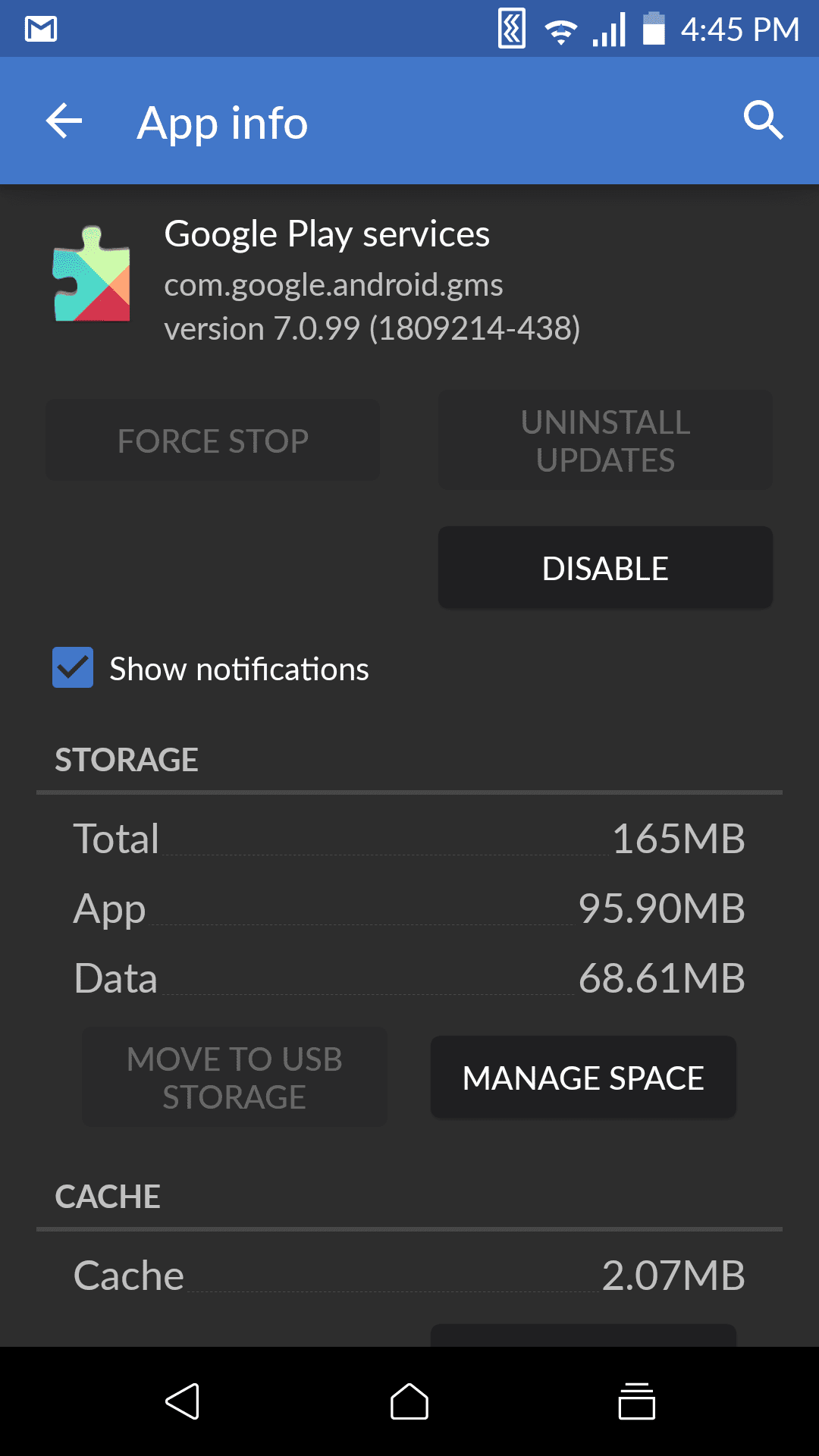



Trying to install on VS Android Emulator running 5.1.1. Getting installation error : Failure [INSTALL_FAILED_OLDER_SDK]
I am trying to download googlebplay services onto my Gionee F100S Android 6.0 whose system version is amigo3.5
Please help me out.
Thanks
play store can’t install in my phone