Android Studio 4.0 has been released for all, use this guide to download it for your computer (Windows, macOS, Linux or ChromeOS). Taking a major jump in version number from older Android Studio 3.6, this iteration brings numerous changes, features and improvements such as the new motion editor that integrates animation directly within Android Studio. In terms of performance, reliability and security, these factors are also improved in Android Studio 4.0 release. If you are looking to upgrade your installation manually, you can download Android Studio 4.0 for various platforms from right ahead.
Android Studio relies on IntelliJ’s IDE platform so naturally, this new release includes latest patches from IntelliJ IDEA 2019.3 and 2019.3.3 releases. As stated by Google, these improvements largely focus on performance and quality. Moreover, this is a stable release which means if you have already installed Android Studio on your computer, you can easily update to Android Studio 4.0 without switching to Beta or Preview channel.

Android Studio 4.0: New Features and Details
Google has packaged in some exciting features with new Android Studio 3.6, here are some of the highlights:
Motion Editor
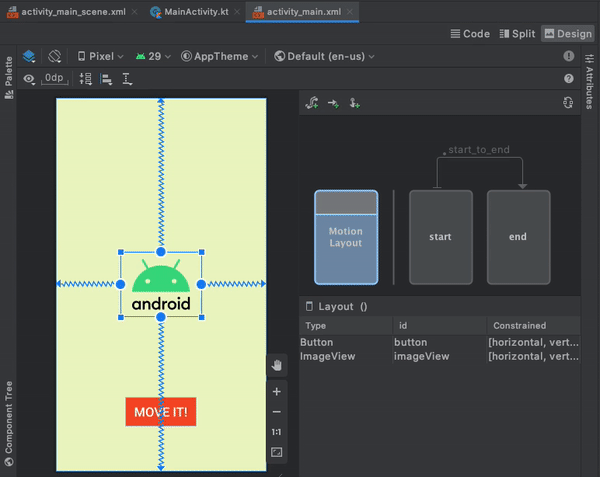
The MotionLayout API extends the rich capabilities of ConstraintLayout to help Android developers manage complex motion and widget animation in their apps. In Android Studio 4.0, using this API is made easier with the new Motion Editor—a powerful interface for creating, editing, and previewing MotionLayout animations. You no longer have to create and modify complex XML files; the Motion Editor generates them for you, with support for editing constraint sets, transitions, keyframes, and view attributes. And if you do want to see the code the editor creates, it is one click away. And just as conveniently, for developers already using ConstraintLayout, the IDE can easily convert those to MotionLayout
Kotlin Android live templates
Live templates is a convenient IntelliJ feature that allows you to insert common constructs into your code by typing simple keywords. Android Studio now includes Android-specific live templates for your Kotlin code. For example, simply type toast and press the Tab key to quickly insert boilerplate code for a Toast. For a full list of available live templates, navigate to Editor > Live Templates in the Settings (or Preferences) dialog.
CPU Profiler UI Upgrades
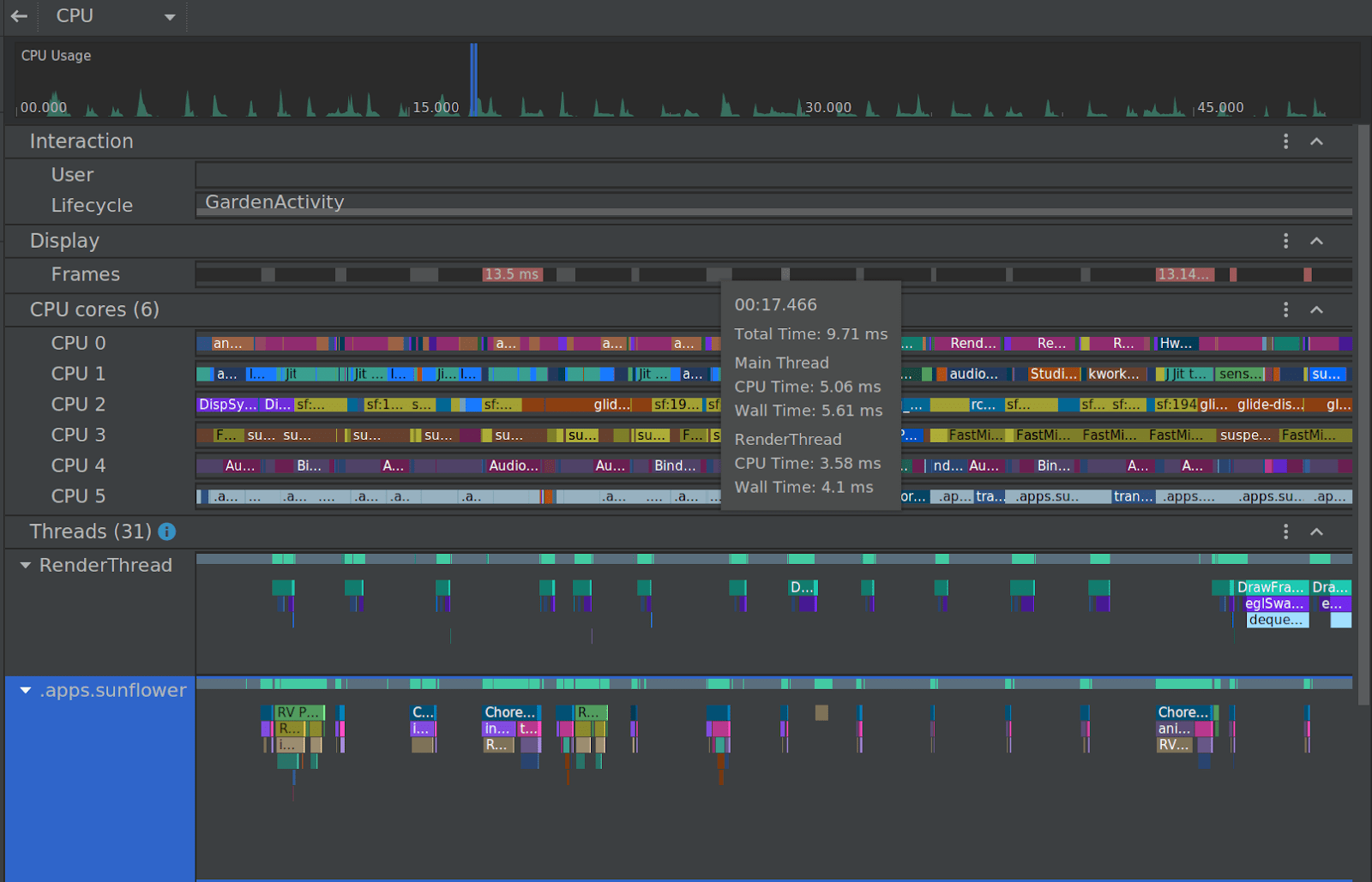
The CPU profiler is designed to provide a rich amount of information about your app’s thread activity and trace recordings. So, when you provided us feedback about how we can make the UI even more intuitive to navigate and the data easier to understand, we listened. In Android Studio 4.0, CPU recordings are now separated from the main profiler timeline and organized in groups to allow for easier analysis. You can move groups up and down, or drag-and-drop individual items within a group for additional customization.
Download Android Studio 4.0

Android Studio supports all major desktop operating systems (Windows, Mac, Linux and also, Chrome OS), you can get downloads in other file options than listed below from the official download page.
You can also download directly from the following official links:
Update: This is an older version. The latest Android Studio Flamingo can now be downloaded for Windows, Mac and Linux platforms.
NOTE: For the first time, Android Studio 4.0 will only be available for 64-bit Windows, unfortunately, 32-bit Windows support has been dropped. 32-bit users can download Android Studio 3.6.
For Windows (64-Bit)
For Mac
For Linux
For ChromeOS
Need help with the installation of Android Studio? We have a complete tutorial that you can read: How to Set Up Android Studio on Computer.
System Requirements
These are the system requirements your computer should meet in order to run Android Studio 3.6. We have listed system requirements according to each desktop platform below.
Windows:
- Microsoft® Windows® 7/8/10 (64-bit)
- 4 GB RAM minimum, 8 GB RAM recommended; plus 1 GB for the Android Emulator
- 2 GB of available disk space minimum,
4 GB Recommended (500 MB for IDE + 1.5 GB for Android SDK and emulator system image) - 1280 x 800 minimum screen resolution
Mac:
- Mac® OS X® 10.10 (Yosemite) or higher, up to 10.14 (macOS Mojave)
- 4 GB RAM minimum, 8 GB RAM recommended; plus 1 GB for the Android Emulator
- 2 GB of available disk space minimum,
4 GB Recommended (500 MB for IDE + 1.5 GB for Android SDK and emulator system image) - 1280 x 800 minimum screen resolution
Linux:
- GNOME or KDE desktopTested on Ubuntu® 14.04 LTS, Trusty Tahr (64-bit distribution capable of running 32-bit applications)
- 64-bit distribution capable of running 32-bit applications
- GNU C Library (glibc) 2.19 or later
- 4 GB RAM minimum, 8 GB RAM recommended; plus 1 GB for the Android Emulator
- 2 GB of available disk space minimum,
4 GB Recommended (500 MB for IDE + 1.5 GB for Android SDK and emulator system image) - 1280 x 800 minimum screen resolution
Chrome OS:
- 8 GB RAM or more recommended
- 4 GB of available disk space minimum
- 1280 x 800 minimum screen resolution
- Intel i5 or higher (U series or higher) recommended
Recommended devices:
- Acer: Chromebook 13/Spin 13, Chromebox CXI3
- Lenovo: Yoga C630 Chromebook
- HP: Chromebook x360 14, Chromebox G2
- Dell: Inspiron Chromebook 14
- ASUS: Chromebox 3
- ViewSonic: NMP660 Chromebox
- CTL: Chromebox CBx1


