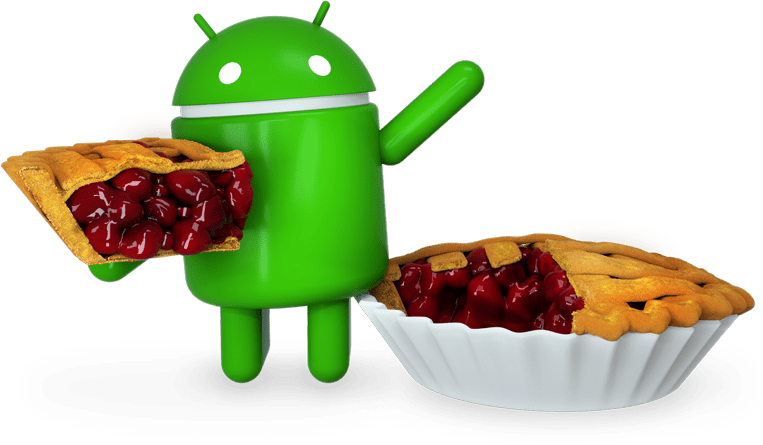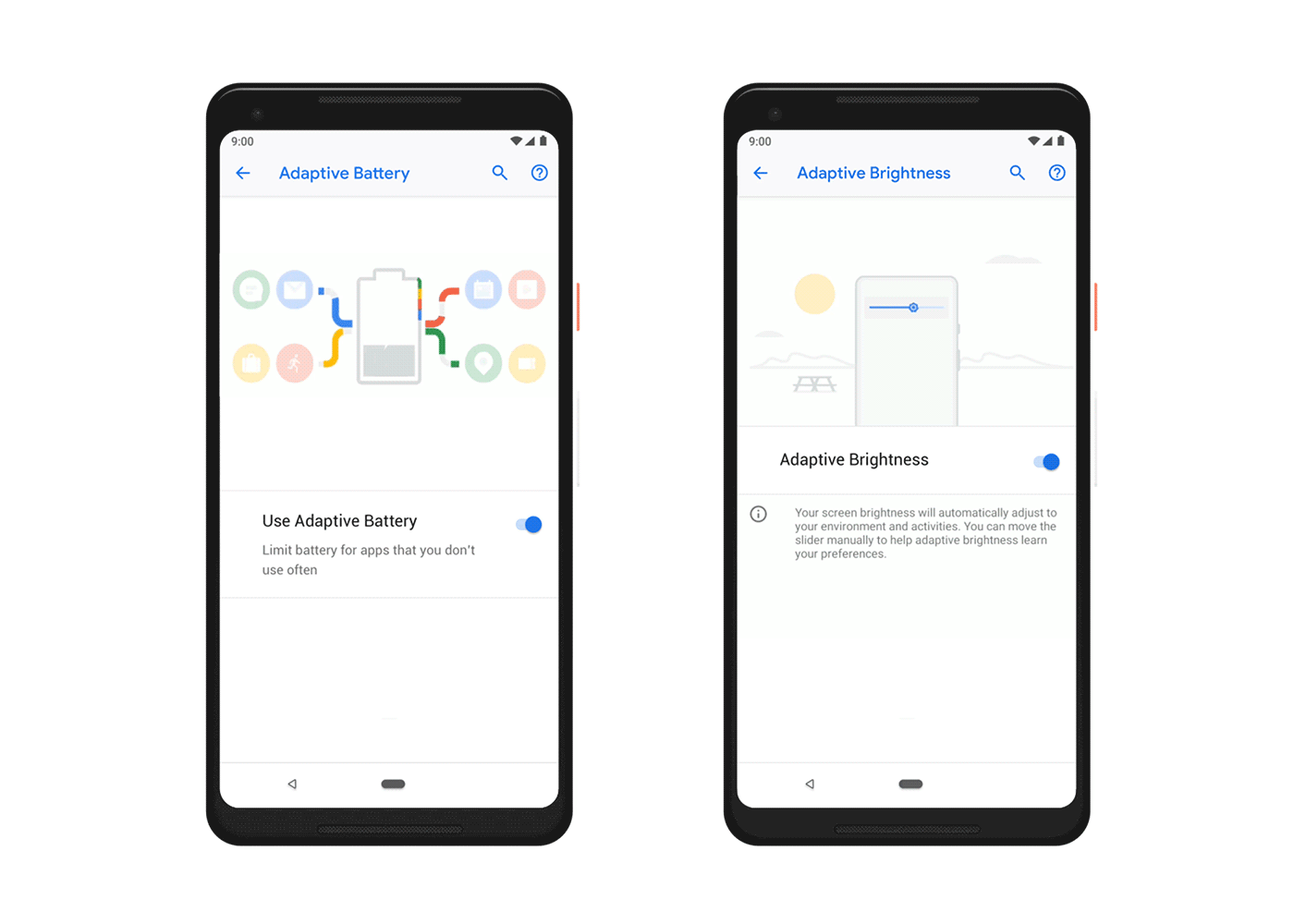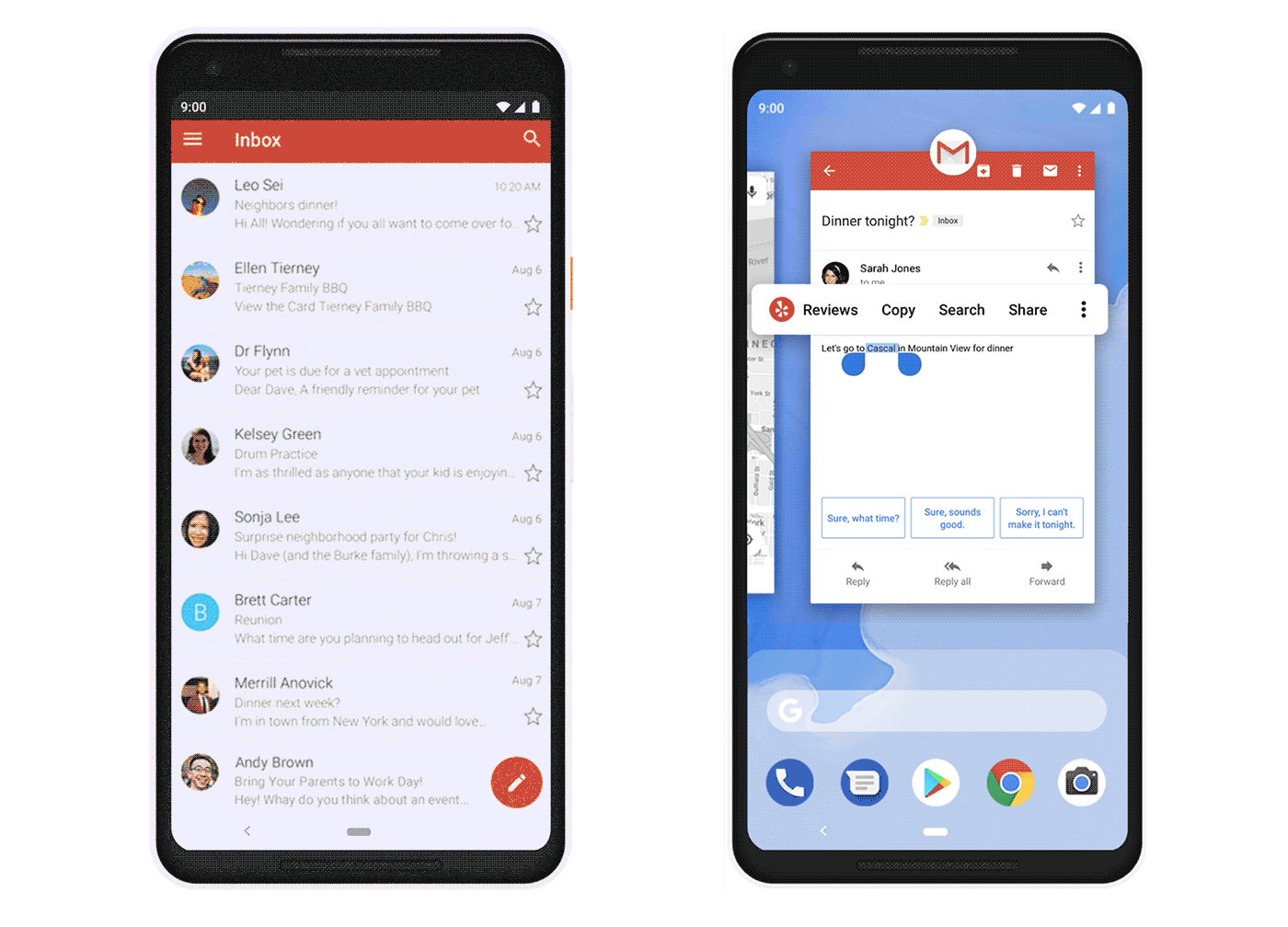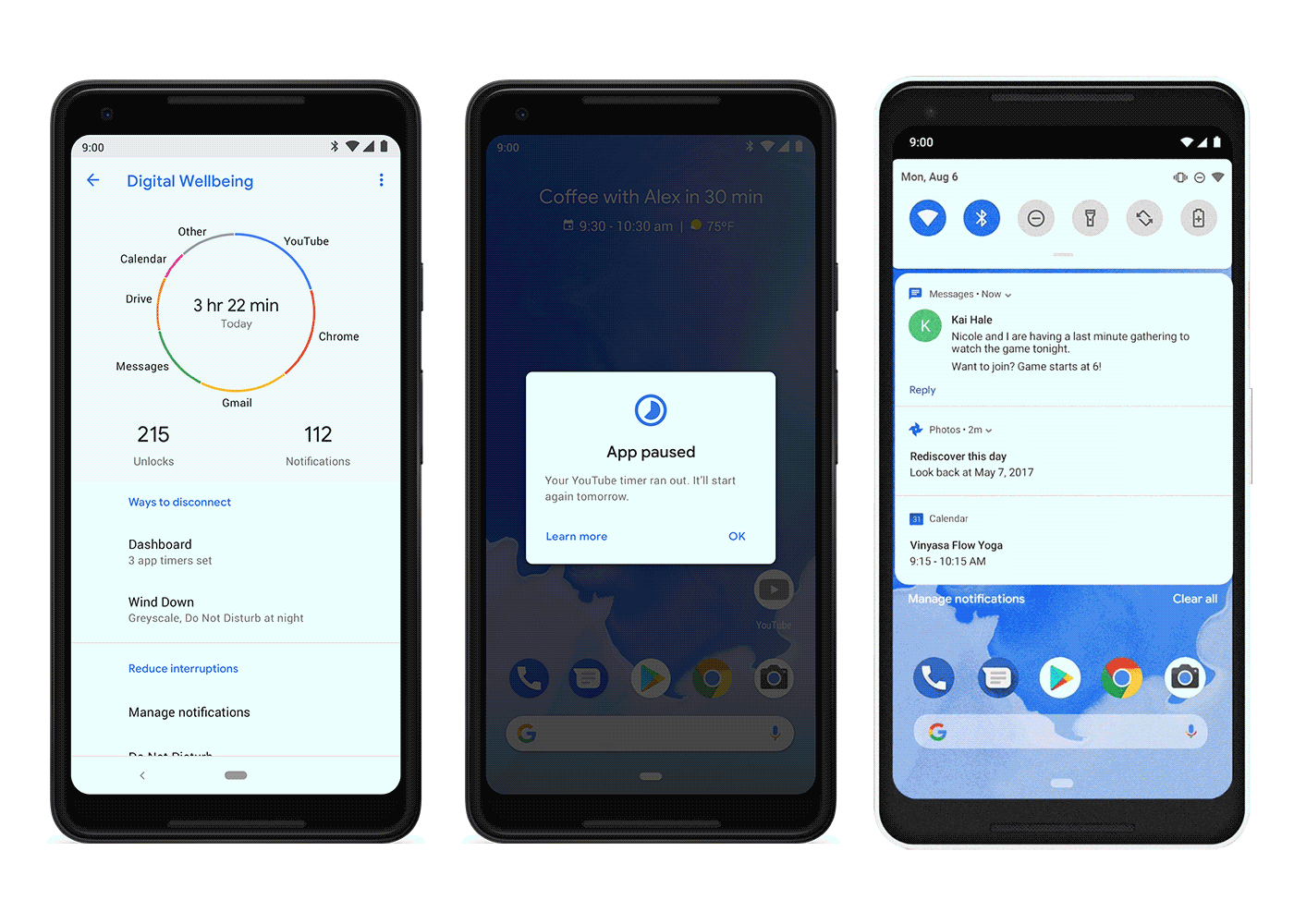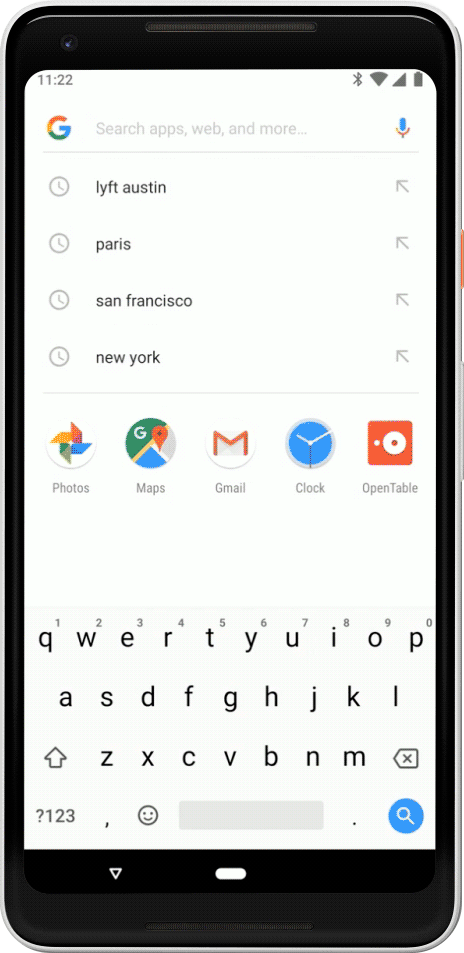Google’s latest and greatest Android release, Android 9 Pie, is here and users can download it for their Pixel and Pixel 2 smartphones from this guide. It’s been a long journey, the first developer preview arrived in March 2018. On top of announcing the final name and version designation, Google is now pushing Android 9 Pie as a stable release to all supported smartphones. Further, final code has been pushed to Android Open Source Project so we should expect this release to arrive on more devices quite soon. To read further about what’s new with Android 9 Pie and also to download it for your Pixel smartphone, read ahead.
If you haven’t been following our Android P Developer Preview coverage, it’s important to mention that Android 9 Pie officially supports Pixel, Pixel XL, Pixel 2 and Pixel 2 XL. Dropped from support in this upgrade are Nexus 5X, Nexus 6P and surprisingly, Pixel C tablet as well. As for features, this release is packed! Most notable changes start from the overall navigation experience. Moving away from static three buttons, Android 9 Pie will feature gestures that will allow for easier management and a much more intuitive layout. Further, there are performance improvements across the board. Complete feature run-down right ahead along with Android 9 Pie complete factory images download links.
Android 9 Pie – What’s New?
As we have discussed previously, Android 9 Pie is quite a major revamp. Google’s main focus with this iteration was improving usability and overall experience. Further, design elements have been improved upon rather than a major overhaul which is very good as Material Design strategy seems to be perfect for Android.
Right ahead, find detailed feature run-downs:
New Adaptive Capabilities
Android 9 aims to make your phone even smarter by learning from you and adapting to your usage patterns. That’s why Android 9 comes with features like Adaptive Battery, which learns the apps you use most and prioritizes battery for them, and Adaptive Brightness, which learns how you like to set the brightness in different settings, and does it for you.
Navigation Improvements
Making your phone smarter and more adaptive is important, but we also want Android to be easier to use and more approachable. In Android 9, we’ve introduced a new system navigation featuring a single home button.
This is especially helpful as phones grow taller and it’s more difficult to get things done on your phone with one hand. With a single, clean home button, you can swipe up to see a newly designed Overview, the spot where at a glance you have full-screen previews of your recently used apps
Focus on Security and Privacy
Improving security is always important in each of our platform releases. In addition to continuously hardening the platform, and an improved security model for biometrics, Android 9 enables industry-leading hardware security capabilities to allow protecting sensitive data like credit card information using a secure, dedicated chip. Android 9 also brings important privacy improvements, such as TLS by default and DNS over TLS to help protect all web communications and keep them private.
That’s not all! Google has more features planned that will start rolling out to all supported devices during Fall 2018. Here are the upcoming features:
Enhanced Usage Statistics
While much of the time we spend on our phones is useful, many of us wish we could disconnect more easily and free up time for other things. In fact, over 70 percent of people we talked to in our research said they want more help with this. So we’ve been working to add key capabilities right into Android to help people achieve the balance with technology they’re looking for.
At Google I/O in May, we previewed some of these digital wellbeing features for Android, including a new Dashboard that helps you understand how you’re spending time on your device; an App Timer that lets you set time limits on apps and grays out the icon on your home screen when the time is up; the new Do Not Disturb, which silences all the visual interruptions that pop up on your screen; and Wind Down, which switches on Night Light and Do Not Disturb and fades the screen to grayscale before bedtime.
If you have Android 9.0 Pie installed on the Google Pixel or Pixel 2, you can now sign up for the Android Digital Wellbeing Beta program here!
Slices
While much of the time we spend on our phones is useful, many of us wish we could disconnect more easily and free up time for other things. In fact, over 70 percent of people we talked to in our research said they want more help with this. So we’ve been working to add key capabilities right into Android to help people achieve the balance with technology they’re looking for.
At Google I/O in May, we previewed some of these digital wellbeing features for Android, including a new Dashboard that helps you understand how you’re spending time on your device; an App Timer that lets you set time limits on apps and grays out the icon on your home screen when the time is up; the new Do Not Disturb, which silences all the visual interruptions that pop up on your screen; and Wind Down, which switches on Night Light and Do Not Disturb and fades the screen to grayscale before bedtime.
Download Android 9 Pie for Google Pixel, Pixel 2
Google is pushing Android 9 Pie as an OTA update for all Google Pixel and Pixel 2 smartphones. Whether you are currently on the last Android P Beta or the last stable update, Android Pie should arrive as an OTA package. However, for users who are running modified system partitions such as root, custom ROM, kernels or any other such utility, you would need to manually download complete firmware image from the links ahead.
Download system factory image for Pixel 2 XL (taimen): Download Android 9 Pie
Download system factory image for Pixel 2 (walleye): Download Android 9 Pie
Download system factory image for Pixel XL (marlin): Download Android 9 Pie
Download system factory image for Pixel (sailfish): Download Android 9 Pie
We absolutely love the new update, what Android 9 Pie feature are you most excited about? Let us know in the comments section ahead!