The latest PUBG Mobile 1.4 APK is now available to download for Android. This is the next major update release for the popular battle royale game for mobile devices. If you haven’t seen the countless teasers on social media or via in-game ads, this latest PUBG Mobile patch features the collaboration with Godzilla vs Kong bringing over new game modes with the two titans and several new updates to different areas in the game.
Not just that, PUBG Mobile 1.4 also launches the new Season 19 Royale Pass with plenty of cool new rewards. You can find several weapon adjustments, Metro Royale updates, Over The Shoulder (OTS) shooting mode, new Arenas map and much more. You can now install this new update from the Google Play Store on Android phones and tablets. However, if for some reason you are not able to install it from the store, you can download PUBG Mobile 1.4 APK here.
Here is a quick list of all the new features coming to PUBG Mobile in this latest update:
- Titanic Dynamic Duo
- New Cheer Park Weapons
- New Modes
- New Arena Maps
- Titan Strikes: Join in the battle of the Titans
- Microcosm: Experience the charm of being small
- New TDM: Feel the exhilaration of assault
- OTS Mode: Learn the art of sharpshooting
- Royale Pass S19: Traverse—Fantastic Adventures of the Little Guys
Download PUBG Mobile 1.4 APK

Here you can download and install the latest PUBG Mobile 1.4 APK on your Android devices. The total file size you need to download is around 990MB, but make sure you have atleast 2 or 3GB of free space for the full installation. If this is your very first time trying to sideload and install an APK file manually, we have the installation instructions below.
NOTE: If you update to PUBG Mobile 1.4 and login between May 11 and May 16 (UTC 0), you get the following free rewards:
- 2888 BP
- 100 AG
- Banana Bonanza (3 d) *1
How to Install PUBG Mobile 1.4 APK on Android
To install this APK, just follow these simple steps and you should have this latest game update running on your Android device in no time.
- Download PUBG Mobile 1.4 APK from the link given above
- Open the file to install
- You may need to enable the “Install from Unknown Sources” option if you have not enabled it already
- Tap on the Install button and wait for the installation process to finish
- You may start the game now and download all the remaining resources for optimal gameplay
If you run into and installation problems or errors after downloading the APK file, let us know in the comments and we will help you figure out how to fix it. Keep a lookout for our PUBG Mobile section for all the latest tips!


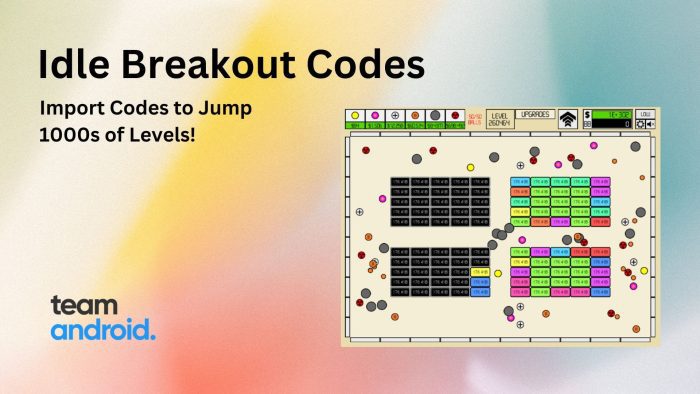


ok