You can now flash stock firmware on your LG device through this easy LG Flash Tool. The highlight feature of this LG Flash Tool is that it is now patched which means it will no longer require you to login or register. Not only that, the Flash Tool comes with full functionality. LG enthusiasts would be familiar as to how it works but for the new comers, LG Flash Tool allows you to install stock firmware on your LG smartphone. Be it one of the latest devices or something old, it will be supported by this software considering you have drivers installed. Read further to find out how you can download the newest LG Flash Tool.
As we mentioned earlier, this LG Flash Tool helps you in installing factory firmware. Cases when you are stuck in a bootloop, this tool comes in really handy. Also if you want to revert back to stock after either installing a custom ROM or kernel, again, LG Flash Tool will be quite helpful.
LG Flash Tool – Features
Below, we have detailed some of the key features that the LG Flash Tool comes with.
Single Package
The program is filed into one single executable package that you can run directly from your computer. Once it is running, you can connect your device and it will recognize it. When you are finished, just close it.
Logging Capabilities
If you are getting an unusual response from the program or your device, you can run logs to see what is causing the error or malfunction. This is helpful when you are diagnosing faulty software.
Supports Multiple LG Devices
As the name indicates, the Flash Tool is intended for LG phones and tablets. You can connect multiple models and this singular program will recognize them. Make sure you have correct USB drivers installed
LAN Connection Mode
You can use the flash tool over a configured LAN network. This avoids connecting directly to the PC you are running the LG Flash Tool on. Rather you can connect it to one node and use it on the other.
Download LG Flash Tool:
The original LG Flash Tool supports Windows hence this patched version will also be available only to work on Windows. macOS hasn’t yet been supported neither Linux. As soon as an update arrives, we will update this article.
Download LG Flash Tool for Windows:
- LG Flash Tool 2.0.1.6 for Windows — Latest!
LG Flash Tool – More Information
A few more things you might need in order to use LG Flash Tool on your computer with your LG device:
Requirements: If you fail to launch the “.exe” file, please install Visual C++ from Microsoft. Other than that, you will also be required to install correct LG USB drivers.
LG USB Drivers: Looking for only USB drivers for your LG phone or tablet? Download latest LG drivers from our Android USB Drivers section.
Custom ROMs: Installing custom ROMs is not supported with LG Flash Tool, neither will you be able custom kernels or even recoveries. For AOSP based ROMs, please visit our Custom ROMs section.
Compatibility: Windows XP / 7 / 8 / 8.1 / 10
Credits: @ieatacid – xda-developers

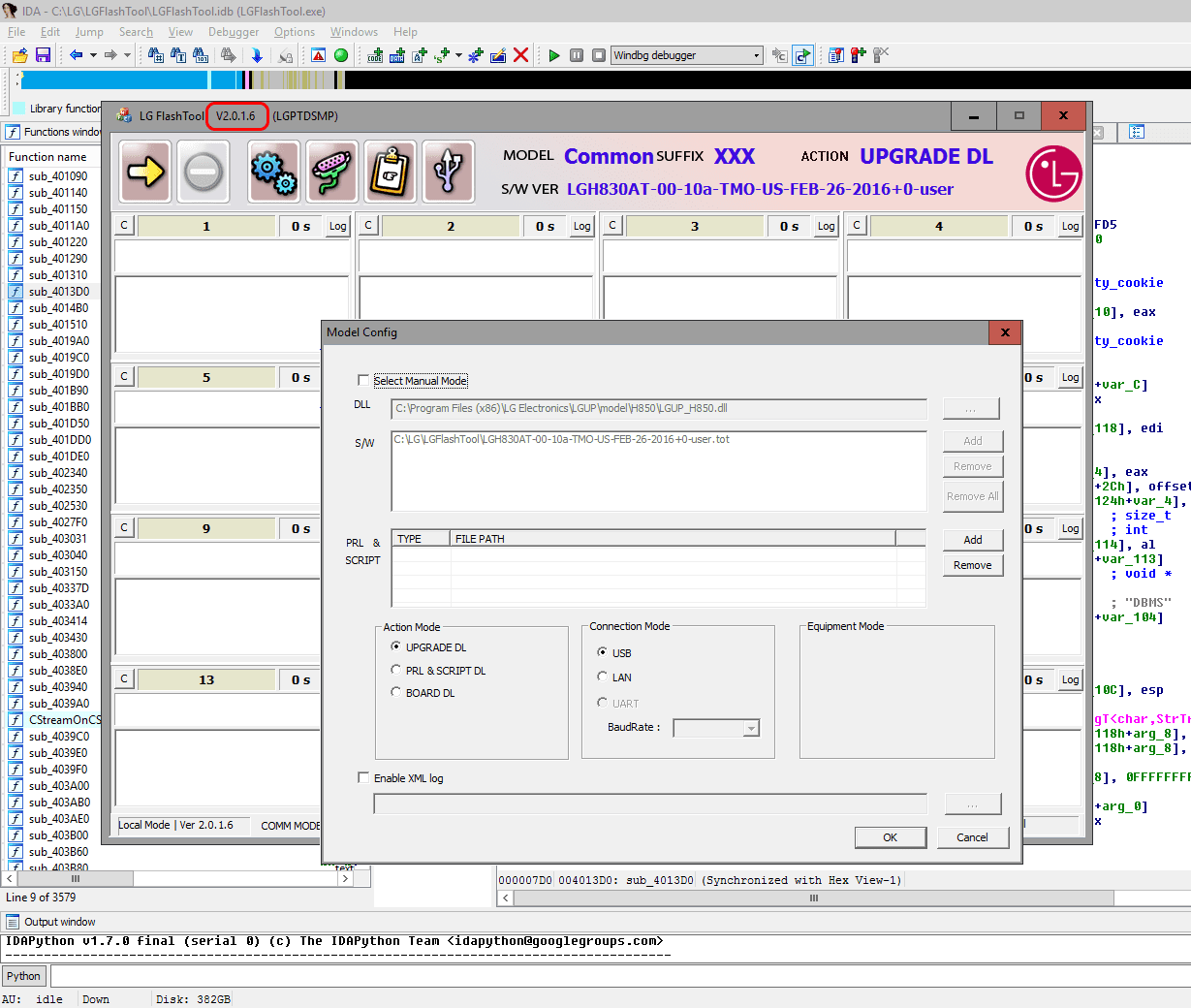

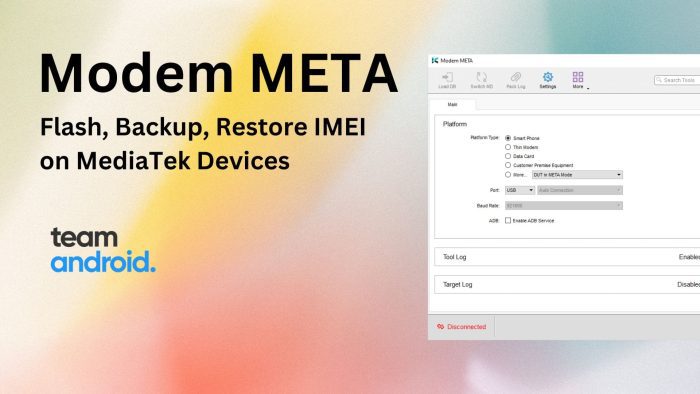

NO login huh….. still see one here
Where is it the password to put long
flash tool LG
where ?
sin login esto no sirve de nada?
Without login user and password? What a genius you are Taimur Akmal
sir what is login username & password to install this programm