USB Power Delivery (or PD, for short) is a fast charging tech that is being used with the USB-C standard. It is able provide up to 240W of power so you can easily charge your phones, laptops and other power hungry devices – all with just a single adapter and a cable type.
Most of our gadgets charge with USB these days, but this charging standard was never designed to provide lots of power. This is when USB has seen several iterations of improvements and new better standards which can provide higher amounts of power to charge all sorts of power-hungry devices.
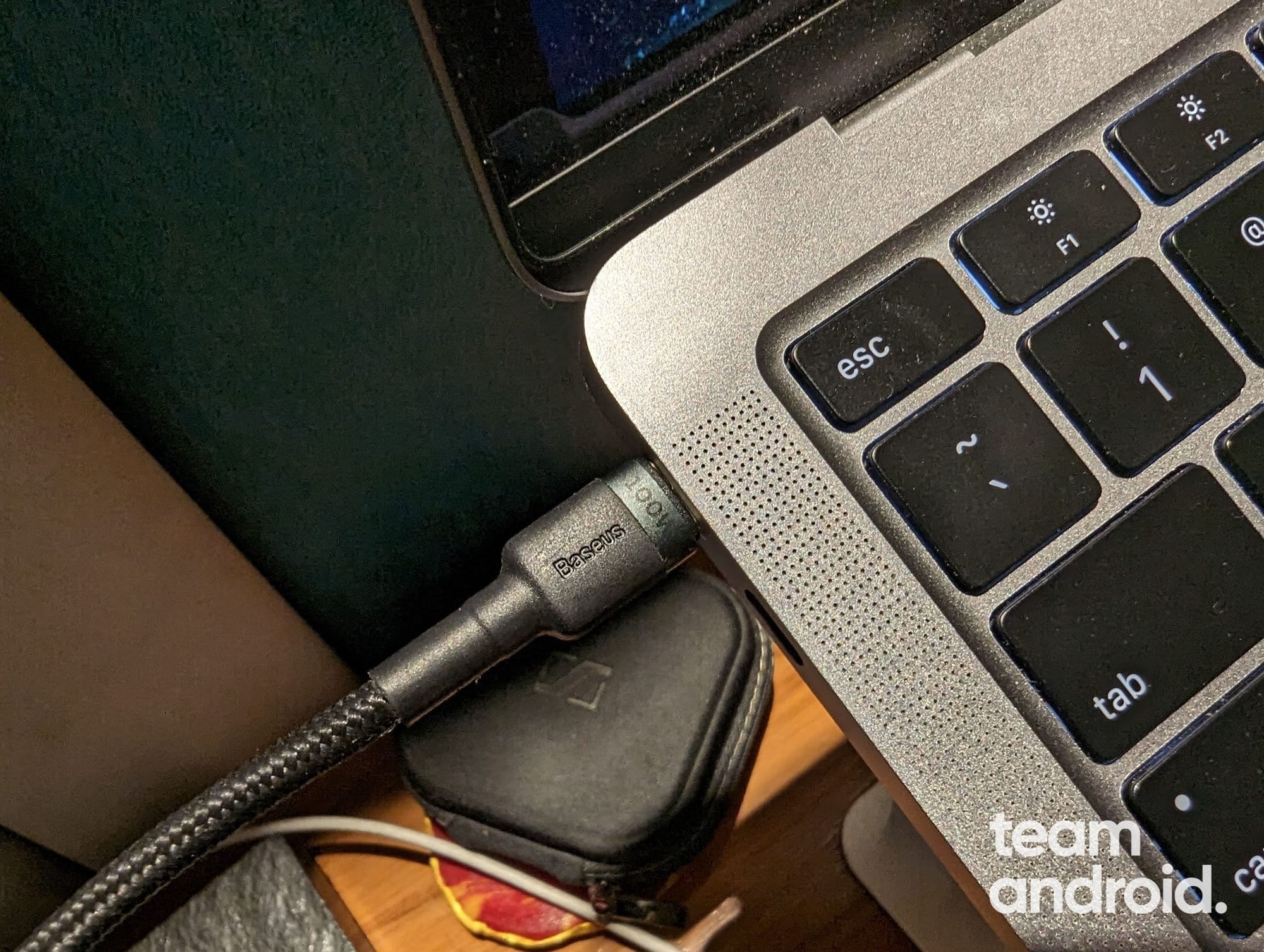
Fast charging is supported by almost every smartphone these days, but there are way too many standards you need to look out for when picking an adapter. Previously, phones used to come with a charging brick but with the trend of not including one in the box has caught on, you need to buy a new one every once in a while.
This is a godsend feature as smartphones have gone thinner in the form factor with only a slight increase in the battery capacity. Fast charging standards like Qualcomm’s Quick Charge or the USB-C PD have allowed us to top up our battery juice quickly and efficiently.
In this article, we explain everything there is you need to know about the USB PD standard, its benefits and how many versions are out there so you can pick the best possible adapter for your gadget.
What is USB Power Delivery (USB PD)?
USB Power Delivery (USB PD) is a fast-charging protocol that allows devices to receive more power through a USB connection. It was first introduced in 2012 as part of the USB 3.1 standard and has since become an important feature in modern smartphones, laptops, and other devices. Prior to this, the only universal option for fast charging was the USB Battery Charging specification that allowed up to 25W power.
This specification was created by the USB-IF as laptop manufacturers were requesting for a connector that could deliver a lot more power than what was already available. Most notably, Apple notebooks i.e. MacBook Air, MacBook Pro, all charge with USB cables along with several other laptop manufacturers moving to this standard for much better performance in charging speeds.
The USB-C PD standard is compatible with the USB4 and USB Power Delivery 3.1 specifications. This specification defines how devices can use the USB-C connector to supply power and how these devices are identified and managed. USB PD specs also defines what the pins in the connector do and how they can be used to provide power at various voltages and currents.
How USB PD works?

USB Power Delivery or USB PD for short, works by negotiating the optimal voltage and current to deliver to the device being charged. This negotiation takes place between the charging adapter and the device being charged over the CC (configuration channel) wires in the USB-C cable.
When a device is connected to a USB PD charger, it sends a request for power to the charger. The charger then responds with a proposal for how much power it can deliver. The device and charger then negotiate until they reach an agreement on the optimal voltage and current to deliver. In this way, your devices are always charged at a safe level that has been programmed by the manufacturer. So you can always be assured that even if you use a high power adapter with your laptop or a phone, it will not charge your device above its maximum limit.
Power delivery over the USB Type-C connector takes advantage of the existing USB methods as defined by: the USB 2.0 and USB 3.1 specifications, the USB BC 1.2 specification and the USB Power Delivery specification. The USB Type-C Current mechanism allows the Downstream Facing Port (DFP) to offer more current than defined by the USB BC 1.2 specification.
All USB Type-C-based devices support USB Type-C Current and also support other USB-defined methods for power. The following order of precedence of power negotiation is followed: USB BC 1.2 supersedes the USB 2.0 and USB 3.1 specifications, USB Type-C Current at 1.5 A and 3.0 A supersedes USB BC 1.2, and USB Power Delivery supersedes USB Type-C Current.
The table summarizes this order of precedence of power source usage as compared to our latest connectors:
| Precedence | Mode of Operation | Nominal Voltage | Maximum Current |
|---|---|---|---|
| Highest | USB PD | Configurable | 5A |
| Higher | USB Type-C Current @ 3.0A | 5V | 3.0A |
| ↓ | USB Type-C Current @ 1.5A | 5V | 1.5A |
| Low | USB BC 1.2 | 5V | Up to 1.5A |
| Lower | Default USB Power – USB 3.1 | 5V | 900mA |
| Lowest | Default USB Power – USB 2.0 | 5V | 500mA |
According to the table above, all USB ports support the basic level of charging at 5V and can go up to 500mA in current. This was during the time of devices like the Nexus 5, Samsung Galaxy S3 etc. The USB port can be configured to support 5V and 3.0A to pull 15W of power, but that is relatively slower to what we are now used to seeing with the new USB-C PD standards.
USB Power Delivery is much more advanced as it can delivery up to 240W of power, hence loved by laptop manufacturers. It has a configurable voltage and supports seven levels 5V, 9V, 15V, 20V, 28V, 36V and 48V to support its negotiation with power outputs ranging from 0.5W to 240W.
The latest USB Power Delivery Programmable Power Supply (USB PD PPS) standard allows for adjustable voltages, making charging more efficient. If two devices can’t agree on the best power setting, USB Power Delivery will default to the next available power option supported by the USB protocol, such as USB-C 1.5A. We will talk about USB PD PPS later in another article.
Advantages of USB Power Delivery

Now that we have understood what USB PD is and how it helps deliver a lot more power to our devices and charge them faster, let’s take a look at all the benefits it provides:
- Faster charging: USB PD can deliver more power than traditional USB charging methods, allowing devices to charge faster.
- High power delivery: This standard can deliver up to 240 watts of power, which is enough to charge laptops and other power-hungry devices.
- Backwards compatibility: USB Power Delivery is designed to be backwards compatible with older USB standards, so it can work with devices that use USB 2.0 or 3.0 ports.
- Bidirectional power delivery: This protocol also supports bidirectional power delivery, which means that devices can charge each other using a USB-C to USB-C cable.
- More efficient charging: USB PD delivers the optimal voltage and current to the device being charged, which can reduce the amount of heat generated during charging and prolong the lifespan of the battery.
- Improved device functionality: With USB-C PD, devices can receive more power and perform more functions, such as powering external displays and connecting to peripherals.
- Standardized protocol: USB Power Delivery is a standardized protocol that is widely used and recognized, making it easier for manufacturers to implement and consumers to use.
USB PD Versions Explained
USB Power Delivery is now in its fourth revision. The first version was very basic as compared to the modern version, but let’s take a look at the differences between them below. One thing to note here is that modern versions of the standard are backward compatible with older gadgets and chargers.
There are currently four versions of USB Power Delivery (USB-PD) specifications: USB-PD 1.0, USB-PD 2.0, USB-PD 3.0, and USB-PD 3.1. USB PD 1.0 is a rather basic version providing fixed power profiles, whereas the newer PD 2.0, 3.0 and 3.1 revisions are more dynamic and provide greater flexibility.
- USB-PD 1.0: This was the first version of USB Power Delivery and was released in 2012. It supported a maximum power delivery of 60 watts and was designed to work with USB Type-C connectors.
- USB-PD 2.0: This version of USB Power Delivery was released in 2014 and added several new features, including support for delivering up to 100 watts of power and the ability to deliver power in both directions. It also introduced support for multiple power profiles and increased the maximum voltage from 20V to 28V.
- USB-PD 3.0: Released in 2017, USB-PD 3.0 introduced several new features, including support for PPS (Programmable Power Supply), which allows for configurable voltages to enable more optimal charging. It also introduced extended messaging support, allowing for more advanced device-to-device communication.
- USB-PD 3.1: The latest version of USB Power Delivery, USB-PD 3.1, was released in 2020. It builds on the features of USB-PD 3.0 and adds support for up to 240 watts of power delivery, extended PDO (Power Data Object) support, and more advanced PPS capabilities and features like battery condition, enhanced security, and fast role swapping.
These different versions of USB Power Delivery differ mainly in terms of the amount of power they can deliver, the voltage range, and the supported features. With each new version, USB Power Delivery has become more advanced, more efficient, and better suited for powering a wider range of devices.

USB PD Power Ranges
Here are the different USB PD power ranges that are being used for the type of devices in the market these days:
- 0.5 – 15W: 5V and 0.1A to 3.0A is used to charge and power smaller gadgets and accessories like headphones
- 15 – 27W: 9V and 1.67A to 3.0A is typically used to charge phones, cameras and other similar devices
- 27 – 45W: 15V and 1.8A to 3.0A is used to power and charge small laptops (MacBook Air) and devices like a tablet (iPad Mini)
- 45 – 100W: 20V and 2.25A to 3.0A is required to charge large laptops (MacBook Pro 16-inch), 4K/8K display screens etc.
What is USB PD Programmable Power Supply (PPS)?
You might have read or heard power users suggesting to look for a charger or a power bank that supports Programmable Power Supply (PPS) – but what exactly is it?
USB PD PPS is a feature that is included in the USB Power Delivery 3.0 specification and above. PPS allows for more precise control over the voltage and current used to charge a device, enabling more efficient and optimal charging. With Programmable Power Supply, a charging device can dynamically adjust the voltage and current based on the specific needs of the device being charged, ensuring that it receives the optimal power delivery for its battery.
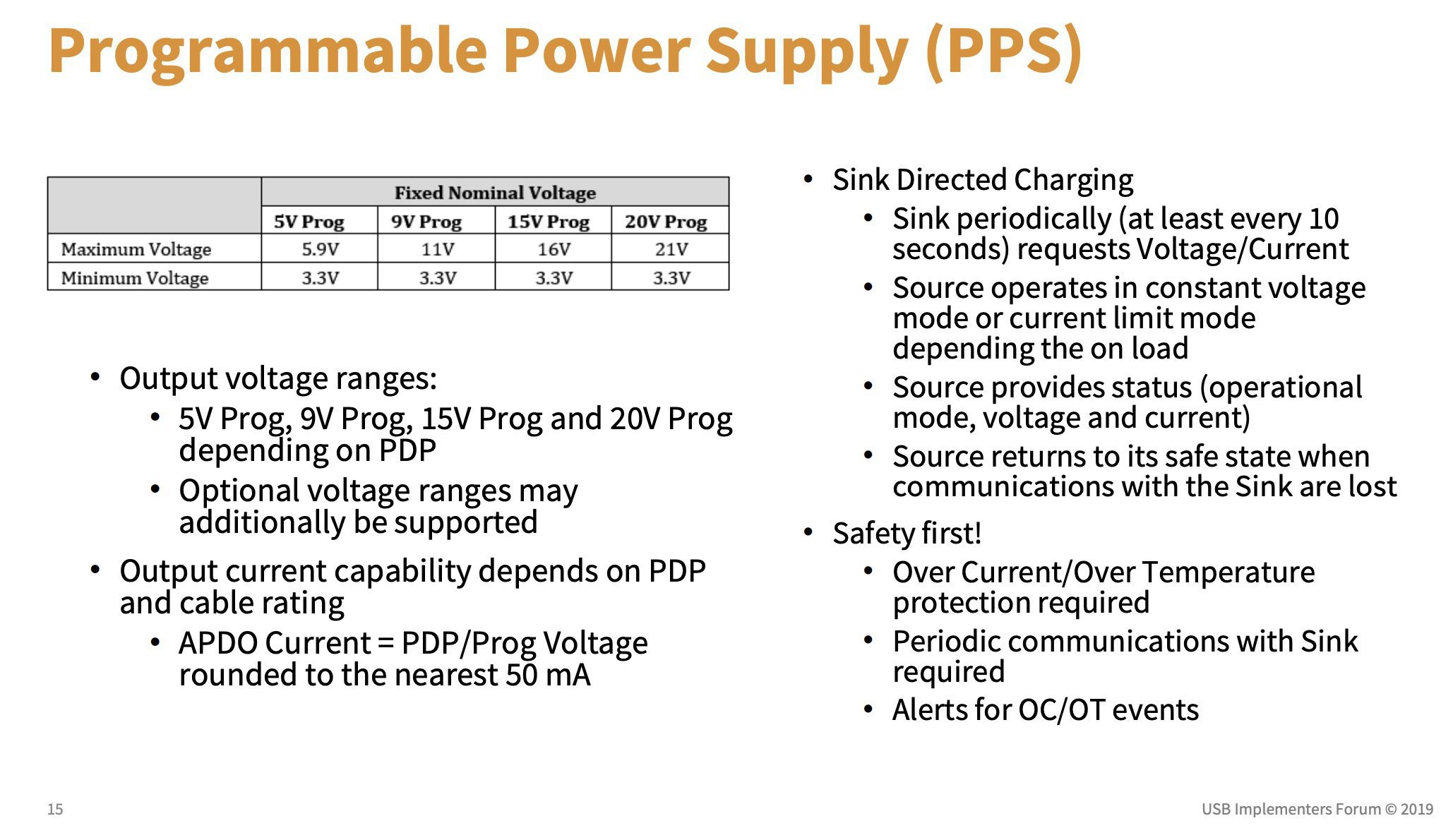
This set voltages of the standard are not optimal for fast charging the battery, hence the need for PPS. This allows the device to further receive the exact amount of power they need to charge quickly and safely, without overheating or damaging the battery.
The voltage range supported by USB PD PPS is 0.5V to 20V, with a maximum current of 5A. This makes it suitable for charging a wide range of devices, including smartphones, laptops, tablets, and more.
USB PD PPS is particularly useful for charging devices with different battery capacities, as it allows for a more tailored and efficient charging experience. It can also help to prolong the lifespan of the battery by reducing heat generated during charging and ensuring that the battery is not overcharged or undercharged.
Do Not Buy Uncertified Products
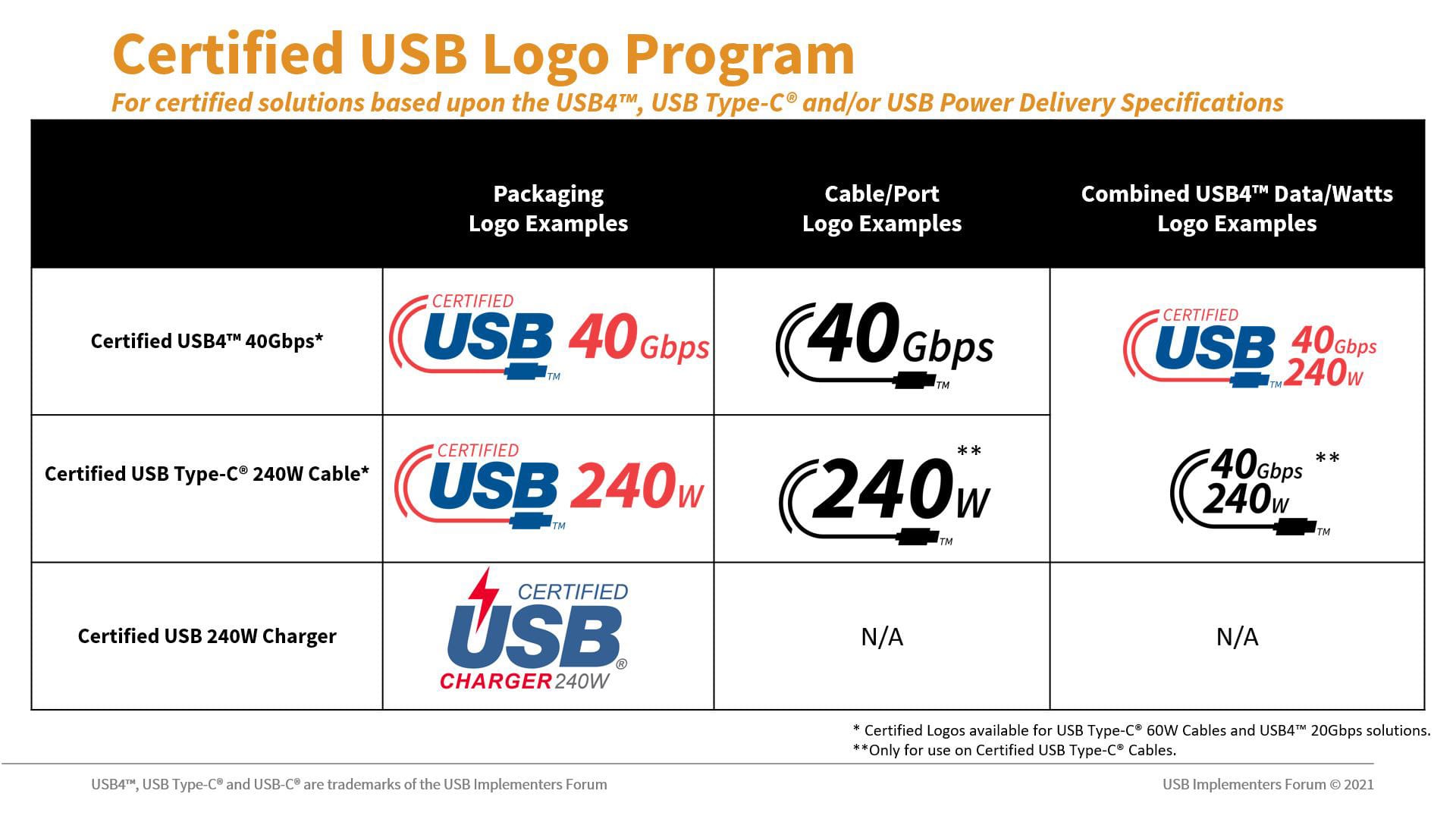
Before buying a new phone / laptop adapter and USB cables, make sure the products you are looking for are fully certified according to the official USB specs. If a product claims to be USB PD compatible, make sure it complies with all of the Power Delivery specifications.
It is really worth doing some research when buying a USB compatible product. If you remember, there was a big issue with incompatible USB cables in the market around the time when the Google Pixel was released. A lot of these USB cables sold were not complying with USB-IF’s standards.
Consumers are always recommended to purchase Certified USB products from trusted sources that display USB-IF Certified Logos on packaging, in product briefs or on the cable or device itself. Basically, you should always go for good, high quality cable.
USB PD FAQs
All this information must be confusing for a lot of you. So to help you further, we have compiled a list of the most asked questions that will help explain the differences between the USB Power Delivery and USB 3.1 fast charging standards better.
What is a USB-C PD charger?

A phone adapter that says it supports Power Delivery (PD) protocol means it is capable of fast charging most of the newer devices these days. It also means, your device will charge safely and the charger will not damage the device in any way. All this is only possible when you use a high-quality USB cable along with the adapter.
Are all USB-C cables PD supported?
No, some of the older USB-C cable models did not follow USB-IF’s specifications. Hence, they are not capable of handling variable voltages. If you have bought USB cables from a reputable brand in the last two or three years, chances are your cable is fully compatible.
Are Apple chargers USB-C PD compatible?
Yes, all the new USB-C Apple chargers are fully Power Delivery compatible and can provide charging speeds up to 140W for the MacBook Pro (16-inch).
Is USB-C and PD the same?
USB-C and USB PD are related but separate technologies that are often used together, but they are not the same. USB-C is a connector type, while USB PD is a power delivery protocol that works with USB-C connectors to provide fast and efficient charging for a wide range of devices.
USB-C is a type of connector that was introduced in 2014 and has become increasingly popular in recent years. It is a small, reversible connector that can carry data, video, and power, and is capable of delivering up to 100 watts of power.
USB Power Delivery, on the other hand, is a power delivery protocol that was developed to work with USB-C connectors. It is designed to provide fast and efficient charging for a wide range of devices, from smartphones and tablets to laptops and other power-hungry devices.
This is everything you need to know about USB Power Delivery, what is it and why you should always go for the USB PD standard when buying new cables or phone/laptop chargers.
If there is anything else you’d like us to talk about and explain as part of this guide, please let us know in the comments below. You can read more about the USB and USB-IF standards at the following links:




