Sony Ericsson updated Xperia Play R800i / R800a till Android 4.0 ICS, but no udpdates after that. It is one of the first PlayStation-certified Android devices, but Sony doesn’t seem to release Android 4.1.2 Jelly bean for this phone. CM10 Jelly Bean is now available for the Xperai Play. You can easily install Android 4.1.2 Jelly Bean CM10 on Xperia Play R800i / R800a with the tutorial given below.
As you continue reading below the tutorial, we will tell you how to update Xperia Play R800i / R800a to CM10 Android 4.1.2 Jelly Bean firmware with complete steps and instructions. You will have to backup all your data in the phone because you will have to do a full data wipe during the tutorial. Let’s get on with the tutorial now.
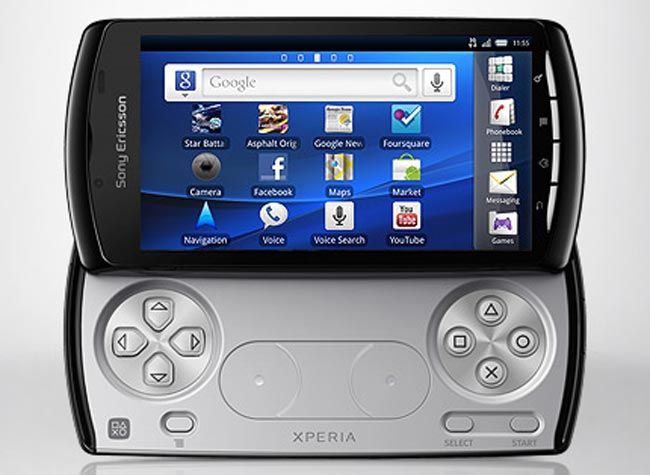
Disclaimer: All the tools, mods or ROMs mentioned below belong to their respective owners/developers. We (TeamAndroid.com) or the developers are not to be held responsible if you damage or brick your device. We don’t have you on gun point to try out this tutorial 😉
What’s Not Working:
- Lots of features. This ROM is still WIP (work in progress).
Make sure you have installed all your USB drivers for the Sony Ericsson Xperia Play to connect it with the computer. Download Sony Ericsson Xperia Play USB drivers! Apart from just the USB drivers, there are a few more things that you need to take care of.
1. You need to enable USB debugging mode. This helps to connect your Android phone with the PC. See here: How to Enable USB Debugging.
2. Your phone battery should be 80-85% charged. If your phone goes off suddenly because of battery, during flashing ROMs or installing mods and updates — your phone might go dead permanently. See here: How to Check Battery Percentage.
3. Backup all your important data that you might need as soon as your flash a new ROM, or make a backup for just in case, you never know when anything might go wrong. See below on how to backup data:
- Backup your SMS messages. How? –> How to Backup/Restore SMS Messages.
- Backup Contacts, Gmail and Google Data. How? –> Sync with Google Sync.
- Backup Call History. How? –> How to Backup Call History.
- Backup WhatsApp Messages. How? –> How to Backup/Restore WhatsApp Messages.
- Backup APN Settings: GPRS, 3G, MMS Settings.
4. Your phone should be factory unlocked. Additional instructions for locked Android devices will be added in the tutorial for unlocking devices.
Now, let’s proceed with the tutorial on the next page and update Xperia Play R800i / R800a to Android 4.1.2 Jelly Bean CM10 firmware.





what doesnt work
how can I install ClockworkMod on Sony Ericsson Xperia Play?
Thanks,
Ronen
Tried to use clockworkmod – says my sony xperia play is an unsupported device.
necesitas tener el bootloader desbloqueado o no??
is this for locked bootloaders???
is this for locked bootloaders???
The links don’t work… 🙁
the link to cm10 android 4.1.2 doesn’t work