This tutorial explains how to download CROM Service APK and unlock bootloader of Chinese Samsung Galaxy Android devices. CROM APK is the easiest way to unlock Samsung bootloader and then root devices in China variants. Contrary to other regions, each Samsung device that is sold in China, the bootloader is locked when shipped. This is in compliance with Chinese government’s security laws and policies. However, as enthusiasts are interested in running custom ROMs, root and other modifications, they need to have an unlocked bootloader. For that, the brand has quite a simple solution. All you need to do is install CROM Service app on your device and unlock it.
As Samsung believes in shipping smartphones with unlocked bootloaders, for Chinese users, it has devised quite a straight forward solution. Through CROM Service app, officially developed by Samsung, users are easily able to remove the bootloader lock on their smartphones. Also, once users implement the unlock through the app, their smartphones will behave just as their international counterparts, meaning, users can install ROMs and even official firmware manually.
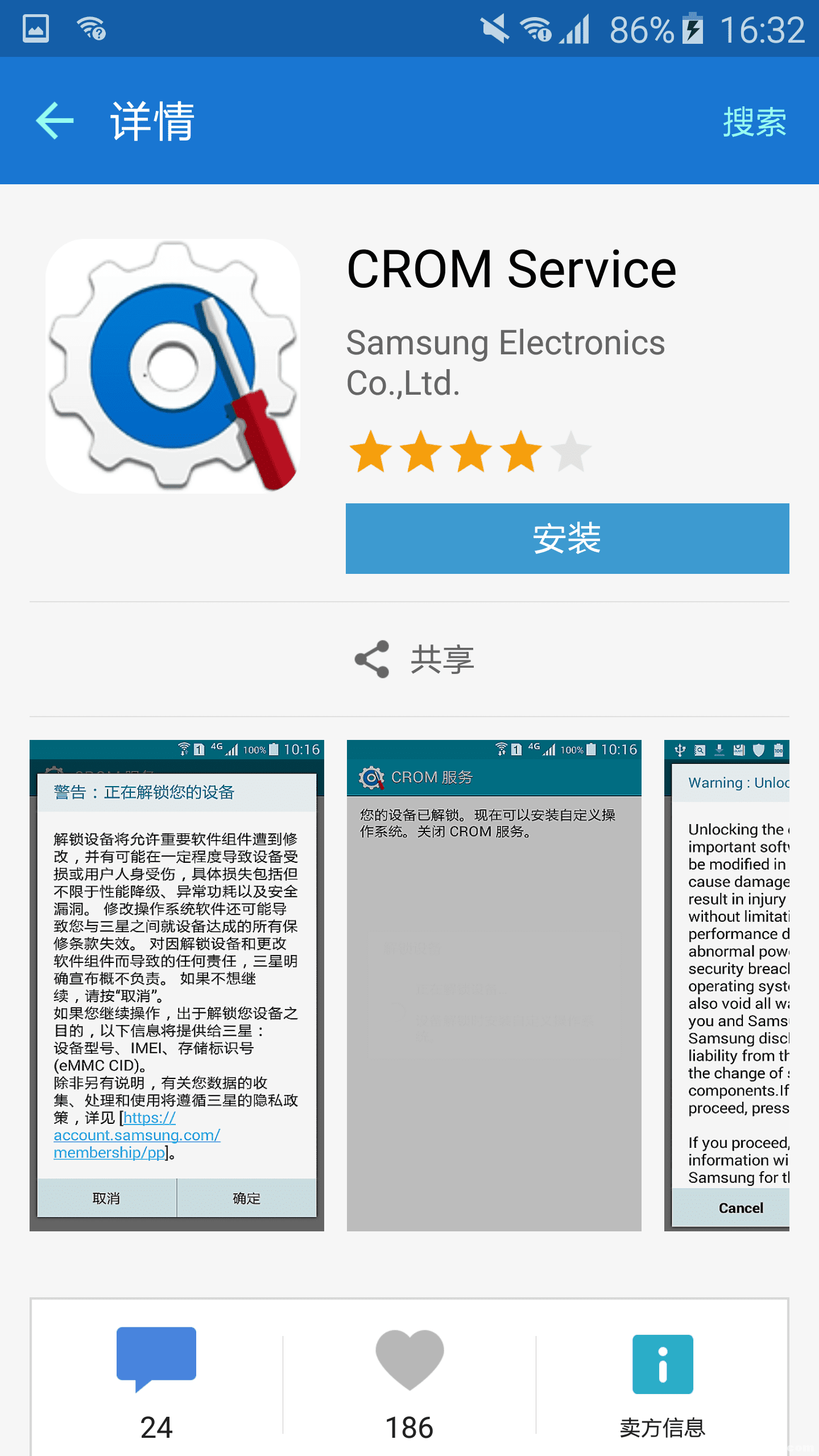
Enthusiasts and general power users always look to have their smartphone’s bootloader unlocked. If you have bought your phone from China, use the instructions ahead to download CROM Service app and utilize it to unlock its bootloader.
Download CROM Service APK
You can download the latest CROM Service APK from the link here: Download CROM Service APK
How to Unlock Bootloader of Samsung Devices using CROM Service
Step 1 – First make a full backup of your phone’s data because unlocking bootleader will delete all the data stored in the Samsung phone. You can take a look at our extended backup tips for further details.
Step 2 – Now, enable Developer Options on your device by going to Settings then About then scrolling down until you see Build Number. Tap repeatdly on Build Number until you see You’re a developer notification pop up.
Step 3 – Go back to the Settings app main menu and now select Developer Options. From this section scroll down and enable OEM Unlocking.
Step 4 – Download CROM APK for Samsung phones from the given link.
- Download: CROM APK FILE
Step 5 – Now copy the downloaded APK file to your Samsung device. If you are installing the APK file for the first time then you have to enable the Unknown Sources from your phone settings by going to Settings > Lock Screen & Security > Unknown Sources.
Step 6 – Find the APK from your phone’s file manager and install it by tapping on it.
Step 7 – After installing the CROM, launch the app from app drawer. It it will straight way ask you if you want to unlock the bootloader. Select Yes/OK option to unlock bootloader.
This was all. Now you should have an unlocked bootloader on your Samsung smartphone. Do head over to our ROMs section to try out new custom ROMs.




Thanks for the thread !
But can you also tell us that how to relock that bootloader after unlocking it with CROM SERVICE ?
It will be a great help from your side.
not working plz help me