The all-new TCL S6500 TV is one of the latest budget offerings from the company. We have already covered their premium line-up, the TCL C6 Android TV, but in this article we will go through their full HD Android TV based product that was launched late last year.
TCL has been taking over the mid-range TV space with quite a few models from budget to premium range. One of the most important feature of these TCL TVs is the use of Android TV. By leveraging Android TV’s features, you can download apps and games from the Google Play Store, stream content with built-in Chromecast or ask Google Assistant to do things for you. And without doubt, TCL has been dominating the TV market with such features at an affordable price.
This latest TCL S6500 came out last year, but here we just got our hands on it and decided to do a full review for those looking to buy their very first Android TV experience. You can get the TCL S6500 in several sizes, the one we have is the 40-inches model.

Let’s start off with some quick technical specifications of the TV:
- 1920x1080p display screen
- CA53*4 64bit CPU
- Mali470 GPUs
- 2K HDR10 Decoding
- 8GB storage
- 5000:1 contrast ratio
- Built-in Chromecast
- Dolby Audio
- Google Assistant
What’s Inside The Box
Now that we have established the basic tech specs of the TV, these are all the things that come inside the box of TCL S6500:
- TCL S6500 TV
- Table metallic stand
- 2x AA batteries
- Remote control with mic
- Power cable and adapter
- Plenty of screws
- Quick user guide and manuals
- AV cable / adapter
- Wall mount (given separately)
So this is everything you get when you purchase TCL S6500 TV. In my case, I was also sent a customized note by TCL Pakistan congratulating me on my recent wedding – yes, that happened a couple of months back.

Design
TCL S6500 features a classic slim design with thin bezels and bottom speakers. The overall design is so simple, that it will easily fit in wherever you put on the TV – in your living room or in the bedroom. In my case, I have the TV in my bedroom on a console.
Even if you put it up on the wall, the TV has been designed in a way that you can easily plug in cables and hardware at the back. There are two HDMI slots, a LAN port, a cable connection port, USB, AV port, SPDIF port and a 3.5mm headphones jack.
Performance
This TV offers a FHD display with 1920 x 1080 resolution. On a screen this size, you may think that FHD may not perform well considering the price of this TV, but this TCL TV will surprise you. The display quality is more than adequate and you will be amazed at how well the display handles everything – from YouTube and Netflix to Bluray movies.
Features like Micro Dimming, HDR, high contrast ratio helps in a truly immersive experience on the TCL S6500. We have already talked about Android TV in our TCL C6 review, so about that, all we’ll say is this TV comes with an even newer version of Android TV OS. The home screen looks a bit different and focuses more around new content discovery from apps like Netflix and YouTube.
In my opinion, the TCL S6500 TV has easily surpassed most mid-range and high-end TVs.
Sound
As previously mentioned, TCL S6500 is powered with Dolby Audio. Despite of having just two bottom facing speakers, Dolby Audio is extremely reliable in producing high-end sound experience. All in all, the sound quality of this TV exceeded my expectations. That being said, I just finished binge-watching The Umbrella Academy on Netflix.
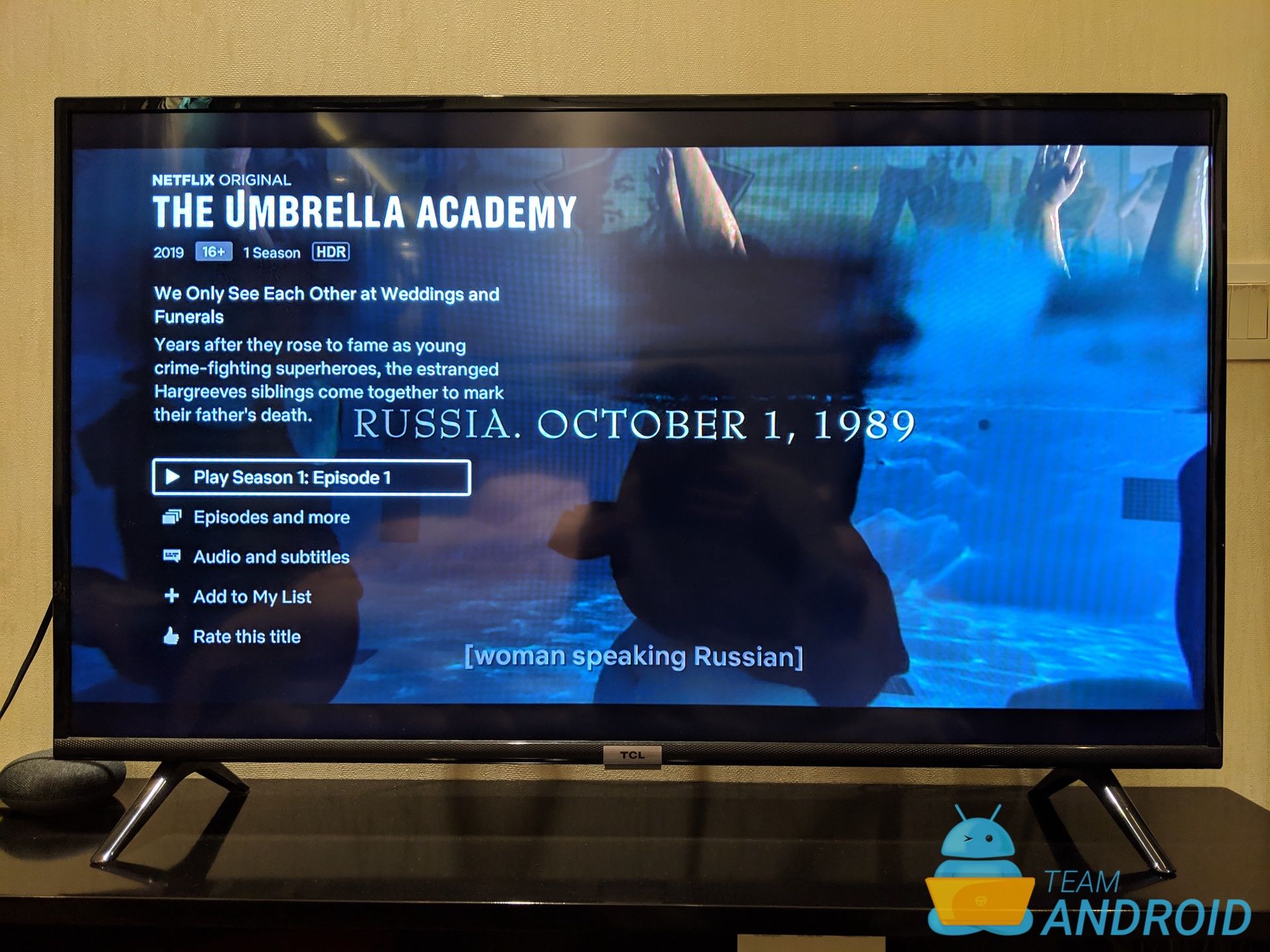
You may want to get a home theater system for better sound if you plan on plugging a PlayStation 4 or an Xbox with the TV.
Conclusion
For a TV priced at around $300, there is not much you can complain about. The affordable price of TCL S6500 TV is what makes this the smartest Android TV experience you can buy right now.
I personally like how TCL is slowly taking over the television market, just like how different Chinese manufacturers have taken over the smartphones market. If they follow this same strategy of launching products in every price segment, TCL will be the # 1 TV manufacturer in no time!

You can explore other TCL TVs on their official website! And if interested, you can also read our TCL P6 review.





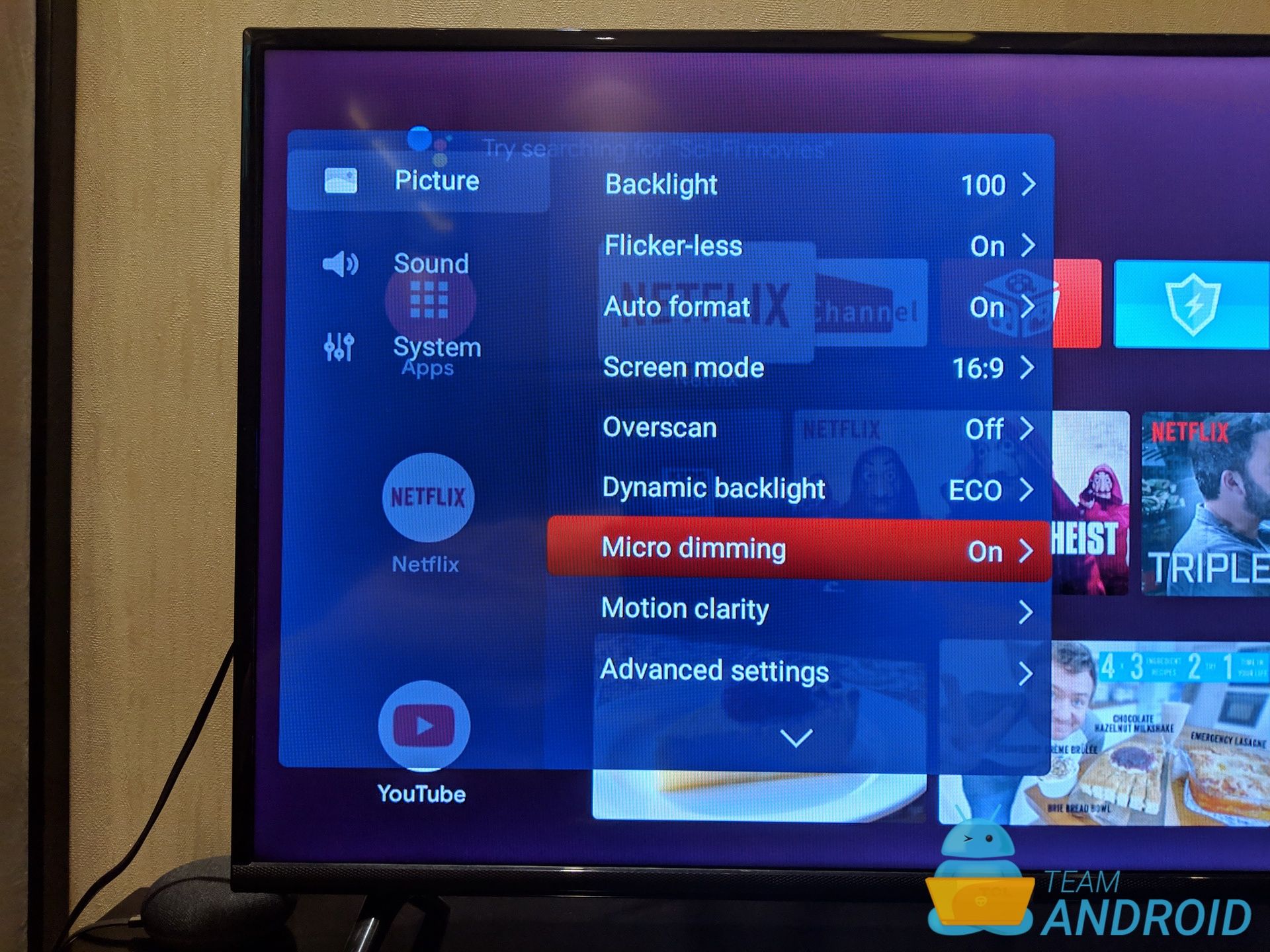




Can I get the name for this tv remote?
There is no specific name for this remote. TCL gives the same remote with several of their TV models.
Hello ! I just bought this TV but when using one of the control buttons to back off it does not work. It’s the lead button with an arrow. Does that button work for you to go back?
Hi, so I just bought this TV but when I try to screen mirror (“wireless projection” on huawei) my Huawei Mate 20 pro smartphone, It cannot detect the TV. Also, The T-Cast which is pre-installed on the TV isn’t working as well. Does anybody had the same issue? Thanks.