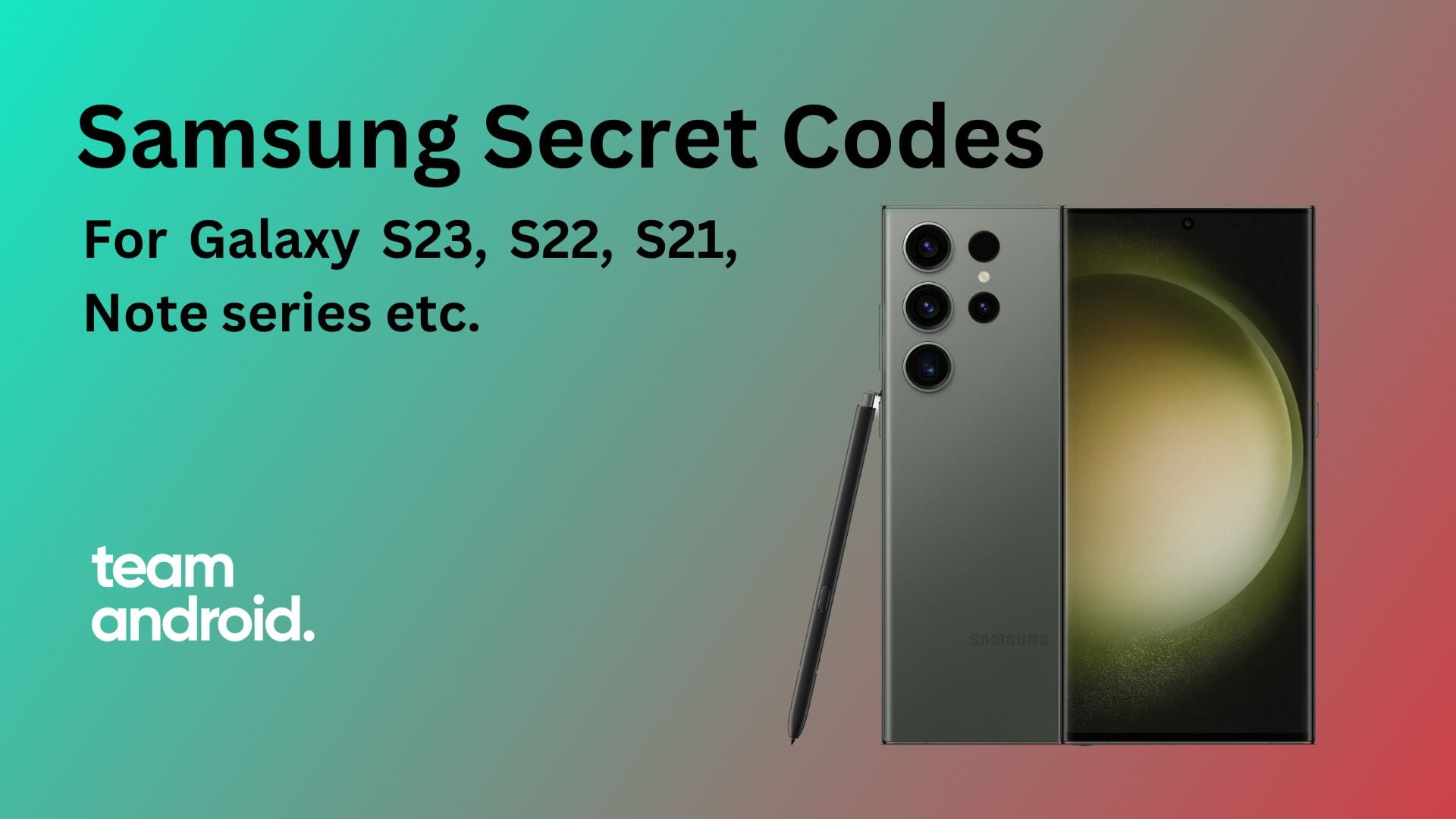Samsung devices and Android OS is very customizable and developer-friendly. You can easily run various system diagnosis and testing functions with this list of Samsung secret codes for their Android devices. Most of these secret codes and hacks work with almost all Android phones, however, some of them are Samsung specific due to their custom Android skins called One UI. This skin was also previously known as TouchWiz Nature and Grace UX.
These Samsung USSD codes allow you to enter the engineering mode from where you can test the network, perform SIM related functions like unlocking it (on older models), diagnose hardware issues and troubleshoot other things on your Samsung Galaxy phones or Galaxy Tab tablets. These codes vary from device to device, and may not work on all Samsung device models.
Here is a quick list of Samsung devices that support these secret codes and hacks:
- Samsung Galaxy Flip & Fold Series: Galaxy Z Flip 5, Galaxy Z Fold 5, Galaxy Z Flip 4, Galaxy Z Fold 4, Galaxy Z Flip 3, Galaxy Z Fold 3
- Samsung Galaxy S Series: Galaxy S7 / S7 Edge, Galaxy S8 / S8+, Galaxy S9 / S9+, Galaxy S10e, Galaxy S10 / S10+, Galaxy S20, Galaxy Galaxy S21, Galaxy S22 / S22+ / S22 Ultra, Galaxy S23 / S23+ / S23 Ultra
- Samsung Galaxy Note Series: Galaxy Note 8, Galaxy Note 9, Galaxy Note 10, Note 20
- Samsung Galaxy A Series: Galaxy A04s, Galaxy A04e, Galaxy A04, Galaxy A03 Core, Galaxy A12, Galaxy A13, Galaxy A14, Galaxy A22, Galaxy A22 5G, Galaxy A22, Galaxy A24, Galaxy A30, Galaxy A32, Galaxy A33 5G, Galaxy A34, Galaxy A50, Galaxy A52, Galaxy A52s 5G, Galaxy A53 5G, Galaxy A54 5G, Galaxy A70, Galaxy A72, Galaxy A73, Galaxy A8, Galaxy A8 Plus, Galaxy A80, Galaxy A9, Galaxy A90 (5G)
- Samsung Galaxy Tab Series: Galaxy Tab A, Galaxy Tab Active 2, Galaxy Tab Active Pro, Galaxy Tab S9 Ultra, Galaxy Tab S9+, Galaxy Tab S9, Galaxy Tab S8 (Ultra), Galaxy Tab S7+ (LTE), Galaxy Tab S6 Lite (Wi-Fi), Galaxy Tab S6 (LTE)
- and many other models that we have not listed here.
Also Read: How to Fix “Moisture Detected in Charging Port” Error on Samsung Phones

Samsung Secret Codes List (One UI)
These secret codes can also run diagnostics of your phone / tablet to check if all the functions work properly or not. These secret codes will surely come in handy when buying a used Samsung Galaxy device. If you suffer from issues like slow charging, WiFi issues, battery drain etc. you can try fixing it using the following list of Samsung Android secret codes. You can also update Samsung device’s touchscreen firmware with the help of these codes if you are experiencing unresponsive touchscreen.
Here is the full list of all the Samsung secret codes you can use on your Galaxy devices:
List of Restart Codes:
Through the following codes, you can quickly trigger a restart on your Samsung device. This is particularly useful when your power button is not working properly, and you need to reboot your phone.
| Secret Codes | Secret Code Function |
|---|---|
| #*2562# | Restart |
| #*3849# | Restart |
| #*3851# | Restart |
| #*3876# | Restart |
List of System Control Codes:
Following codes are system control oriented and let users change, modify or view system settings that are otherwise not visible through the stock UI. Further, these codes let you access advance functions that might alter the overall functionality of your device, so proceed with caution.
| Secret Codes | Secret Code Function |
|---|---|
| *#7284# | USB I2C Mode Controlling Panel |
| *#872564# | Control USB Logging |
| *#4238378# | Control GCF Configuration |
| *#0283# | Control Audio Loopback |
| *#1575# | Manage and control GPS Menu |
List of Phone Information Codes:
| Secret Codes | Secret Code Function |
|---|---|
| *#*#4636#*#* | View phone information |
| *#*#4986*2650468#*#* | View Phone’s PDA , H/W, RFCallDate details |
| *#*#1234#*# | View PDA Type and Version |
| *#*#1111#*#* | View Firmware software version |
| *#*#2222#*#* | View Firmware hardware version |
| *#*#44336#*#* | View build version, ROM sales code, build time and change list number |
| *#272*IMEI# | Change salescodes and reset the user data |
| *#0011# | View Status of GSM Network |
| *#*#4636#*# | View all User Statistics, Essential Info |
| *#12580*369# | Check Software and Hardware Info |
| #*#8377466# | View Software and Hardware Version Info |
List of Testing Mode Codes:
If you are planning to buy, sell or even check your phone after a repair, these codes will help you test out all functionality of your Galaxy device. A set of diagnostic tests are available for checking hardware function.
| Secret Codes | Secret Code Function |
|---|---|
| *#0589# | Enter Light Sensor Test Mode |
| *#0588# | Check Proximity Sensor |
| *#*#526#*#* | Enter WLAN network |
| *#*#232338#*#* | Display all WiFi mac address |
| *#*#1472365#*#* | Test GPS |
| *#*#1575#*#* | Test GPS |
| *#*#232331#*#* | Troubleshoot Bluetooth |
| *#9090# | Code to Diagnostic Configuration |
| #*3888# | Test Bluetooth mode |
| #*#0*#*#* | Test device’s display |
| *#*#0673#*#* | Test Melody and Audio |
| *#*#0842#*#* | Code to General Test |
| *#*#2663#*#* | Test touchscreen |
| *#8999*8378# | Code to Universal test menu |
| *#0842# | Test Vibration Motor |
| *#0782# | Test Time |
| *#0673# | Test Audible |
| *#0*# | General test mode: RGB (Red Blue Green), Receiver, Vibration, Touch sensitivity, Speakers, Camera sensors, S-Pen, Audio loopback etc. |
List of Network Mode Codes:
The following list of Samsung secret codes for network information and repair tasks can help you resolve and test issues related to connectivity, WiFi and 3G / 4G / 5G modem.
| Secret Codes | Secret Code Function |
|---|---|
| *7465625*638*# | Code to perform Network data locks and add Network Lock |
| *7465625*782*# | Code to Customize your Network Lock NSP |
| *7465625*77*# | Code to Network Lock Service Provider |
| *7465625*27*# | Code for Content Provider Network Insertion |
| *#272*IMEI# | Code to view buyer code |
| *#2263# | Code to select Network Mode type |

List of Firmware / Service Mode Codes:
These codes will let you view exact firmware revision information of your device along with allow you to enter service mode on the Samsung Galaxy phone or tablet:
| Secret Codes | Secret Code Function |
|---|---|
| *#32489# | Code to enter Service mode (Ciphering Info) |
| *#197328640# | Code for default Service Mode |
| #0808# | Code for USB Service |
| *#9090# | Code for USB Service Mode |
| *#2663# | Code for TSP / TSK firmware update |
| *#34971539# | Code to update Camera Firmware |
| *#526# | Code to enter WLAN Enginerring WiFi Service Mode |
| *#528# | Code to enter WLAN Enginerring WiFi Service Mode |
| *#7412365# | Code to view Camera Firmware Menu |
| *#8736364# | Code to get to OTA Update Menu |
| *2767*4387264636# | Code to sellout SMS / PCODE view |
List of Factory Reset Codes:
If your Settings app has become inaccessible or you can’t perform a factory reset for any reason, here is how to use the Dialer app to initiate a factory reset on your Samsung device:
| Secret Codes | Secret Code Function |
|---|---|
| *#7780# | Code to Factory Reset with Confirmation Message |
| *2767*3855# | Code to Factory Reset without Confirmation Message |
| *#*#273283*255*663282*#*#* | Code to copy files and backup media files |
List of Debugging Codes:
If you are trying to debug software on your Samsung Galaxy device, these codes will let you diagnose the phone’s software efficiently.
| Secret Codes | Secret Code Function |
|---|---|
| *#745# | Code to dump menu for dumping RIL |
| *#746# | Code to enter General Debug Dump Menu |
| *#9900# | Code to get System Dump Menu with option to boost network speed, battery, and WiFi |
| *#03# | Code to view NAND Flash S/N |
| *#7594# | Code to remap shutdown to End Call TSK |
| *#272886# | Code to Auto Answer Selection |
Samsung Secret Codes List (TouchWiz UI)

Do you have an older Samsung device that was released before the year 2017? If you have a phone or tablet such as the Galaxy S4, S5, S6, S7, Note 4, Note 5, Note 6, Galaxy A, Galaxy J or even the Galaxy C series, etc. you may need to use the following codes as these devices run on TouchWiz UI:
| Secret Codes | Secret Code Function |
|---|---|
| #0# / ##0*# | Test RGB (Red Blue Green), Receiver, Vibration, Touch sensitivity, Speakers, Camera Sensors, S-Pen, Audio loopback, Software version, etc. |
| *#06# | Show IMEI Number |
| *#03# | NAND Flash the serial number |
| *#80# | Touchscreen noise test (warning do not press the power button) |
| *#251# | Wakelock ON / OFF |
| *#526# | WLAN Engineering Mode |
| *#528# | WLAN Engineering Mode |
| *#745# | RIL Dump Menu |
| *#746# | Debug Dump Menu |
| *#0011# | Service Mode |
| *#0283# | Audio packet loopback test |
| *#0289# | Audio/speaker-test (Melody Test Mode) |
| *#0514# | SysDump (System Dumps, logs, etc.) |
| *#0588# | Proximity Sensor test |
| *#0589# | Light Sensor Test Mode |
| *#0673# | Audio/speaker-test (same as *#0289#) |
| *#0782# | Real-time clock test |
| *#0842# | Vibration test |
| *#1575# | GPS Control Menu |
| *#2263# | RF Band Selection |
| *#2663# | Touchscreen Firmware and version |
| *#2664# | HW touchscreen test |
| *#3264# | RAM check (version number) |
| *#7769# | Proximity sensor test |
| *#7284# | Phone utility and USB driver and connectivity settings |
| *#7353# | Performs 12 types of function tests |
| *#7594# | Factory mode / Enable shutdown on long press |
| *#8888# | Service Mode (Read FTA hardware version) |
| *#9900# | System Dump Mode |
| *#9999# | Software versions (AP, CP, CSC, FTA SW) |
| *#2222# | Hardware version |
| *#1234# | View SW Version PDA, CSC, MODEM |
| *#0228# | Battery diagnostics |
| *#9090# | Service Mode |
| *#301279# | HSDPA/HSUPA Control Menu |
| *#4238378# | GCF Configuration |
| ##197328640## | Enabling test mode for service activity (also shows the manufacturing date of Samsung devices) |
| *#232331# | Bluetooth test |
| *#232337# | Bluetooth address |
| *#232338# | WLAN MAC address & PS mode |
| *#232339# | WLAN Engineering Mode test (TX & RX modes) (same as #526) |
| *#8736364# | Opens OTA update menu |
| *#7412365# | Camera firmware standard (Front/Rear camera firmware) |
| *#7465625# | Personalization (lock status settings) |
| *#22558463# | Reset Total Call Time |
| #12580369# | Main Version (AP, CP, CSC, RF cal, HW revision) |
| #3282727336*# | System and storage information, and Data usage statistics |
| *2767 *3855# | Factory reset Samsung phone |
| *#*#7780#*#* | Resets your phone to the factory state and deletes only apps and app data |
| *#*#7594#*#* | Enables direct power off without showing Power Menu |
| *#*#232338#*#* | Displays Wi-Fi MAC address |
| *#*#4986*2650468#*#* | PDA, Phone, Hardware, RF Call Date or Manufacturing Date and firmware info |
| ##778 [dial] | View the EPST menu |
Frequently Asked Questions – FAQs
Here are some FAQs that readers find confusing about these Samsung secret codes:
What are Samsung secret codes?
These USSD (Unstructured Supplementary Service Data) secret codes are used to unlock hidden features in Samsung devices to unlock SIM, perform debugging, enter test mode etc.
What does *#0*# do on Samsung?
*#0*# is a general test code to test various device functions. It is also known as Engineering Mode on Samsung devices. You can use this code to test RGB (Red Blue Green), Receiver, Vibration, Touch sensitivity, Speakers, Camera sensors, S-Pen, Audio loopback etc.
How to check if Samsung phone is refurbished or brand new?
You can check the status of a device by entering *#*#786#*#* USSD code in your Dialer app. This will show you the “Reconditioned” status of your phone. If it says YES, that means it is refurbished. If it says NO, then that means your phone is brand new.
These were all the secret codes for Samsung devices that can be used for various testing, debugging and other software / hardware functions. They can be particularly useful when buying a used Samsung device and you want to quickly perform some tests to see if the phone or tablet works properly or not.