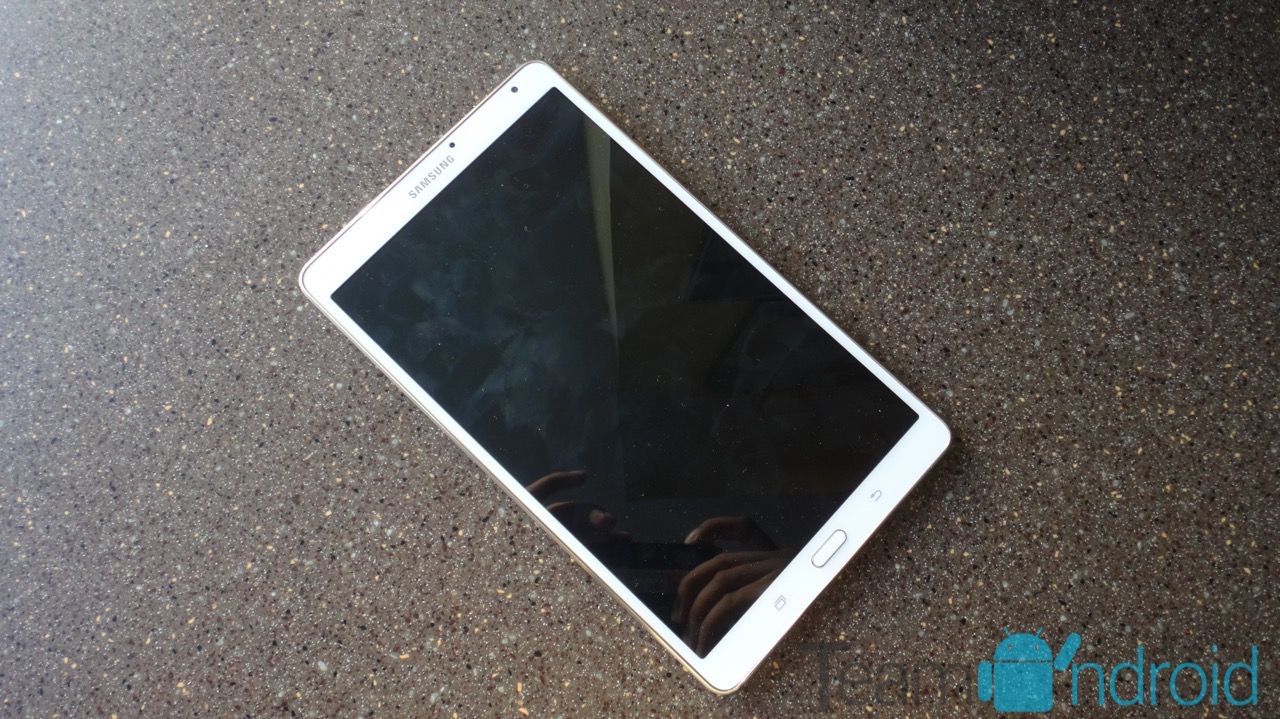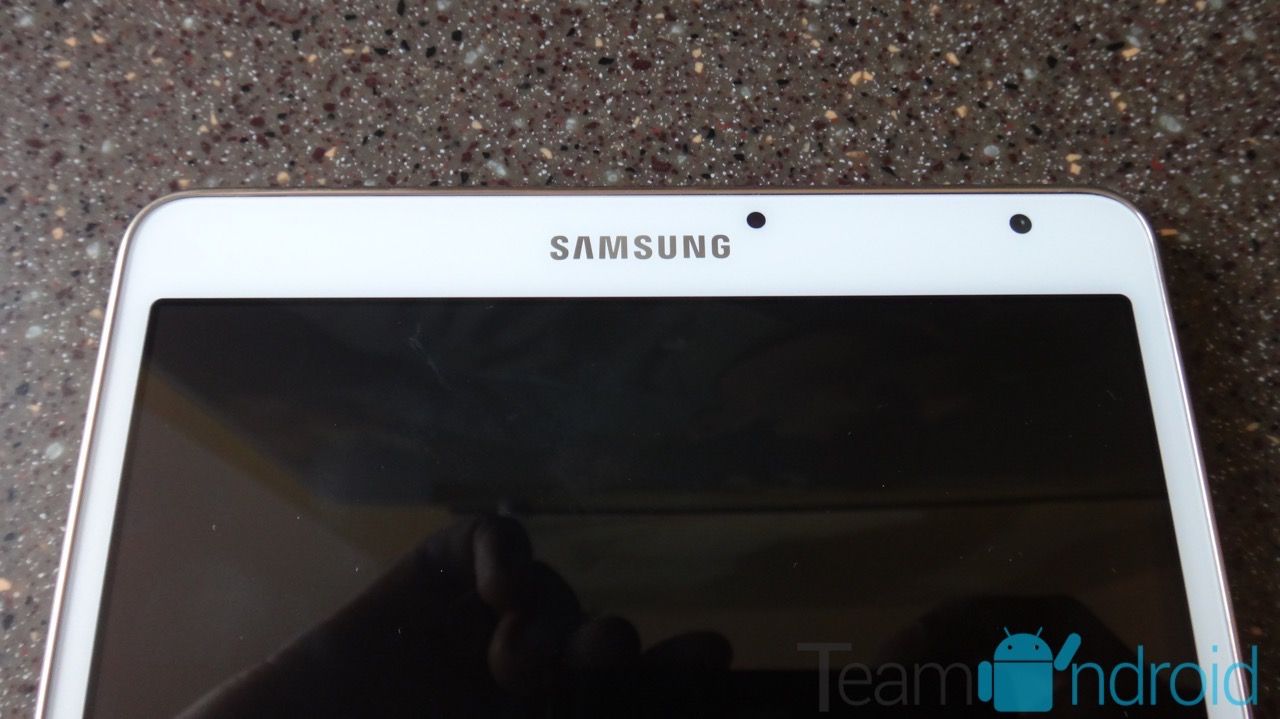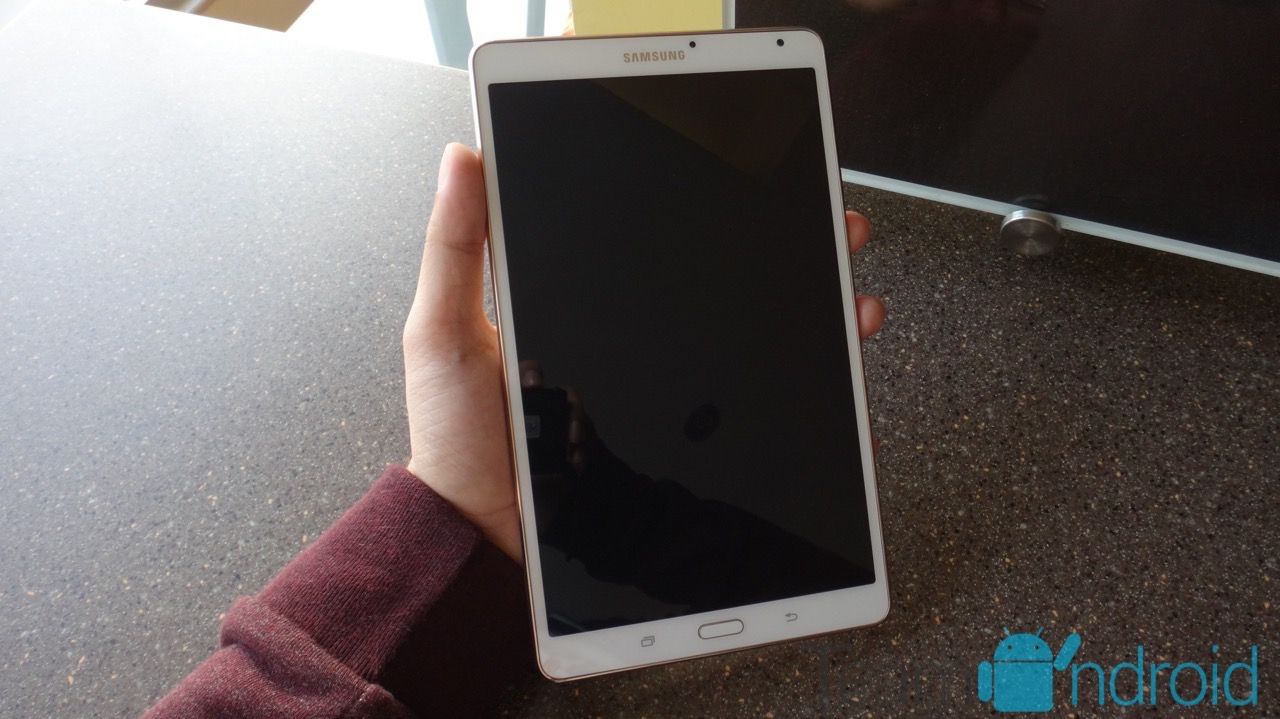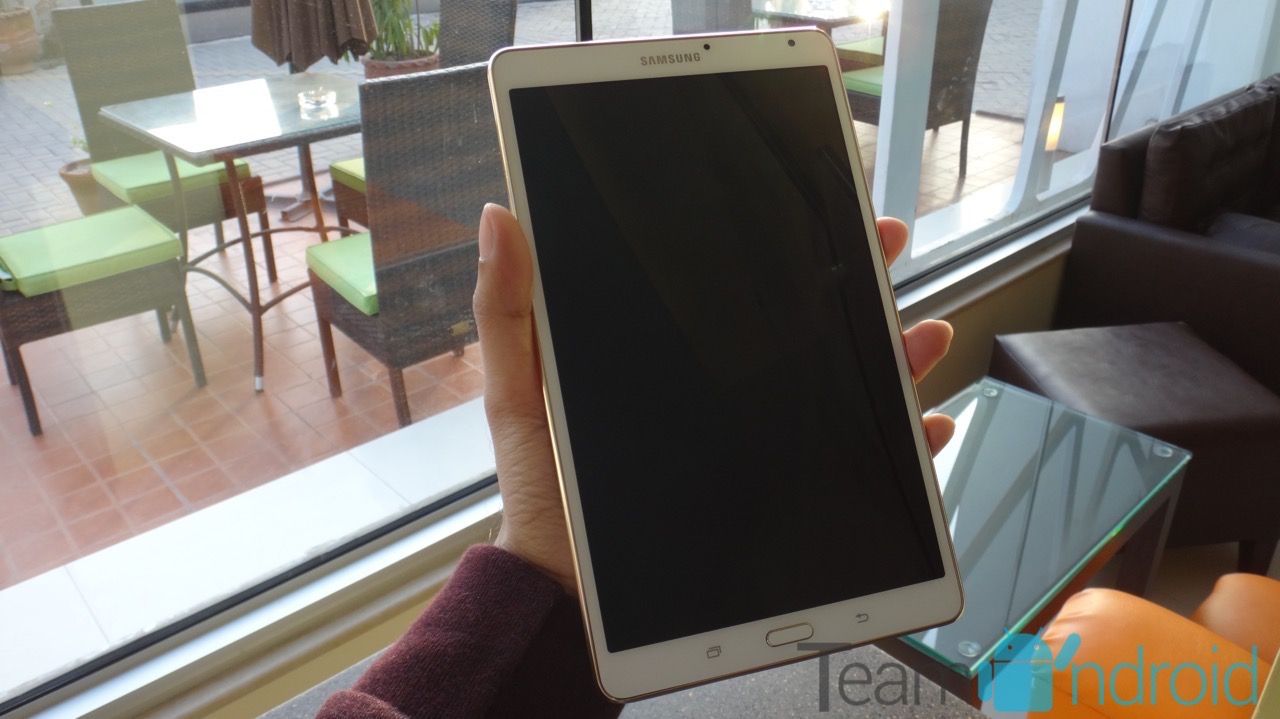Samsung Galaxy Tab S 8.4 is their newest addition to its current Android tablet lineup. As the Galaxy S phone series, this tablet is a pure flagship device with all the high-end specs. I recently got my hands on the 8.4 inch Octa-Core version of the Galaxy Tab S. To say the least, I am surprised. Want to know why? Read through our in depth review of this device.
Samsung has smartly established its stronghold in the Android market. From experimenting with phones and integrated Android devices, Samsung now has the most diverse Android-running list of devices ever. This sets the standard high for anything that carries the Samsung branding. Reliability, performance and quality are what customers focus upon, does the Galaxy Tab S 8.4 satisfy on all of these fronts? Let’s find out below.

Galaxy Tab S is currently being sold right beside the Samsung Galaxy Tab 4 series, Galaxy Note tablet series and Galaxy NotePRO series. What sets this apart or at-least what Samsung has focused on, is primarily the display and the technology behind it. Super AMOLED has been one of the greater reasons why anyone opts for a Samsung Galaxy phone. The popping colors, deep blacks and vivid contrast ratios truly leave a great impact. Now almost all of us know what Super AMOLED looks on a small display but can it serve the same level of detail on a bigger panel? Let’s see. Internals wise this tablet is no slouch, right below are the technical hardware details:
- Display: 8.4-inch Super AMOLED display (1600 x 2560 pixels), light sensor, proximity sensor
- Processor: Exynos 5 Octa 5420 8-core, 1900 MHz, ARM Cortex-A15 & ARM Cortex-A7,ARM Mali-T628 MP6
- Camera: 8 megapixels camera CMOS image sensor with Autofocus, Digital image stabilization, Exposure compensation, ISO control, White balance presets, Burst mode, Digital zoom, Geo tagging, High Dynamic Range mode (HDR), Scenes, Effects, Self-timer
- Video: 1080p video recording at 30 FPS
- Memory: 3GB RAM, 16GB internal storage and a SD Card slot for expansion up to additional 128GB
- Connectivity: Bluetooth 4.0, WiFi, microUSB
- Other: A-GPS, 3.5 mm jack, accelerometer, Fingerprint scanner, Silent mode and much more.
- Battery: More than a day of normal usage, 2900 mAh Li-Ion battery
- OS: Android 4.4.2 KitKat with Samsung TouchWiz UI
Galaxy Tab S: Display
Let’s start with the show stopper feature which Samsung thinks will seal the deal for any consumer, the Super AMOLED 8.4-inch display with a resolution of 1600×2560 (359 ppi). The contrasts are exceptionally high as expected from Samsung, colors are more vivid than usual. Also, pixels not powering on when displaying blacks is something I believe every screen by now should adopt. Not only does this way the screen saves battery but it also proves to be one of the most extravagant feature and a quite obvious one to separate Super AMOLED from the rest.

Optimized games for this resolution truly “popped” out and gave an immersive experience. But there is a slight shortcoming with all of this. As you know, games have to be optimized in order to use the full width and height of this insane resolution. Sadly, Android has failed to provide a diversity of such games. Not a fault on Samsung’s part but on Google’s and developers. Not only games but many popular apps (e,g, Twitter) as well were just stretched in order to compensate for the hi-res and gave of a bad overall experience. I noticed this when I first loaded Instagram. Not only did it made me adore my main phone’s 720p screen much more but it also destroyed the usage of such a beautiful screen. Does this totally overcome everything else and becomes a deal breaker? Certainly no. There’s more to a display then Instagram running with stretched pictures. May be, Samsung could work closely with developers to make them update their apps/games for higher resolution displays?

Samsung was kind enough to preload the tablet with demo HD videos. Viewing the videos and showing them to friends all returned the same expression, “Wow!”. Detail, crispness, accuracy of colors all were there! Great job, Samsung!
Galaxy Tab S: Design

Design wise, Samsung Galaxy Tab S is one of the most beautiful tablets out there which make use of plastics. Samsung is known to be a supporter of such material choices and believe me when I say, they have some skill in making this work out. Galaxy Tab S carries over the perforated back from the Galaxy S5 and follows a Bronze trim around the borders. All in all, managing to leave a great impression.

The two big plastic circle thingies, you may call, around the back have a very special reason. They help in attaching first party accessories i.e. a keyboard, smart case etc. Unfortunately, I was not able to test them out so I wont be able to cast my review on those. The tablet is just 6.6mm thick, impressive value for a tablet. The design also works to enable better usability. Thin bezels allowed me to hold the tablet in just one hand.


The button placement is signature with all Galaxy devices. Samsung has this motive of carrying over similarity and ease of use on each of its devices. The capacitive menu button found on older Galaxy devices and tablets is now replaced with a Recent Apps button. If you are a Samsung user who owns a KitKat device, this tablet is no different in terms of button placements and UI. The interface is all the same with just minor tweaking to make best use all of the extra space. Ports are right where there should be. Micro USB and headphone jack at the bottom for easy access. Also, there are stereo speakers. One at top and one at bottom, if you view it in portrait. Unfortunately, they are side firing and are almost always covered when I am playing a game or watching a movie in landscape. Sound is clear nevertheless and also loud enough that even when I cover them up, it provides easy listening.

Samsung is offering this tablet in Titanium Bronze and Dazzling White colours.
Galaxy Tab S: Performance
The Galaxy Tab S is a premiere flagship device with high end specs. The variant we reviewed was powered by an Exynos 5 Octa 5420 chipset coupled with a Mali-T628 MP6 GPU. Daily usage, this combo breezes through even with the heavy TouchWiz interface. Best thing is the 3GB RAM included.

Multi-Tasking was never more smoother in all of my interaction with Galaxy devices. Touching that recents button, clicking on an app, instantly you are in the same state where you left it. Yes, nothing unusual but interestingly this works with more apps. TouchWiz itself is a RAM-Eater so for Samsung users this is a huge plus. Also, no reloading your home-screen when you exit an app.
Fingerprint scanner performs good. Not extra-ordinarily awesome but just good enough that I would definitely keep it around. More on this fingerprint scanner in the latter part of this review!
Galaxy Tab S: Camera

The back facing main camera is a 8MP shooter. I never liked the concept of a camera on a tablet but it is there and is a priority for some buyers. As it’s there, it becomes a part of the device and it should be considered just as much. Photos are good, sharp enough and have mediocre contrast. If you are into just sharing video on a call then it works pretty well, just don’t consider it when taking family pictures and all the good stuff.
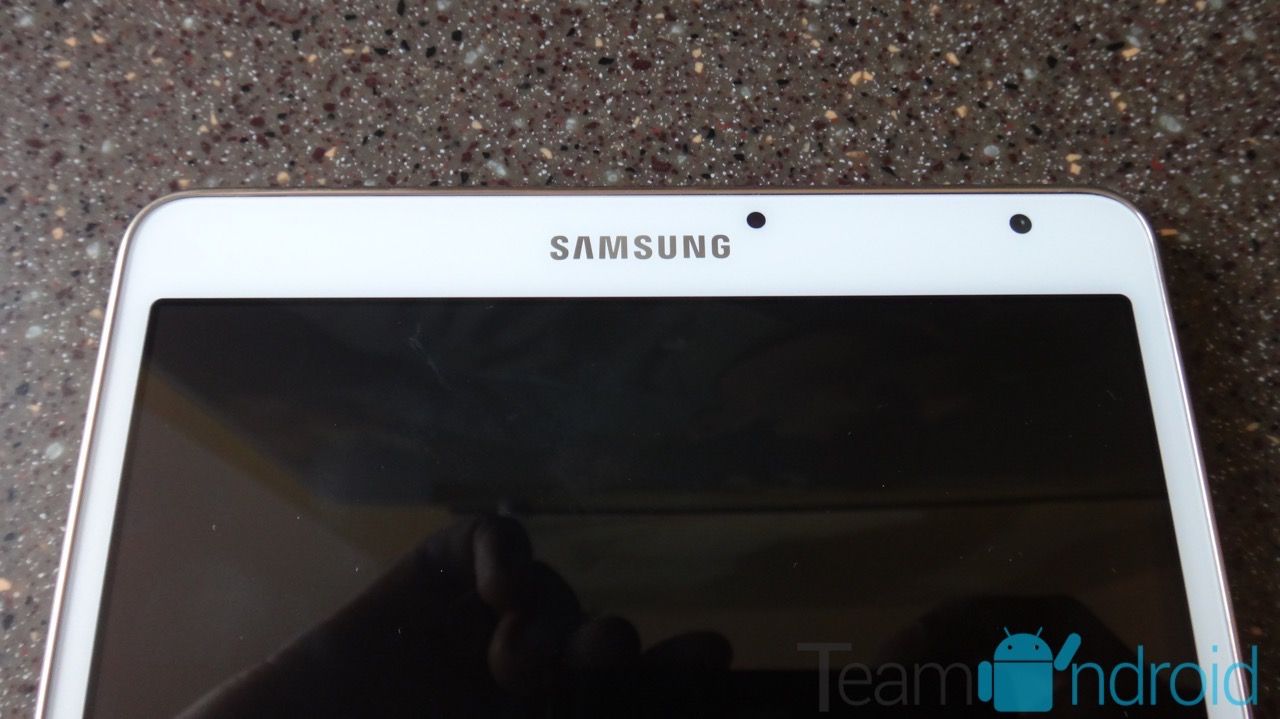
Front is a 2.1MP camera also meant for getting the job done. Video calls were good, low light performance was a let down but again, gets the job done.
Samsung has included it’s own set of features and capabilities in order to make the camera experience fun. HDR Mode, Beauty face, Panning Shot and Dual Shot are some of the many features which have been fitted in the camera app. Some useful, others not as much.
Here are some sample shots I took while using the Samsung Galaxy Tab S:




Click on them to enlarge.
Galaxy Tab S: Connectivity
MicroUSB is present which can be used for MHL and also as a OTG USB host. Headphone jack is placed right beside the MicroUSB on the bottom side of the tablet. Major props for Samsung on including a MicroSD card slot. That too supporting 128GB cards. We wished the base model came with 32GB of storage but nevertheless, 16GB coupled with an SD Card makes for ample space. Also, the tablet is equipped with an Infa-Red sensor which can be set up to control most of your home appliances which make use of a separate IR remote.


Just for the thrill of it, there is no Heart-Rate sensor which is now a feature on both of Samsung’s flagship phones. (Note 4 and S5)
Galaxy Tab S: Software
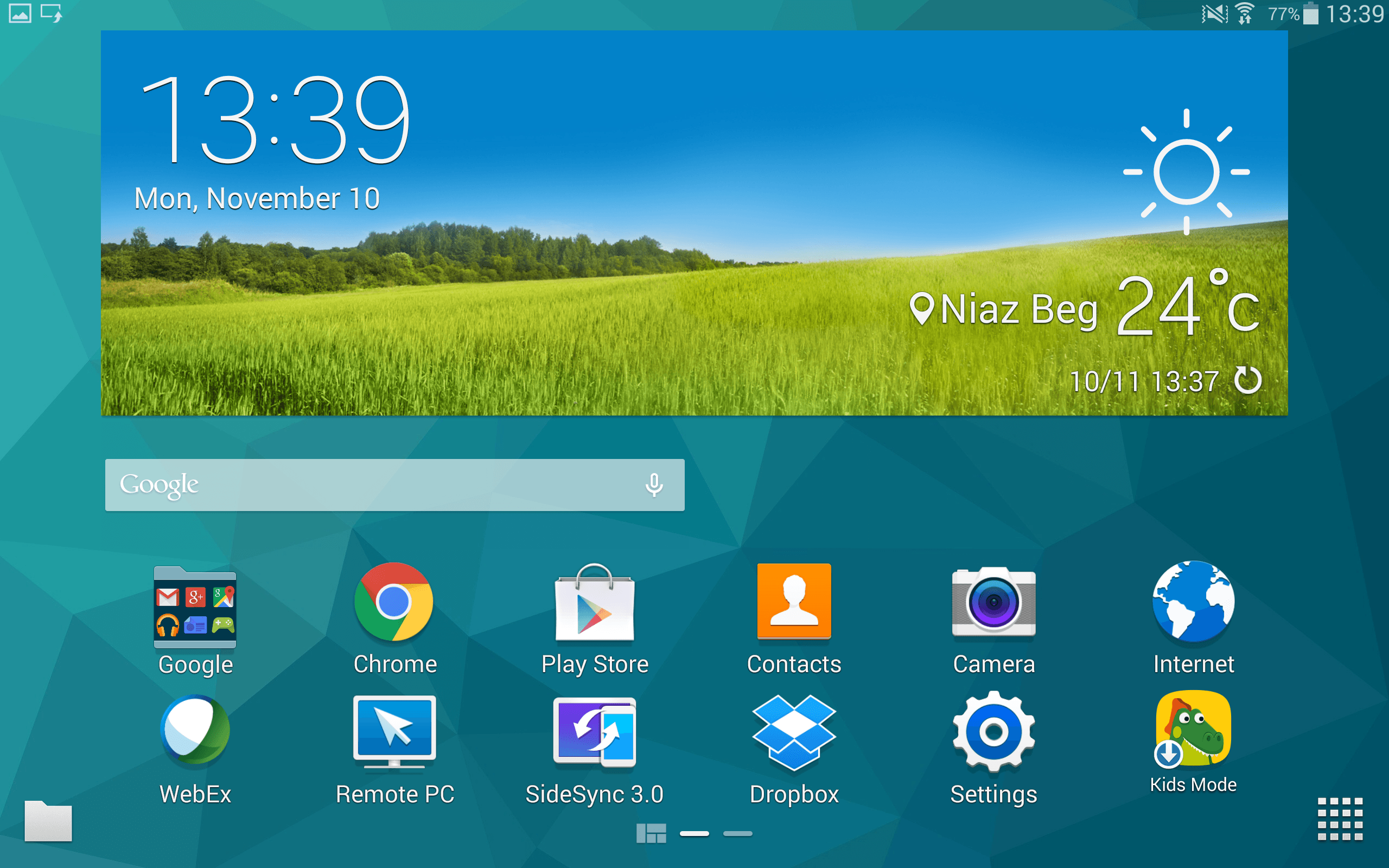
This part of the Tab S is just as important as the hardware. After all shear specs are nothing without integration. Latest TouchWiz is carried over, with all the accessibility features and motion gestures. Gimmicky features such as Smart Pause are still present. As this is a tablet, multi-user support has been added. The device requires you to have an administrator account which manages everything and then you can create other users which have restricted usage or even guest profiles. This comes in handy when there is a single tablet being shared amongst siblings. Kids Mode coupled with a restricted profile makes the Tab S fit for usage among children.
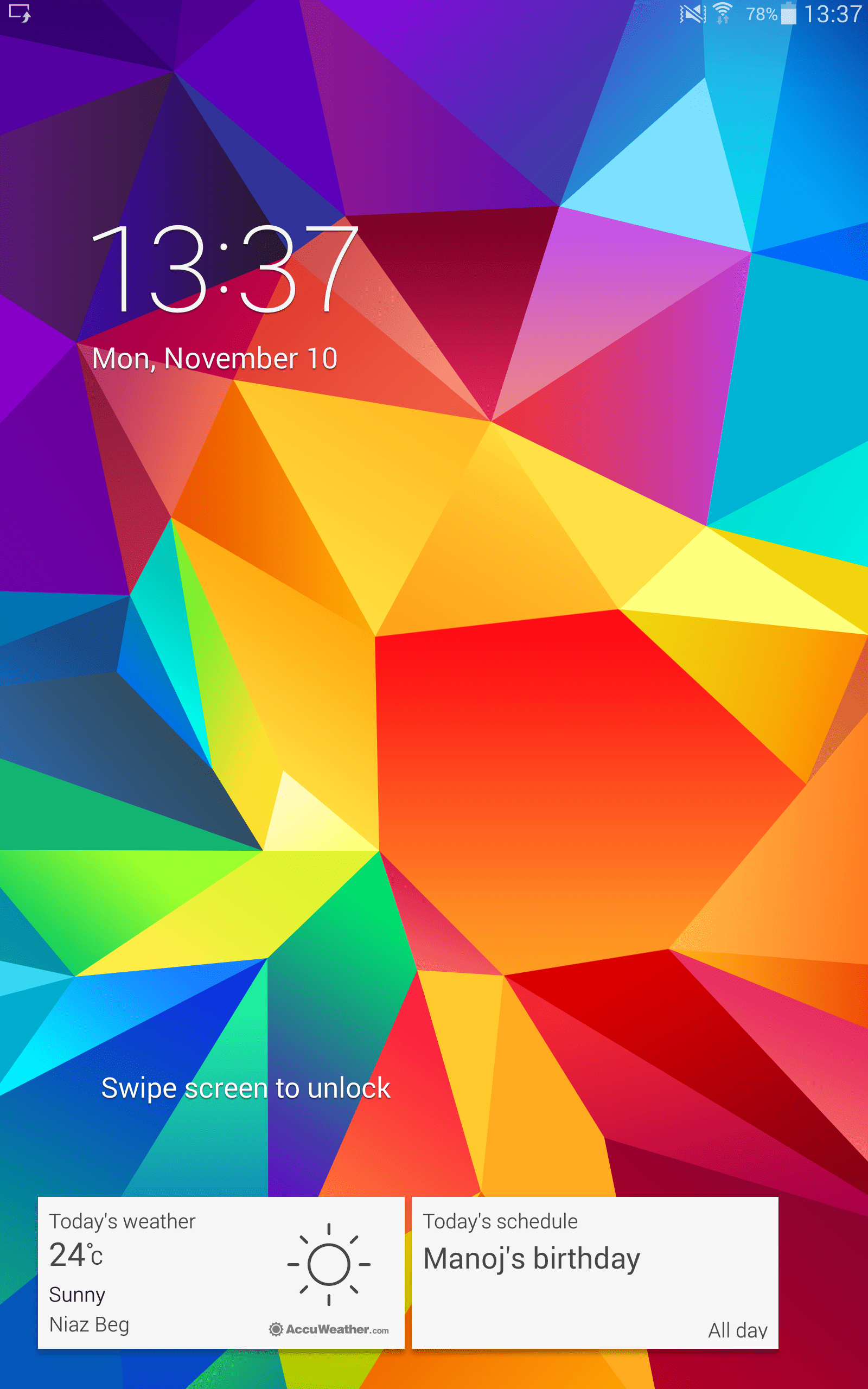
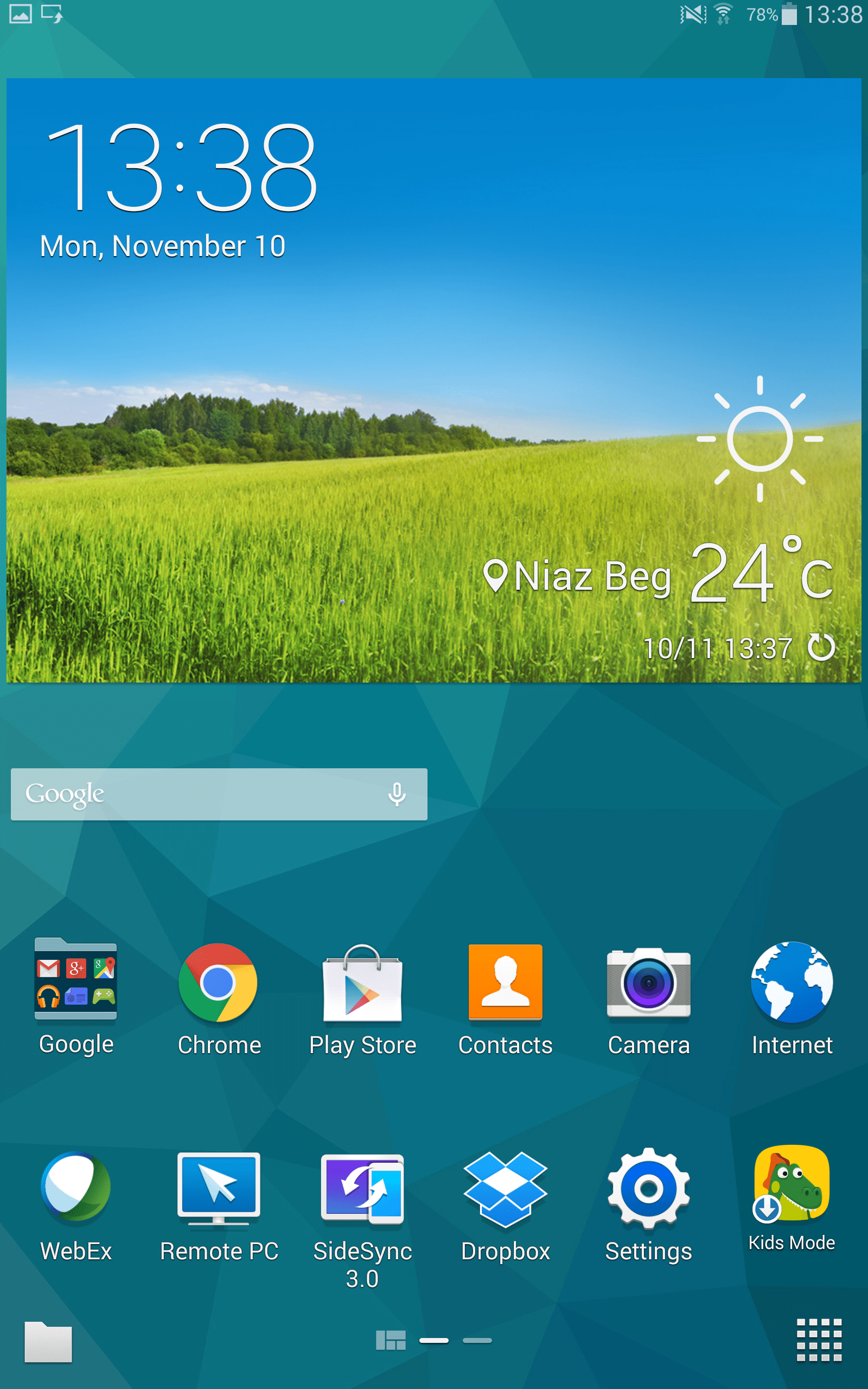
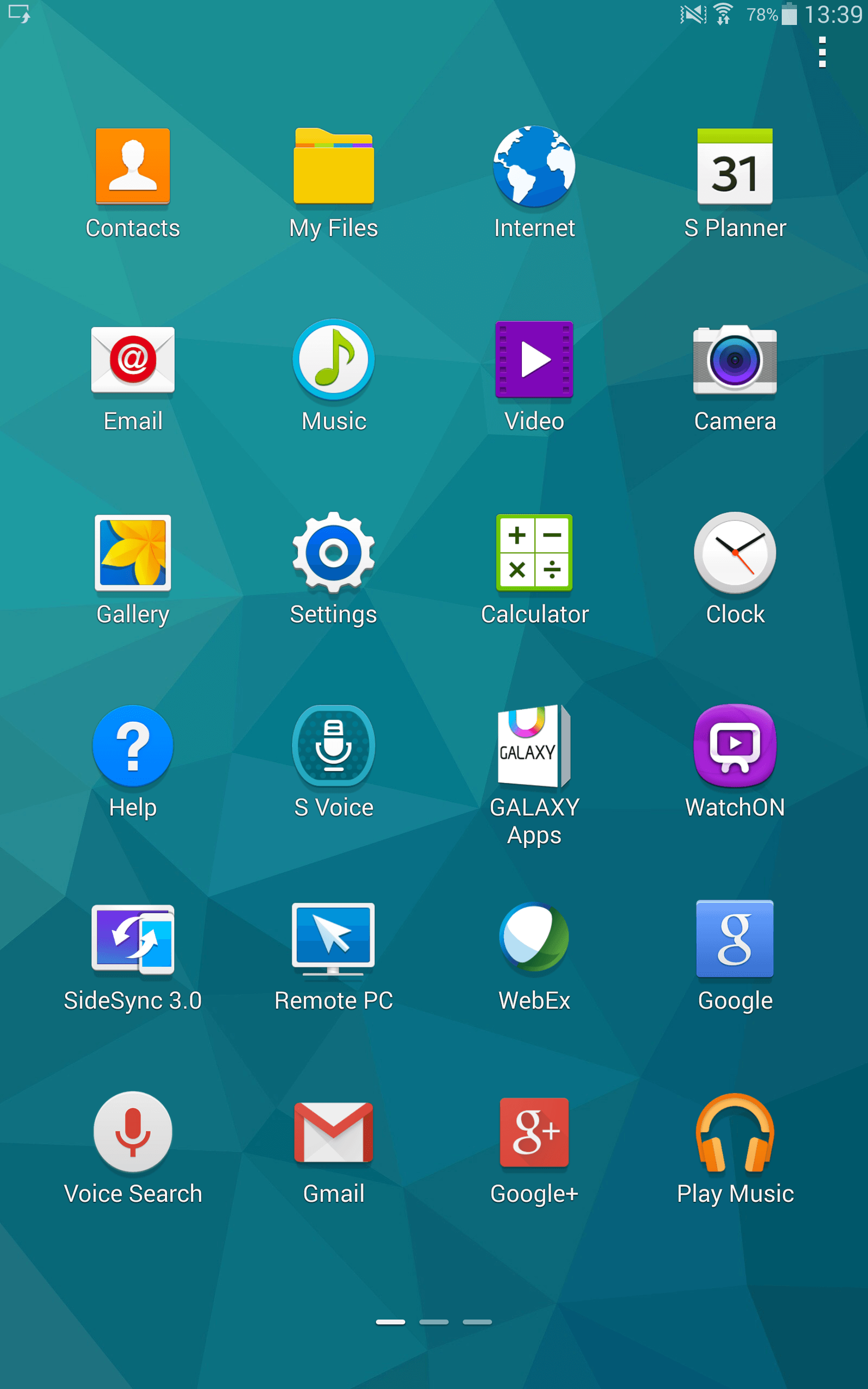
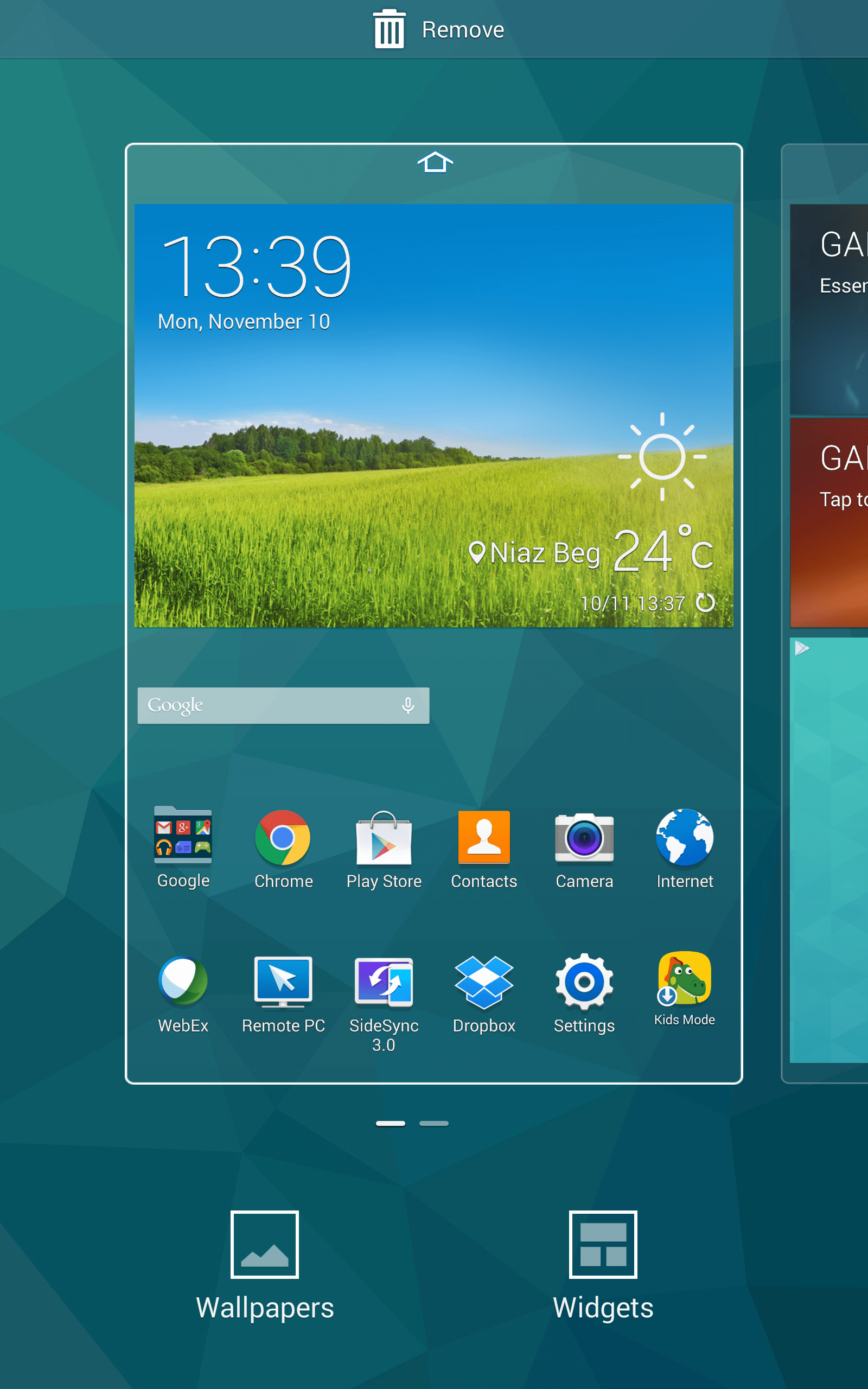
The integration of a finger print scanner has truly surprised me. Instead of acting as a way to simply unlock your device, it serves much more than that. Private Mode is a feature which I most liked on this tablet. A simple click of a button in the notification panel and a swipe over the home button unlocked all of my content. This is very useful in situations where you do not have to think twice about letting your friend browse through your gallery. Videos, files, pictures, anything, the Private Mode covers mostly all of the major stuff proving the presence of a fingerprint scanner as an essential. Yes, the swiping is still to be fine tuned to make a better experience and yes, after week of usage I can’t get it to unlock the first time. I didn’t change my unlock method other than the scanner as this is a tablet, I am in no urgency of quickly accessing a game. On a phone, this can be annoying though and many of you might disagree with me on the tablet usage as well. I am just pointing this out as this can be fixed and we love to see a better scanner next time round.
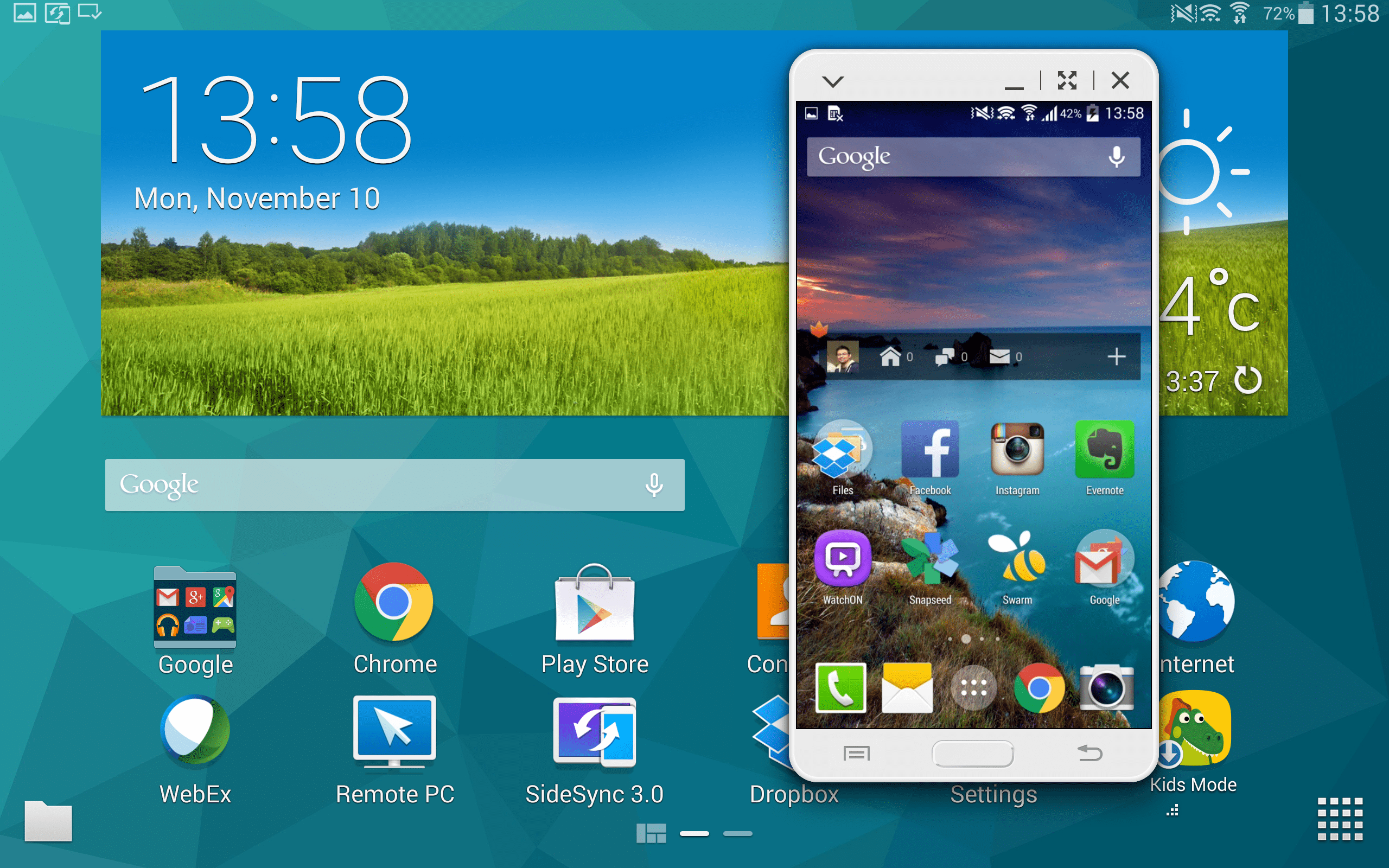
I’d like to take a moment to discuss the neat SideSync 3.0 feature that comes with the Samsung Galaxy Tab S. What does it do? You can mirror and control your entire Samsung Galaxy phone from your tablet just as if you were holding and using the phone in your hands. Your Samsung phone is paired with WiFi Direct and you can access everything from the phone on the Galaxy Tab S — you can even make phone calls! We have a separate guide coming up soon on how to use SideSync 3.0.
Here are some more screenshots from the Samsung Galaxy Tab S:
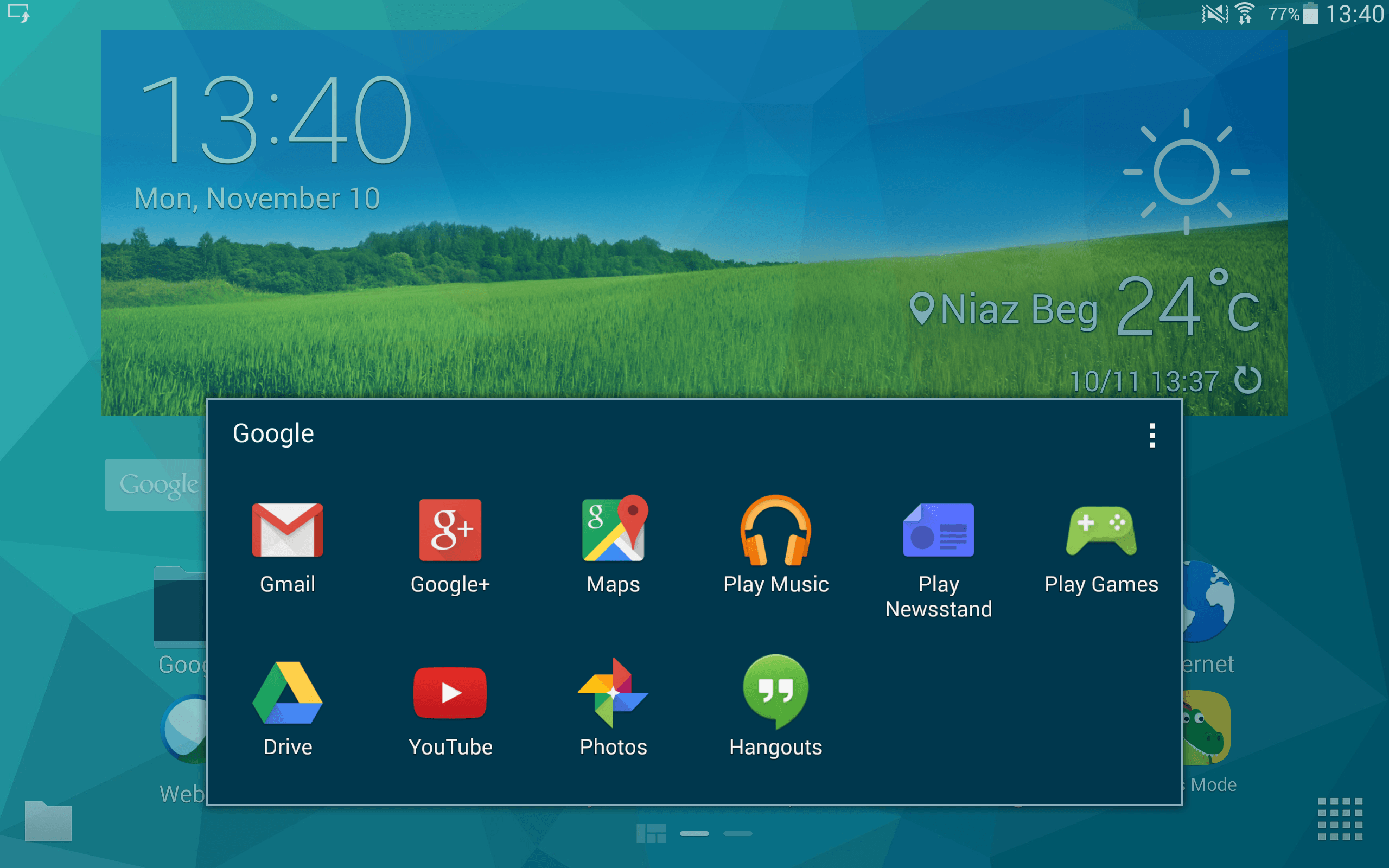
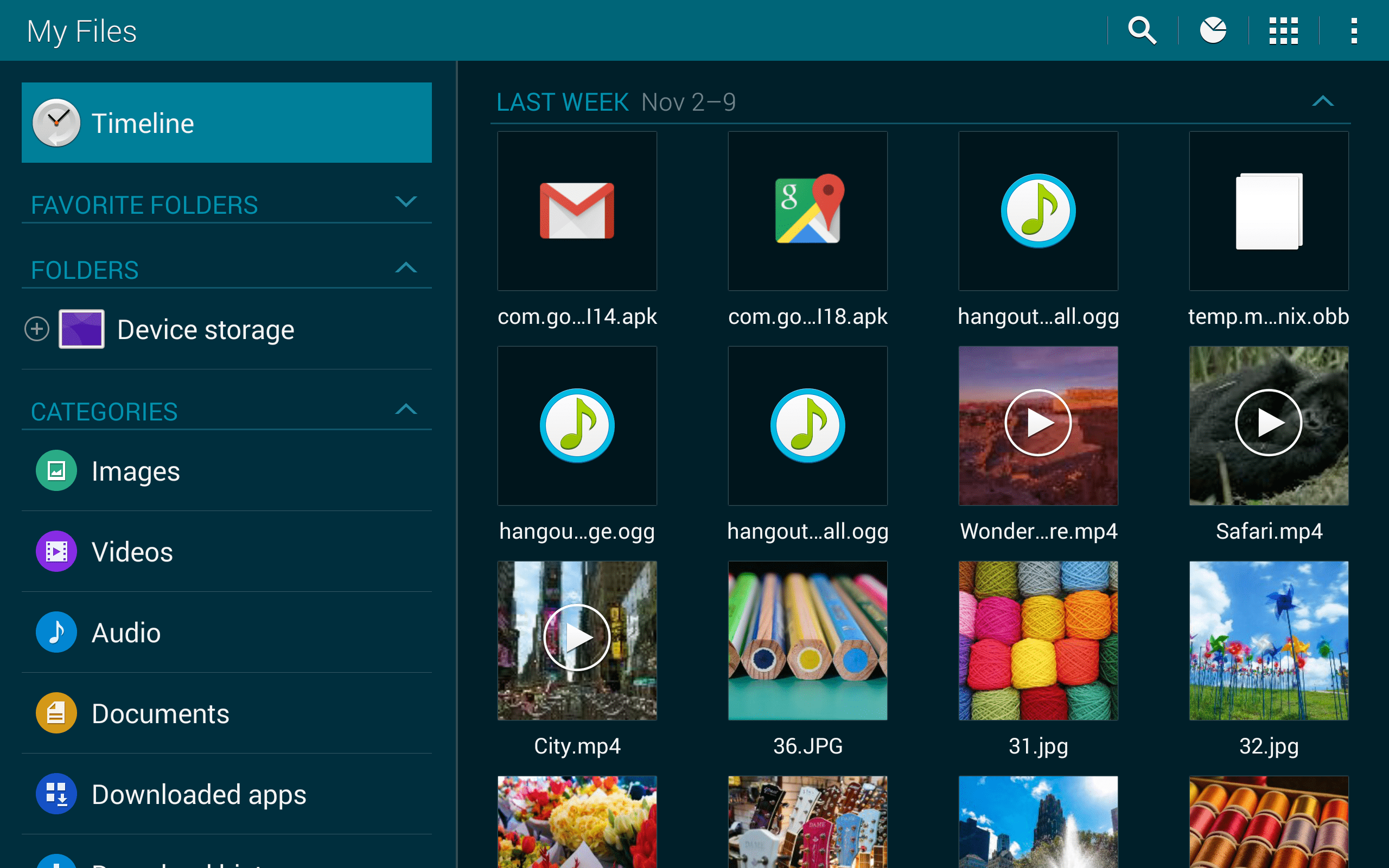
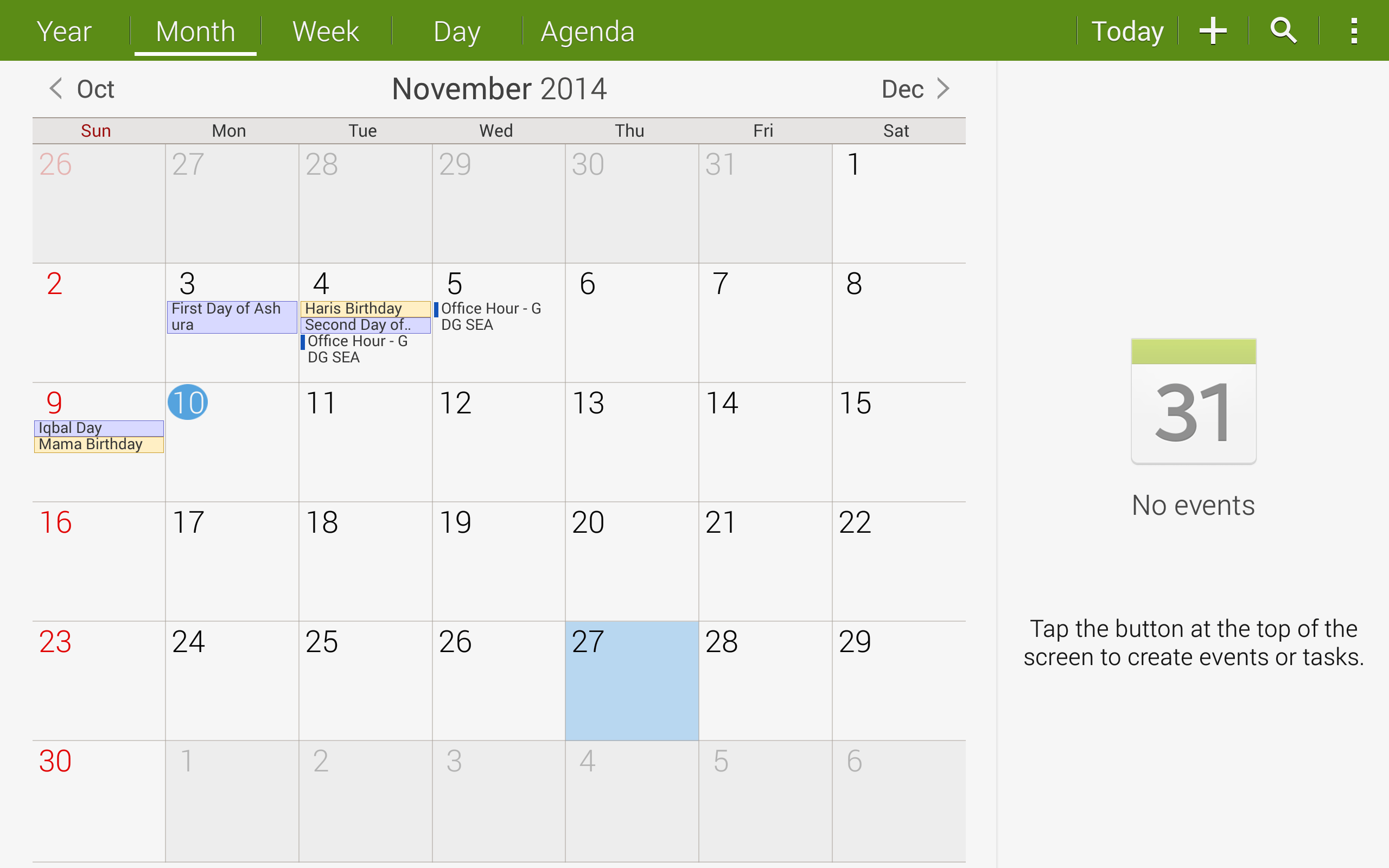
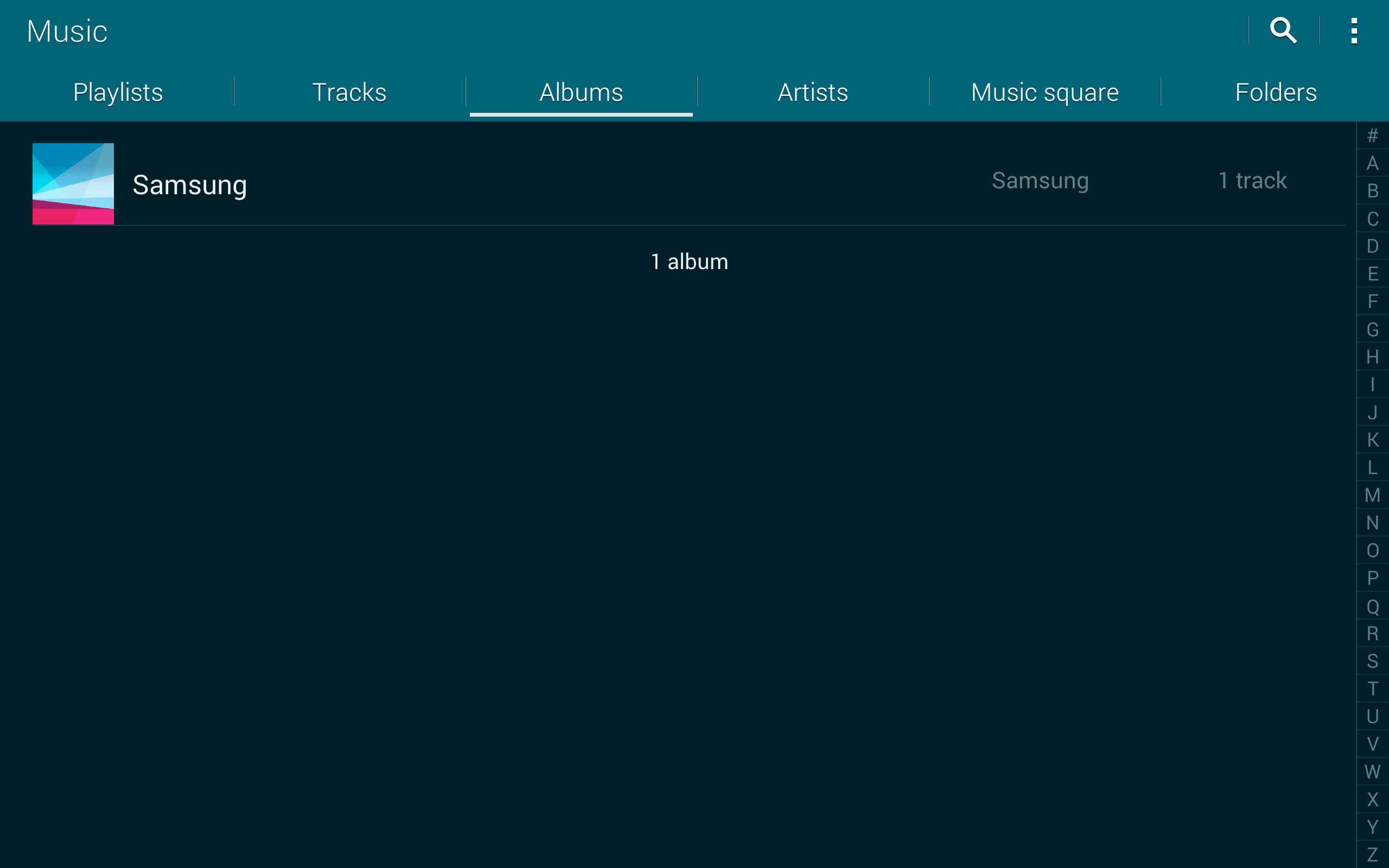
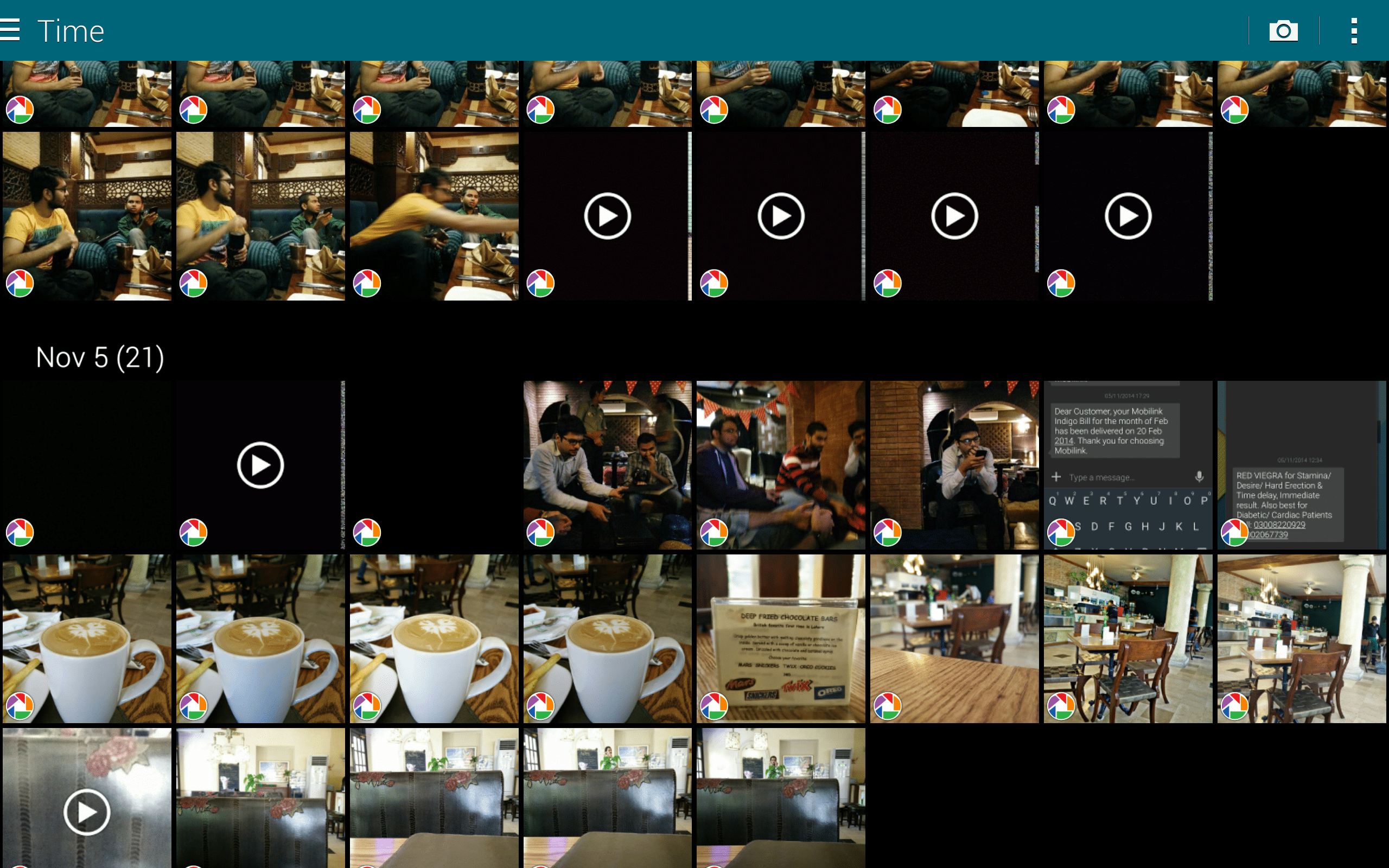
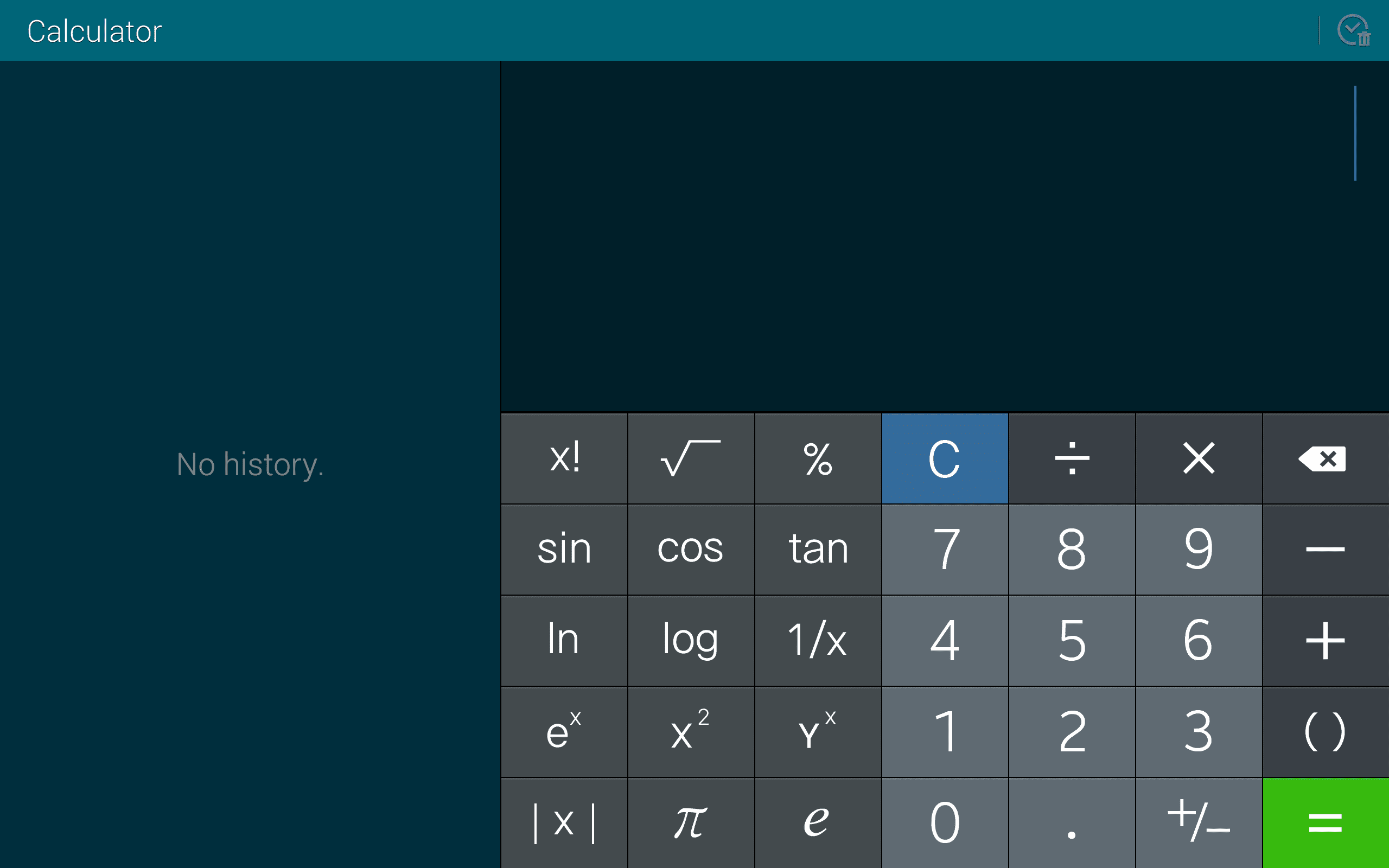
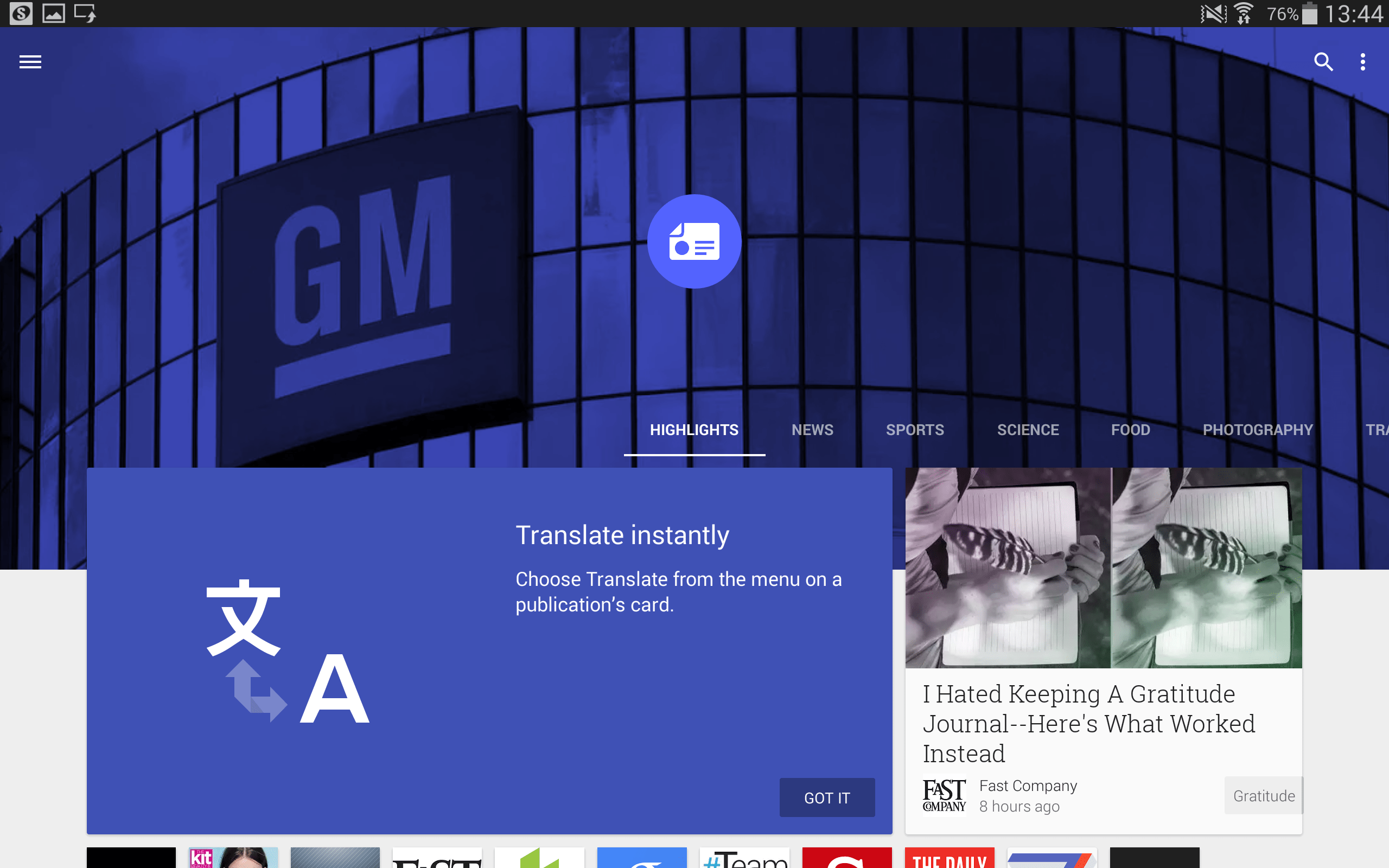
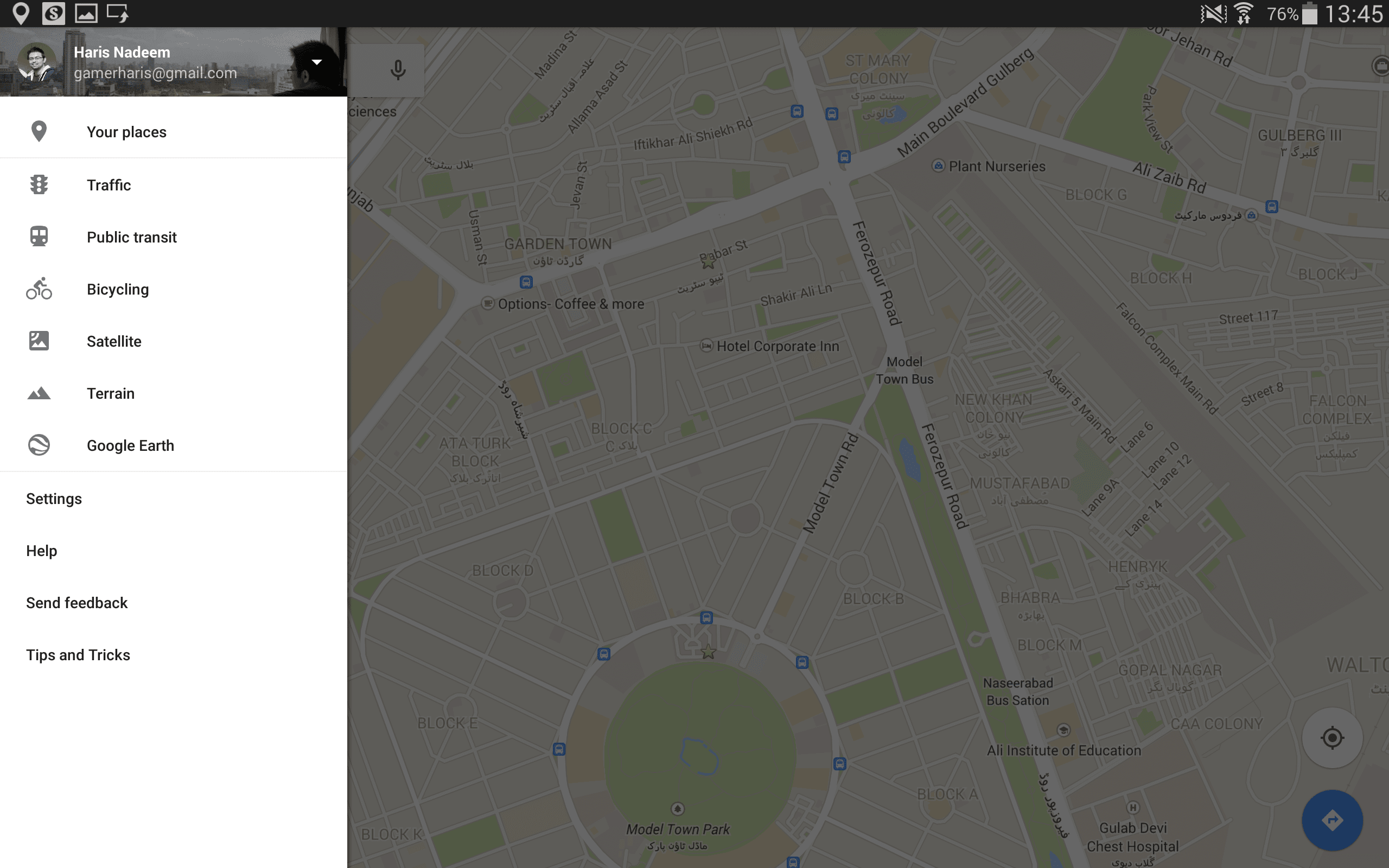
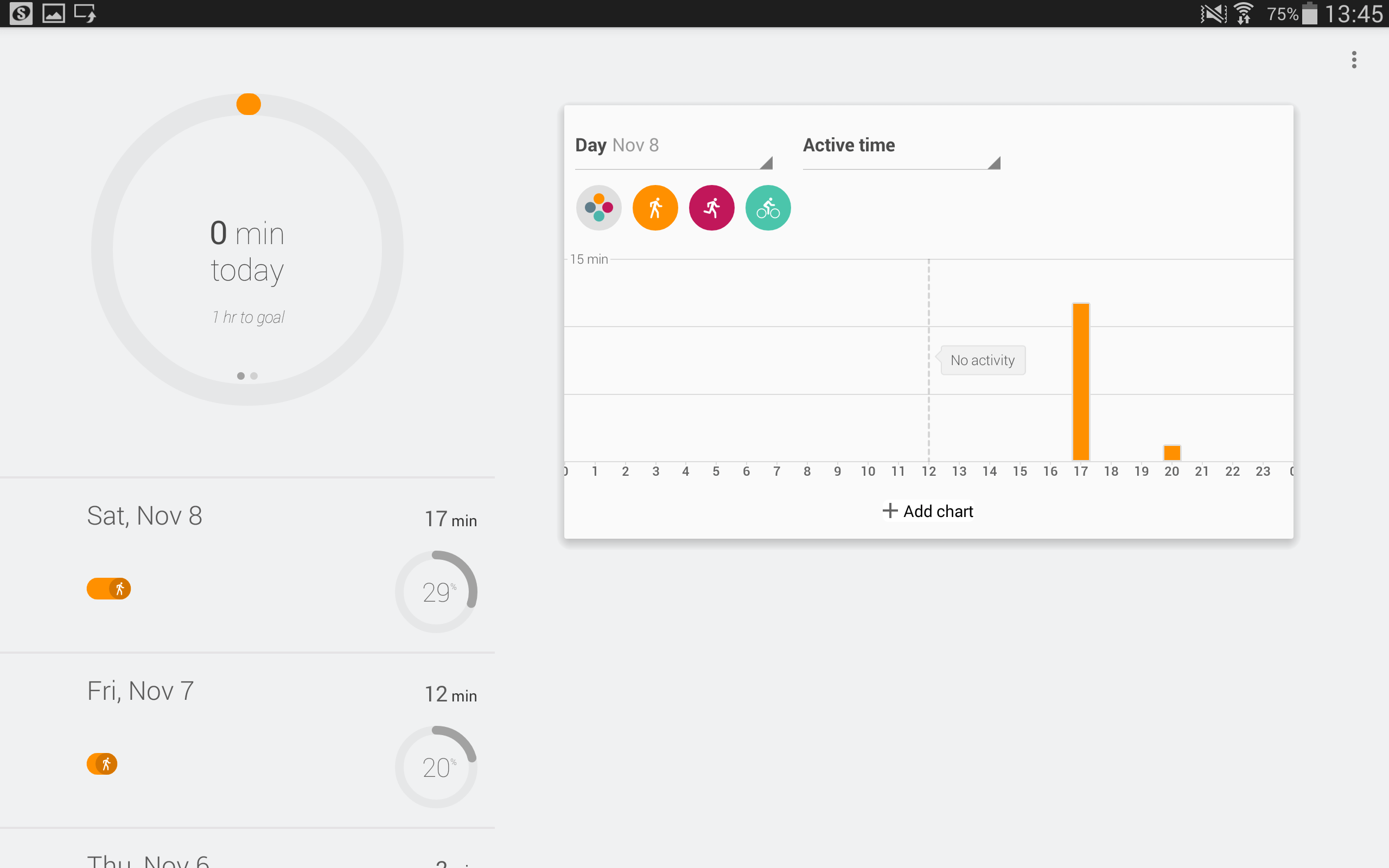
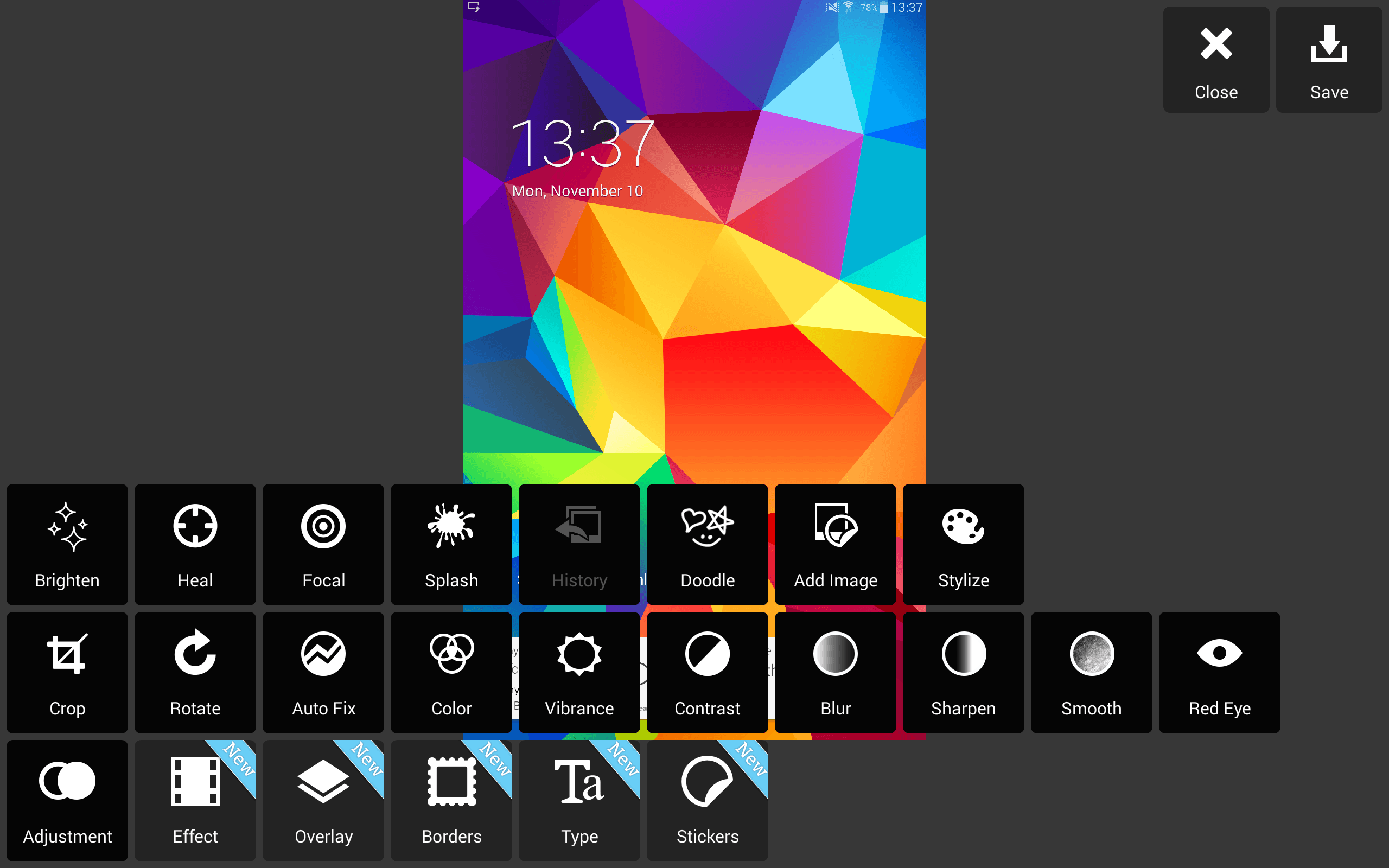
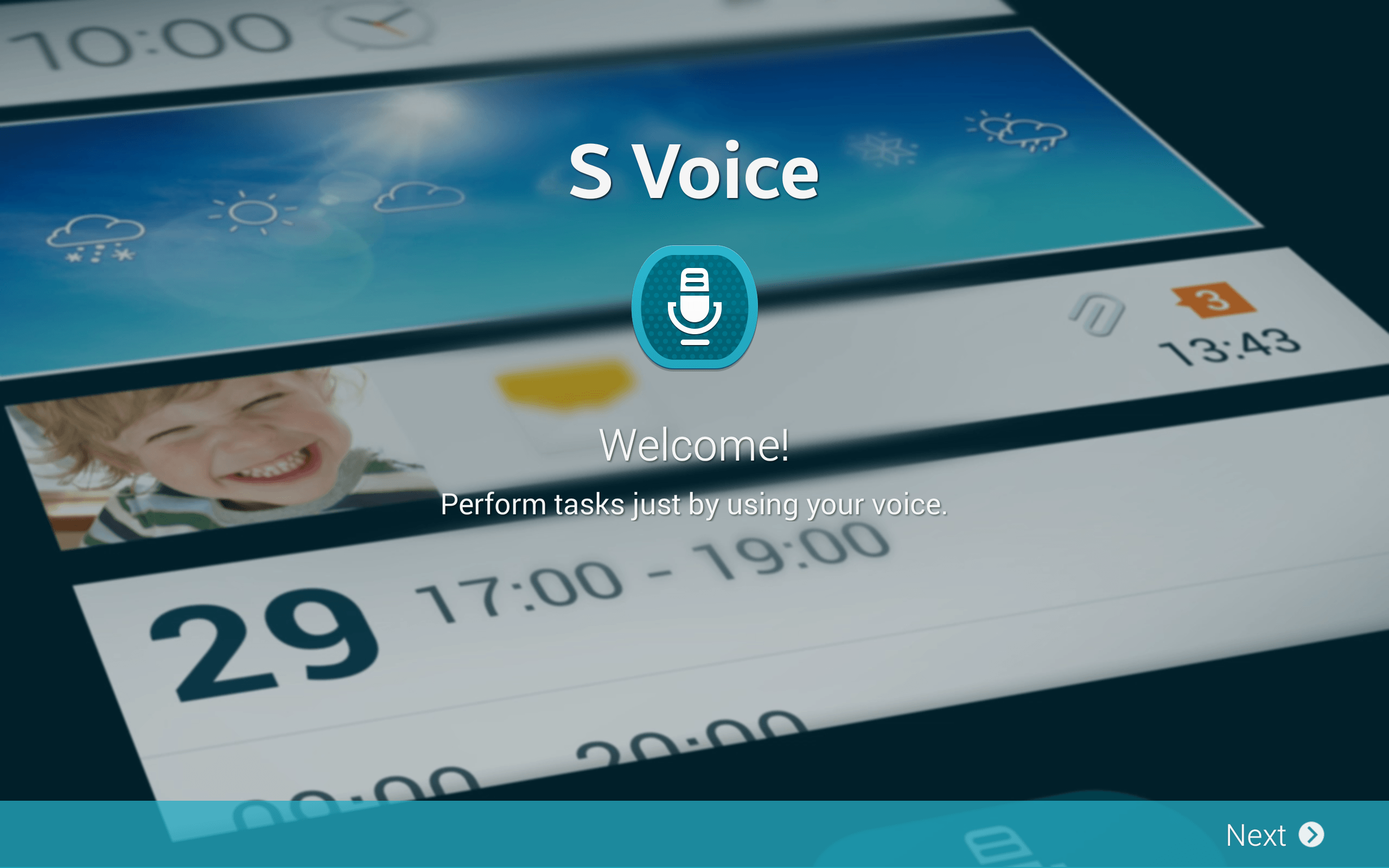
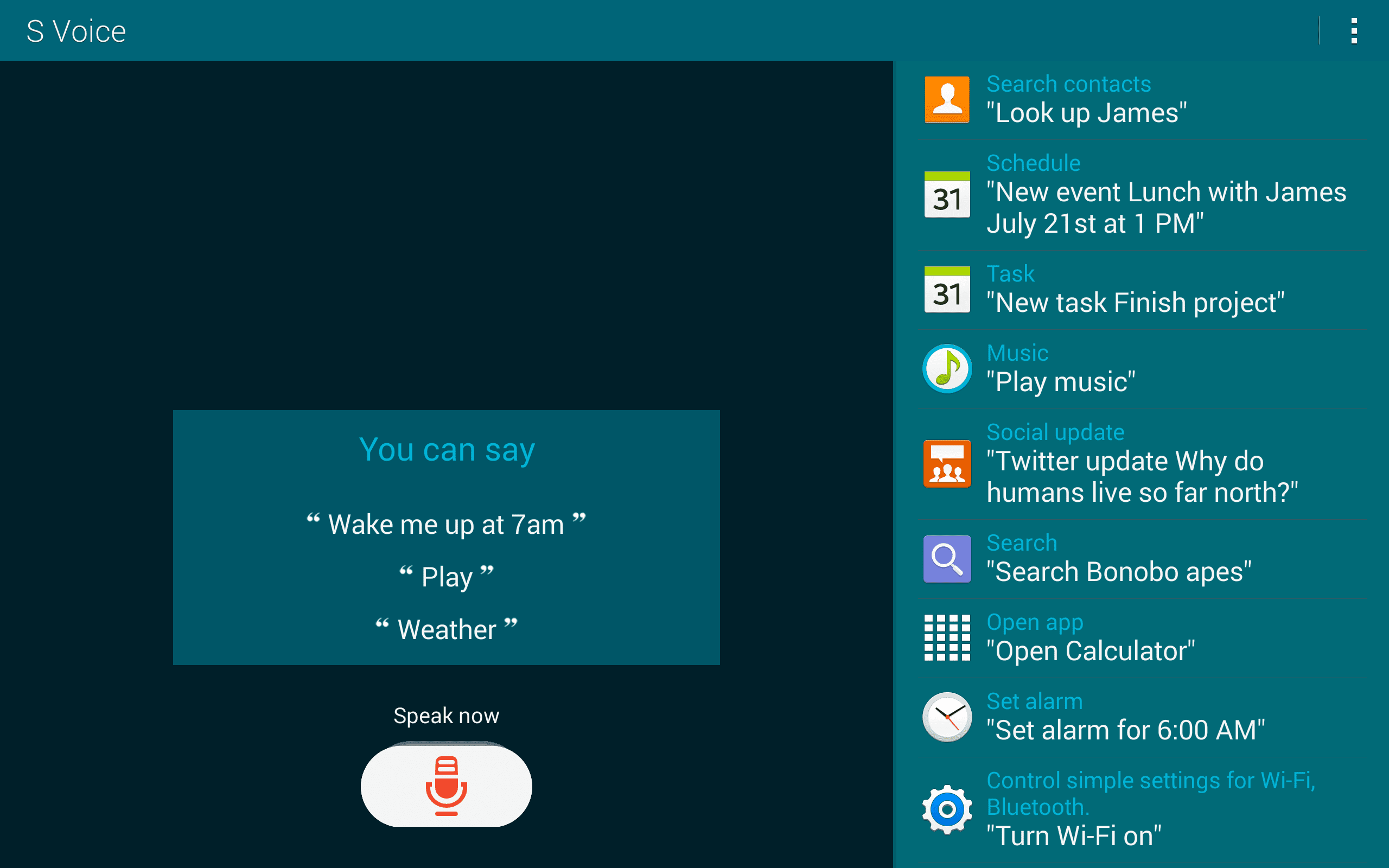
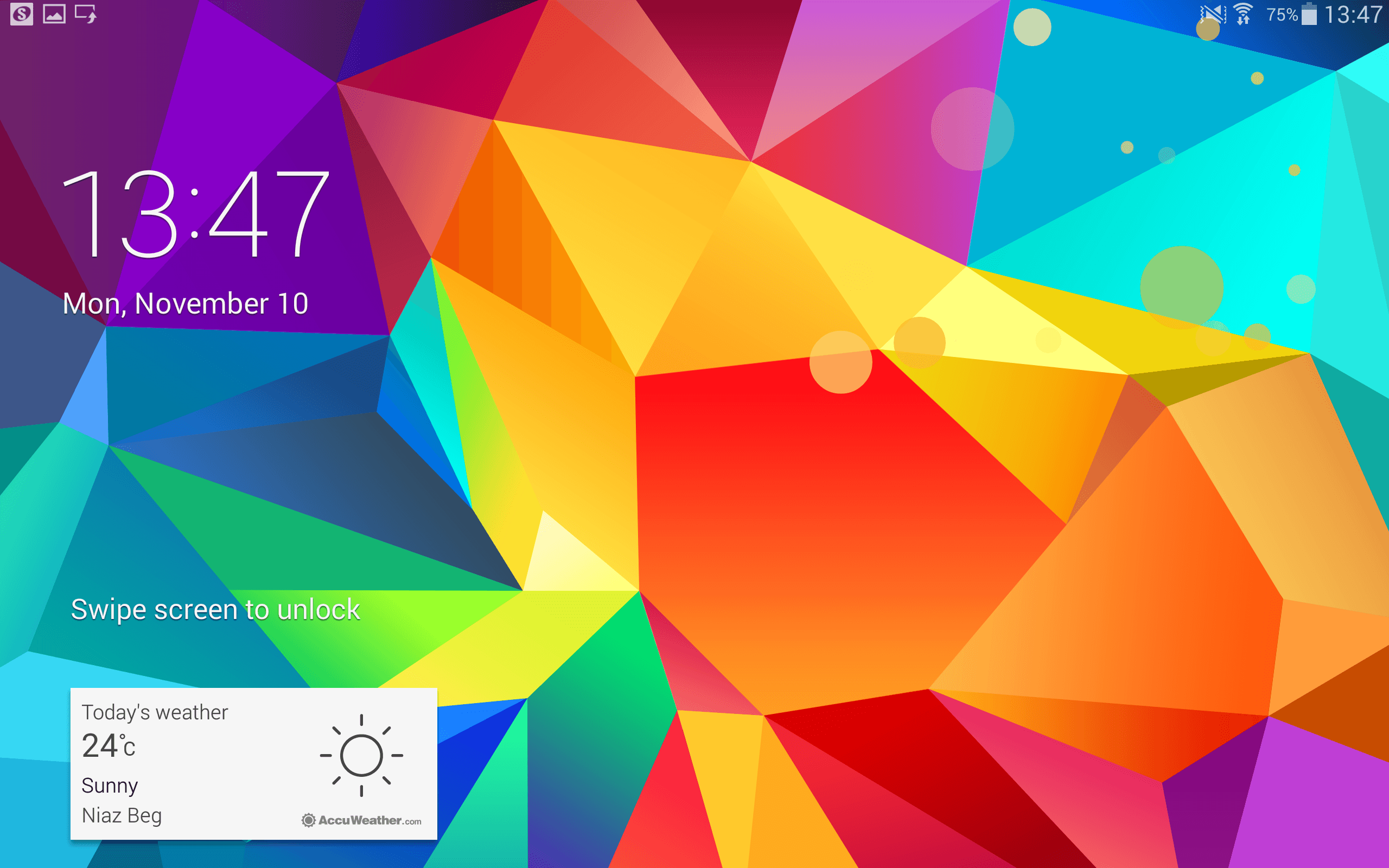
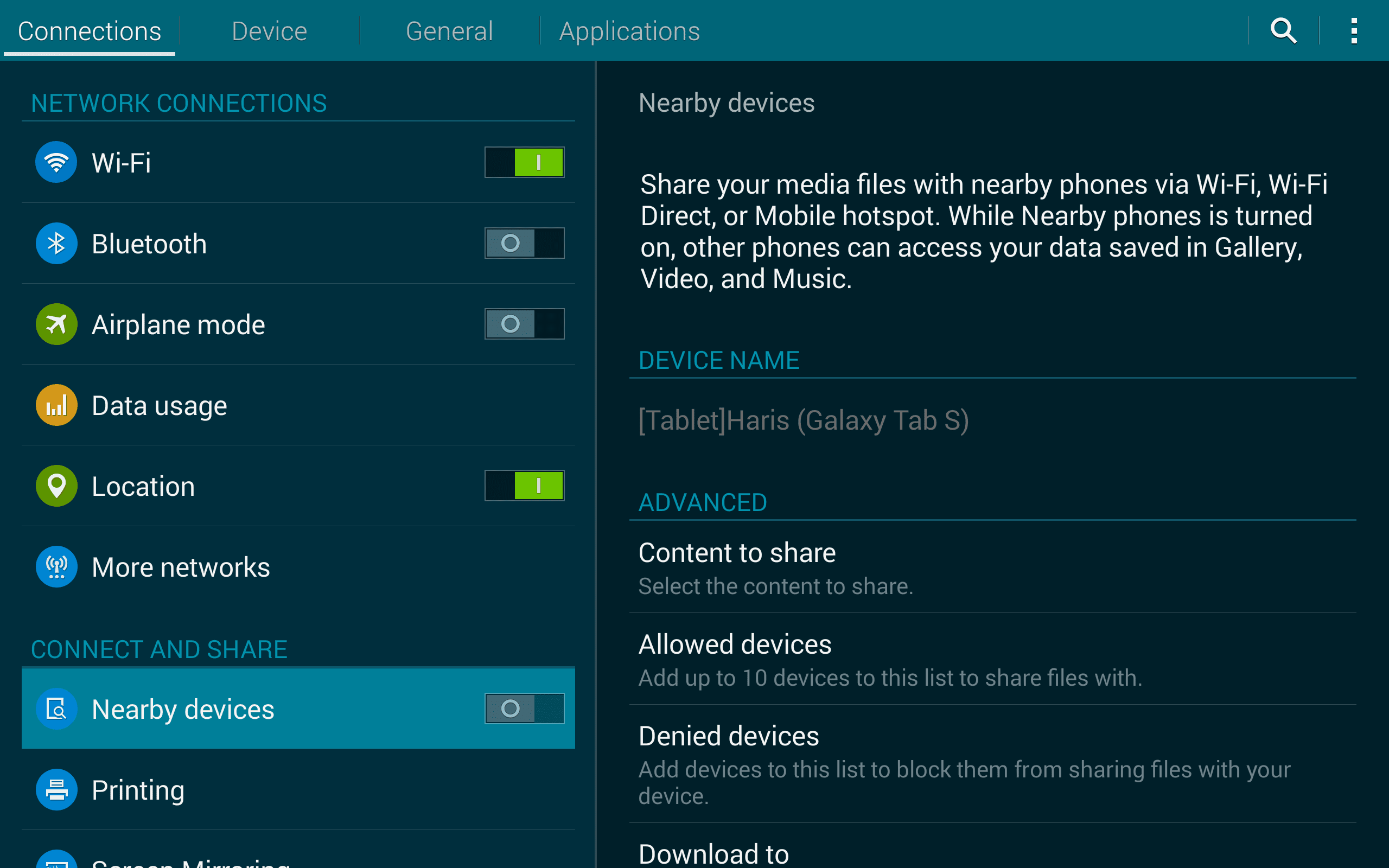
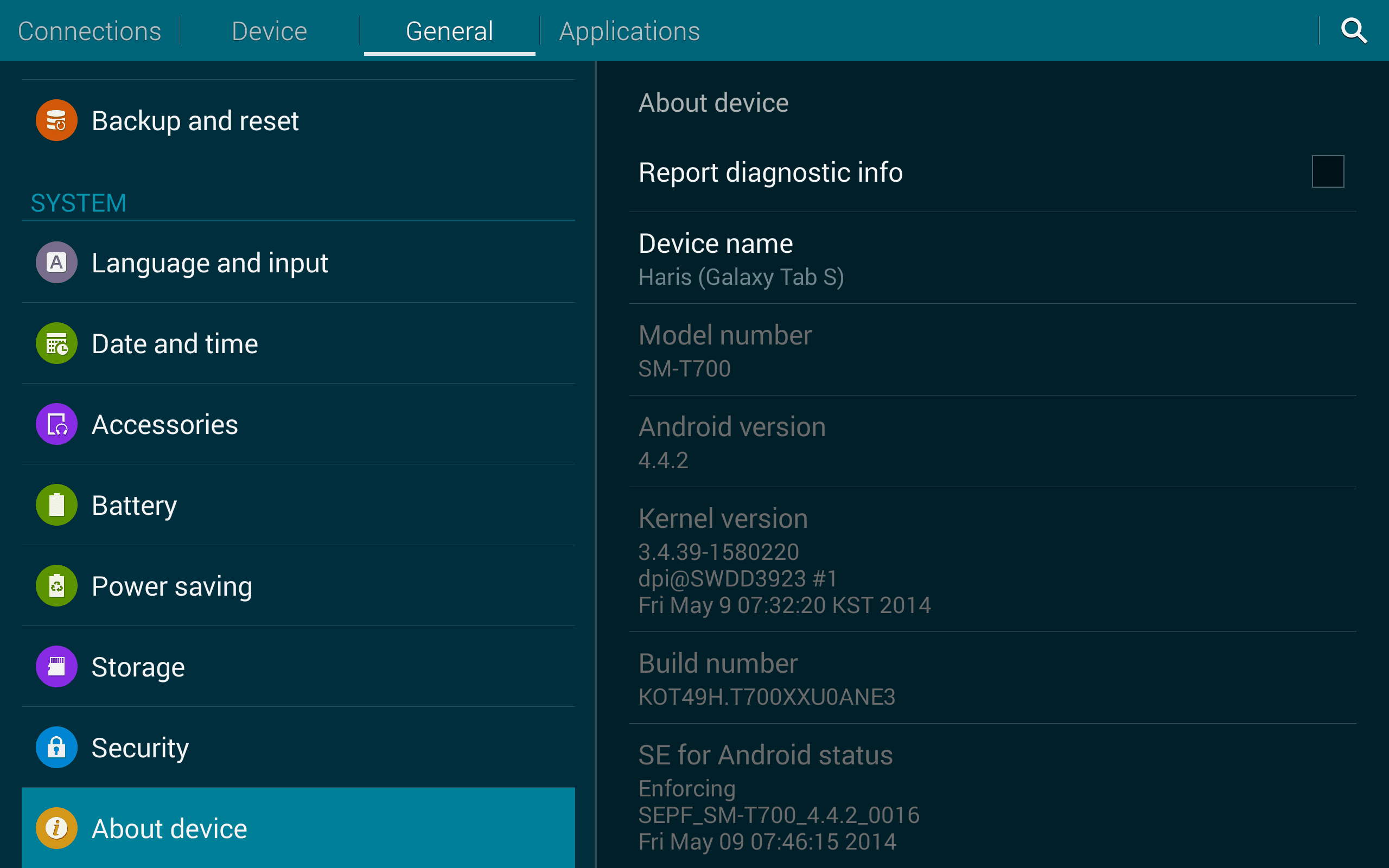
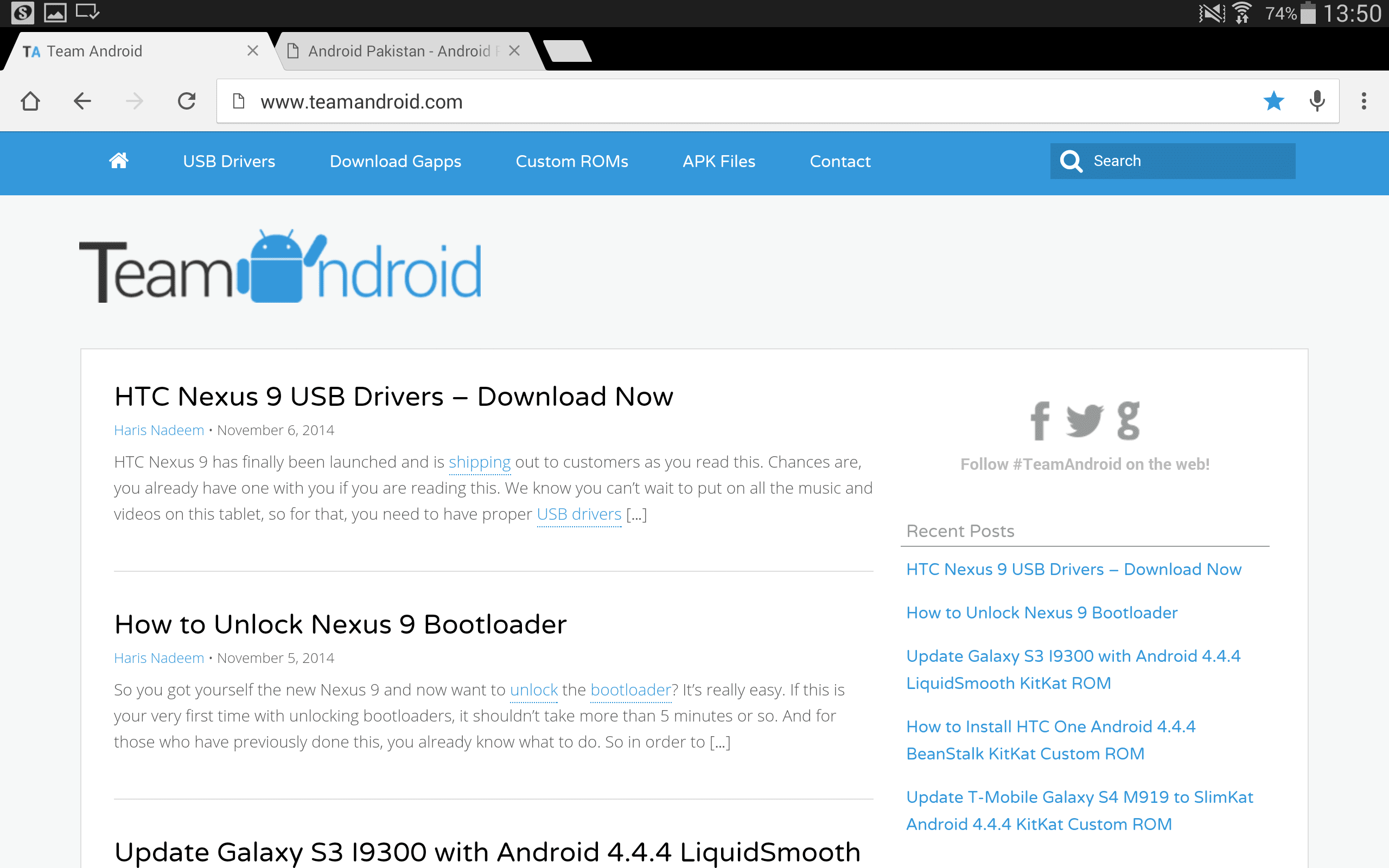
Galaxy Tab S: Conclusion
Overall, this tablet surely sets a precedent to what a premium Android tablet should be. Pairing exquisite design with software which doesn’t disappoint, I think this is the best what you can get on the market right now. Sure, there will be people who prefer stock android, people who prefer to have a better camera, people who love instant Android updates as soon as they are released from Google but if you look at the bigger picture, this tablet overcomes all of that through the various features that aren’t available elsewhere — and justifies the high price it is available at.
Galaxy Tab S: Gallery