Phones with screens smaller than 5 inches are a very rare breed these days. After seeing the Samsung Galaxy A3 (2017), we think its the best small phone you can buy from the brand. Times have changed and people have adopted to larger touch screens. Gone are the days when flagships were released in sub-5 inch sizes while anything above that was called as unusual. 2017, you rarely find anything smaller than 5.2inch, that is remotely usable. Nonetheless, lets see whether Samsung’s Galaxy A3 (2017) offers a solution.
The Galaxy A3 (2017) is a part of the A series. As the A series has three iterations, the Galaxy A3 has been refined three times as well. Each year, Samsung packs in more features than before. Its good that the Galaxy A3 (2017) has increased in features and not size. It is also evident with Apple’s iPhone SE which is still being sold that a market for small and manageable phone exists.

Let’s list down the hardware before we proceed to discussing about the Galaxy A3 (2017) as a whole package.
- Network LTE Cat.6 * May differ by markets and mobile operators
- Display 4.7” HD Super AMOLED
- Proceesor 1.6 GHz Octa Core
- OS Android 6.0.16 (Marshmallow)
- Camera Rear : 13MP (F1.9), Front : 8MP (F1.9)
- Video MPEG4, H.265(HEVC), H.264(AVC), H.263, VC-1, MP43, WMV7, WMV8, VP8, VP9
- Audio MP3, AAC LC/AAC+/eAAC+,AMR-NB, AMR-WB, WMA, FLAC, Vorbis, Opus
- Additional features MST Technology (Samsung Pay) Option, Samsung KNOX, S-Voice, Dual SIM option
- Connectivity Wi-Fi 802.11 a/b/g/n/ac, Bluetooth® v 4.2, ANT+, USB Type-C, NFC (UICC)
- Sensor Accelerometer, Proximity, Geomagnetic, RGB Light, Hall, Fingerprint Scanner, Barometer, Gyro
- IP Code IP68
- Memory 2GB RAM + 16GB Storage and Micro SD slot (up to 256GB)
- Dimension 135.4 x 66.2 x 7.9mm
- Battery 2,350mAh
Galaxy A3 (2017): Design and Hardware
To give the Galaxy A3 (2017) a very premium feel, Samsung has stuck with the normal bar shape it produces and curved corners. Coming from the last year’s A3, the A3 (2017) is more leaning towards smooth curves rather than pointy edges. This makes the phone a delight to use and also avoids the usual slip with all glass phones. Speaking of glass, the phone shouts flagship with all glass back, all glass front and a metal ring to bridge the two.

The key feature is the small screen size. Most users might argue with this statement but it is in fact true. As stated earlier, brands like Apple have flagships that come in smaller screen sizes like the iPhone SE. On Android’s end, we think there is no straight competition from other major manufacturers. The Galaxy A3 (2017) sets a class of its own with its 4.7 inch SuperAMOLED screen. Clocking in a 720p resolution, its more than ample. If you see the PPI (Pixel per inch), its over 300 which means the text will be crisp. Also, Samsung’s superior Super AMOLED technology provides a very vivid experience and allows for Always On Display support as well.
Looking more at the front, you will find a rather large home button. The size is there for a purpose, which is fingerprint scanning. Yes, this year, Samsung has included fingerprint scanner in the smallest Galaxy A series smartphone. In our usage, this fingerprint scanner module is top of the line and rarely misses to recognize. Furthermore, you don’t need to separately power on the screen as when you place your finger on the scanner when the phone is locked, it automatically unlocks it and powers on.

The left edge of the phone is where the power button is placed. Samsung has always followed this tradition and it makes no sense to change it in the Galaxy A3 (2017). However, what is out of tradition is the speaker placement. The speaker on the Galaxy A3 (2017) is parallel to power button. It has been moved from the bottom to this new location. The audio quality neither has increased nor decreased but we think Samsung went this with decision to better the audio quality when phone is held in portrait mode.
The opposite, right edge is dedicated to volume buttons. They are separate buttons for each rather than one elongated volume button. Rest of the edge is plain and gives you greater surface area for gripping the phone.
At the bottom, lo and behold, we have a 3.5 mm headphone jack. The headphone jack is coupled with a USB Type-C connector. This is the first major smartphone release coming from Samsung with a Type-C connector after the Note 7 mishap. Unfortunately, the A3 (2017) misses out on Adaptive Fast Charging. The battery capacity is less as well due to the size, so we think it isn’t a deal-breaker.
On the top, you would find the normal SIM tray slot. This SIM tray slot includes the microSD port as well. However, if you want, you can use two SIMs instead of a microSD card. This hybrid ability is a great welcome.
Internal hardware of the phone is quite adequate. Nothing ground breaking but to power the Galaxy A3 (2017), it is well up to par. It comes equipped with a Exynos 1.6 GHz octa-core processor that is combined with 2GB of RAM. As Android is more optimized with Marshmallow release, these specs are quite adequate and allow the phone to feel quite snappy and fast.
Sealing the deal, is the IP68 certification. Even with such a small footprint, the Galaxy A3 (2017) is equipped to withstand water and dust. Again, this shows Samsung hasn’t skipped corners in the smallest A series 2017 offering.
Galaxy A3 (2017): Camera
The camera modules on the Galaxy A3 (2017) aren’t top of the line, rather, adequate. The rear main module is a 13MP sensor with f/1.9 aperture. As for the front module, it is also a handsome 8MP sensor with f/1.9 aperture. What really sells the camera on the Galaxy A3 (2017) is the software. Samsung has included its feature filled camera app on the Galaxy A3 (2017). You can modify many settings and switch through multiple modes on the fly.
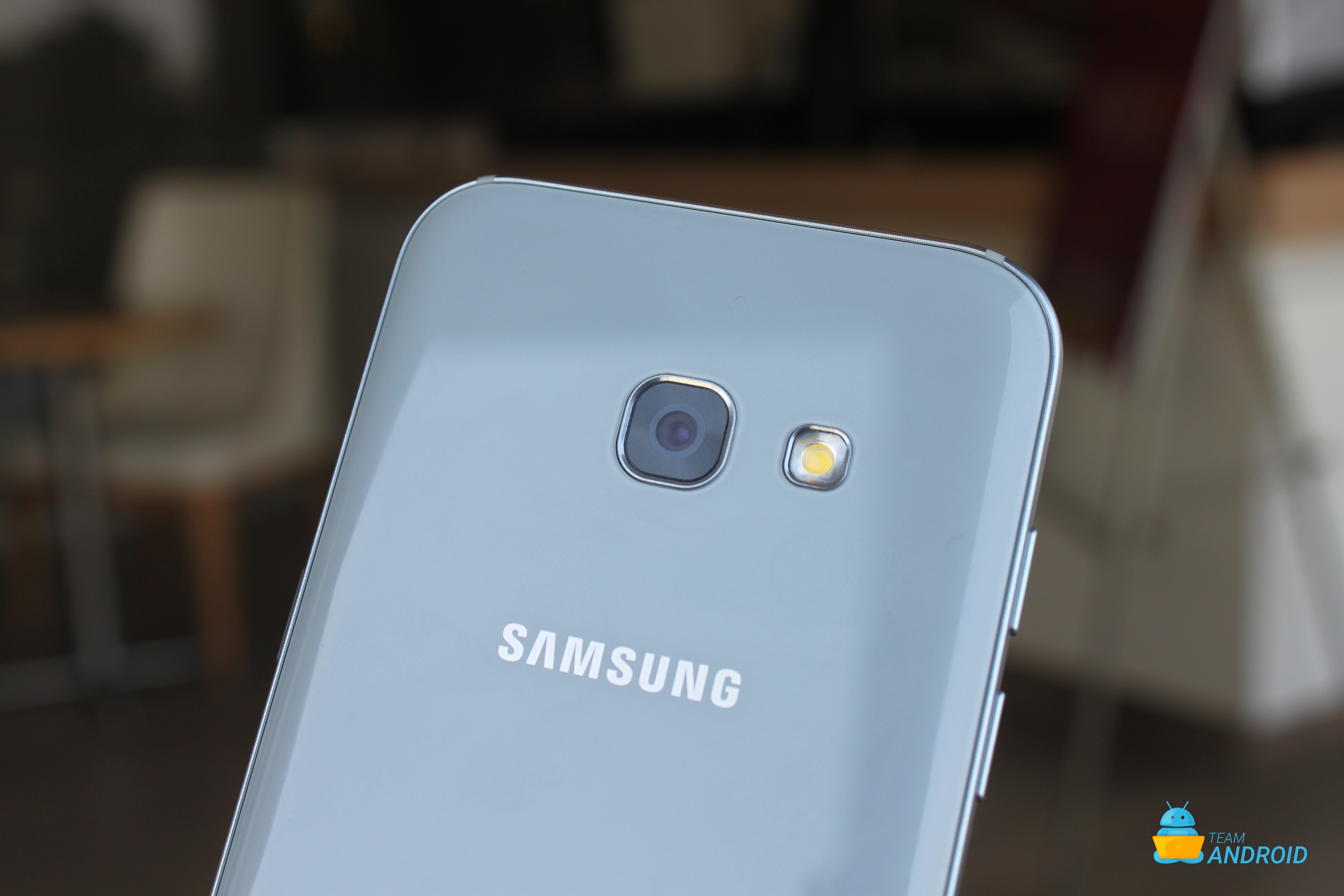
We have attached some sample photos. These show how the Galaxy A3 (2017) can come up with amazing shots in proper lights, however, in low-light, it suffers with noise and blurriness. With some photo processing within the phone, you can make these low-light photos pop, however.
In the video department, you can capture up-to 1080p full HD video. As mentioned, the camera app is filled with modes for photos as well as videos. You can select time-lapse, slow motion, fast motion and more.
Galaxy A3 (2017): Connectivity, Memory and Battery
Coming up to the Galaxy A3 (2017) capability in the communications department, this phone shines. It comes with ability to connect with LTE Cat 6 networks. Not only that, the basic connectivity options have been maxed out to their respective latest iterations like the bluetooth version on the Galaxy A3 (2017) is v4.2. Also, NFC has made it on the Galaxy A3 (2017) hence you can use mobile payment solutions.
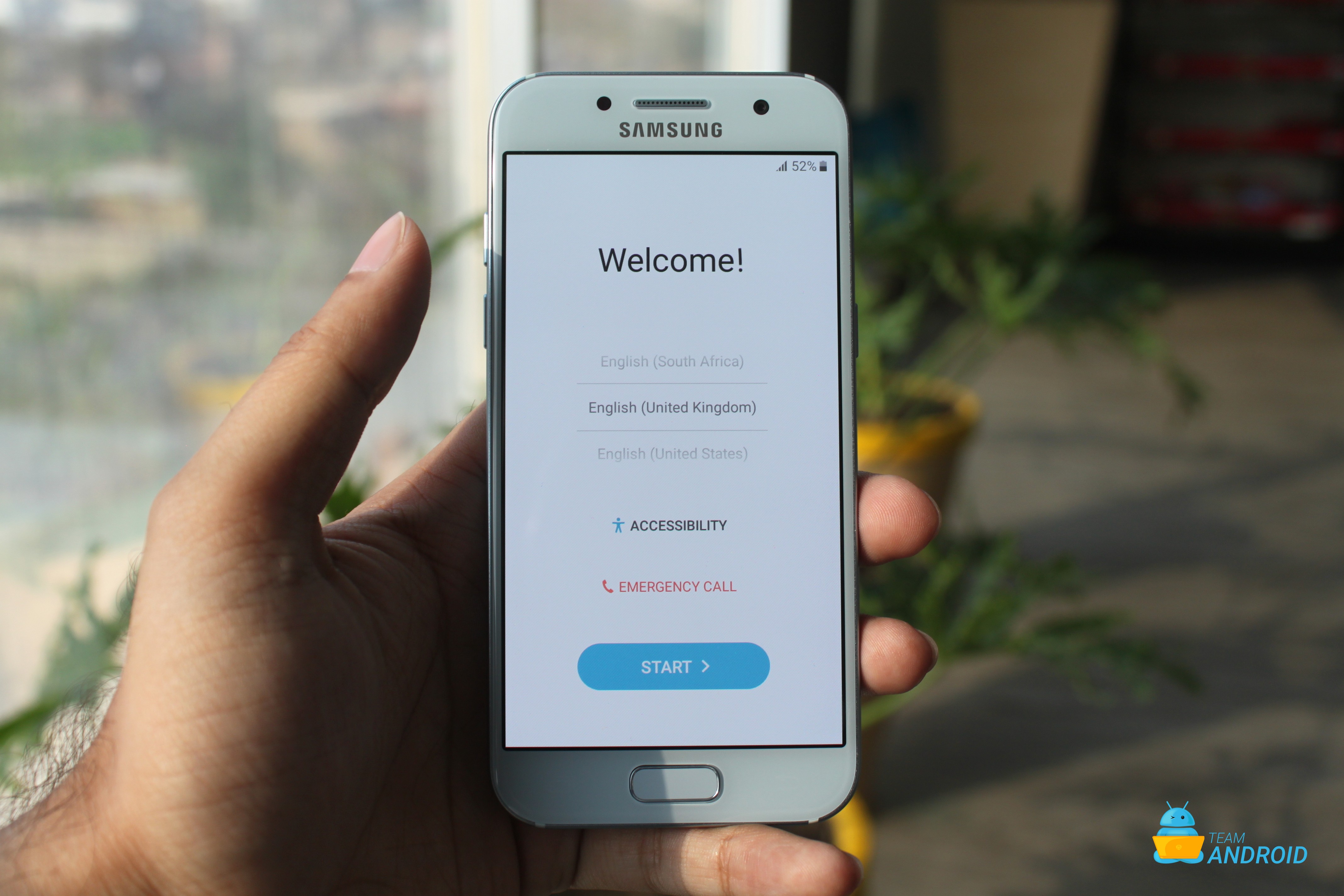
The Galaxy A3 (2017) comes with 16GB internal storage as standard with 2GB RAM. The internal storage should have been 32GB as its the standard now but thankfully, you can upgrade after purchasing with the microSD card slot which supports up-to 256GB.
2,350mAh battery module is a handsome capacity if you consider the footprint of the phone. We easily lasted a whole day with a phone while using it heavily. This good battery life is all due to the 720p display resolution and efficient Exynos processor.
Galaxy A3 (2017): Software
Most Android users find Samsung’s TouchWiz skin, the newer iterations, to be the best compared with other options. We agree with this. Also, on paper, there is one issue with the phone’s software that is, it comes with Marshmallow. Nougat has been out for months so Marshmallow seems outdated. Nonetheless, Samsung equips the phone with all Nougat features through its skin. You get the latest icon-pack and Samsung’s newest proprietary apps. The Nougat update will arrive really soon but Samsung should have shipped it with it.
Samsung’s app ecosystem, again, is one of the best on the market. The most popular one is the S Note app which you can install on the Galaxy A3 (2017). These proprietary apps extend the phone’s functionality. Further, modes like Ultra-Power saving and S-Bike mode are quite useful as well.
Default bundled Samsung Apps & Features:
File Manager is a simple but mandatory app available in the Galaxy A5 (2017). It functions to provide you access to all of your stored media and data. OTG connections also show up in this app.
Galaxy Apps lets you install proprietary Samsung apps which aren’t listed or available on the Play Store like S Note.
S Voice is a personal voice-powered assistant. You can control your phone hands free through S Voice and perform different actions otherwise not available in Google Now.
Ultra-Power Saving mode if you are running on low battery and cannot charge your phone, you can access this mode. It cuts down on all of the different features while still letting you access the basic ones.
Private Mode works with the fingerprint scanner in locking different sorts of data and encrypting it. Once locked, no one will have access to it except when you authenticate with your fingerprint.
S Bike Mode For bike riders, this mode provides hands free access to your phone. Not only that, there are options to record trips, mileage and monitor traffic situations. You can also set custom notifications to be forwarded once you are in this mode.






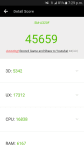
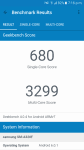


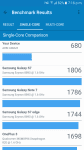
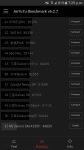











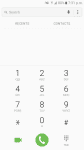


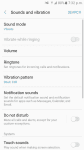



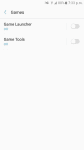
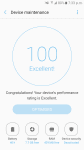



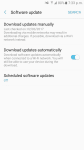




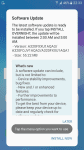

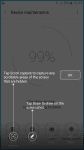



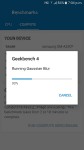
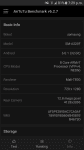

















I just purchased the galaxy a3 2017 and it does not have the option of video in slow camera …. I want to kill me …