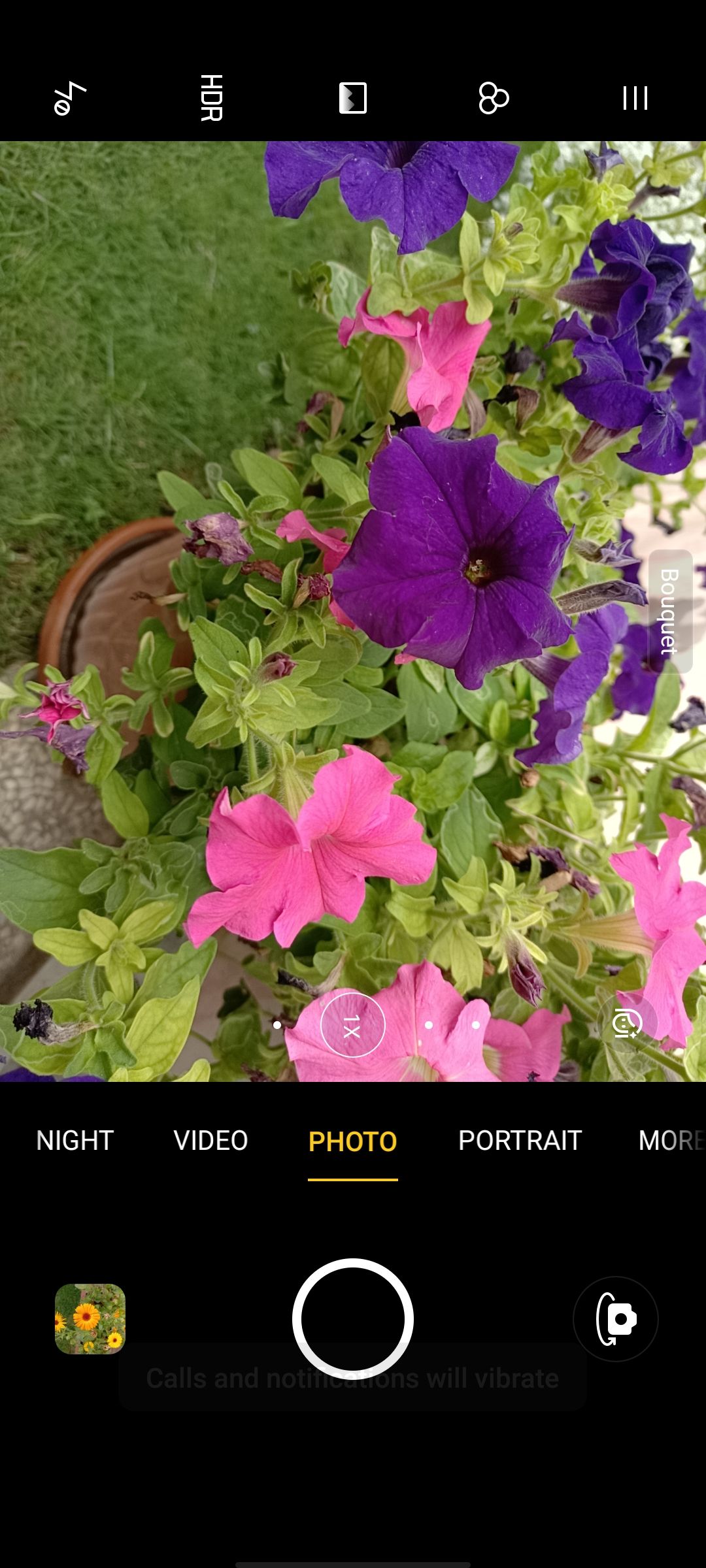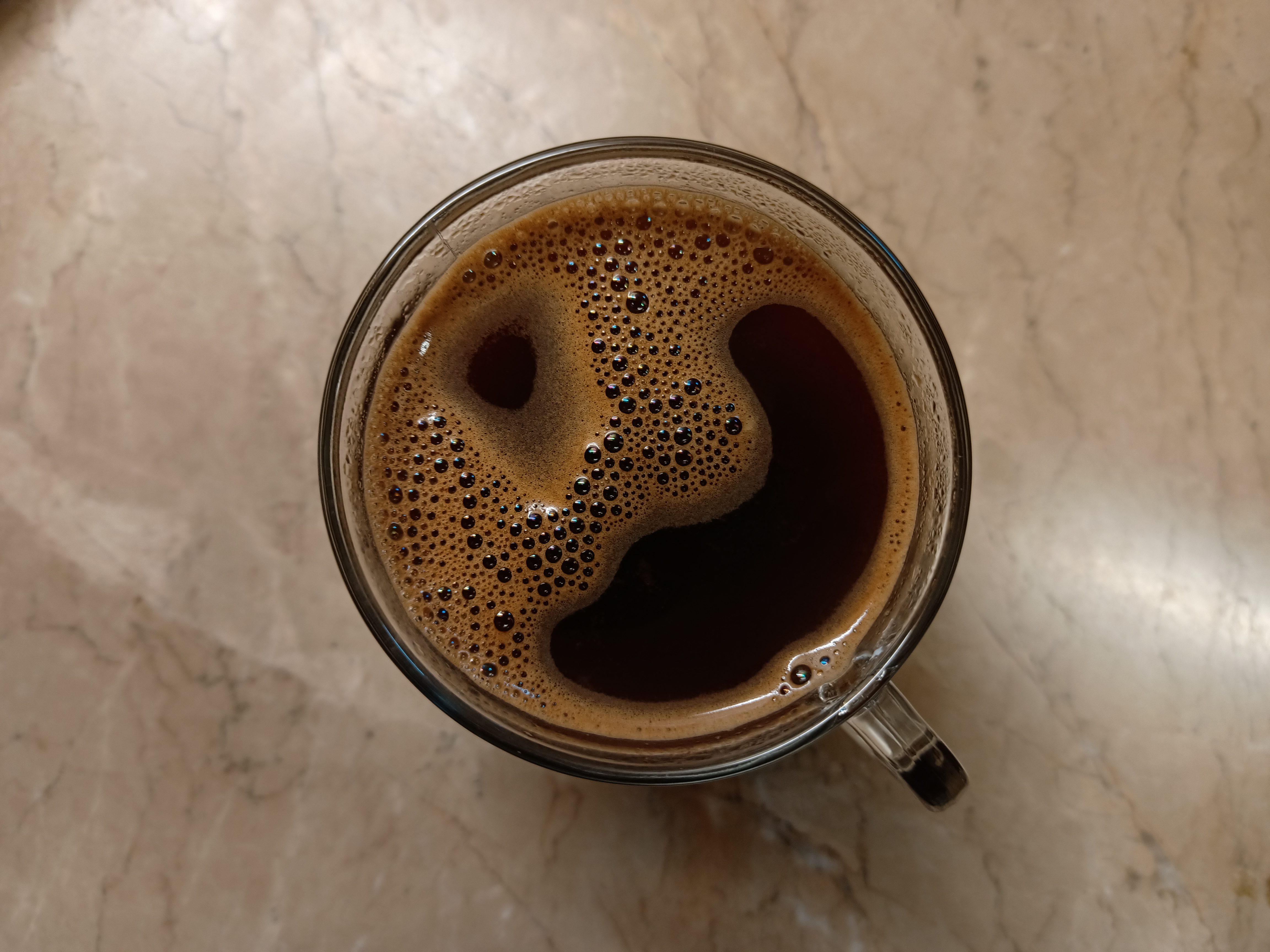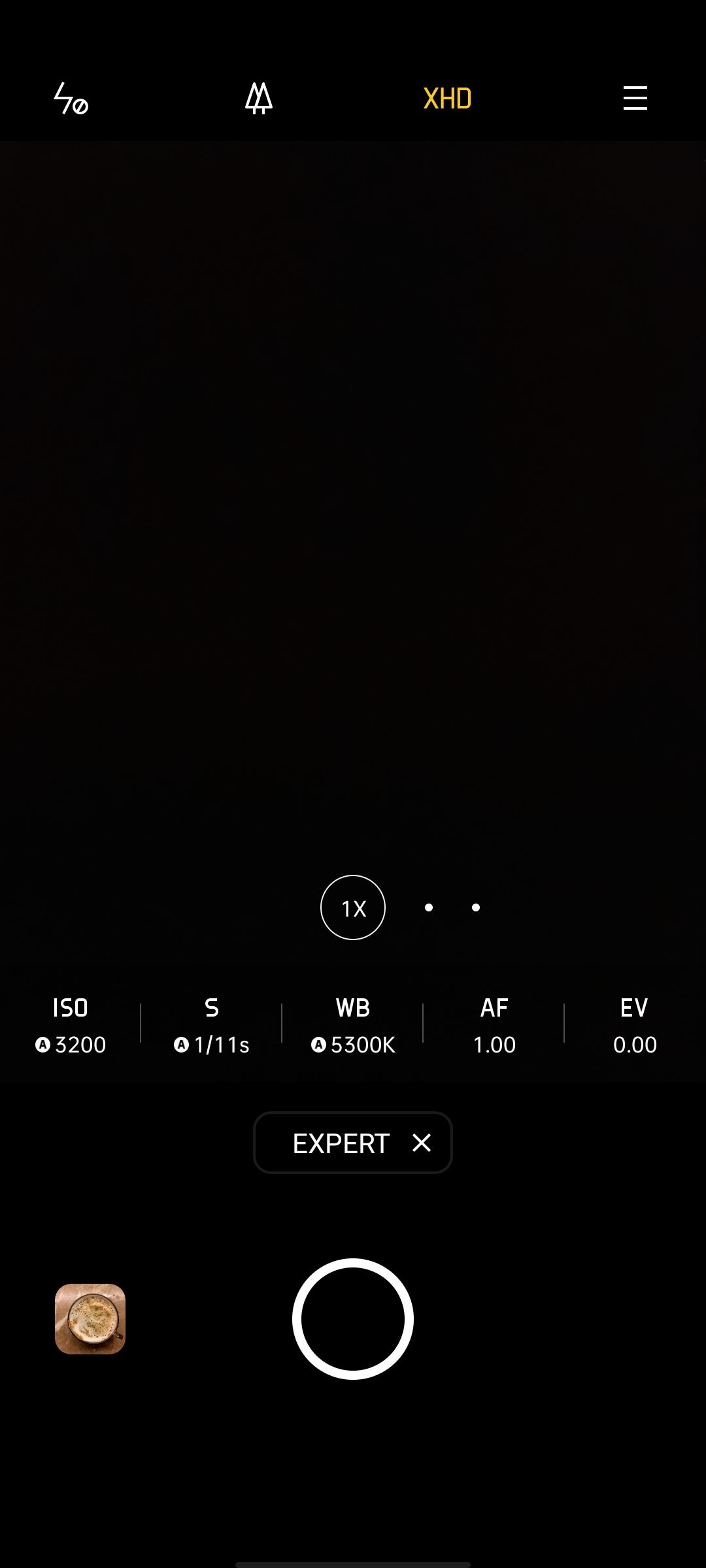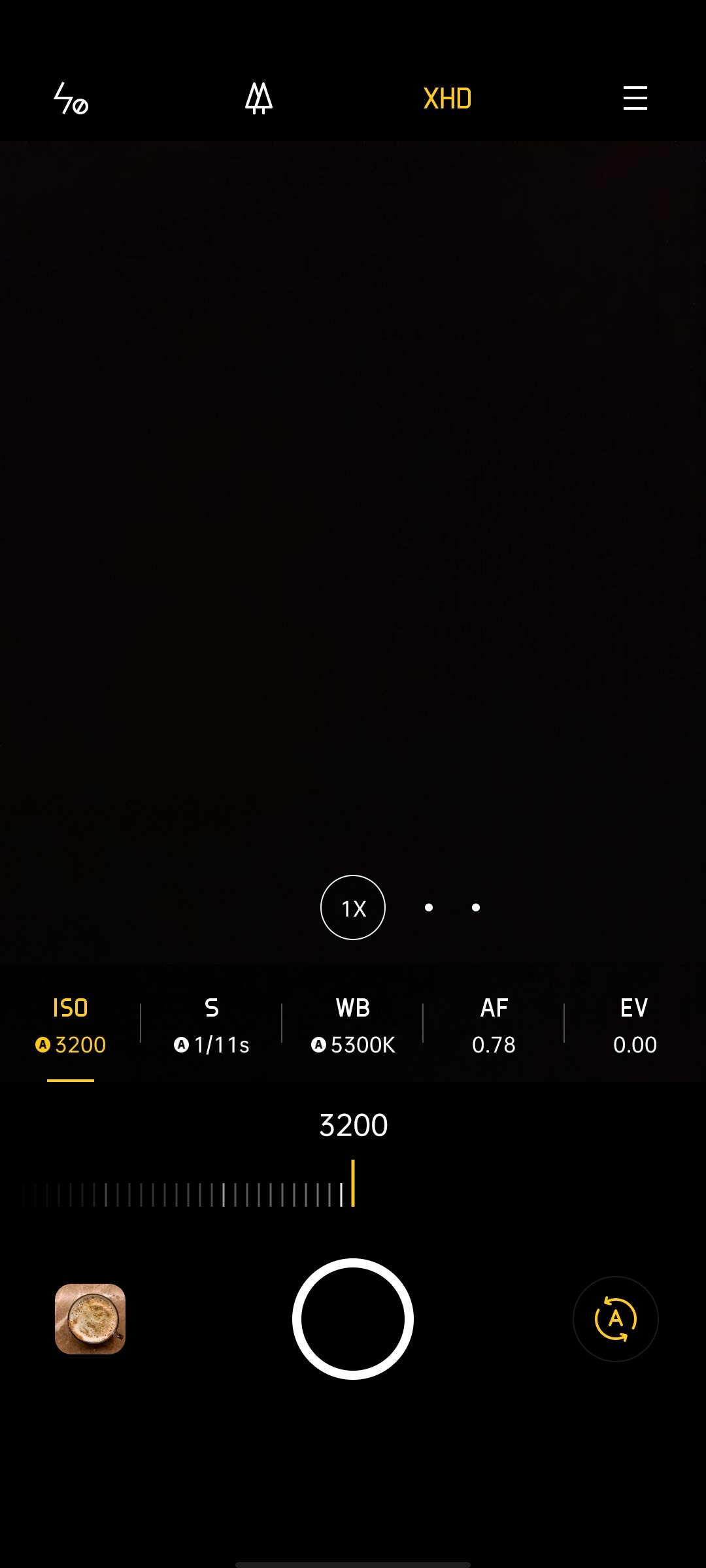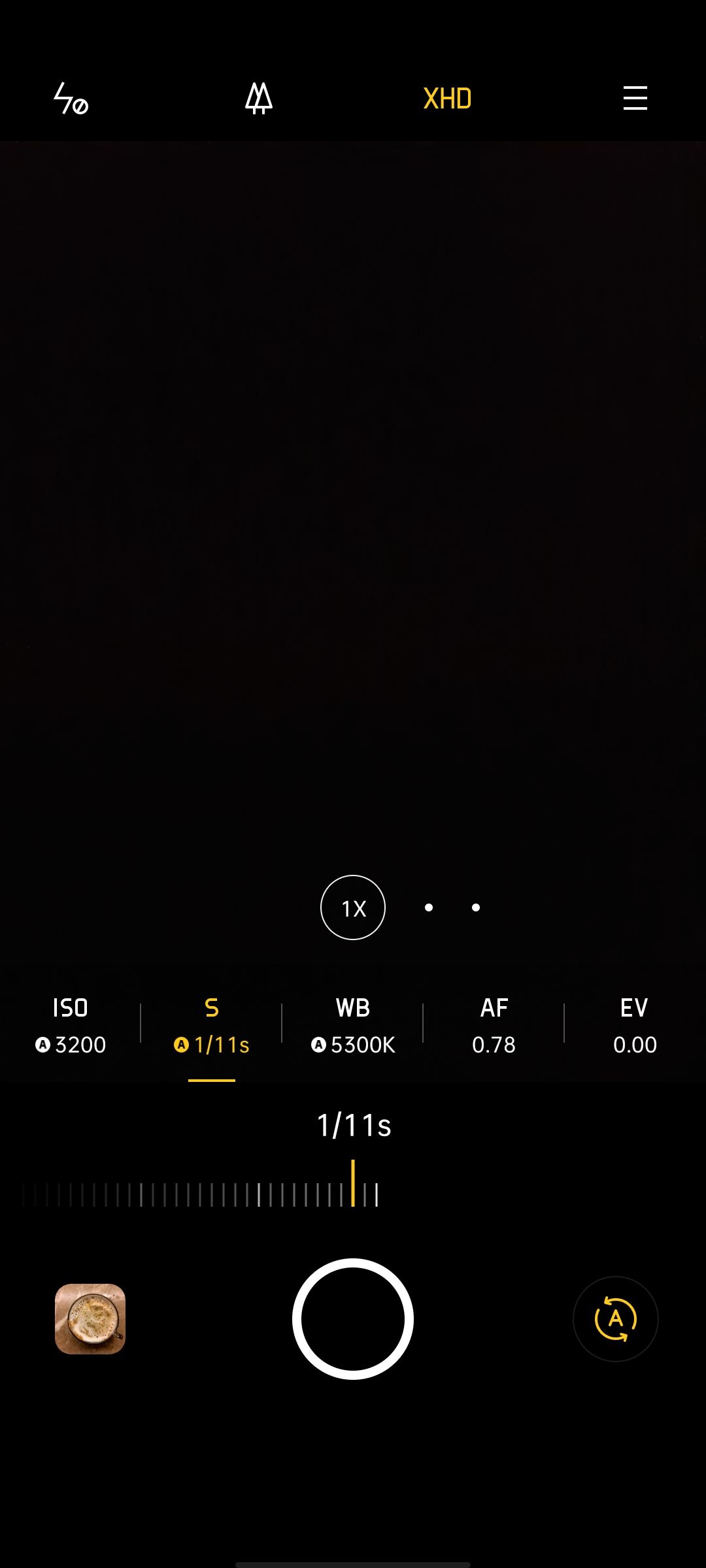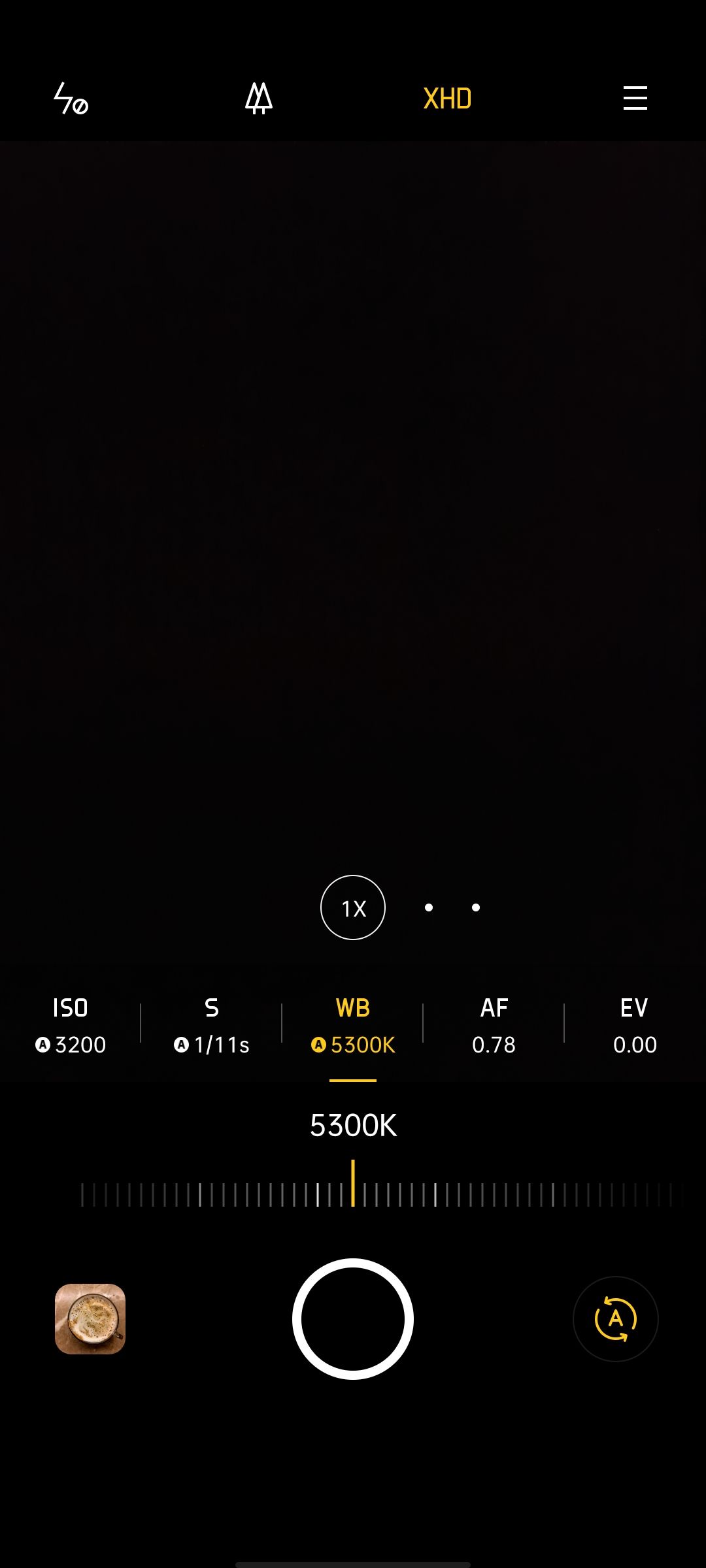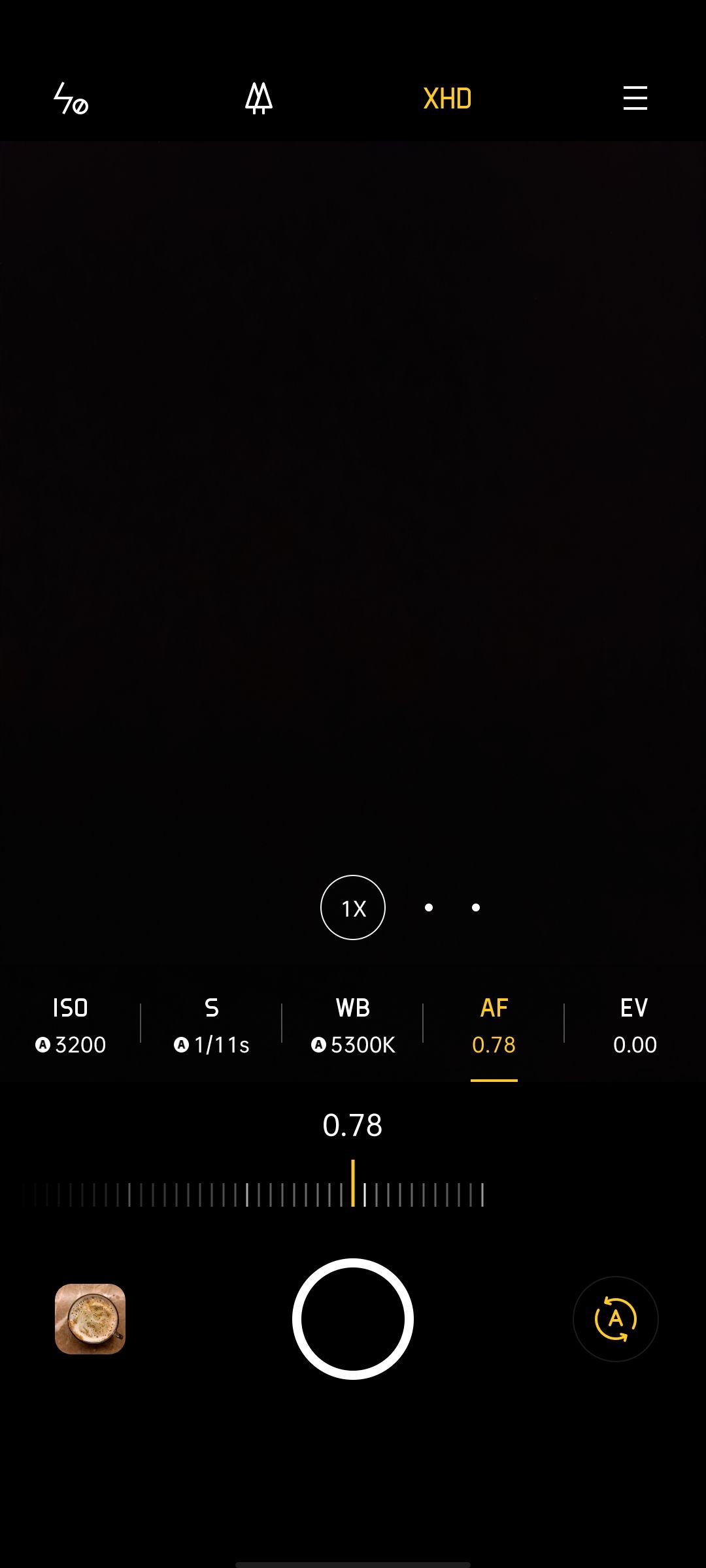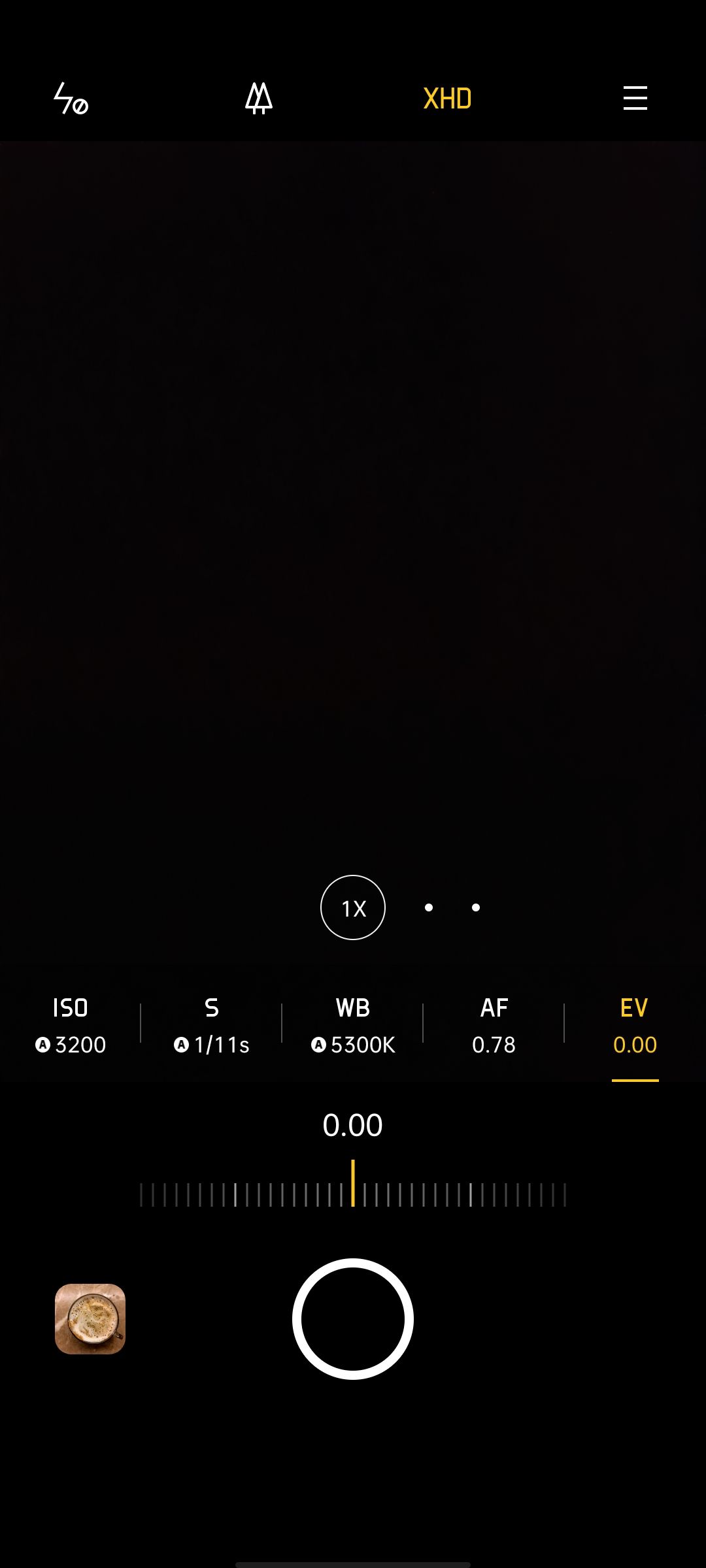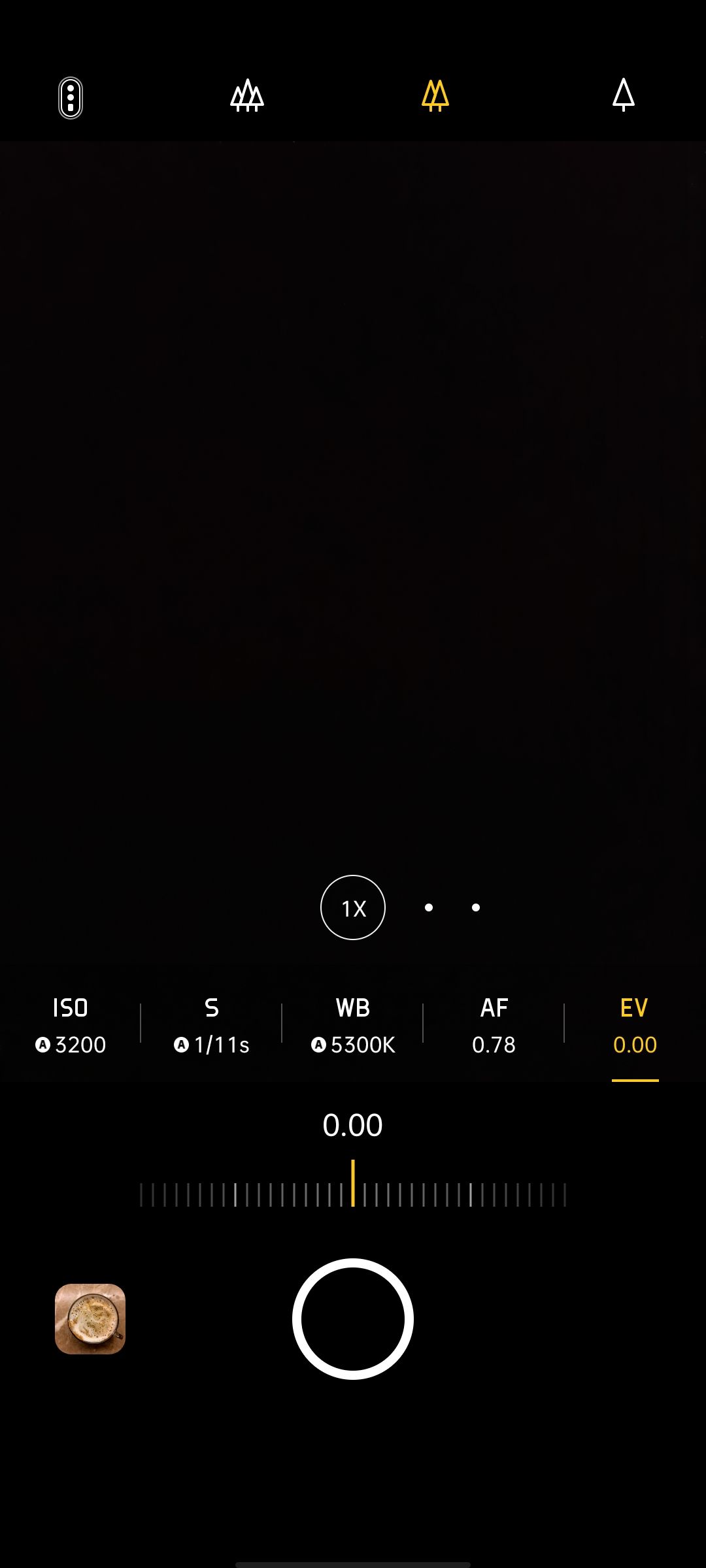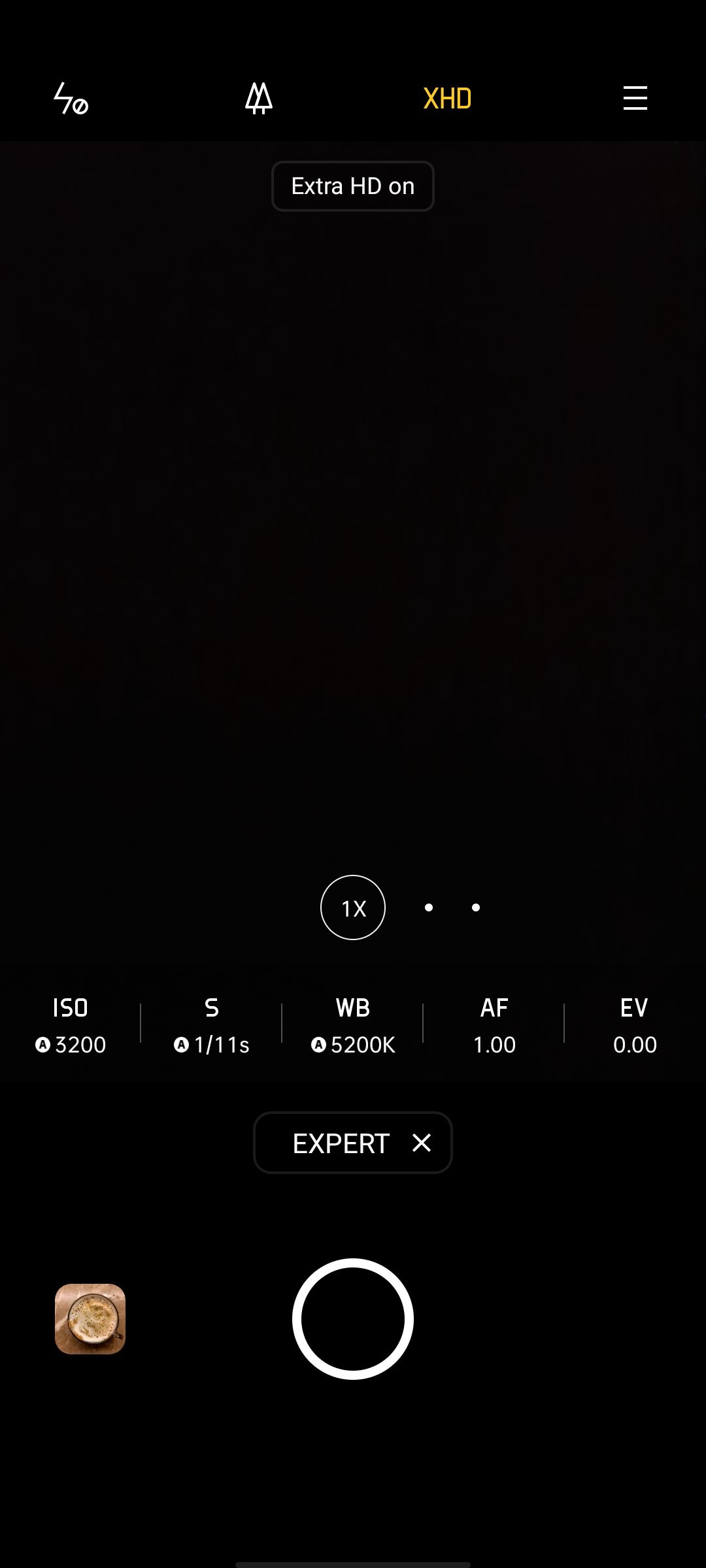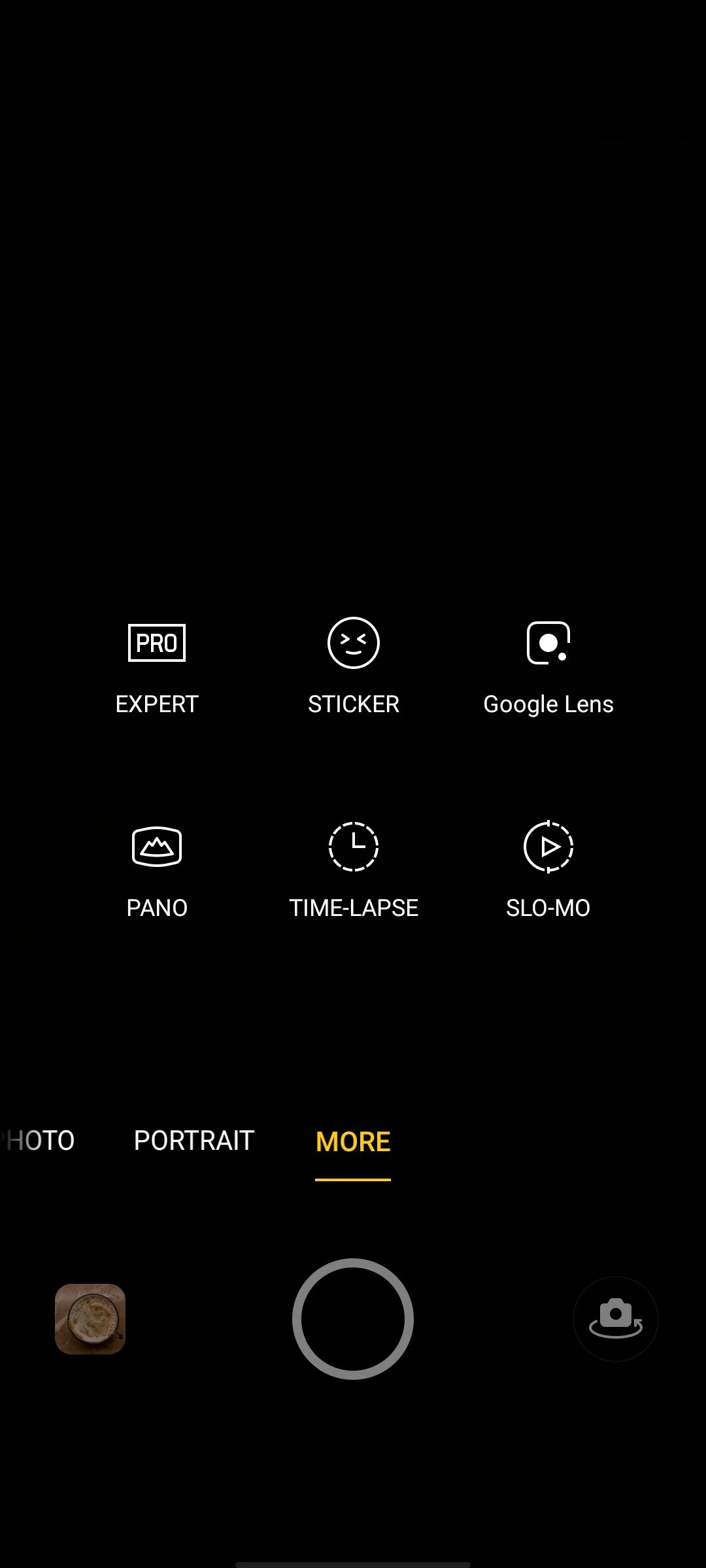This is a detailed camera review of Oppo’s latest Reno 3 Pro. Featuring quad rear cameras, it was only right that we talked about the whole camera experience in detail. Through this Oppo Reno 3 Pro camera review, potential buyers will be able to get an in-depth look at how Reno 3 Pro performs when it comes to its cameras. In addition to sample shots from Reno 3 taken in various conditions, we will also talk about the various software features, modes and functions the phone comes with.
For all phones, especially in the same price bracket as Reno 3 Pro, great camera performance is what buyers look for. To ensure that on the new Reno, Oppo has went ahead and added quad cameras along with a 64MP main sensor. That sounds pretty well on paper but as we have seen with the Pixel, hardware is just part of the story, does the software play its part with Oppo Reno 3 Pro to deliver a competitive camera experience overall? Let’s discuss ahead!

Oppo Reno 3 Camera Review
For our review, we will be listing some of the key components of Opppo Reno 3’s camera. These components can be software or hardware but, in our opinion, these are the major aspects which make up the whole Reno 3 camera experience.
Related: Oppo Reno 3 Pro Phone Review
Oppo Reno 3 Pro offers Dazzle Color mode which users can activate directly from the camera app. Once activated, the post-processing of the phone staturates the colors and makes them pop — hence the name. While purists wouldn’t necessarily like this as it doesn’t represent real situation, for others, this might be a good thing as many people who edit photos turn up the contrast first to make the colors more vivid.
Here are some sample shots:

Dazzle Color Off 
Dazzle Color On
Night Mode
The most impressive camera feature on Oppo Reno 3 is probably its Night Mode. Just like most other modern Android phones, Reno3 lets users switch to a dedicated night mode where the shutter is a bit delayed and the Reno3 needs to be held still for a couple of seconds but the end result is worth it. Through the sample shots ahead, you can see how much of a difference this mode makes when it comes to low-light situations.
We were truly surprised by the night mode performance, here are some shots:

Standard 
Night Mode 
Standard 
Night Mode 
Standard 
Night Mode
AI Scene Detection
For simplicity’s sake and leaving the absolute minimum to the end user, Reno3 Pro comes with AI scene detection. Recognizing whats the camera pointed at, the subject’s distance and lighting, Reno3 automatically decides the best settings for the shot. We found this to be useful and quite accurate as well. The app automatically shows the mode recognition up-top.
Here are few screenshots, notice the center notification and how it is different for each scenario:
Macro Mode
Despite not having a dedicated macro lens, Oppo Reno 3 Pro comes with a Macro mode and it produces stunning results. Once you close up to a subject, the phone automatically switches to Macro and enables you to get the phone to focus within inches of whatever is in shot.
Here are few close-ups we captured from Reno3 Pro in daylight:
Ultra Wide Lens
Part of having a quad camera setup is offering versatility. One dedicated lens on the Oppo Reno3 Pro is for ultra-wide shots. Rated at 8MP, the phone can get much more content in shot without much of a fish-eye effect. The quality isn’t as high as the main lens but certainly not bad either.
We took some wide-angle shots in different conditions, view them ahead:


Ultra Wide 
Ultra Wide
2x Optical and 5x Hybrid Zoom
In addition to wide shots, Oppo Reno3 also has a focus on zoom functionality. The phone features a 2x 13MP telephoto dedicated lens which can be extended to 5x digitally. 2x zoom works well but, the hybrid zoom is only okay in daylight situations, it suffers from noise in low-light conditions.
Check out our sample pictures from Oppo Reno 3 Pro:

Standard 
2x Zoom 
5x Hybrid Zoom 
Standard 
2x Zoom 
5x Hybrid Zoom
Expert Mode
If you want to take full control of Oppo Reno 3 Pro’s camera system and manually select each setting then you would love expert mode. Through the expert section, you can manually select which lens to use, set ISO, shutter speed, white balance, auto-focus and exposure settings. This mode also overrides the post processing so colors are much natural. There is XHD (Extra HD) functionality as well which increases sharpness.
View Expert Mode screenshots from Oppo Reno3 Pro:
Sample Photos from Oppo Reno 3 Pro:
We have combined all our shots in this singular gallery so you can reference easily. Pictures ahead represent the Oppo Reno 3 Pro’s camera performance in various situations, lighting conditions and modes.



5x Hybrid Zoom 
2x Zoom 

Standard 

Dazzle Color On 







Standard 
Portrait Mode 
Standard 

Night Mode 
Standard 
Ultra Wide 

5x Hybrid Zoom 
2x Zoom 
Ultra Wide