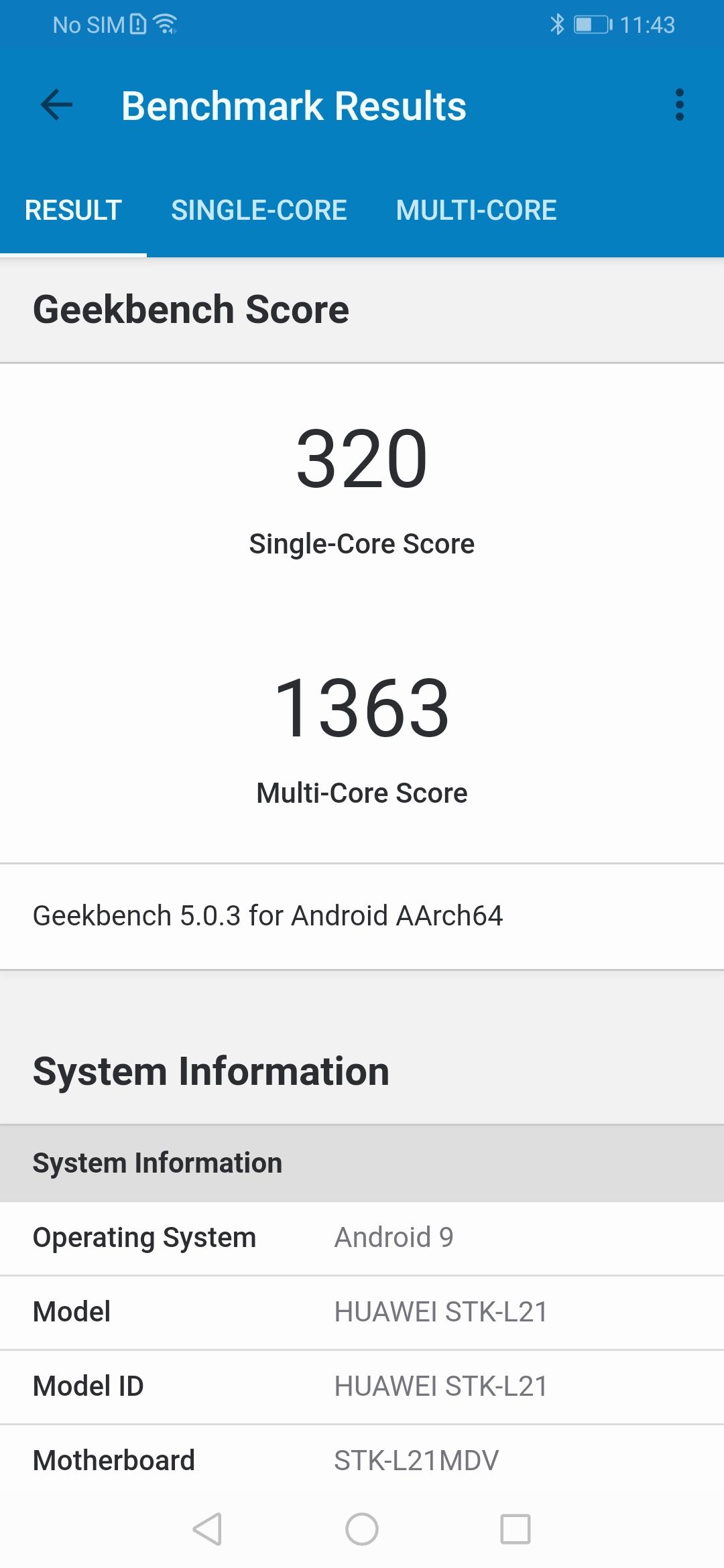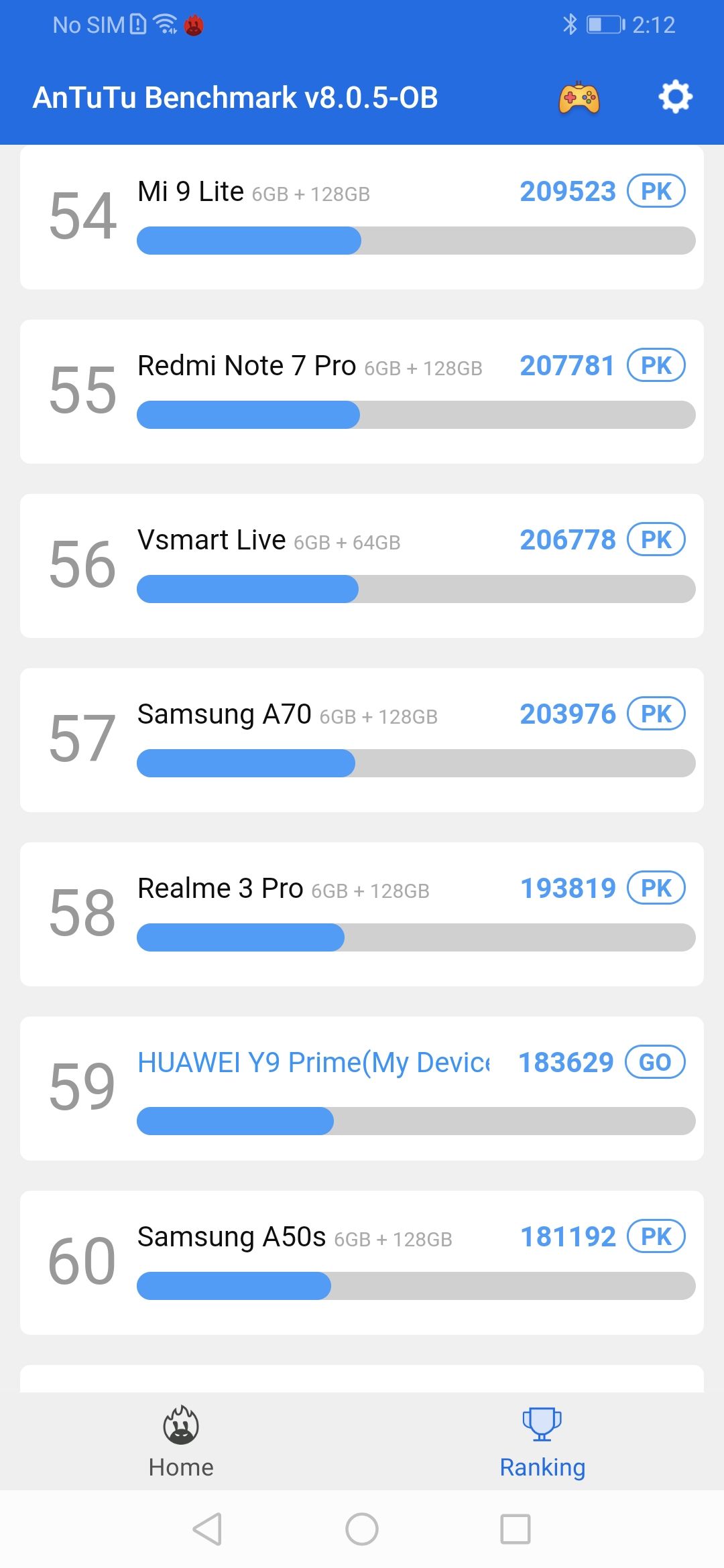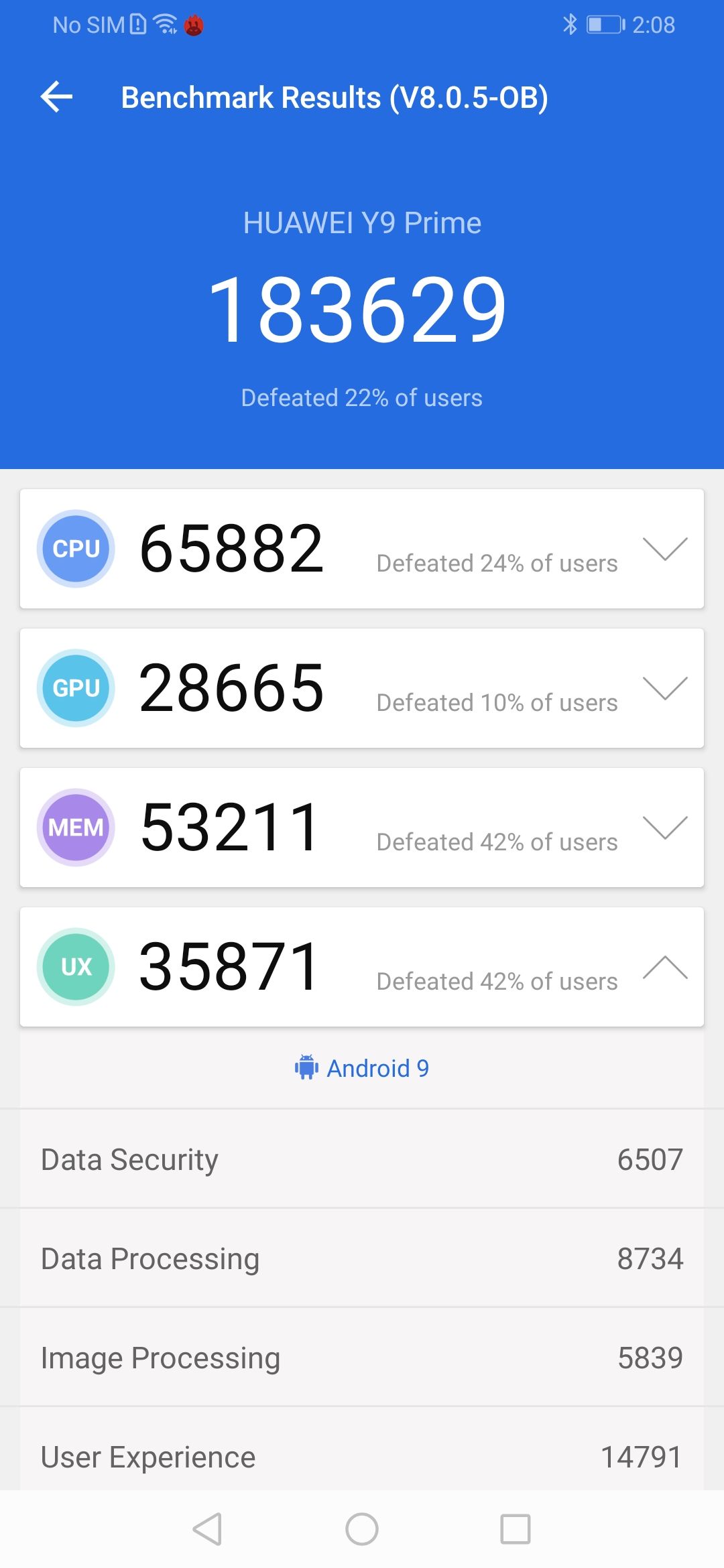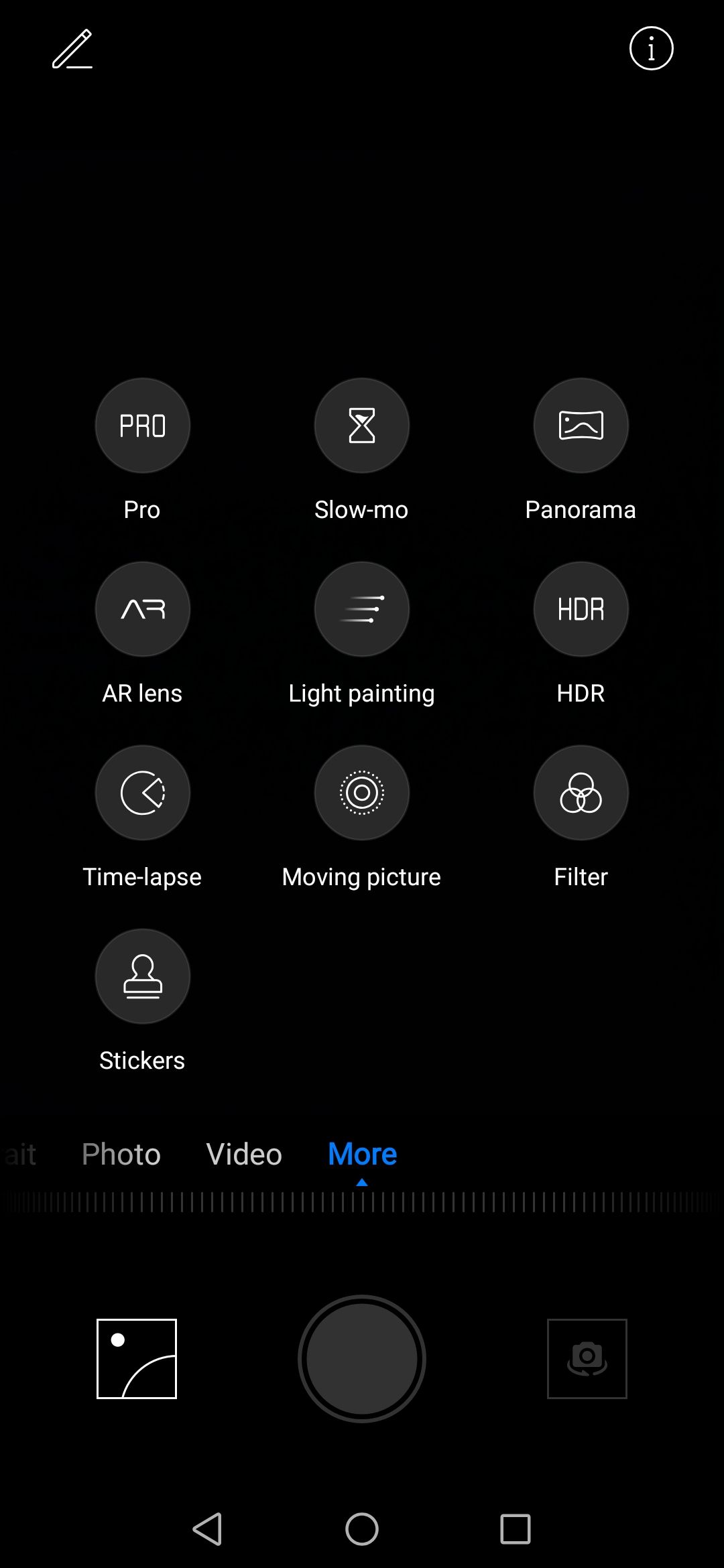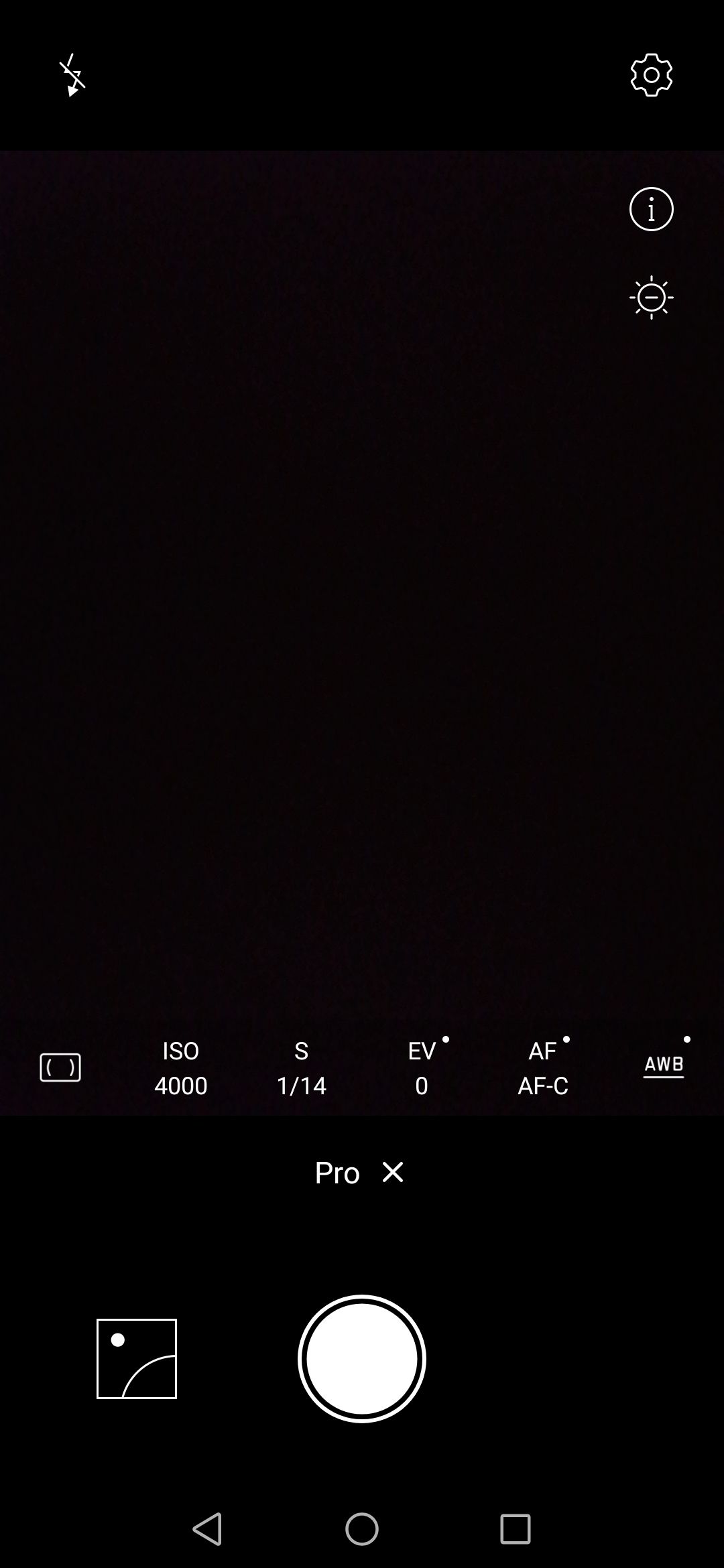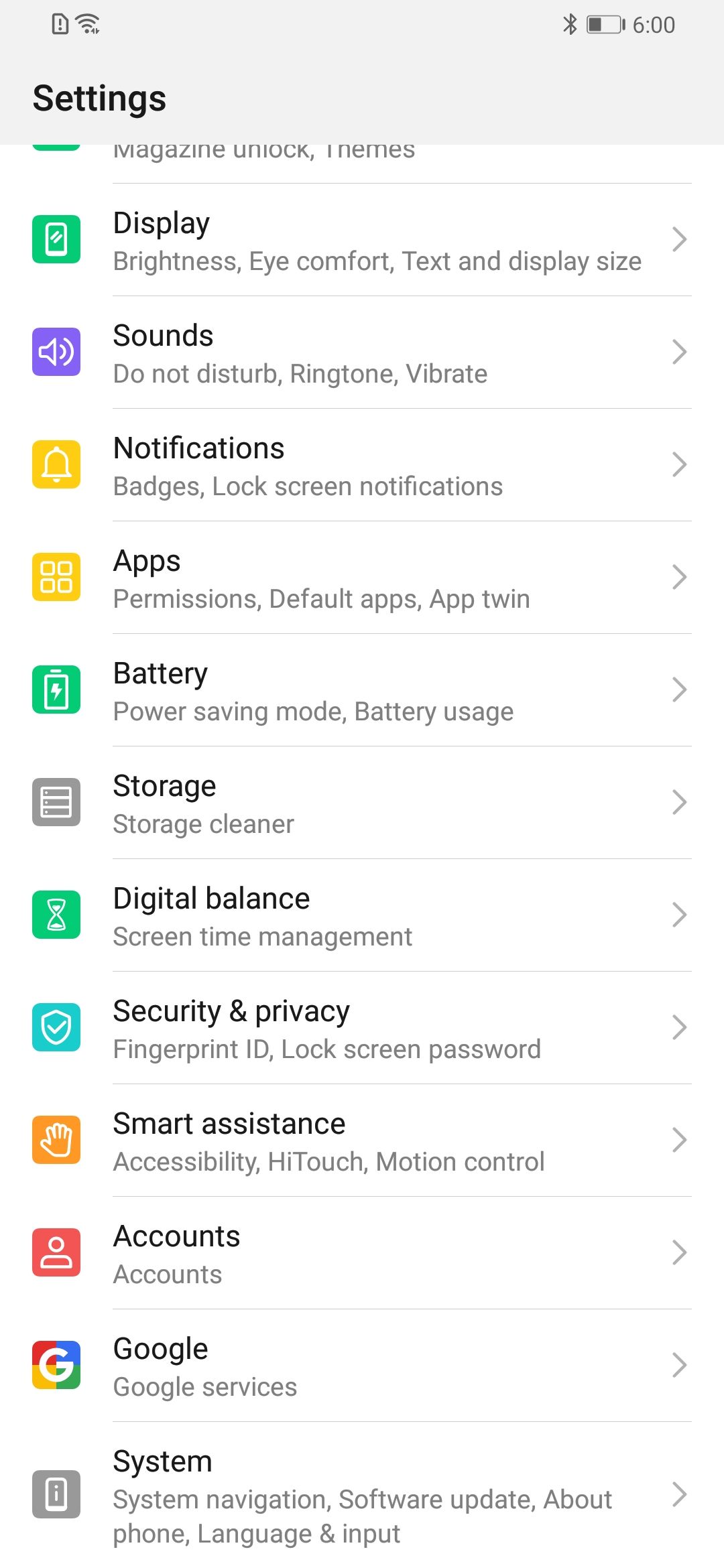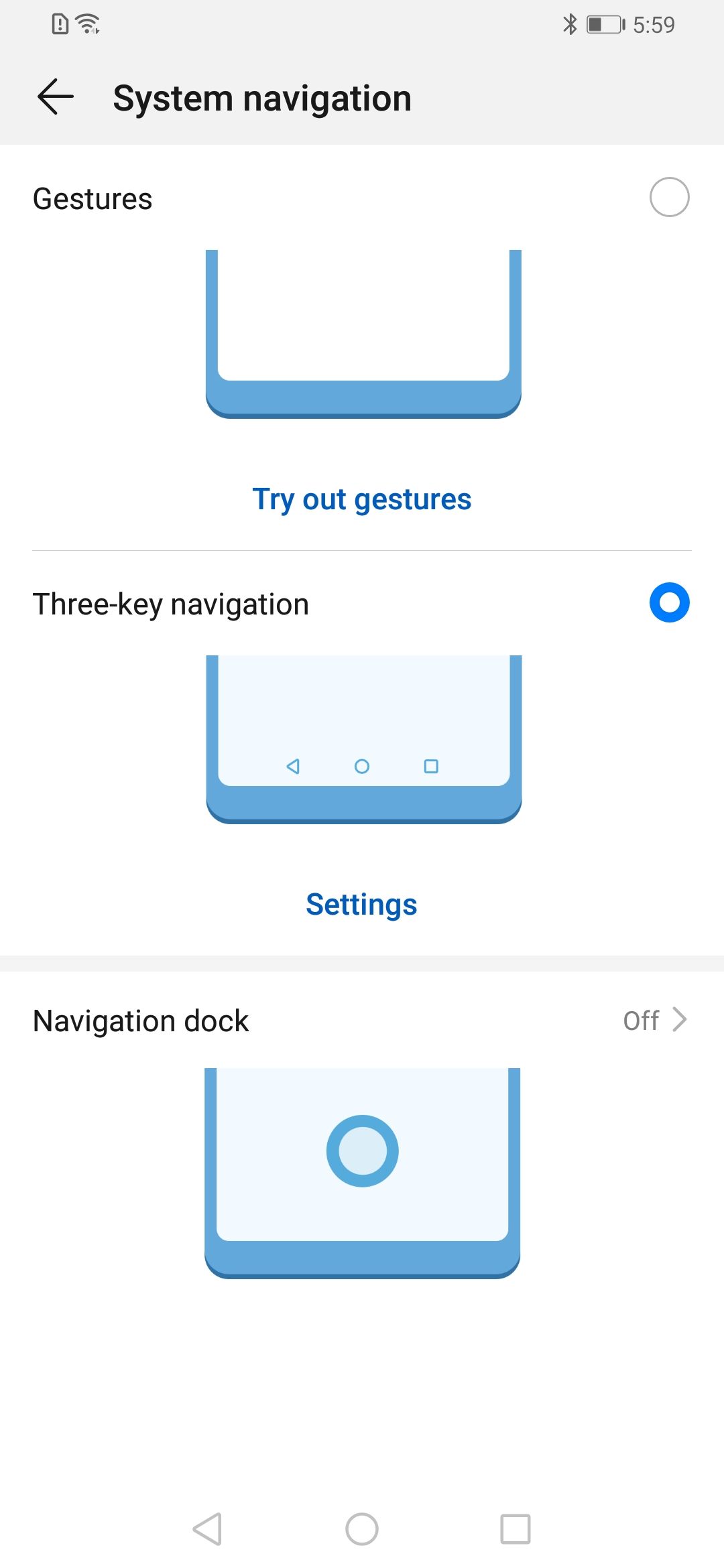Huawei is back with another value focused phone for 2019! This time it is the new Huawei Y9s. Replacing Y9 Prime 2019, the new phone features much of the same hardware but with various improvements and refinements hence the ‘s’ name. We received our unit couple of weeks back and after using it as our daily driver, here is what we think about the new release.
The new Y9s features quite an immersive display with minimal bezels and no notch. Possible due to the pop-up camera, this aspect of the device truly makes it stand out from other competitors. Further, there are three cameras at the back, out of which the primary sensor is rated at a whopping 48MP. Considering the phone as a complete package, lets see what it offers and whether, at the price, it is the best choice available.

Here are the tech specs for Huawei’s Y9s:
- Network: (GSM / FDD / TDD / WCDMA)
- Display: 6.59-inch Display (2340 x 1080, 391 PPI)
- Processor: Hisilicon Kirin 710F
- OS: Android 9.0, EMUI 9.0
- Camera Rear: 48MP + 8MP + 2MP
- Camera Front: 16MP FF
- Connectivity: USB Type-C, Bluetooth and 3.5mm Headphone Jack
- Memory: 6GB RAM + 128GB Storage
- Dimension: 163.1 x 77.2 x 8.8 mm
- Battery: 4,000mAh
Huawei Y9s Review: Exterior and Design

Starting from the phone’s exterior, Huawei Y9s follows a very familiar shape. The device has rounded edges paired with a curved back. For materials, the whole rear is polished glass whilst the surround chassis is plastic and there is also a singular glass camera bump. For color variations, you can opt for either Midnight Black — which is our variant — or get the Breathing Crystal (gradient finish between blue and purple).
Inspecting the phone from the front, you get a seamless finish without any notch. There is a tiny bezel up top where Huawei has managed to fit in the call speaker. On the bottom, the bezel slightly thickens in order to house the display hardware. All in all, the front is pretty much all glass and this makes for a great immersive experience.
For rest of the phone, the rear carries a solid glass piece that has an integrated camera bump on the top-left. The bump isn’t as obtrusive and if you lay Y9s flat, the phone wont wobble. Notice there is no rear fingerprint scanner as that has moved within the power button. On the left side, where all buttons of the phone are located, you get an elongated volume rocker and beneath that, the power button which has fingeprint scanning built-in. The phone’s surround slightly curves inside towards the power button to make it easier for your thumb / finger to land on the sensor. This is probably Huawei’s first phone that has a side-mounted fingerprint scanner. For its performance, its pretty much on par with any other 2019 capacitive, physical scanner. Further, we appreciate Huawei keeping the power button physically press-able rather than a touch button.
As for the other sides, you get a USB Type-C connector at the bottom, along with the single speaker and 3.5mm headphone jack. For the right side, it is empty and at the top, there is a cutout for the front camera along with the SIM tray that carries microSD card expansion as well as dual SIM support.
Huawei Y9s Review: Internal Hardware and Performance

– Display
Huawei Y9s integrates a 6.59-inch display with a resolution of 2340 x 1080. Display panel ratio is approximately 2 to 1 which makes the width narrower hence easier to grip but taller so there is ample screen real estate. As there is no notch, when the display is powered on, it really does feel like you are holding the display directly — a true immersive experience!
For technology, Huawei makes use of TFT LCD (LTPS) which does the job but isn’t as high-end which is to be expected at this price point. The brightness is good for indoors but it slightly struggles in the daylight. Further, text is sharp enough thanks to the high resolution.
– Processor, Storage and RAM
Utilizing Kirin 710F, which is Huawei’s in-house manufactured chipset, the phone offers good performance but even greater efficiency. Unlike Y9 Prime 2019’s 4GB RAM, the base RAM has been bumped up to 6GB. And for storage, it gets 128GB internal memory which can be expanded, if need be, via the microSD card slot.
In our tests, the phone handled day-to-day tasks really well and for demanding games and apps, it stood its ground. 6GB RAM is really helpful in extending performance but don’t expect miracles. All in all, Kirin 710F is a good chip for average tasks but if you are looking for sheer performance, there are other high-performing competitors out there at this price. Check out our benchmarks:
– Battery
If battery endurance is what you are looking for then we are glad to report Huawei Y9s offers exceptional battery endurance. It is easily a one day phone, even it can be stretched out to 2 days depending upon usage. Screen on time ranges between 7 to 10 hours thanks to the 4,000mAh battery. However, larger capacity means higher charge times. For charging, you get a 10W charger right out of the box.
Huawei Y9s Review: Camera

Sporting a three-camera setup, Y9s offers versatile mobile photography. The three sensors are distributed in such a way that the top one is the primary module then there is a wide-angle lens and lastly, a helper lens is present for better aperture / portrait shots. Moreover, the primary lens has been upgraded to 48MP. The photos out of the Y9s do feel marginally better than the 16MP lens on Y9 Prime which is slightly disappointing. However, the overall experience is good enough thanks to latest software and AI post-processing. The only thing the phone struggles with is low-light but there is a built-in night mode that works wonders. We took the phone on a walk within the historic sites of Lahore and here are some of the shots we took:












Night Mode 

Night Mode
For the front camera, it again yields great results. The post-processing makes the photos a bit extra sharp for our liking but for most users, they would prefer it. The pop-up functionality is good as well. Here are some sample shots from the front sensor:
Huawei Y9s Review: Software

Despite being a late 2019 announcement, Huawei Y9s runs Android Pie that is a version behind Android 10 — disappointing to see! However, making up for it, is EMUI 9.1. Where you would miss Android 10 features such as dark mode, there is various additional functionality such as gesture navigation, customization options and more.
Further, there are loads of built-in apps that users will find quite handy. Here are some that we liked:
Default bundled Huawei Y9s and Features:
- Optimizer: This is sort of a central app provided by Huawei to overview your phone stats and monitor it. It is helpful for cleaning out junk from storage and seeing which apps use the most RAM and all of that sort.
- Themes: Huawei provides this Theme app from which you can download extensive themes for your EMUI device. The good thing is, it has a variety of selection and you can easily filter through.
- Mini Screen View: This built-in mode allows you to shorten the whole display towards the bottom of the screen so that you can use the phone effectively with one hand.
- Huawei Clone: For users transferring from older smartphones, Huawei Clone offers you to copy over older SMS, photos and other user data to your new Y9 Prime 2019 quite effectively and automatically.