PART 2: Setting SELinux to Permissive Mode
You need to follow these steps if you have Android 4.3 or up on any device.
Step 1 – Install SELinux Mode Changer from the Google Play Store.
Step 2 – Launch the app.
Step 3 – If it tells you that you do not have SELinux installed, skip the rest of the steps listed here and move on to PART 3 of this guide below.
Step 4 – Tap Permissive if it isn’t grayed out.
Step 5 – If it asks you to apply at boot, say yes!
That’s it! You should have successfully set SELinux in your device to Permissive Mode. This is only required for devices on Android 4.3 and above. Let’s move on to the next part of this tutorial which is the main guide on how to install Xposed Framework.
PART 3: Actually Installing Xposed Framework
Step 1 – Open an Internet browser on your Android device and download the latest Xposed Installer APK.
Step 2 – Tap it in the notification screen or download window to be able to install it. (Read: How to Install an Android APK File Manually)
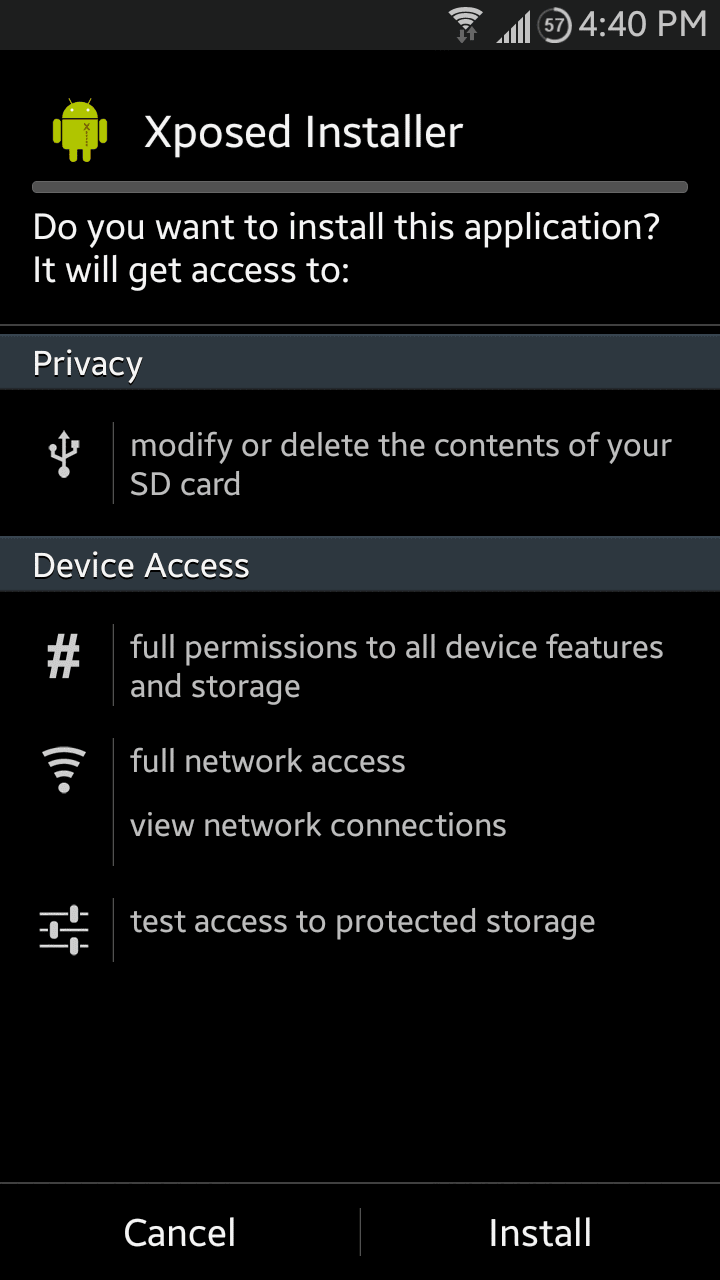
Step 3 – Press Install button, then Open to launch the Xposed Installer app.
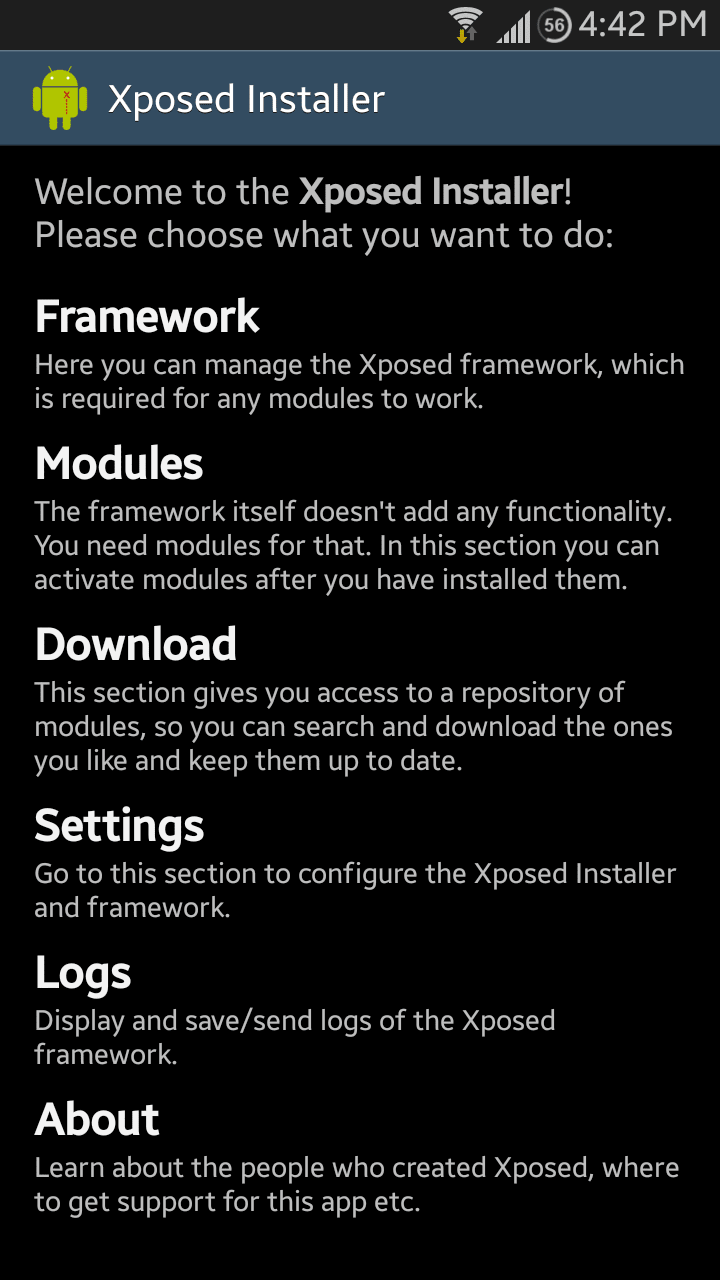
Step 4 – Tap Framework.
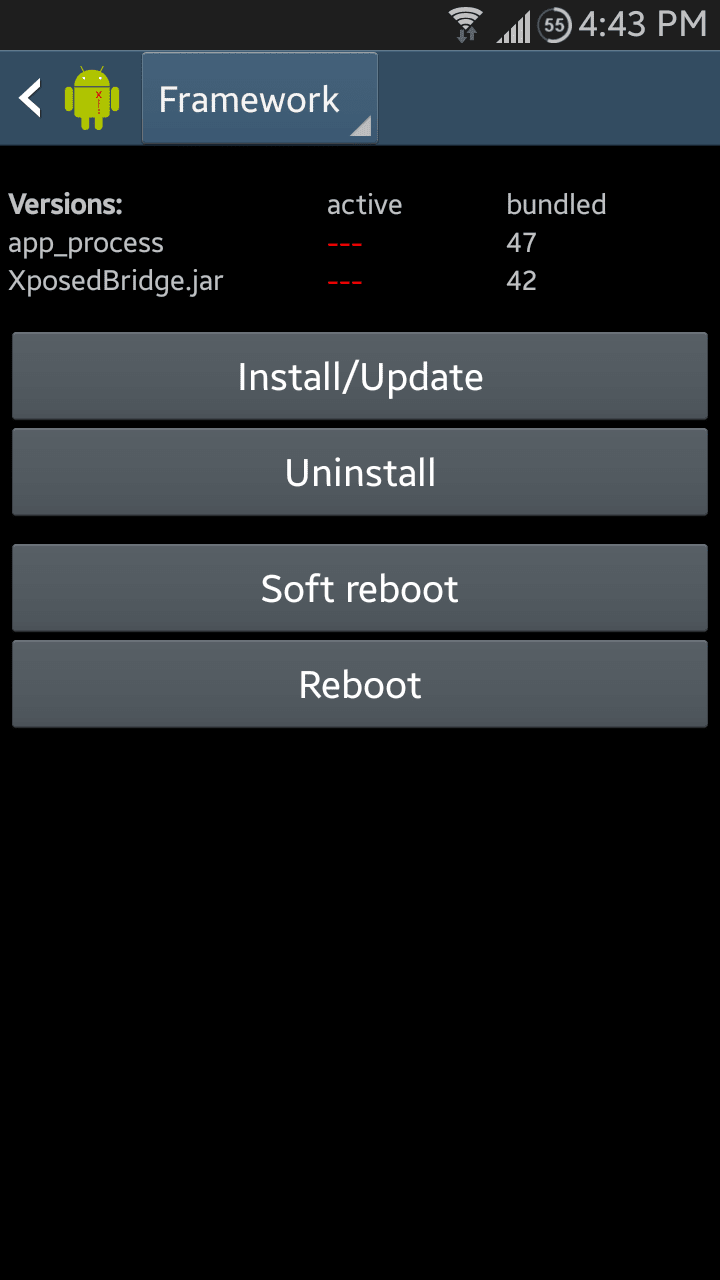
Step 5 – Tap the Install/Update button.
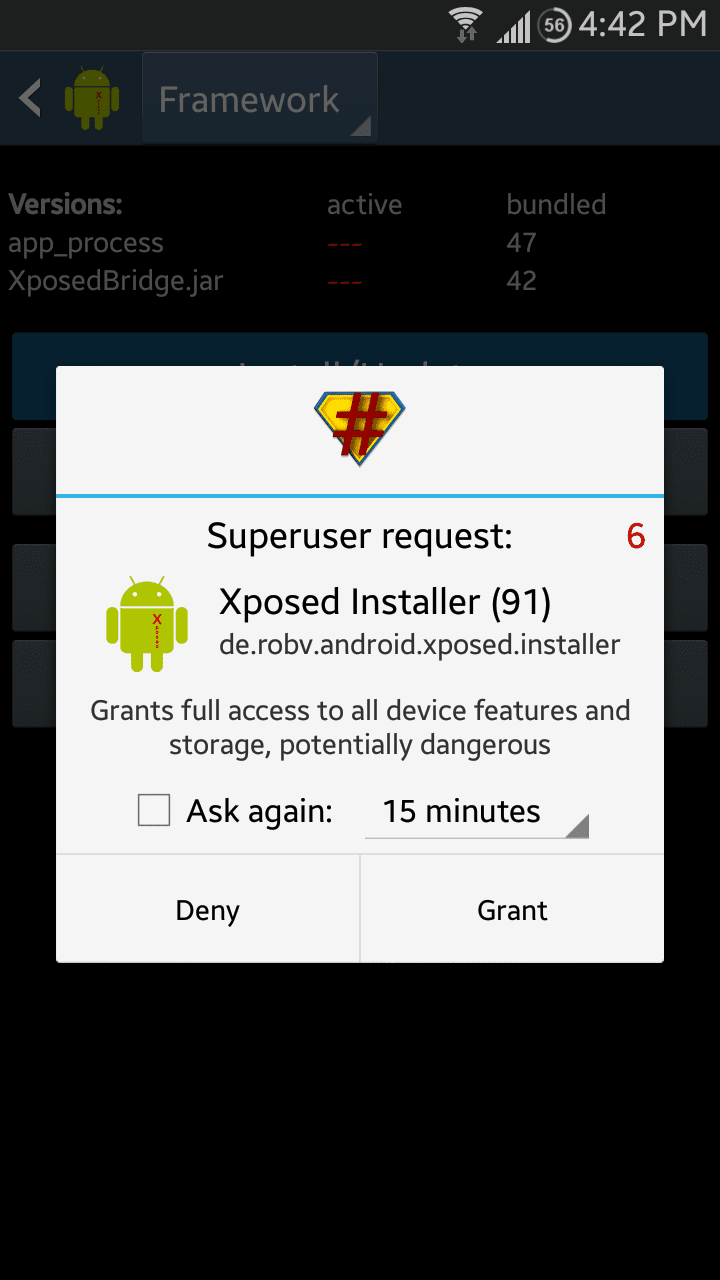
Step 6 – Approve the Superuser request by tapping the Grant button.
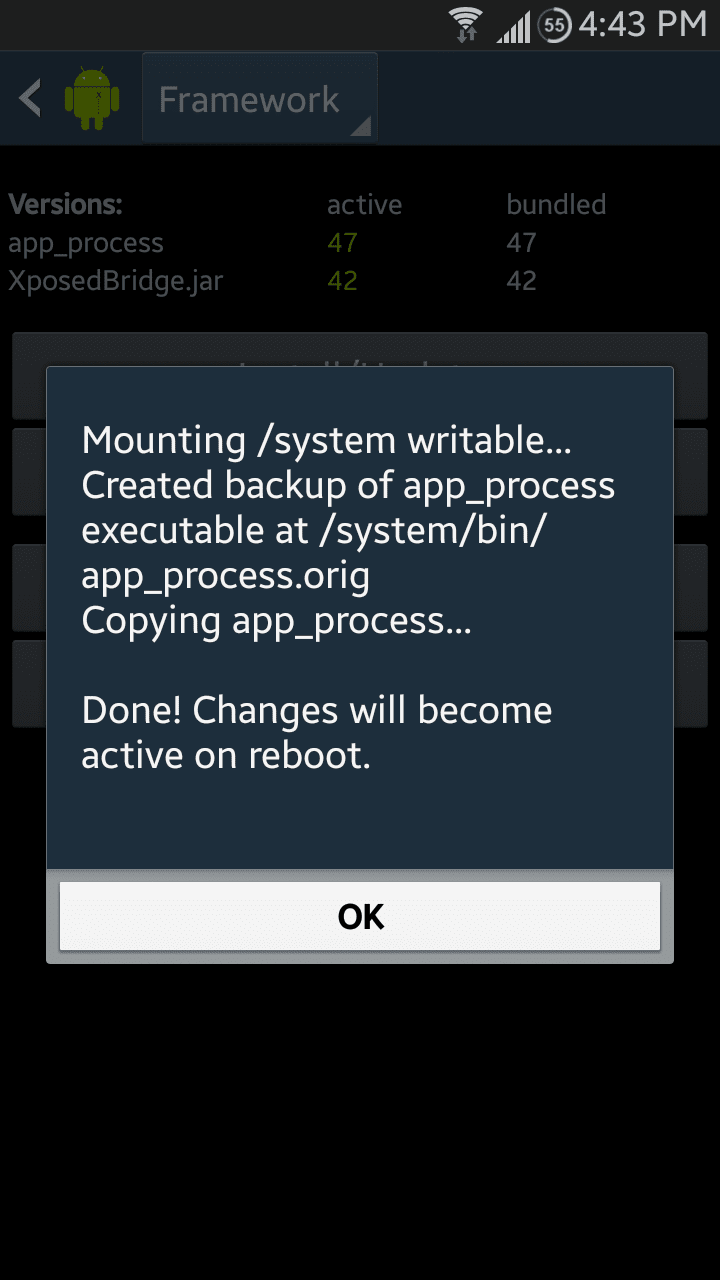
Step 7 – Tap OK to proceed.
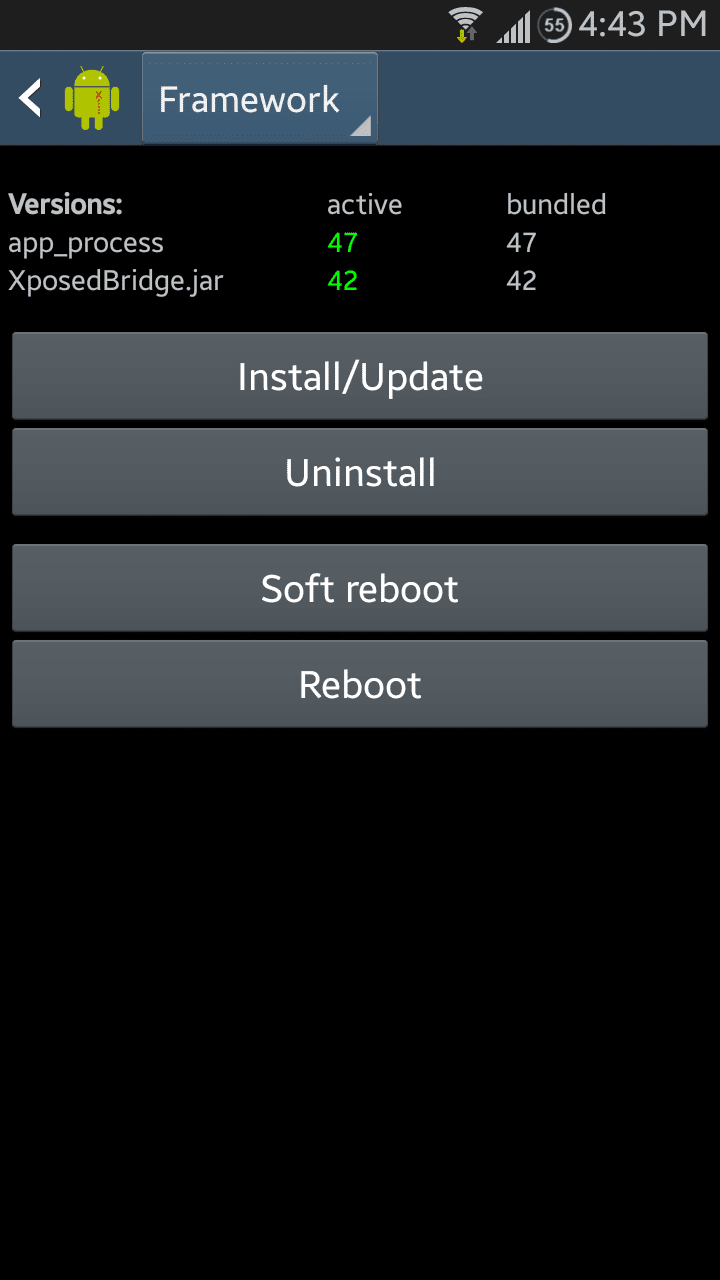
Step 8 – Next, tap the Reboot button and wait for the phone to restart for the installer to finish up the installation of Xposed Framework.
That’s it! You now have Xposed Framework installed on your device. You can browse Xposed modules in the Xposed Installer app, in the modules section. Stay tuned for some of our favorites over the next few days, as well as how to use them.

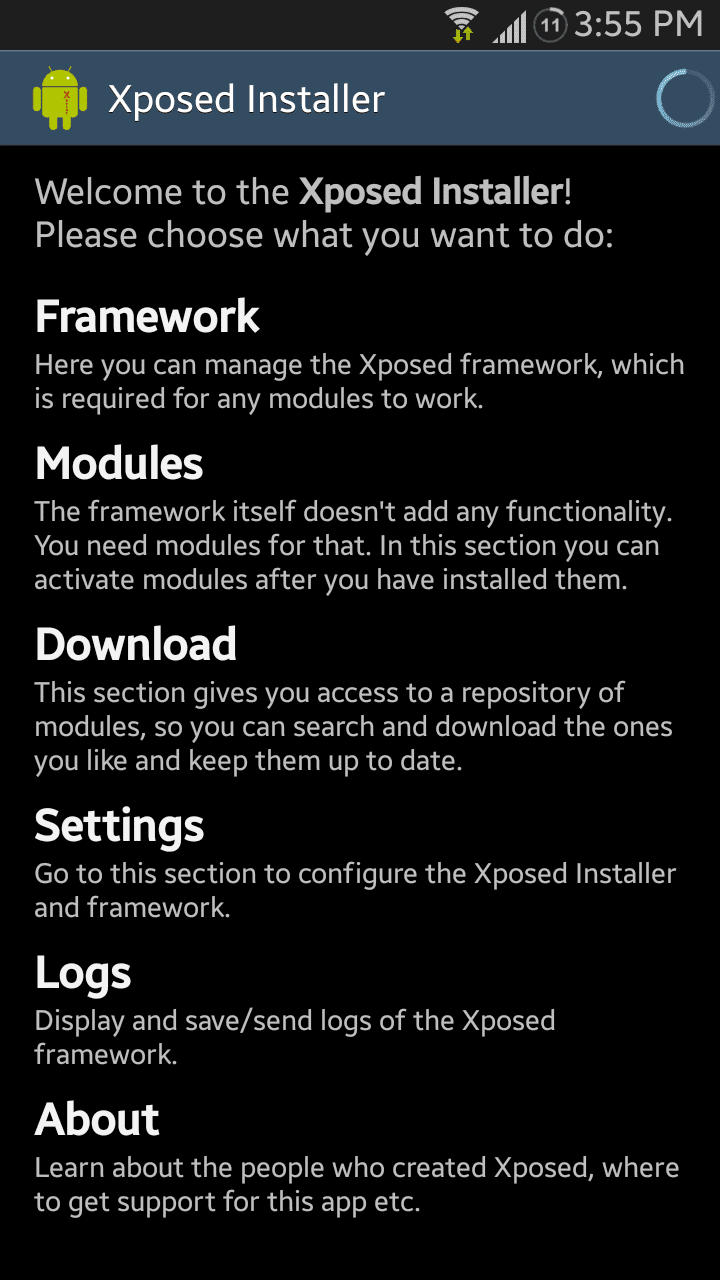



How can I solve this.? Pls help
I have the same problem…
ya…
xposed framework doesn’t install on my grand neo. 4.2.2 ver
Help me. When my device reboots into recovery mode, it says Installation aborted below. How do I fix that? I’m running on 4.0.4, btw.
after the installation do i need to keep selinux and terminal apps?
no
My problem is that Xposed does not have the Framework for my Android-SDK-Version or my CPU (armeabi-v7a)
So i cant install it. Is there a tipp from u guys to fix it ?