In this tutorial, we will detail how to configure and use Google Pay on rooted phones and custom ROMs. Having Google Pay Root means your device can run root apps and mods whilst also be able to execute full functionality of Google Pay such as transactions and payments. Out of the box, Google Pay app will detect your phone is rooted and will no longer work but there is a workaround available. Follow the procedure ahead to run Google Pay on rooted devices.
Google Pay has seen great adoption across the various regions it is available in. With the service, users only need to carry their phones to pay at outlets and stores. Added features include using your watch for Google Pay, integrating multiple accounts / cards and tap-to-pay. If you have rooted your device and want to use Google Pay, with our procedure ahead, we will explain how to do exactly that.

What is Google Pay?
Google detailed the Android Pay service at I/O conference in 2015. Before that, Android had a service called Wallet. Google Pay formed as a complete solution allowing users to pay at point of sale terminals, make online purchases and also, use their phone’s NFC chip to authorize payments.
While there is no need to make a separate account for Google Pay, users are required to have a bank account and also, a Gmail account. Also, the service is limited to Android devices unlike previous Wallet app that was supported on iOS as well.
List of Google Pay Supported Countries:
Google is gradually increasing the number of countries where its Pay service applies. Currently, these are the supported regions. You need to make sure your country has Google Pay support before you try to get it working with root.
- United States
- United Kingdom
- Singapore
- Australia
- Hong Kong
- Poland
- New Zealand
- Ireland
- Japan
- Belgium
- Russia
- Canada
- Taiwan
- Spain
- Ukraine
- Brazil
- Czech Republic
- Slovakia
- Germany
- Croatia
- India (Known as Tez)
- Italy
- Denmark
- Finland
- Norway
- Sweden
- United Arab Emirates
- Chile
- France
- Switzerland
- Belarus
Does Google Pay Work on a Rooted Phone?
Yes, you can have your phone configured to run Google Pay while also have it rooted. Right after you root, Google Pay will stop working. To get it back up, you just need to configure few things properly.
Many Payment solutions stop working after they detect the phone has root privileges. However, you can hide root functionality to some apps tricking them to believe as the phone is normal. How? Continue reading right ahead.
Can We Use and Fix Google Pay on Custom ROMs?
If and when you install a custom ROM, it means you have unlocked the bootloader of your Android phone. And that fails the SafetyNet check which in return will not let you use Google Pay on that device. If this is the case, the following guide on running Google Pay on rooted Android phones will also work on a custom ROM.
We have listed down the steps you need to do for passing the SafetyNet checks using Magisk. If you do not have Magisk installed after gaining root access on your phone, download it here.
How to Use Google Pay on Rooted Phones / Custom ROMs
In order to perform the following tutorial, you should be familiar to installing and using modules in Magisk Manager. We will be using Gpay Fix module (Magisk) that automatically configures your phone to run Google Pay with root.
Requirements:
Before we begin, make sure your device meets the following requirements:
- Device should be rooted with Magisk.
- Magisk Manager should be installed.
- Google Pay should be available in the device’s region.
How to Pass SafetyNet Check:
Google uses a SafetyNet check to verify all devices for any modification i.e. unlocked bootloader. If your Android device is rooted or has an unlocked bootloader, the SafetyNet check will fail and you won’t be able to use Google Pay then. Same is the case for many banking and other apps that deal with sensitive and private data.
For custom ROMs and root, this check can be passed via the following procedure:
- Go to Magisk app, tap on the three-lines icon on the top-left.
- Choose Magisk Hide from the menu.
- Here select all Google apps and services.
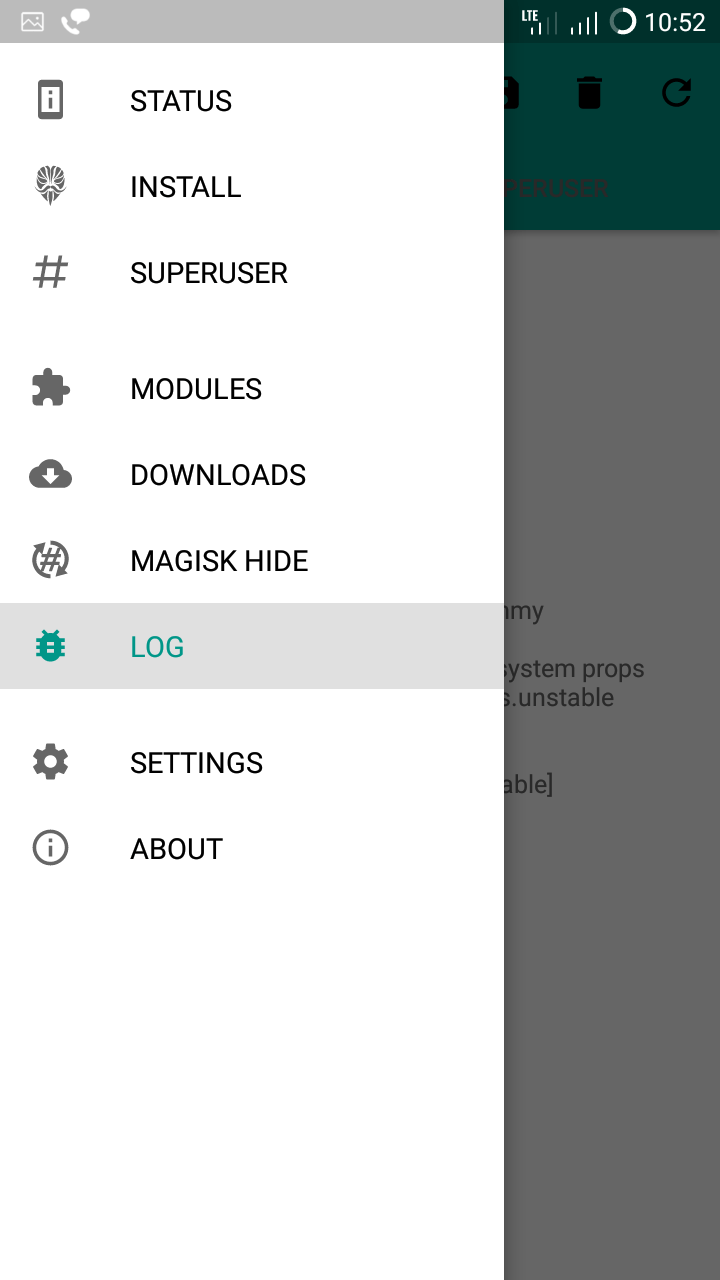
That’s it, your device should now pass SafetyNet, proceed ahead for the remaining process.
Install Gpay Fix Module:
Step 1 – Go to Magisk Manager, select Modules from the left drawer and then tap on + icon.
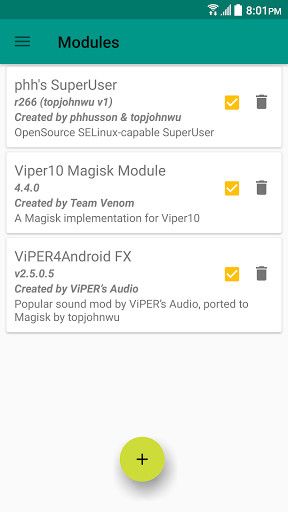
Step 2 – Search for SQLite for ARM aarch64 devices and install the module.
NOTE: If your device isn’t arm64-v8a, you can flash the following universal ZIP that works with:
- armeabi-v7a
- arm64-v8a
- x86
- x86_64
Step 3 – Reboot.
Step 4 – Download the following Magisk Module:
Step 5 – After downloading, transfer the zip file to your phone and go to Magisk Manager and install it manually. Read: How to Install Magisk Modules via Magisk Manager.
Step 6 – Exit Magisk Manager.
Step 7 – Add card to Google Pay.
Step 8 – Reboot!
That’s it, you should now be able to use Google Pay on a rooted Android phone and on a custom ROM. Google Pay will work with all root apps and mods!
Stuck somewhere or have a general question for us? Let us know if you have any questions in the comments section and someone from our team will help you out.




doesnt work at all
Worked perfect thank you, did find that had to clear gpay from recents and then open again to add card though but all works
Worked for me.
Thank you!
After doing this my phone now only powers only when plugged, and the screen just flashes green. Can anyone PLEASE help me fix this?
Thanks so much in advance for anybody willing to help me!!!!!
Totally worked! THANKS!
on Android 10
Not working …. still drop the card assign.
This mobile is not uaseble for mobile paying, probably rooted.
:\
Be nice if you at least pointed your downloads at my actual github, and not some random hoster…
The module and sqlite modules are my work, and the absolutely free (and ad free and delay free) downloads are:
Universal SQLite Module: https://github.com/stylemessiah/SQLite3-Universal-Binaries/releases/latest
GPay SQlite Fix Module: https://github.com/stylemessiah/GPay-SQLite-Fix/releases/latest
And the XDA thread, where you can get news of updates and ACTUAL troubleshooting for the module is: https://forum.xda-developers.com/t/working-magisk-with-google-pay-as-of-gms-17-1-22-on-pie.3929950/post-79643248
I dont mind anyone using or referencing my work, but this module is NOT always as easy as install and go.
Not working for Android 10.