Google has announced Flutter 1.12 which brings with itself loads of new features and enhancements. If you are unfamiliar, Flutter is Google’s framework that lets developers design and develop across major platforms using one codebase. The most recent update to the framework comes with various new functionality such as initial support for macOS, improved underlying programming language and more.
Flutter utilizes Dart for its programming. In release 1.12, the language version of Dart has been upgraded to 2.7. Further, what developers will be more interested in is the fact that Flutter 1.12 will let them start development for macOS (a full desktop OS). Read ahead for more details about what’s new with Flutter 1.12.
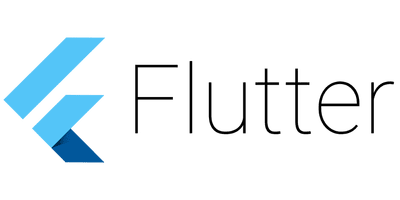
Flutter 1.12: What’s New?
Here is a complete overview of what’s new with latest Flutter.
Flutter for macOS alpha
A major change that is arriving with Flutter 1.12 is support for macOS apps. This is quite a welcome improvement as before, developers were only limited to developing apps for mobile/ web-based platforms. Where macOS is the first desktop OS, there isn’t much news when Windows and Linux will get support.
While initial support is there, the overall progress is still in Alpha so do note that.
Flutter for Web Beta
Web apps can now be designed and developed which is another big plus with Flutter 1.12. Again, just like support for macOS, this is also in Beta phase and but at least, you can start trying it out!
iOS 13 Dark Mode
Flutter was initially updated to support Dark Mode with Android 10. Widgets used by user that were Flutter’s stock Material Design widgets were easily converted to Dark Mode. Similar functionality is now arriving for iOS 13 as well.
Add to Existing App
Another great upgrade is now Developers can add Flutter to an existing app. This means developers can slowly start migrating to Flutter rather than beginning from the very start.
Dart 2.7
Flutter makes use of Dart and Dart itself is being updated to 2.7 with Flutter version 1.12. New Dart 2.7 supports extension methods and also an early preview of “null safety”.
These were all the major changes that were new with Flutter 1.12. You can simply update your Flutter SDK or download it from the official website. Also, you can use Google’s online DartPad to get started with Flutter.
Make sure you are following us on: Instagram, Facebook, Twitter and YouTube.


