Use this guide to bypass FRP on MediaTek phones. Using SP Flash Tool, we will be explaining how users can bypass Factory Reset Protection lock that is linked with a Google Account that you don’t have access to or have forgotten password of. Occurring mostly in phones that have been bought second-hand / used, there is a factory protection lock that always pops up and asks to enter Google account credentials of previous owner. Seeing how you might not be in touch with the previous owner or you bought the phone from a store, here is how to bypass FRP lock and start using your phone as normal.
This guide focuses on MediaTek phones. We will utilize the infamous SP Flash Tool that works across most MediaTek devices. Basically, in our procedure, we will be completely wiping the data from FRP partition present on the device. Once it is reset, the phone will boot up as normal and wont ask for Google Account details. Read ahead for a complete FRP bypass tutorial that works on MediaTek phones.

FRP (Factory Reset Protection) Bypass
Google first started to implement FRP lock on Android 5.1 Lollipop. After that, all versions have included this basic check. The idea behind this is to increase security and integrity of the phone. However, there are genuine scenarios where users get stuck with a device which they bought outright with FRP. To solve that, there are tools that let you bypass Factory Reset Protection.
As discussed earlier on, there are various situations where one might be locked out of the phone due to FRP hence rendering the device useless. Fortunately, there is a quick and easy way to bypass this check. Since we will be formatting partitions, a chance of data loss is present so beware before trying and make sure you have everything backed up.
Related Post: Download FRP Bypass Tools for PC
How to Bypass FRP with SP Flash Tool – MediaTek Phones
Here is the complete step-by-step tutorial to get rid of FRP using SP Flash tool.
Compatibility:
- SP Flash Tool works across MediaTek processors only, make sure your phone has a MediaTek chipset.
- Manufacturer independent. As long as your device is MediaTek, this guide can apply to your phone.
- Download MediaTek USB VCOM Drivers
Step 1 – Download the stock ROM for your phone and latest version of SP Flash Tool. The latest available as of writing is: SP Flash Tool v5.1952
Step 2 – Extract the stock ROM and within the contents search for the Scatter file.
Tip: You can also search for Scatter File directly on the internet corresponding to your phone.

Step 3 – Connect your phone to your computer and start SP Flash tool.
Step 4 – At the start page of SP Flash tool, click on Choose in front of Scatter-loading file option and then browse to the scatter file you saved in Step 2.
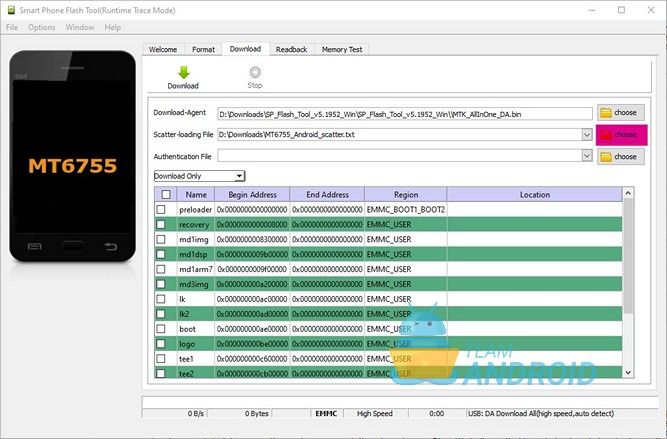
Step 5 – Change the tab on the SP Flash tool to Format.
Step 6 – Open the scatter file in your notepad and then search for FRP. From the FRP partition name in the file, copy over the physical_start_addr to the Begin Address field in SP Flash tool.

Step 7 – Once everything is setup, click on Start button in SP Flash Tool.
After the tool finishes, you should’ve successfully bypassed FRP on your MediaTek phone. If you have any suggestions or queries, reach us in the comments below!
Follow us on Instagram and YouTube!




Regional