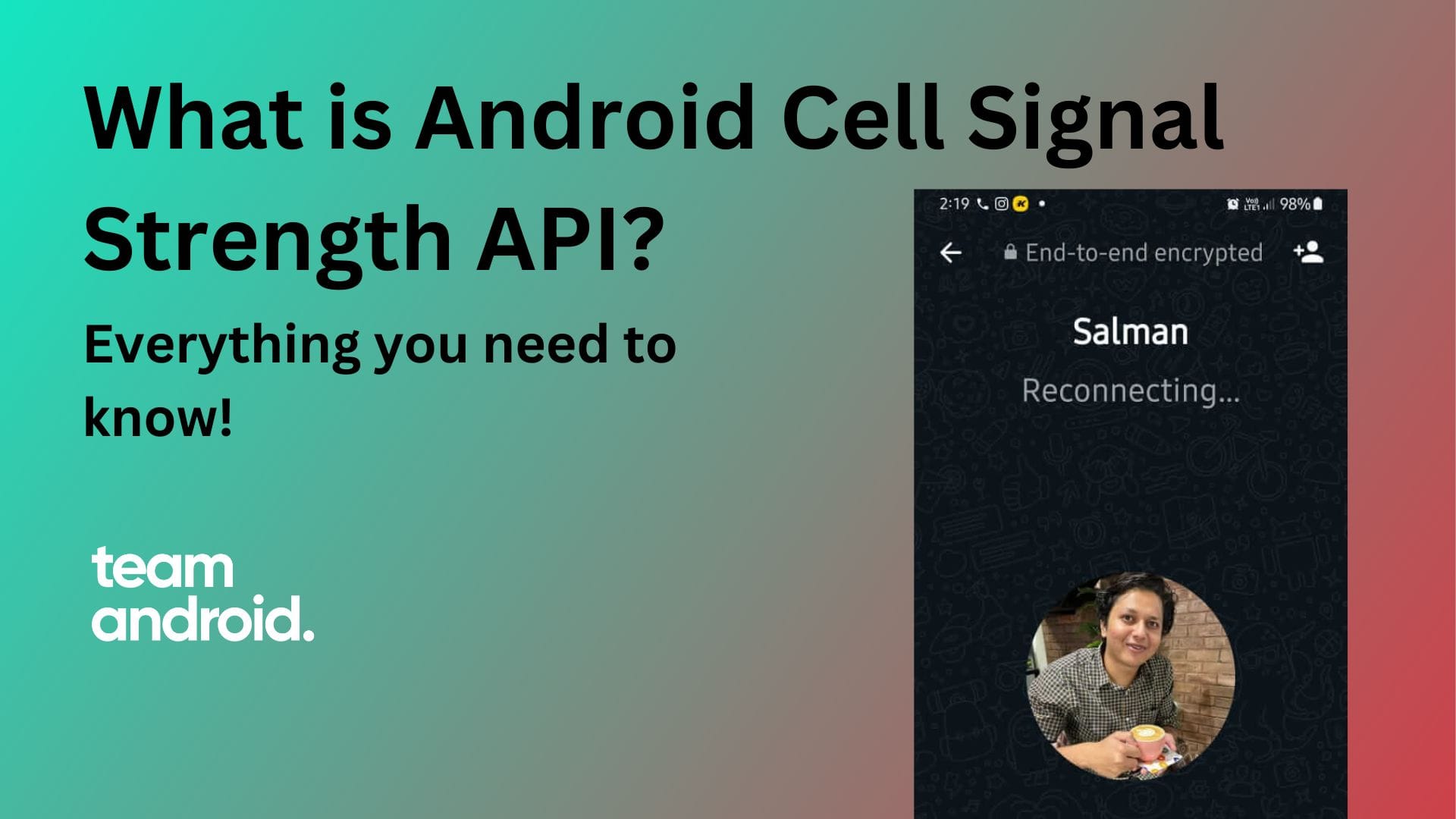If you’re living or working in a low signal area and you are unsure about your cellular signal strength, you may have seen applications that give you a relatively good idea about the strength of your cellular signals or internet signals to find the corners where there is best reception of such cellular and internet signals.
People have used apps like Opensignal that not only help them detect the cellular network their phone is connected to but also the download/upload speed and how much the network is crowded. Apps like Network Signal also provide information like the strength and reliability of your internet connection and also how fast they can go.
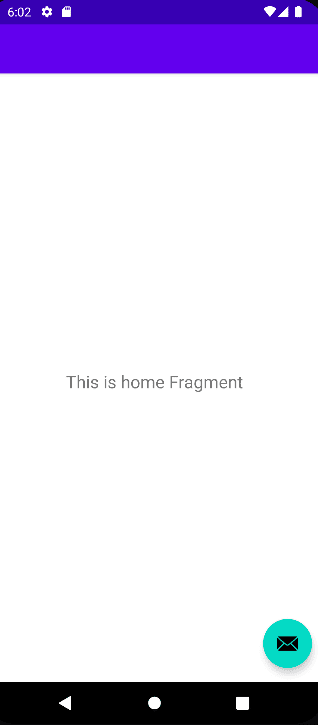
You may have also seen people using the term signal strength and signal quality as the same but in reality, they are not. So what is signal strength and signal quality then? In this article, we’ll discuss the difference between these two and the API that is helpful in integrating signal indicators to your application, its features and subclasses along with how to boost your coverage if you are in a low signal zone. If you are a developer yourself and are looking to build an app that figures out the best cellular connection, you have come to the right place.
Signal Strength and Signal Quality: What’s the Difference?
Both the strength and quality of a signal, most specifically a cellular signal, determines the overall nature of the experience you are going to have when you are talking to your friend through your voice or texts or just a simple browse to the internet. The signal quality of your mobile is judged by how much distortion there is between you and the cell tower through which your hand-held device communicates. If there is less disturbance, there is less noise which means more clear calls and fast internet browsing since there is no interruption.

Contrary to this, the quantitative amount your mobile receives from the cell tower determines the strength of the signal. It is measured in dBm which is decibels relative to one milliwatt. You can see your signal strength in the form of bars called signal bars usually on the top right side of the phone. This is vital because you need strong signals in order to initiate calls with people or if you are trying to access the internet, if the vice versa is true, it’ll be a lot difficult to connect with your peers or the world through the internet.
These are minor but important differences as you can have a strong signal quality but you may not have the stronger connection. Similarly, you can have really good signal strength but there are distortions in your call meaning bad signal strength.
What is a Good Signal Strength for a Cell Phone?
The ideal cell signal strength is always subjective but there are ranges through which you can determine which of them are most suitable and which of them can be termed as ideal. The table for signal strength values in dBm (Decibel-milliwatts) is below:
| Signal Strength | Consensus |
|---|---|
| -50 to -79 dBm | Great |
| -80 to -89 dBm | Good |
| -90 to -99 dBm | Moderate |
| -100 to -109 dBm | Bad |
| -110 to -120 dBm | Worse |
dBm moves on a negative scale, so a signal close to 0 dBm is considered brilliant. A -30 dBm signal is much stronger than a -110 dBm one. According to the general consensus, a signal of -90 dBm or over is considered good and reliable.
What is Android CellSignalStrength API?
So, how do such applications detect these signals? Well in the case of android apps, there’s a specific API which uses its methods to get the signal, processes their strength and returns a constant based on the strength. Along with that, you can do some other cool stuff when you talk about using the API abilities to the fullest in the form of their subclasses. This is called the Android CellSignalStrength API which is a standard API class for android and is the blueprint for developers if they want their app to have the capability to detect cellular and internet signals.
Android CellSignalStrength API Features
The Android API boasts a lot of key features, methods and constants to help you equip your application so that it can detect not only the cellular signals but also internet signals up to 5G. The constants and methods for the API are as under with all constants being of data type int:
Constants
| Constant | Constant Value |
|---|---|
| SIGNAL_STRENGTH_NONE_OR_UNKNOWN | 0 (0x00000000) |
| SIGNAL_STRENGTH_POOR | 1 (0x00000001) |
| SIGNAL_STRENGTH_MODERATE | 2 (0x00000002) |
| SIGNAL_STRENGTH_GOOD | 3 (0x00000003) |
| SIGNAL_STRENGTH_GREAT | 4 (0x00000004) |
Public Methods
The public methods that the main API holds are only five while the subclasses consist of the customized versions of the main five while having other methods that lets you give more control on the type of signal that you are dealing with.
getAsuLevel
Get the specific signal strength in Arbitrary Strength Units, calculated from the strength of the pilot signal or equivalent. It returns an int value which is specific for the type of signal that we are dealing with. The function statement for this method is given below:
public abstract int getAsuLevel()getDbm
Get the technology-specific signal strength in dBm (decibels relative to one milliwatt), which is the signal strength of the pilot signal or equivalent. It returns an int value which is specific for the type of signal that we are dealing with. The function statement for this method is given below:
public abstract int getDbm()getLevel
It returns the level of the signal strength and it retrieves the constants that we mentioned above. If getlevel() returns 0, that means the signal strength is really poor and if it returns 4, it means the strength is maximum. As it returns an integer, it returns the value in int datatype. The function statement for this method is given below:
public abstract int getLevel()hashCode
This returns the hash code value for the object. The general rule of thumb is:
- Whenever it is invoked on the same object more than once during execution, the
hashCodemethod must consistently return the same integer. This integer need not remain consistent from one execution of an application to another execution of the same application. - If two objects are equal according to the
equals(Object)method, then calling thehashCodemethod on each of the two objects must produce the same integer result. - It is not required that if two objects are unequal then calling the
hashCodemethod on each of the two objects must produce distinct integer results. It has to be noted that producing distinct integer results may improve the performance of the hash tables.
The function statement of the hashCode function is given below:
public abstract int hashCode()equals
Indicates whether some other object is “equal to” this one. The equals method implements an equivalence relation on non-null object references:
- It is reflexive: for any non-null reference value
x,x.equals(x)should returntrue. - It is symmetric: for any non-null reference values
xandy,x.equals(y)should returntrueif and only ify.equals(x)returnstrue. - It is transitive: for any non-null reference values
x,y, andz, ifx.equals(y)returnstrueandy.equals(z)returnstrue, thenx.equals(z)should returntrue. - It is consistent: for any non-null reference values
xandy, multiple invocations ofx.equals(y)consistently returntrueor consistently returnfalse, provided no information used in equals comparisons on the objects is modified. - For any non-null reference value
x,x.equals(null)should returnfalse.
it is generally necessary to override the hashCode method whenever this method is overridden, so as to maintain the general contract for the hashCode method, which states that equal objects must have equal hash codes. The function statement is given as below. The Object o is the reference object with which to compare. The return type is boolean and it returns true if the object is the same as the obj argument and it will be false otherwise.
public abstract boolean equals(Object o)Android CellSignalStrength SubClasses
As mentioned earlier, the API has its subclasses that caters to different signal types and depending on the type you can implement multiple methods that cater to the need of your development goal. The signal types that Android CellSignalStrength API covers are:
- Code-Division Multiple Access (Cdma)
- Global System for Mobile communication (Gsm)
- Long Term Evolution (Lte)
- New Radio (Nr)
- Wideband Code Division Multiple Access (Wcdma)
- Time Division-Synchronous Code Division Multiple Access (Td-scdma)
How to Boost Cell Signal Strength for Free
Oftentimes we find ourselves in low signal zones where we aren’t able to connect with our peers seamlessly, if that’s the case for you, you can boost your cellular coverage for free by following the methods given below.
Update Phone Software
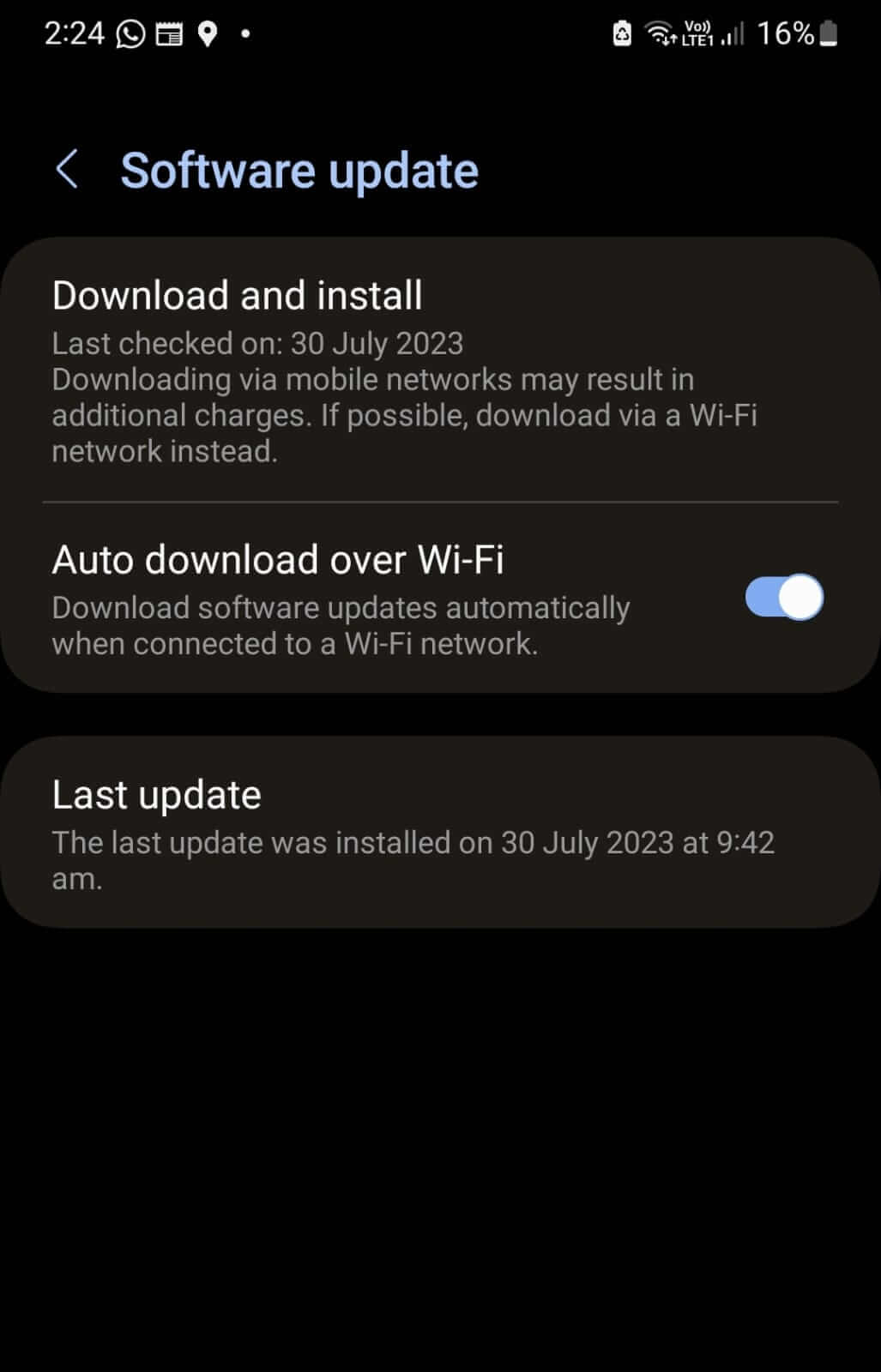
Phone software is always updating. Every update brings upon improvements and diminishes any bugs that were available in the previous patch. If your hand held device is not updated, it may not be able to fetch signals properly. As annoying as it gets for most of us, updating phone software is one of the many solutions that you can use to get stronger signals.
Toggle Airplane Mode or Restart Phone
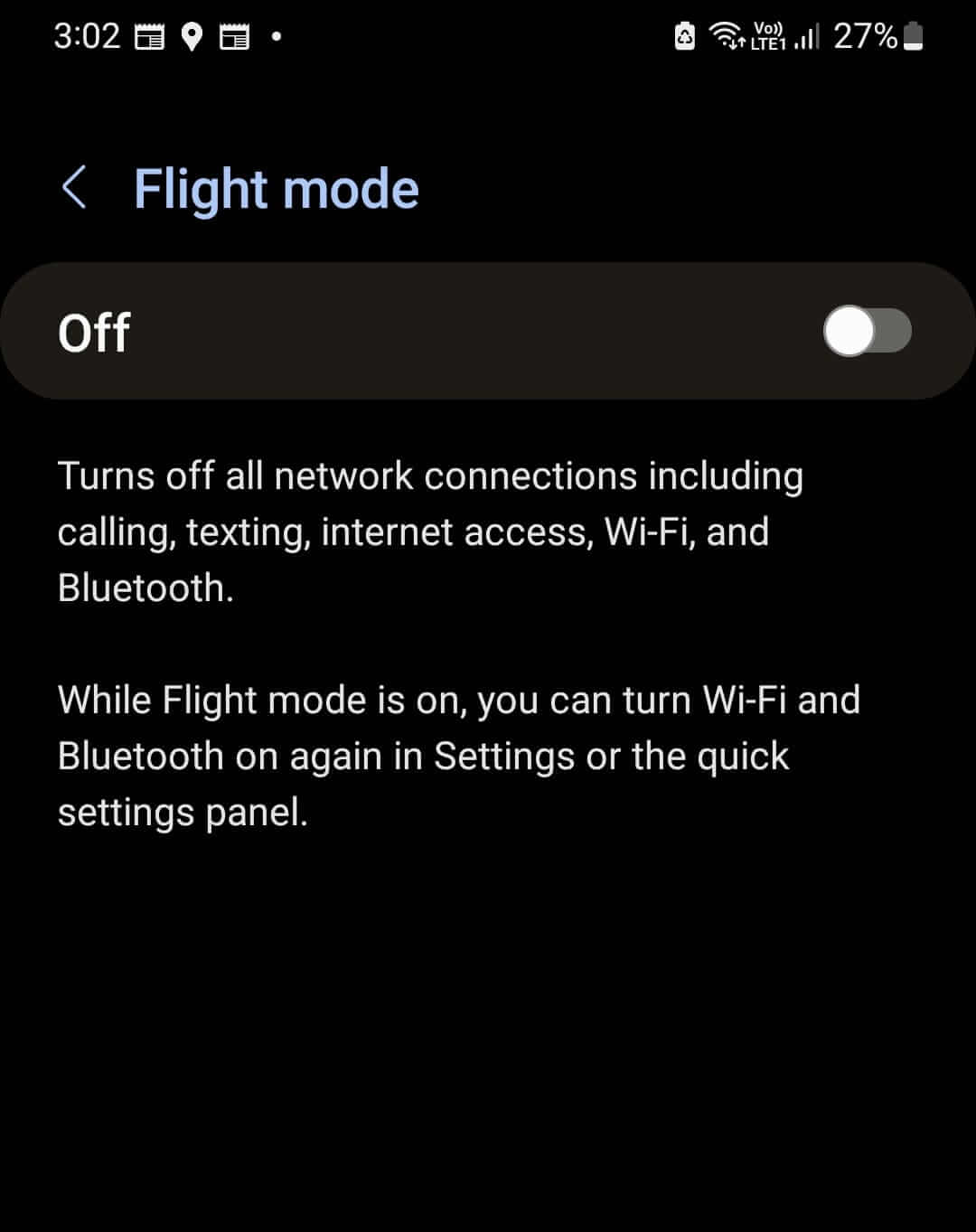
Most of the time when you’re on the move, phones get stuck and they aren’t able to receive signals even from a nearby cell tower. In that case, toggle airplane mode on and off or restart your device. Both will prompt your device to restart its search for the nearby tower and connect to the strongest possible signal.
Reset Network Settings
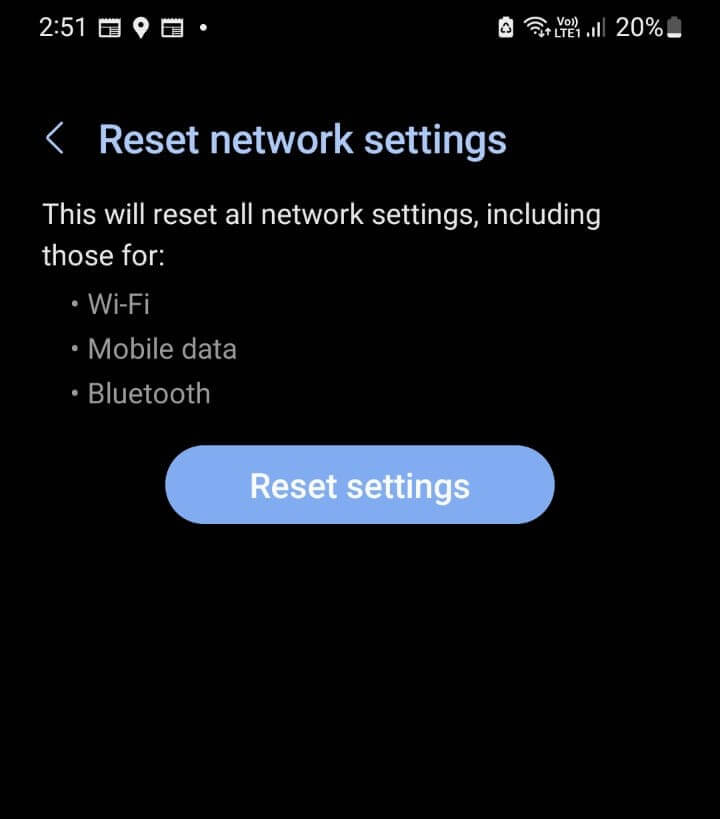
If you’re still having network issues then resetting your network settings may work since it takes your network settings to its default state. If you have made any network specific changes, resetting them may be the way to go.
Remove Phone Case

If you have a normal phone case, then it won’t be a problem but if you have a metal one and are facing issues related to cellular connectivity. Chances are that this may be the reason for poor connectivity to your mobile. Remove the phone case and then look for signals. If you get a stronger connection after that, you now know the reason.
Conclusion
So, this was all from Android CellSignalStrength API, its features, methods and everything in between. If you want to share something about the API yourself or if you have any questions, comment down below and let us know!
If you enjoyed reading this article, there are some more Android development related explainer guides that you’d find helpful:
- What is com.android.vending.billing? Google Play Billing Library Explained!
- Is it Possible to Run Docker Containers and Kubernetes on Android?