The ability to record calls on your phone is a super-handy tool for a lot of people. Many use it to save important business conversations or client meetings, keep a record of important personal discussions, or simply want to preserve memories. This helps even more when you do not want to take notes during a call and simply want your phone to keep a record of everything. And may be, you can use an audio transcription app later to convert the audio into text.
Since the beginning of Android, the Google play Store has been filled with tons of apps that you can use for call recording. However, with the launch of Android 13, it’s easier than ever to record phone calls on your Android device. Google does have a problem with such apps as they believe this is invasion of users’ privacy, but we’ll get to that in a minute later. With so many call recording apps available in the Google Play Store, it can be challenging to determine which ones are the best.
Why Google has Banned Call Recording Apps?
Google has always been against call recording apps on the Android platform. Initially, effective call recording was only available to users who had root access on their devices, but later with more APIs being available developers brought several new apps to the platform.
On May 11 last year, Google decided to ban all call recording apps from the Google Play Store citing “invasion of users’ privacy” as the main reason. This policy only applies to third-party apps, and does not include native features built by manufacturers into their OS.
Moving forward, there are still a lot of apps available on the Play Store that offer call recording feature. Earlier last year, Google even started playing a warning sound “This call is now being recorded” to inform both sides about a call being recorded through its own Google Phone app.
Best Call Recording Apps (Android 13)
In this blog post, we’ll take a deep dive into the top call recording apps for Android 13. We have taken into account everything from the ease of use of the app, the quality of the recorded audio, the ability to organize and share recordings, and more while compiling this list. This comprehensive guide will help you find the best call recording app for your needs.
Here are the apps that we have discussed below in detail:
- Automatic Call Recorder
- Cube ACR
- CallMaster
One thing to mention here is that a lot of Android manufacturers like Oppo, Samsung, Realme, Xiaomi, OnePlus etc. have a built-in feature to record phone calls. This works by tapping the record button every time you get into an important phone call that you want to record. However, they do not provide the ease and features of a robust third-party app.
1. Automatic Call Recorder

This is one of the oldest call recording apps on the platform, and is now compatible with selected phones running Android 13. Automatic Call Recorder has over 100 million downloads and still continue to work for millions of users despite strict Google policies.
One of the best features it offers is cloud sync of recorded phone calls with your Google Drive or Dropbox account. This way you never have to worry about losing your calls history in case your phone stops working, and you always have access to the recorded calls if you are away from your phone.
There are 3 default settings for automatic recording:
- Record everything (default): This setting records all calls except for contacts pre-selected to be ignored.
- Ignore everything: This setting records no calls except for contacts pre-selected to be recorded.
- Ignore contacts: This setting records all calls with people who are not contacts, except for contacts pre-selected to be recorded.
This is primarily a premium app, but the developer suggests you try out the free version first to make sure Automatic Call Recorder is fully compatible with your Android phone.
Download Automatic Call Recorder (Google Play Store)
2. Cube ACR
Cube ACR calls itself the most technically advanced call recorder as it can record calls over the phone or VoIP. This app is free and easy-to-use app that can record both incoming and outgoing calls. It offers high-quality recording, cloud storage, and the ability to sort and organize your recordings.
The most important feature for me is the ability to record calls that take place on WhatsApp, Facebook Messenger, Signal, Skype, Slack among many others.
As mentioned earlier, Cube ACR works for both carrier and VoIP calls i.e. Google Meet, WhatsApp etc. You can also see this in the screenshots below as one of our team members use it to record his every call and meeting.



There are various Recording settings you can customize, and usually you do have to depending on your phone. In our tests, we currently have set both recorder settings to the default value of “software”, but changing it can substantially improve recording quality.
For better functionality, you will have to adjust and allow some other permissions like battery optimization, accessibility, display over apps, etc.



Here is a list of all the free features of Cube ACR:
- Automatically record every call: Record each conversation the moment it starts;
- Automatically record selected contacts: Create a list of people you want to always record;
- Exclusion list: Create a list of contact who won’t be recorded automatically;
- Manual recording: Tap the record button mid-call to record only the selected conversations or parts of them;
- In-App playback: Cube ACR has a built-in file explorer for managing your recordings, playing them, deleting on the fly or exporting to other services or devices;
- Smart speaker switching: Bring the phone to your ear on playback to switch from loudspeaker to earspeaker to privately listen to your recordings.
- Starred recordings: Mark important calls and filter them for quick access;
- Crystal clear sound quality: Record your calls and conversations in the best possible quality.
Cube ACR is free to download and use, but there is also a pro version available for purchase. The pro version offers advanced features, such as the ability to record calls in MP4 format, cloud backups, automatic deletion of old recordings, and more.
Download Cube ACR (Google Play Store)
3. CallMaster: Blocker & Recorder

CallMaster allows you to block unwanted calls, identify unknown callers, and record important calls. It combines several call management features like call recorder, spam call blocker, call filter and caller ID into a single app. You can use it to easily get rid of robocalls or fraudulent calls.
Some of the features it offers are:
- Spam Call Blocker
- Easy to use call recorder – recording of incoming and outgoing calls
- Call Filter
- Block unknown callers
- Telemarketing, spam and robocall blocker
- Call Filter from blacklist on your device.
- Block calls from our extensive spam database.
- Caller ID
Download CallMaster (Google Play Store)
In conclusion, these were some of the best call recorder Android 13 apps that are currently available. Whether you’re looking for a free app with basic features or a paid app with advanced features, there is an app out there that will meet your needs. Even though Google has made it difficult to record calls, there are still workarounds and apps that you can try on your phone running the latest Android 13.
Consider the features that are most important to you, such as automatic recording, cloud storage, and the ability to share recordings, and choose the app that best fits your needs. Or if nothing works, you will only have to rely on native call recording features of your phone.
If you still cannot record calls on Android 13, let us know in the comments below so one of our team members can help you out.





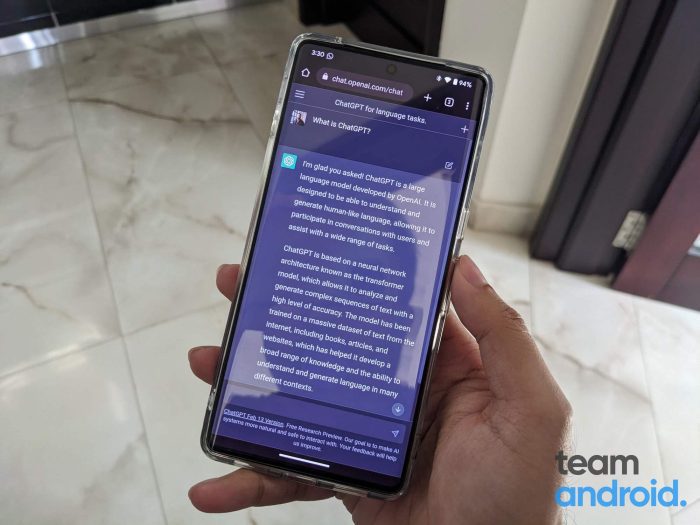
can’t get any call recorder to work on my Samsung A14 phone. Any suggestions? Fred.
Have you tried Cube ACR? It works on most of the phones we tested on.
Even Cube ACR is not working on my Redmi Note 10T. Pls suggest some good working app.
I have downloaded the cube helper app as well yet can only record my side of the conversation. Any advice on how to get both sides of the conversation recorded
Cube ACR latest update
Last Revised: 24 April, 2023
Dear user,
You’re reading this because after the latest Google Play Developer Policy update, apps can no longer use the device accessibility services for the purpose of call recording, so we had to come up with a different solution.
Long story short, in the new update of Cube ACR app released on Google Play, we can no longer ask for permission to enable the Cube ACR app connector in the accessibility services menu of your device, which was essential for detecting the caller on Android 9 and up, recording interlocutor’s voice during mobile calls on Android 10 and up, and recording VoIP conversations on all versions of Android.
However, there’s a way out: if your device is running on Android 9 and up, or if your goal is to record VoIP calls,
I down loaded cube ACR. Paid for the version but it still does not record the incomming voice. Please assist me to fix this. Thks
Thank for this article I had using this app https://play.google.com/store/apps/details?id=com.all.callrecorder.noor for long time and it’s amazing I hope you to add it to you article. Thank you again for your content
None of them worked for me, sadly. I tried all the ones you recommended and a couple others. Some of them appear to record, but when you try to play it back, it’s silence. There is no actual recording. Any thoughts? I have a Google Pixel 6 Pro.
Still Trying to find a call recorder that will work on a USA Texas AT&T SAMSUNG GALAXY A54 MODEL SM-A546U…Suggestions Anyone?
How do I transfer my recordings to my new phone Cell Tech tried and were unsuccessful please contact me
I’m using Vivo x70 pro I’m still not able to lessen my call recordings from both sides
Not supported vivo t2x5g
I have not comment
How about if we had an international phone that has native call recording such as the Samsung A55. Would it lose the recording ability in Canada if we installed a sim card from Koodo, Telus, Bell, Rogers, Virgin, etc?