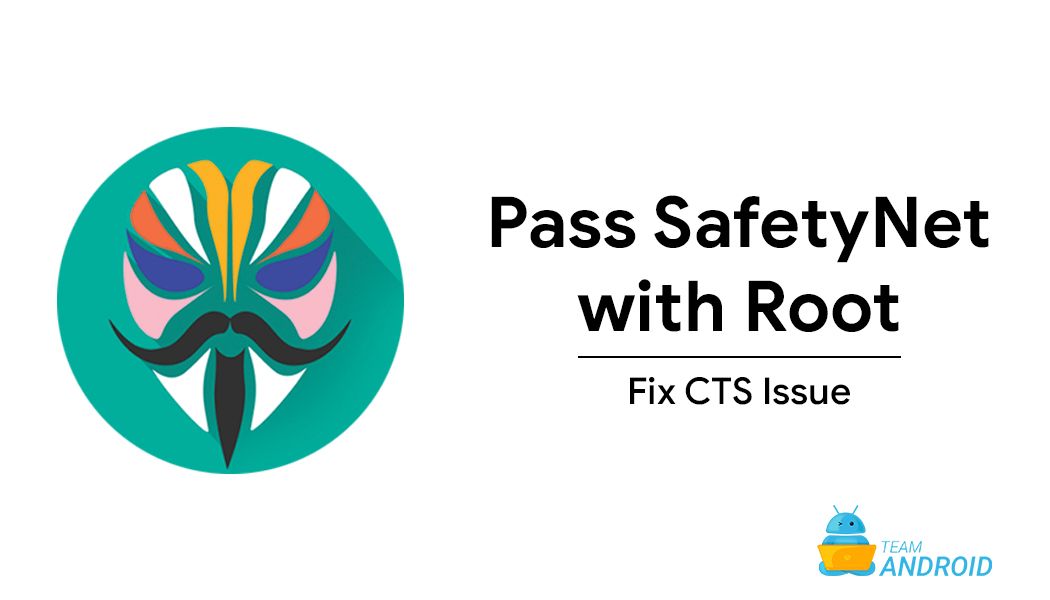In this guide we will list down complete steps to pass SafetyNet check on a rooted Android device and also, fix Compatibility Test Suite (CTS) problems. Google only recently started to integrate SafetyNet in Android OS. With it, the brand aims to increase overall security of the platform and notify apps whether the phone is secure to run on. Unfortunately, with root, you can’t immediately pass SafetyNet. However, there is a workaround available and here is how you can implement it.
The procedure itself is quite simple. In fact, there are couple of methods available to solve and pass SafetyNet as well as address CTS profile mismatch error. Since Magisk makes use of Magisk modules, you can try out a SafteyNet patch module. Otherwise, there is also a patch available that can be flashed via custom recovery such as TWRP.

What is SafetyNet?
Google has implemented a framework / a standard test to ensure security across various devices and this standard is known as SafetyNet. It is a security check implemented to ensure that the device doesn’t have any security loopholes or flaws so that apps can safely run on it.
While developers can opt out of this and make their app run regardless of whether the device passes SafetyNet or not, crucial ones like Google Pay and Netflix don’t run at all. Since rooting is modifying the base system in such a way that allows for administrator / root access, SafetyNet, by default, doesn’t pass on rooted phones.
Compatibility Test Suite (CTS) Profile Mismatch Error
Apart from not passing SafetyNet when you have root, there is another common error that pops up which is CTS profile mismatch. Again, since rooting alters the system functionality, Google’s Compatibility Test Suite gets triggered and has to be reconfigured to run properly. With the ahead mentioned steps, you will be able to address this problem as well.
How to Pass SafetyNet with Root
To get the best of both worlds: enjoy root apps as well as apps that require SafetyNet such as Google Pay and Netflix, here is how:
Related: How to Use Google Pay on Rooted Android Phones
Method 1: Configure MagiskHide Properly
The most direct and easy configuration method to pass SafetyNet is by configuring MagiskHide which is built into Magisk app itself. Here is how:
Step 1 – Go to Magisk app, tap on the three-lines icon on the top-left.
Step 2 – Choose MagiskHide from the menu.
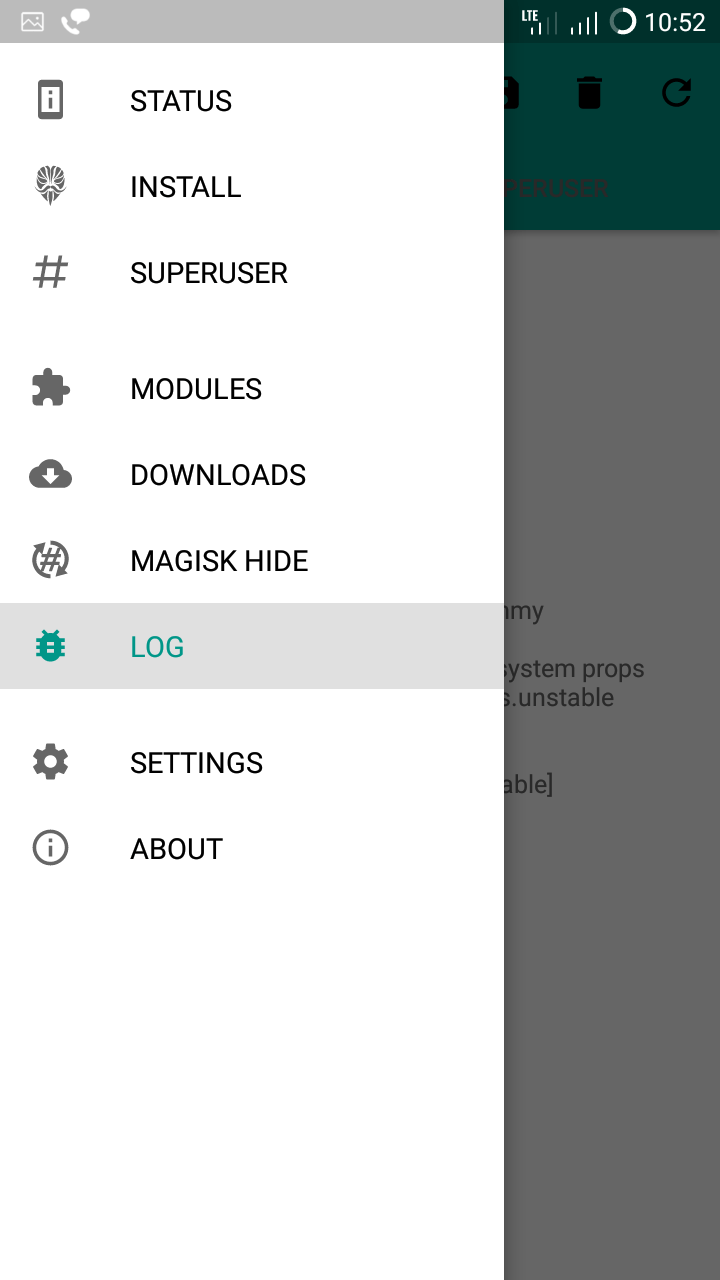
Step 3 – Here, you need to add all the apps that aren’t working on your phone such as Google Pay or Netflix.
Step 4 – Reboot your phone!
That’s about it! You should now be able to work with stock apps on your phone with root.
Method 2: Install SafetyNet Patch and Fixes
If you still haven’t been able to pass SafetyNet, try out some of these patches and fixes.
Step 1 – Download any of the following patches for SafetyNet.
Step 2 – After downloading, transfer the zip file to your phone and go to Magisk Manager and install it manually. Read: How to Install Magisk Modules via Magisk Manager.
Step 3 – Reboot your phone!
After these methods, we hope you pass SafetyNet, Basic Integrity and CTS checks on your phone while having it rooted. If you have any queries or questions, reach us in the comments section below.