In this guide we will show you how to install Android 11 emulator on your computer using Android Studio. Android R was announced by Google late last month. While being in its developer preview phase, at the time of writing, the brand is making Android 11 available for developers earlier than public so apps and other resources can be optimized accordingly. If you don’t want to manually flash Android 11 on your Pixel, you can use this guide to run Android 11 emulator on your PC.
Android emulators for computers are nothing new. In fact, there are loads available for gaming purposes. However, Google has its own official emulator that it packages with Android Studio and it is always capable of running latest releases. While Android Studio is dedicated for developers, general users and enthusiasts can also use it to test out new Android versions such as Android 11 and its new features before it arrives on physical phones. Right ahead we have a complete step by step tutorial on installing Android 11 emulator on Windows, Linux and Mac computers.

We have a dedicated guide that explains how to install Android Studio on your PC. If you haven’t already, consult this tutorial as it is an important prerequisite for running Android 11.
How to Run Android Apps on Windows, Mac
An emulator is for developers who want to test out their apps on the latest APIs without a physical device. However, if you just want to play Android games or run full Android apps on your computer, we have separate guides for that using third-party emulators. Some emulators are designed to only work on Windows PCs, and some support the macOS architecture. Unfortunately, there isn’t a proper working Android emulator for Linux users other than the official one.
Using a third-party Android emulator is a lot easier than setting up Android Studio. However, you do not get to play around with the latest Android versions. All these emulators are always a couple of years behind from the latest Android releases. As of writing this, there is no emulator that supports the latest Android R APIs. So you cannot install Android 11 emulator without Android Studio.
Here are some recommendations from us that you might want to try out, depending on what Windows PC or macOS computer you have:
- BlueStacks (for Windows, Mac)
- Nox Player (for Windows, Mac)
- Ko Player (for Windows, Mac)
For a detailed list on emulators, check out our listing of the best Android emulators for Windows and Mac.
How to Install Android 11 Emulator with Android Studio
The following steps will help you setup and install Android 11 emulator. As mentioned earlier, this post implies that you have already installed and set up Android Studio on your computer. If you haven’t, please read the following guide:
Our guide ahead has screenshots taken from a Windows machine. You can use the same steps for macOS and Linux.
Step 1 – Open your Android Studio installation. From the main screen, click on the Configure button placed on the bottom right and from there, select AVD Manager.

Step 2 – The next step is creating a new Virtual Device for Android R specifically. In AVD manager, you will be able to see all your Virtual installations. Just click the “Create Virtual Device” button below.
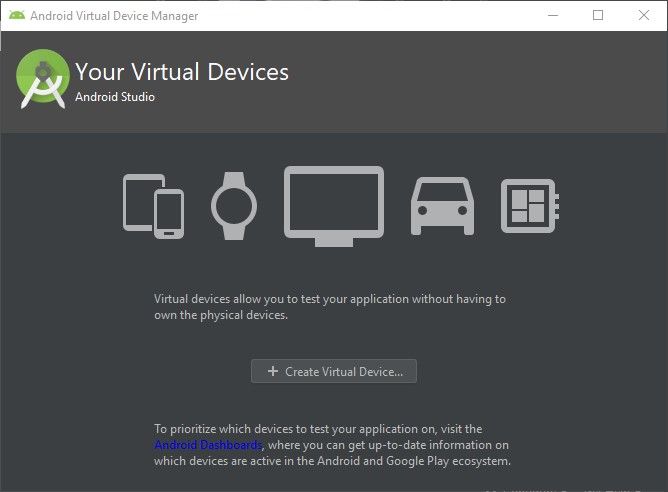
Step 3 – Next, you will need to decide what device you want to emulate. As we want the latest Android 11 running on our PC, we will choose Pixel 3. You can also choose any other supported device — Pixel, Pixel XL, Pixel 2 Pixel 2 XL, Pixel 3, Pixel 3 XL, Pixel 3a and Pixel 3a XL. Once selected, click Next.

Step 4 – The following screen will be showed once you click next from above step. This is where you decide what version of Android you want to run on your selected device. Choose R and make sure the API Level category shows that it is 29 then click on Download right against the name.

Step 5 – Now your Android Studio will ask you to agree to its license policy and then begin downloading as well as extracting the selected image. Select “Accept” and then click “Next“. Wait till the download and extraction process finishes before proceeding to the next step.
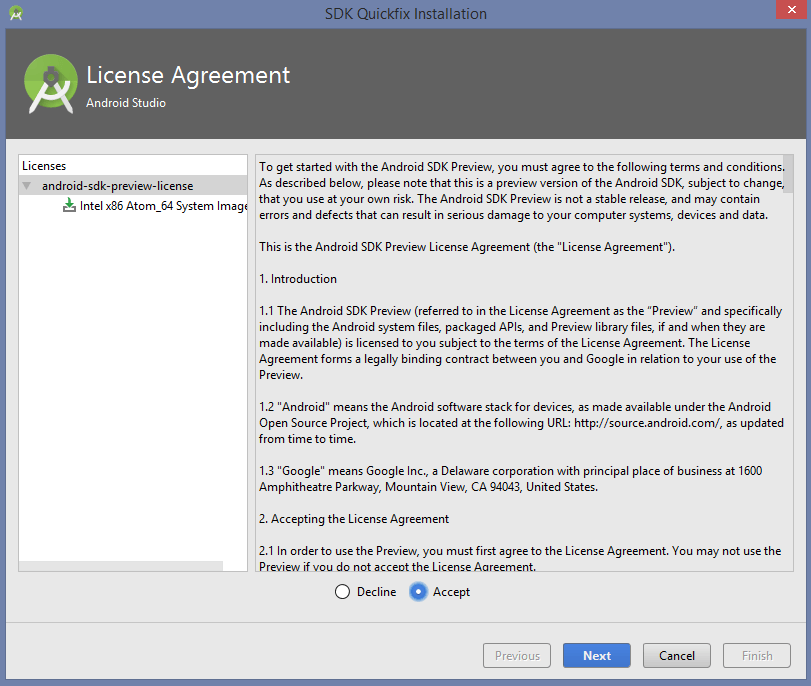

Step 6 – Once the extraction and download process finishes, click on “Finish“.

Next, let’s set up the Android emulator to actually run Android 11 on your computer.
Next: Set Up Android Emulator for Android 11
Once everything is installed, now lets set up the Android Emulator so that you can play and explore all the new features in Android 11 on your computer.
Step 7 – Coming from the previous step, Android Studio will land you onto the following screen. Select the downloaded “Android R” image and click next.

Step 8 – The next screen is quite simple. Contrary to previous iterations where you had to choose and test multiple settings, the new Android Emulator does that all for you automatically. You can set a few preferences otherwise everything else is largely optimized. Just name your AVD and click finish as we did.

Step 9 – Once finished, you will see your newly made Android Virtual Device pop up on Android Virtual Device Manager. Hit the green play button in the column of your newly created AVD.

Step 10 – The emulator will start within few seconds and you will see the following layout screen with the Android boot-up animation.
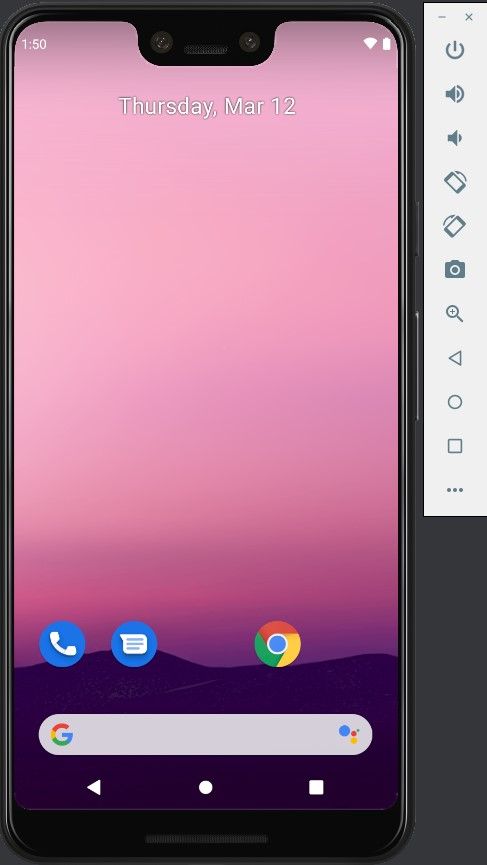
Step 11 – Once your device is on, you would probably greeted by this screen which indicates you have successfully completed the Emulator install.

Happy exploring! This is the Android 11 emulator where you can install APK files of Android apps and games to test and use them. This emulator setup does not come with Google Play Services. To enable them, you will have to install them separately.
If you get stuck anywhere or have any question related to the post, please do ask us in the comments.



