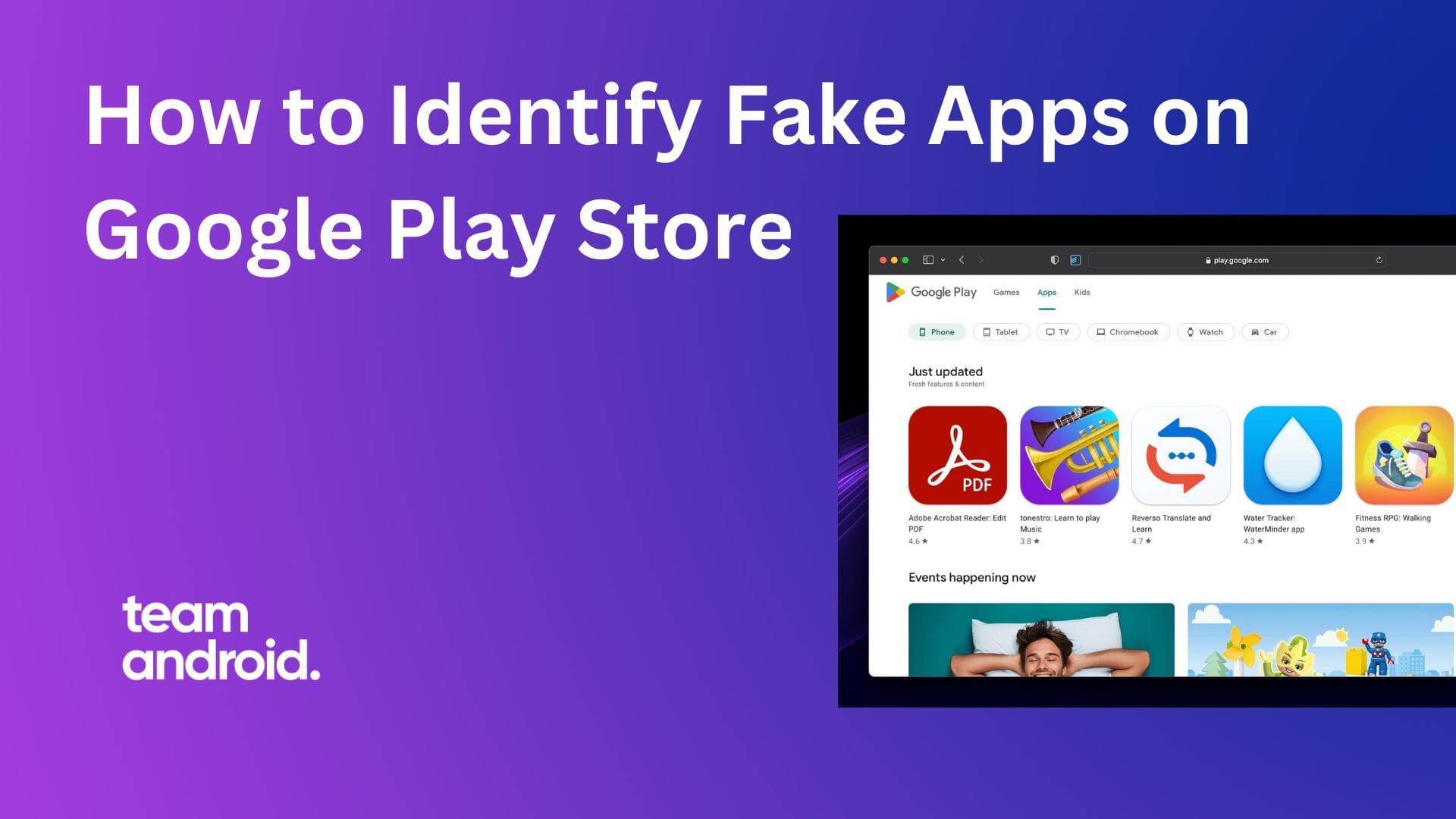The Google Play Store is a vast marketplace for Android applications, hosting millions of apps that cater to various needs and interests. While it provides a rich ecosystem of genuine and useful apps, it’s also a playground for malicious actors who create fake apps with harmful intentions.
Google has made it generally easy to develop as well as publish Android apps on the Play Store, hence promoting overall growth of the platform. However, unfortunately, developers with malicious intentions have utilized this initiative to their benefit by creating harmful and fake apps.
These fake apps can range from posing as popular games to offering counterfeit versions of legitimate services. To protect your device and personal information, it’s essential to know how to identify and avoid these fake apps. To avoid problems and issues, this guide explains the basics of how to identify fake apps on the Google Play Store.
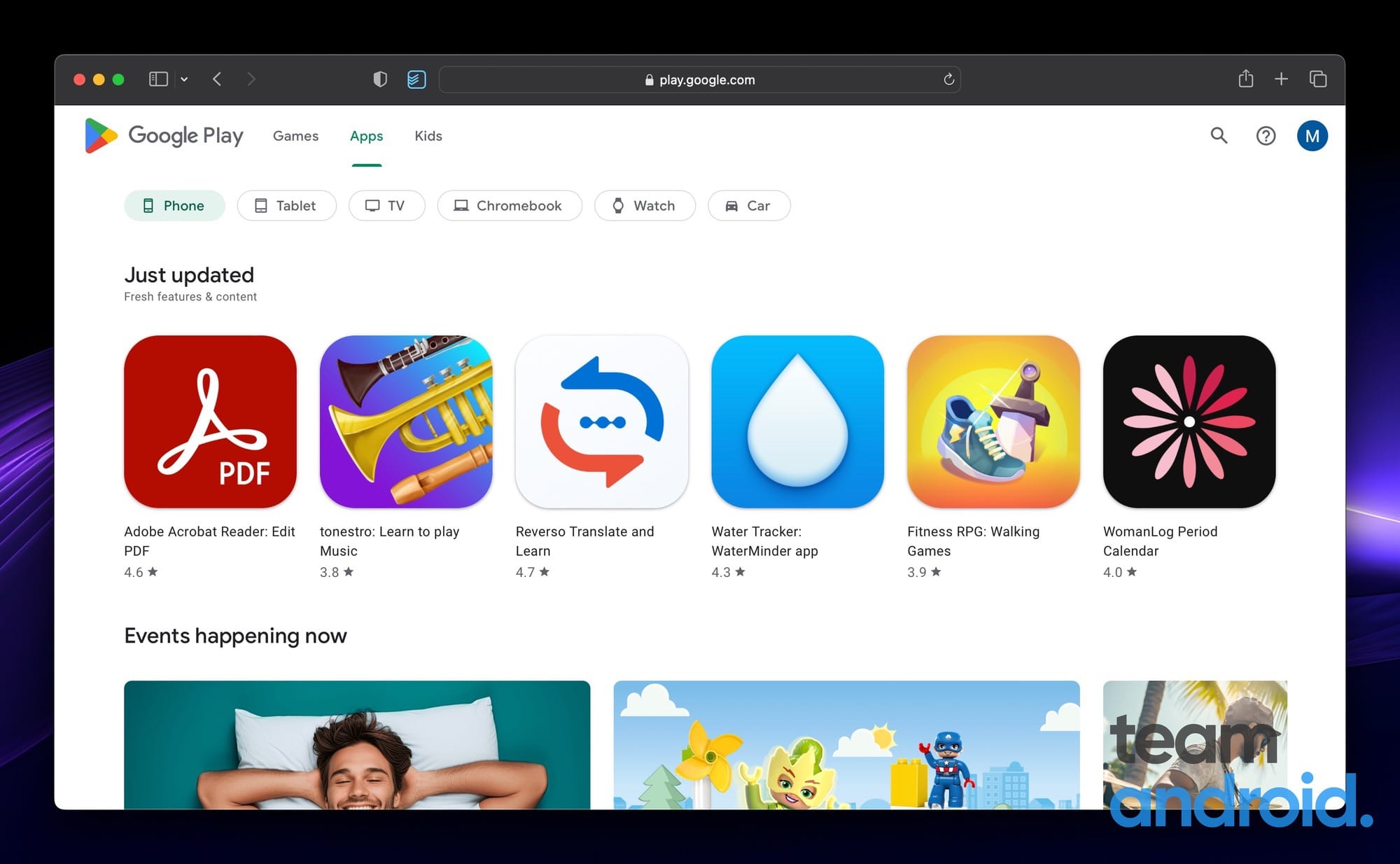
Google has strong checks in place that vet any app being published on the Play Store. While the checks focus on security, developers can publish an app that imitates another app under a slightly different name. This is where the problem begins, for an uninitiated user, fake apps can easily disguise themselves as the real deal. You can also make sure your Google Play Store is up-to-date with the latest version, along with Google Play Protect working in the background.
Anyhow, here is a quick guide on how to identify fake apps easily.
1. Check the App’s Publisher
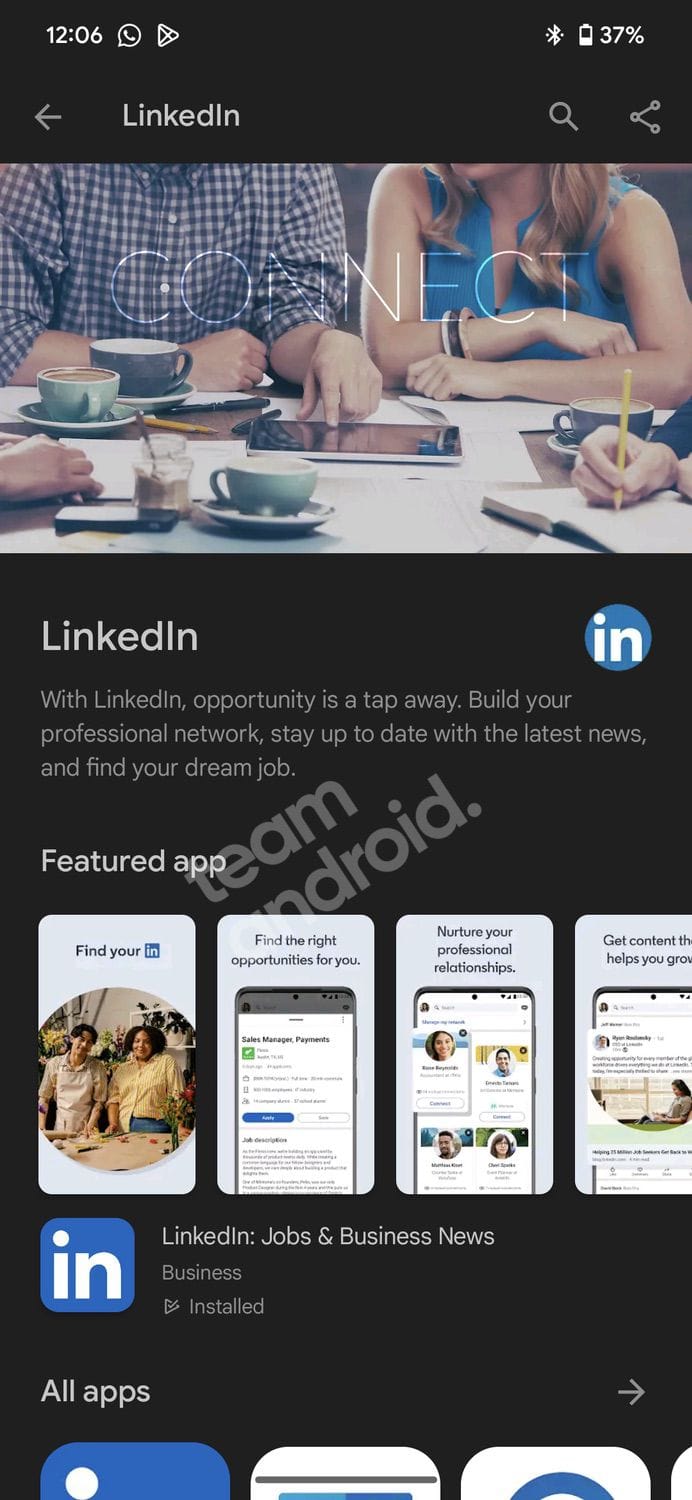
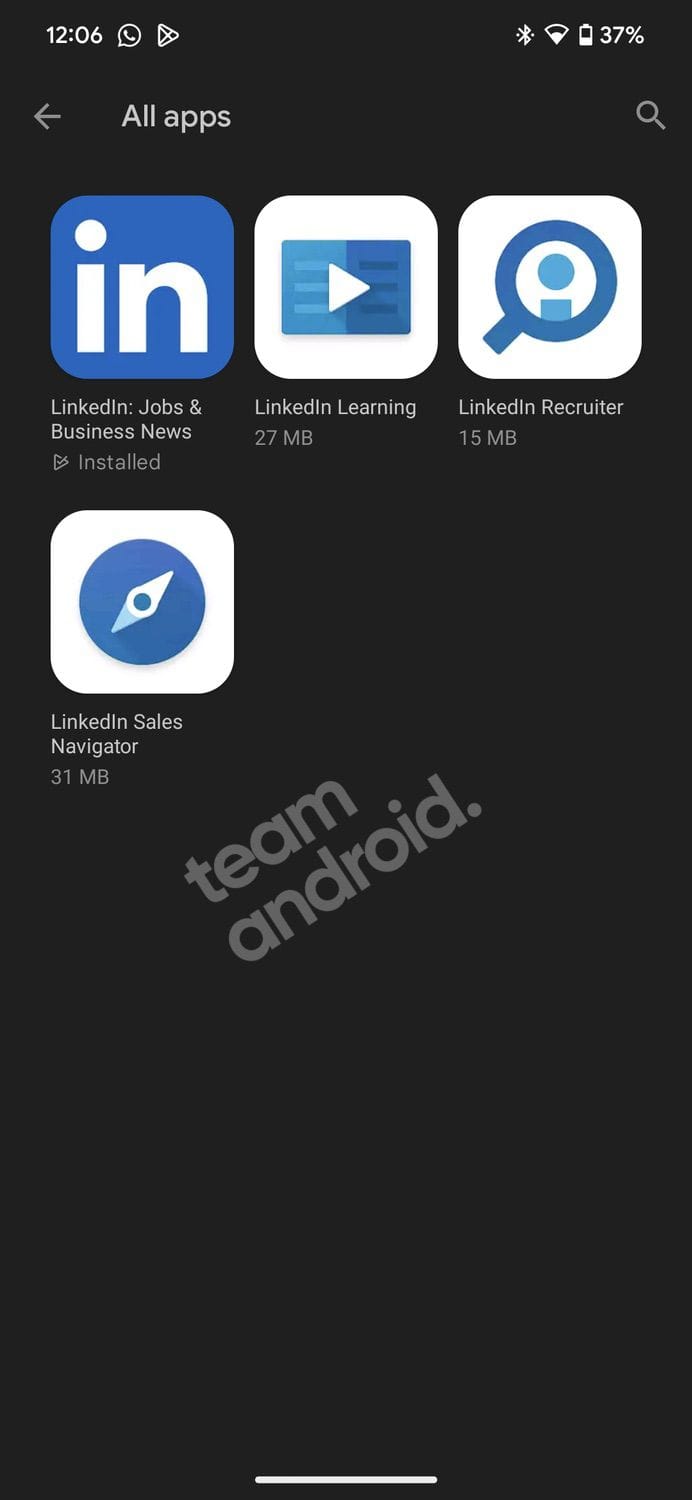
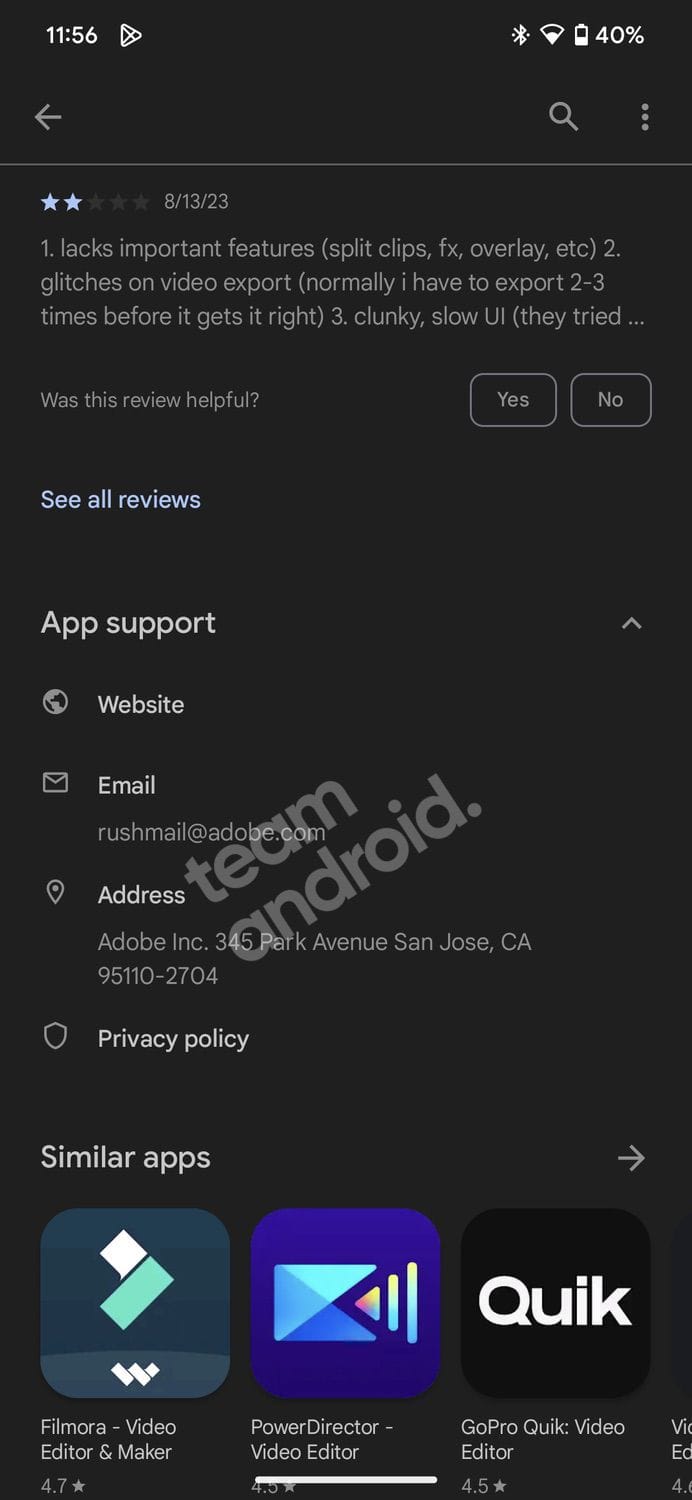
One of the first things you should look at is the app’s publisher. Legitimate apps are usually published by well-known companies or developers with a good reputation. If the publisher’s name appears suspicious, or if it’s a variation of a well-known brand, be cautious.
By clicking on the app developer / publisher’s name, you can also view other apps by the same developer on the Play Store. This will also give you a great idea as to whether the app is fake because if it is, usually, the developer will only have that one app on the profile.
2. Read User Reviews and Ratings
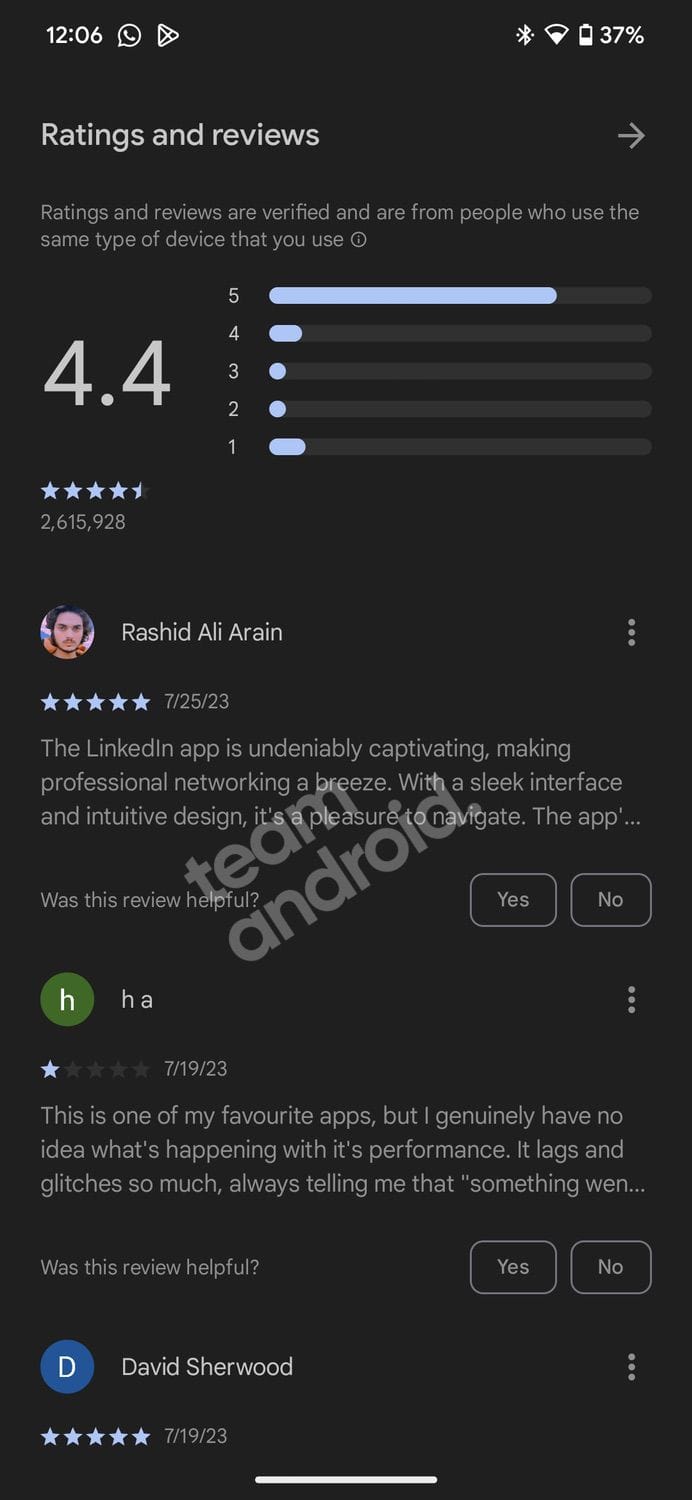
User reviews and ratings can be a valuable source of information. Genuine apps typically have a substantial number of reviews and high ratings. However, don’t rely solely on high ratings, as some fake apps can manipulate this information. Instead, read through user reviews to see if there are any complaints about the app’s authenticity or functionality.
For all Play Store apps, Google encourages users who have tried the app to submit a review. Original apps will have numerous reviews and most would be constructive opinions. For a fake app, it will generally either have low reviews or even if there are a large number of them, you will see they will sound robotic — clearly submitted just to increase the review count.
3. Check the Number of Downloads
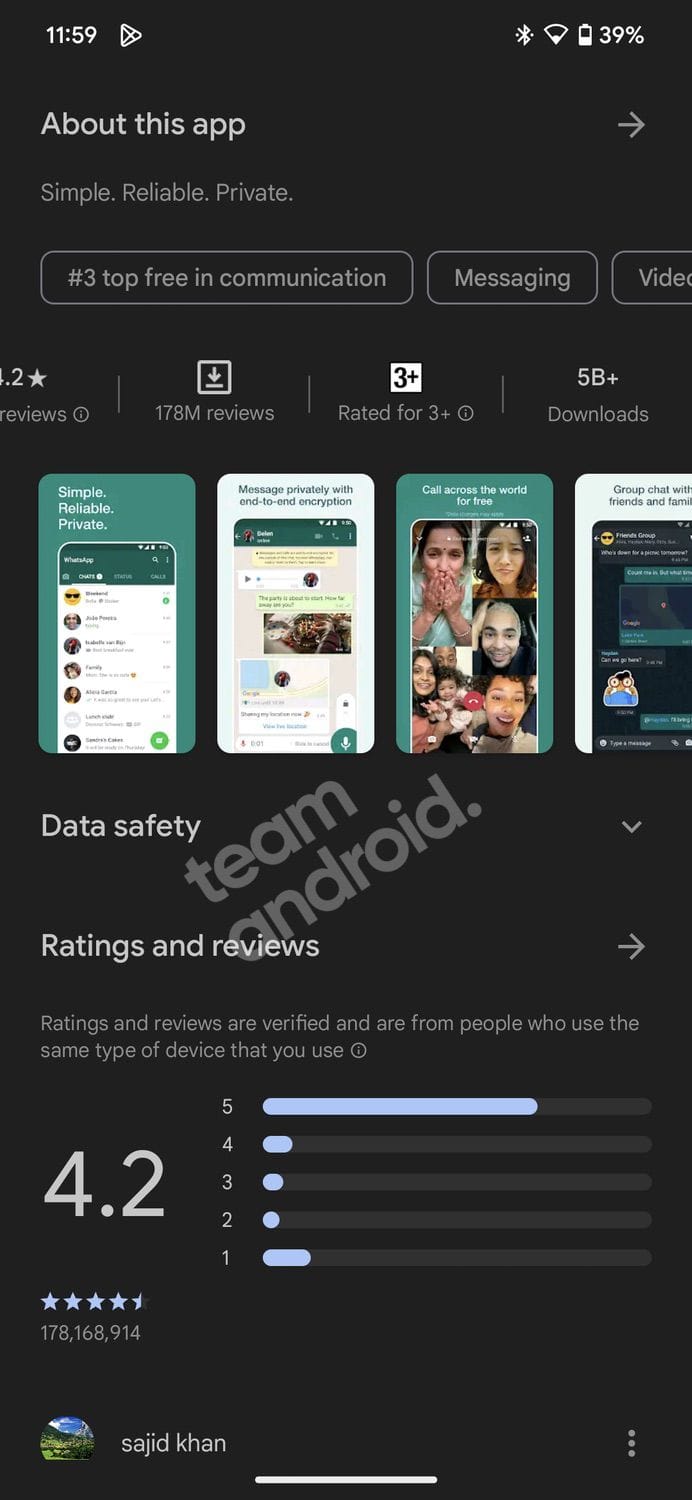
The number of downloads can also be an indicator of an app’s authenticity. Popular and legitimate apps often have millions of downloads. If you come across an app with very few downloads, it might be a fake.
In this example, we searched for WhatsApp. The correct app has 5B+ Downloads which is a huge number. Similarly, other original apps will also have a large number of downloads — for the correct listings. To find the downloads of an app, just scroll down and you should see the statistic right before the screenshots of the app.
4. Review the App’s Description
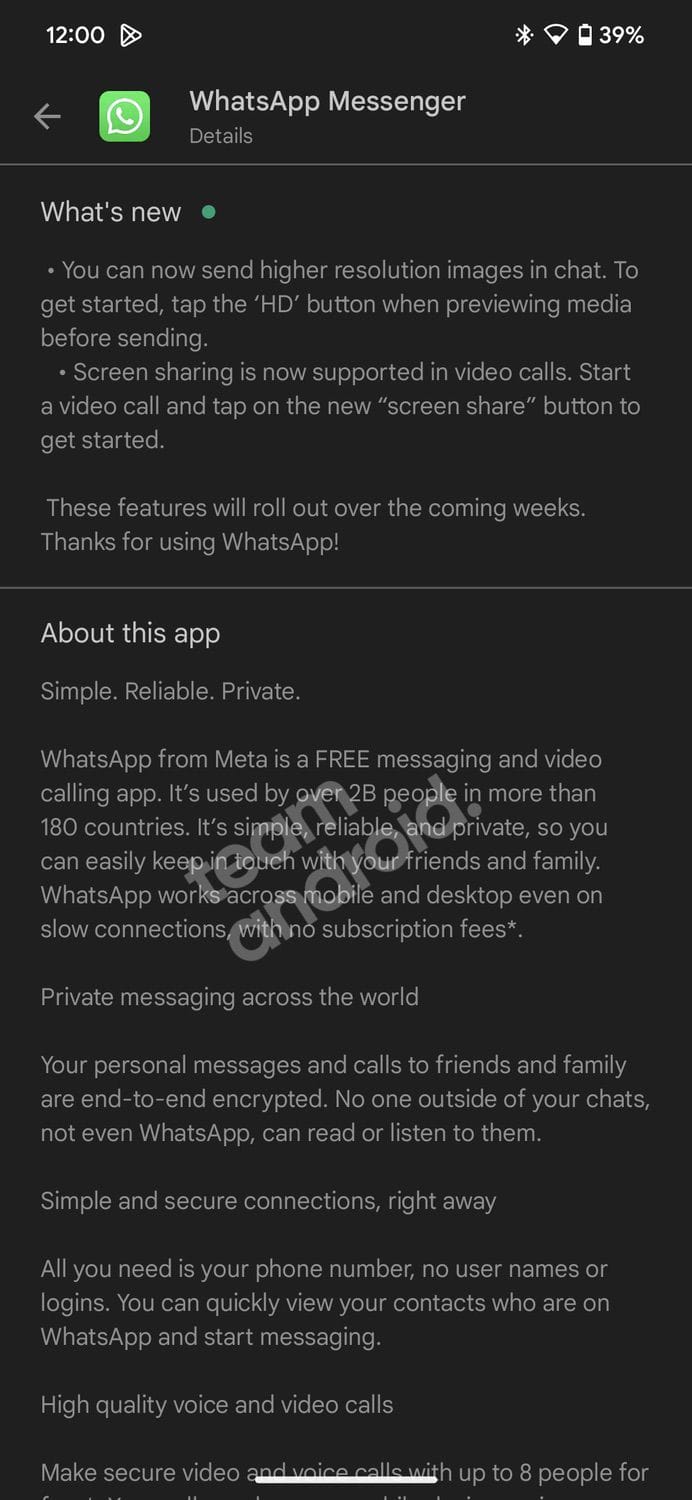
Read the app’s description carefully. Fake apps often have poorly written descriptions with numerous spelling and grammatical errors. Legitimate developers usually provide detailed and well-crafted descriptions of their apps.
5. Verify App Permissions
Be mindful of the permissions an app requests during installation. Some fake apps ask for excessive permissions that are not relevant to their functionality. If a flashlight app, for example, requests access to your contacts and location, it’s a red flag.
6. Check Play Store’s Automated Suggestions
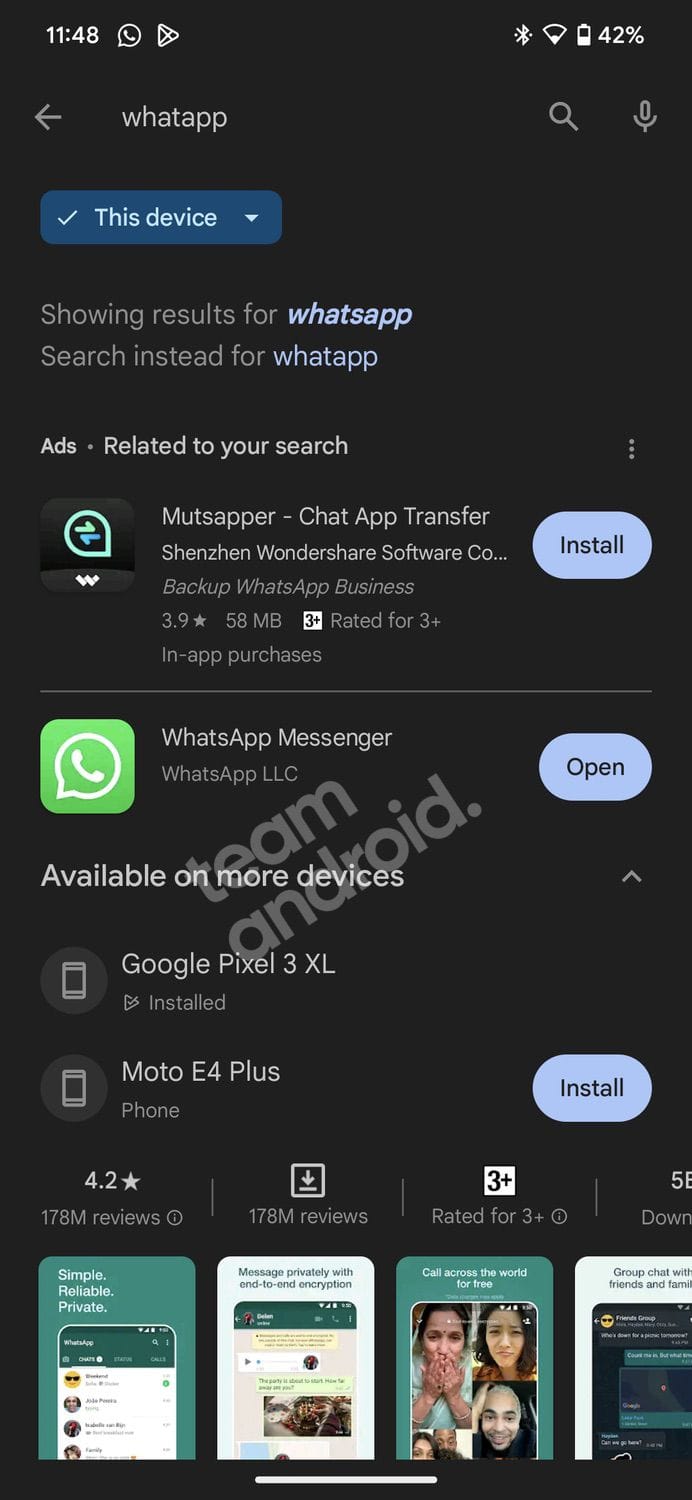
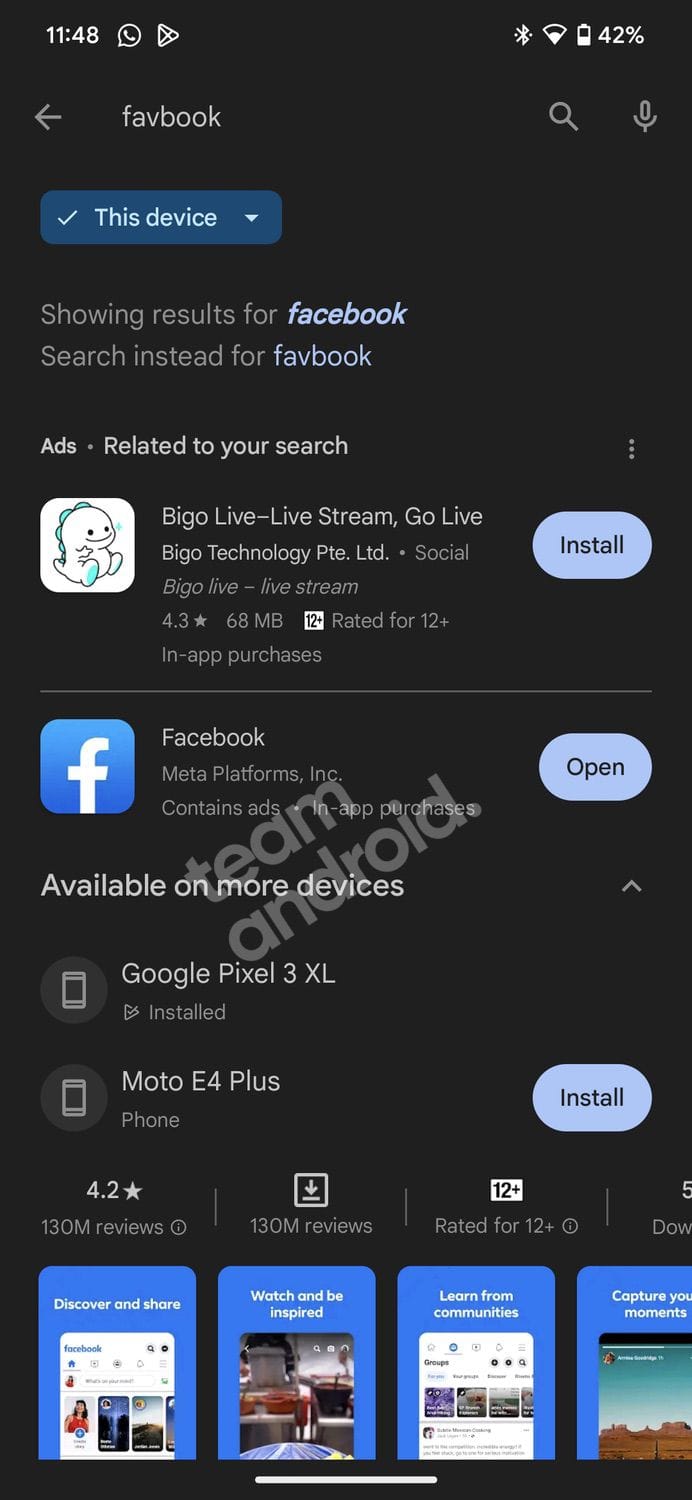
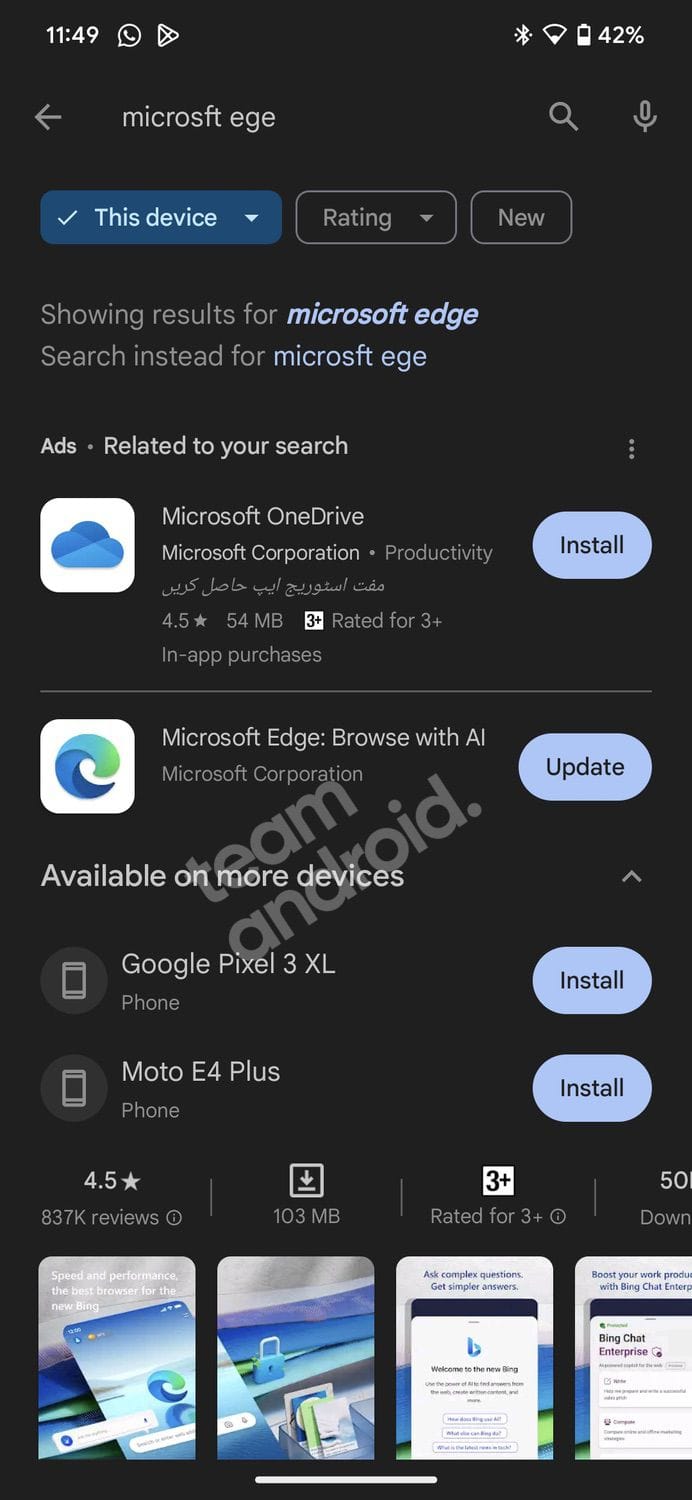
Google has noticed this issue of imitation and to address it, the company has come up with its own unique approach, which we will be referring to as suggestions, to combat the problem. The way suggestions work is, if you type an app name correctly, or semi-correctly even, Play Store will list the correct app as a big listing up-top. If you scroll down, only then would you be able to spot other listings.
This way, Google ensures that users searching for popular apps are always directed towards the correct listing. However, the only downside is, if the app you are looking for isn’t that popular, Google wont activate this feature and search results will be shown as normal. In that case, continue reading ahead.
7. Visit the Developer’s Website
Legitimate developers often have official websites or social media profiles. Check if the app’s publisher has an online presence outside of the Google Play Store. If they don’t, it could indicate a fake app.
8. Compare with the Official App
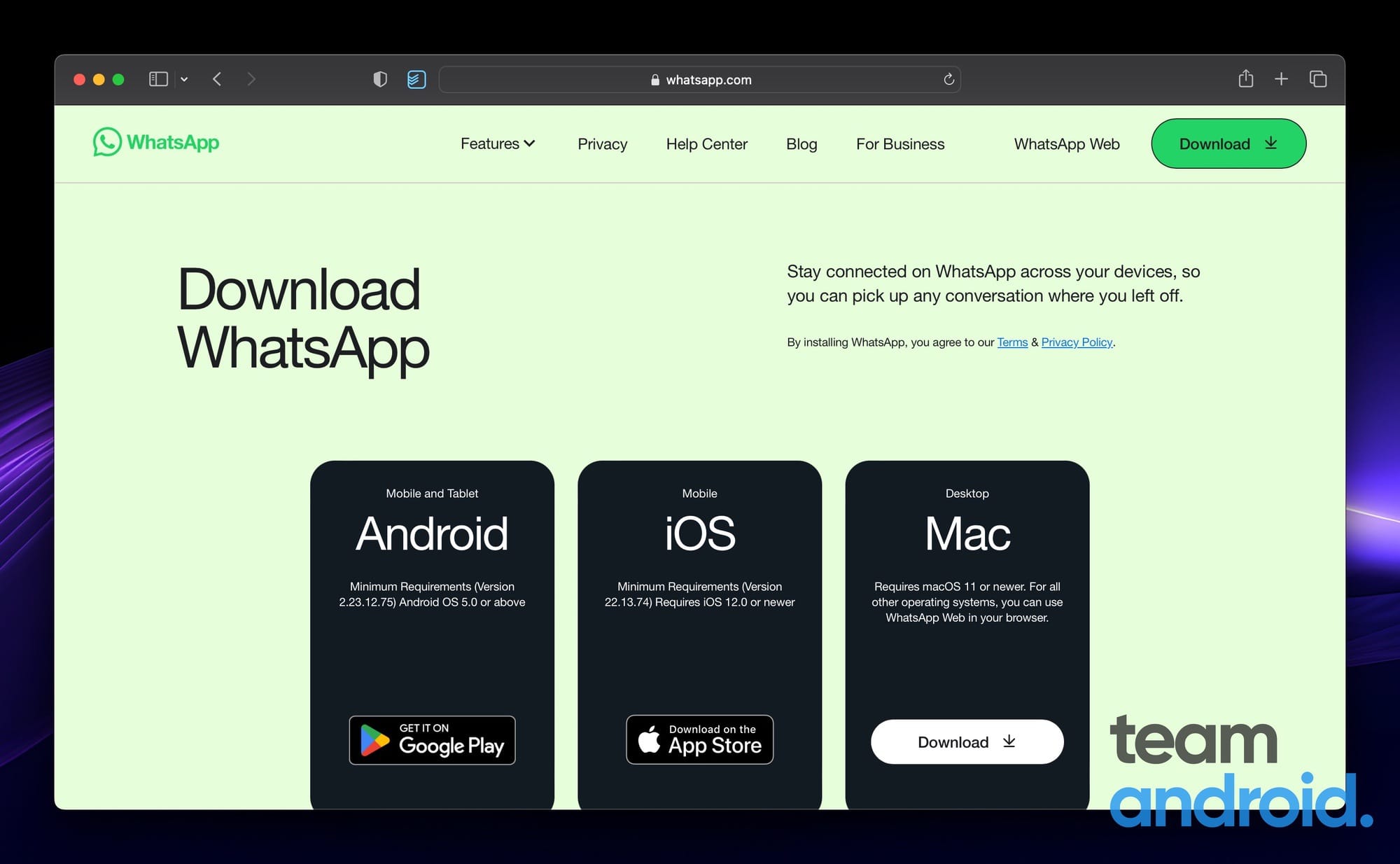
If you’re looking for a specific app, visit the official website of the service or product it represents. Verify the app’s name, publisher, and icon to ensure they match. This is especially important for popular apps like Facebook, WhatsApp, or Instagram, which are common targets for fake versions.
9. Beware of Clones and Modded Versions
Some fake apps are clones or modified versions of legitimate apps. Be cautious when downloading apps with names like “Pro,” “Premium,” or “Mod.” They may contain malware or compromised functionality.
10. Install Security Software
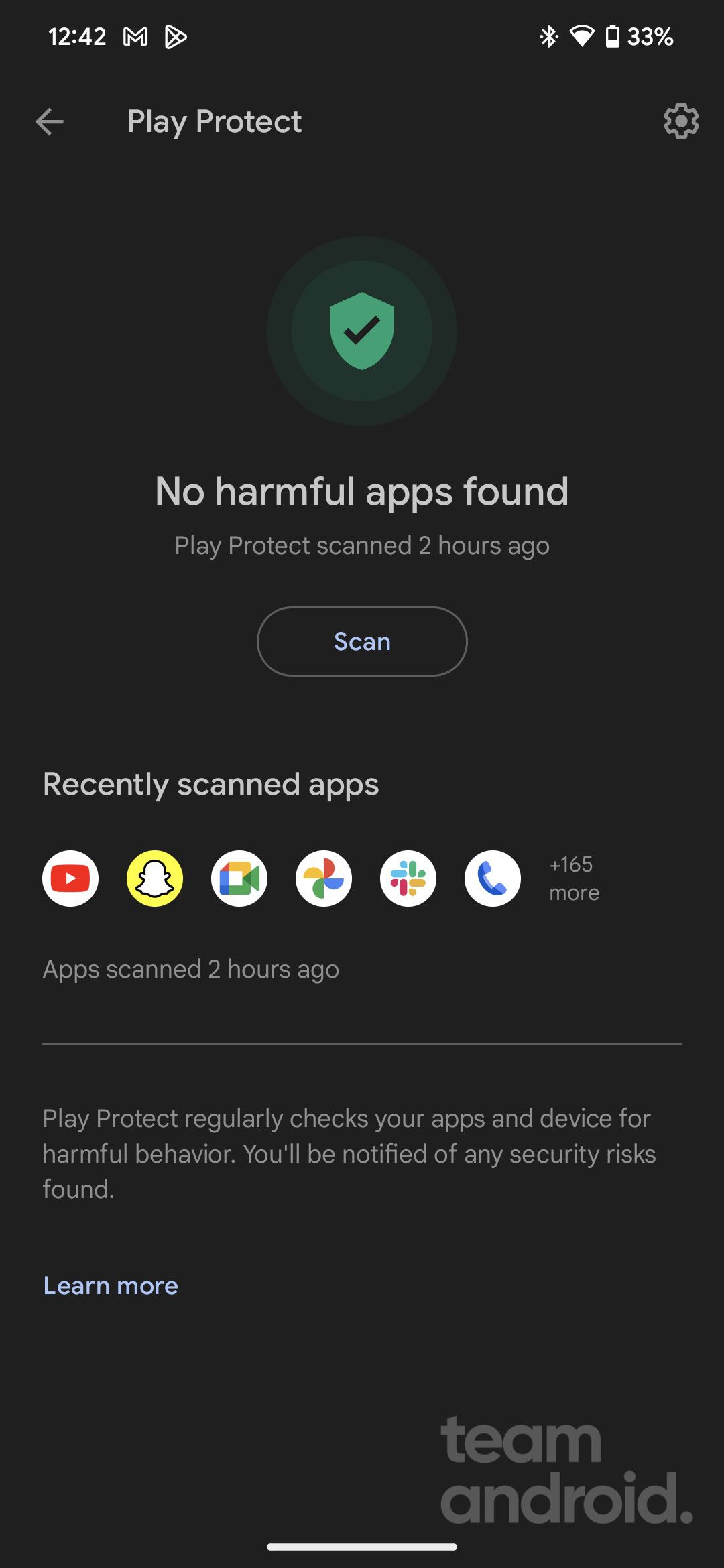
Consider using reputable mobile security software that can help identify and block fake apps. These apps often have features that scan new app installations for potential threats. By default, every Android phone comes with Google Play Protect protection which is included with the Google Play Store and Google Play Services.
11. Report Suspicious Apps
If you encounter a fake app, report it to Google through the Play Store. This helps Google take action against fraudulent developers and remove malicious apps from the platform. You can read more about how to flag an app on the Google Play Store.
While the Google Play Store offers a wide range of apps, including many valuable and legitimate ones, it’s essential to stay vigilant when downloading new applications. Learning how to identify fake apps and taking the precautions mentioned above can help you protect your device and personal information from potential threats. By staying informed and cautious, you can enjoy a safer and more secure mobile app experience.