
Apps
A collection of the best of Android apps and updated apps here.


“Time to BeReal” Notification Not Working: How to Fix?
BeReal is a fun photo-sharing app where you are asked to share a moment from your life at any time of the day. As soon as you get a “Time to BeReal” notification on your phone, you have two minutes…

Best Android 13 Call Recording Apps That Actually Work
The ability to record calls on your phone is a super-handy tool for a lot of people. Many use it to save important business conversations or client meetings, keep a record of important personal discussions, or simply want to preserve…
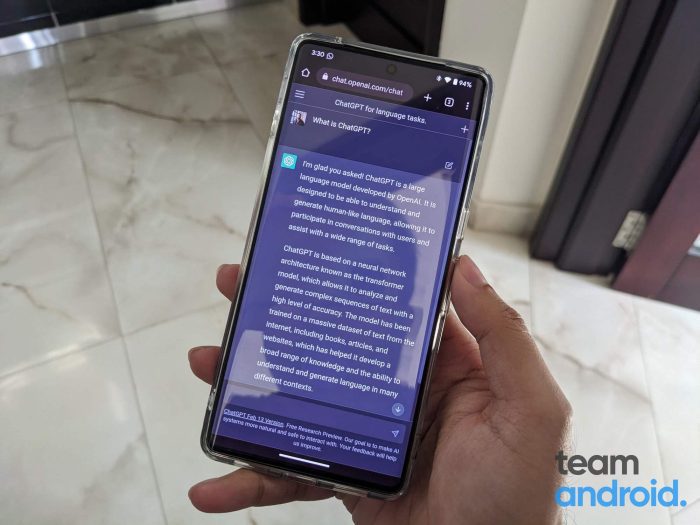
Best ChatGPT Apps for Android
There is no doubt that OpenAI’s ChatGPT has revolutionized the world of conversational AI with a powerful language model. There are virtually limitless applications and opportunities you can use it for, and people from all fields can take advantage of…

Download Call of Duty Mobile Season 9 Test Build with Gunsmith, New Scorestreaks, Loadouts
Call of Duty Mobile Season 9 test build is now live and since Activision has officially released a COD Mobile Season 9 APK file, Android users can install it immediately for an early look at the upcoming major update. Activision…

Download Google Camera 7.4 APK for Google Pixel and Other Android Phones
Here is where to download Google Camera 7.4 APK for your Pixel device or GCam Mod 7.4 if you have a non-Pixel Android phone. Google Camera app has grown to become one of the top-rated camera app solutions for Android.…
![Install Sony Music Player with Sound Enhancement on Android Phones [Magisk Module] 7 Install Sony Music Player with Sound Enhancement on Android Phones [Magisk Module] 3](https://teamandroid.com/wp-content/uploads/2020/06/Sony-Music-Player-App-SC-2.png)
Install Sony Music Player with Sound Enhancement on Android Phones [Magisk Module]
For non-Sony users, here is how to install Sony Music Player on any Android phone. Sony has mostly dominated the audio industry over the last couple of years especially when it comes to its Xperia phones. The core philosophy behind…

Download Google Camera for Samsung Galaxy A71 with Gcam Mod Features
The latest Google Camera for Galaxy A71 is now available for download. You can now install and use the GCam Mod (Google Camera port) on the new Samsung Galaxy A71. This is the new Samsung mid-range phone that comes with…
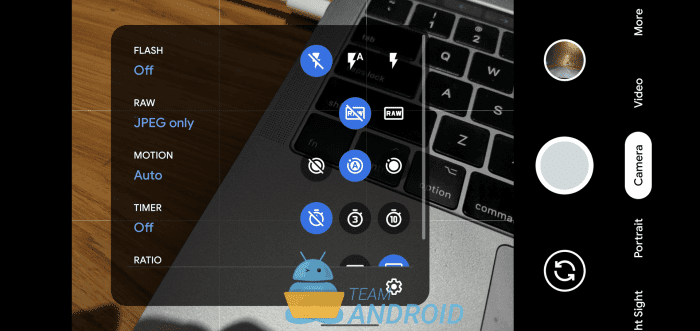
Download Google Camera 7.3 APK for Google Pixel and Other Android Phones
The latest version of Google Camera is now available to Google Pixel users. And with this, here is how you can download Google Camera 7.3 APK and GCam Mod 7.3 APK for your Android phone. Developed specifically for Pixel phones,…

Download Google Camera for Samsung Galaxy S10 Lite
You can now download Google Camera for Galaxy S10 Lite. Latest version of GCam has been successfully ported and with this guide, we will be explaining how you can download and install it on your phone. Seeing how Samsung has…
