Here is a list of the best FRP bypass tools available for PC you can download right now. You can easily remove FRP and unlock your phone. If a phone is stuck on the Google account login screen, it is very difficult to bypass that. This happens when you do not remember the Google account details of a phone and you hard reset it manually. Google implemented an extra layer of security called FRP (Factory Reset Protection) a few years back, and since then we have seen several tools online that work well to bypass it.
All of these FRP bypass tools are based on different manufacturers and Android versions. We have seen phones that have multiple Google accounts if factory reset, it will not work again unless you enter the original Google account back. This is common on Android devices for office use where an employee signs in with a new account and then no one later could retrieve it back. There are shops in mobile markets that can do a FRP unlock for you. But, you can download and use the following tools to bypass FRP on Android phones yourself using a PC.

What is FRP / Factory Reset Protection?
For those who do not know, FRP means Factory Reset Protection. Since the release of Android Lollipop, Google has had it built right into Android devices. This is an extra layer of security where if your Android device is stolen or lost, no one else will be able to retrieve your data or personal details. Once the device is hard reset, you still need the original Google account details to bypass the login screen.
These FRP bypass tools will help you get rid of that login screen. This is also a common problem when you buy a used Android device, the previous owner had not properly wiped / reset the phone. The device keeps on asking for the original owner details, but that is not possible.
Download USB Drivers
Since you are required to connect your Android device to the PC, that means you need the correct USB drivers installed. If drivers are not installed properly, these FRP unlock tools will not be able to detect your connected phone.
You can download the latest Android USB drivers from the link below where we have listed drivers for every major Android OEM.
Download FRP Bypass Tools
This is the list of all the best FRP bypass tools available. You will have to download and try a few of these to check which one is compatible with your Android device. Some of these tools are designed for one manufacturer i.e. Samsung, but the same tool might work for Huawei phones as well.
D&G Unlocker Tool

First up is D&G Password Unlocker. Compatible with a variety of phones from manufacturers including Samsung, Huawei, Motorola. The utility runs on Windows machines and needs to be installed first — not portable. This tool supports the following methods:
- EDL mode
- Fastboot mode FRP bypass
- MPT and ADB mode
Download DG Unlocker from the link right ahead to remove FRP and bypass factory reset protection.
FRP Hijacker by Hagard Tool
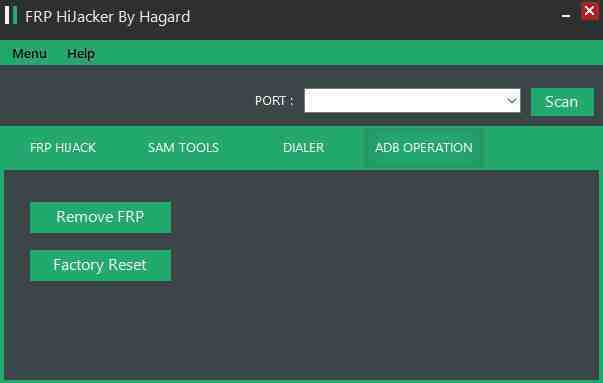
Hagard provides a FRP hijacker multi-purpose tool that works with ADB to bypass and remove FRP protection. For compatibility, this utility has been reported to work across a wide spectrum of devices, covering various manufacturers.
Additional to FRP removal, the tool comes with extra functionality such as soft brick reset. To get latest FRP Hijacker, download it from the link below and don’t forget to use the password ahead when installing.
GSM Flasher ADB FRP Bypass Tool
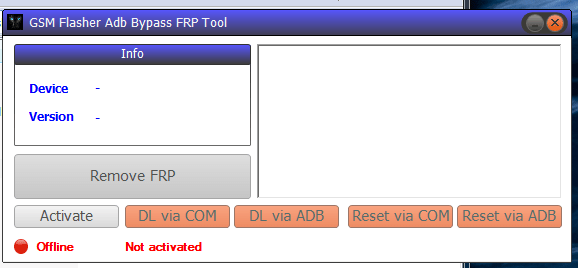
GSM Flasher is another utility that works on Windows computers and utilizes ADB (Android Debug Bridge) to remove FRP from Android phones. Available as a portable application, you can download the complete ZIP file from ahead and launch it right after you download it.
For compatibility, GSM Flasher supports most devices and requires that the phone has USB debugging enabled.
Samsung Bypass Google Verify APK
Another method is to install an APK on your device to remove the Google security issue. For this to work, you would need to install the APK directly on your phone which has Google FRP. Once you do, you can utilize it to remove it.
SP Flash Tool
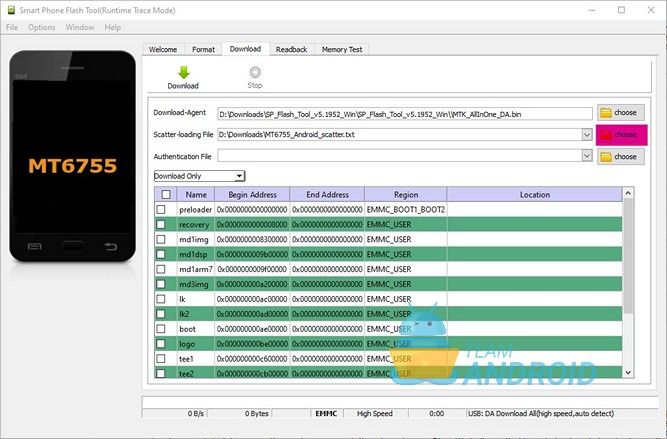
For MediaTek phones, SP Flash Tool is a great utility that can help remove FRP lock from your phone. Despite the utility focusing on flashing firmware files, it can also be used to reset the FRP lock using a Scatter file that is device dependent. Further, SP flash tool is directly compatible with MediaTek processor phones rather than specific brands which widens its overall compatibility list.
We have already covered a dedicated how-to guide which you should read: How to Remove FRP Lock with SP Flash Tool on MediaTek Devices.
That’s it for our list! We hope you were able to remove FRP lock from your Android phone by using the above mentioned tools.
How to Remove FRP and Bypass Google Login on PC
Most tools like these only work on Windows PC, not on a macOS or Linux computer. So if you encounter such issues regularly on your Android devices, it is always good to have a Windows computer nearby. All of these tools have different options and slightly different methods of how they work. However, the basic steps remain the same.
Follow these steps to remove FRP lock and bypass Google account login screen on Android:
Step 1 – Install the tool on your PC
Step 2 – Make sure correct USB drivers are installed already on your Windows system. Ideally, you should be using Windows 10.
Step 3 – Connect your Android device (that is FRP locked) to the computer with a USB cable.
Step 4 – The installed FRP bypass tool will detect your Android phone automatically and pop-open on the screen.
Step 5 – You will notice your connected device listed inside the FRP tool.
Step 6 – Follow the on-screen instructions now, depending on your Android phone and model. Pick your preferred method and begin to remove the FRP protection screen.
You can reach us through the comments if you have any questions or queries. Or do let us know which tool worked for your phone.

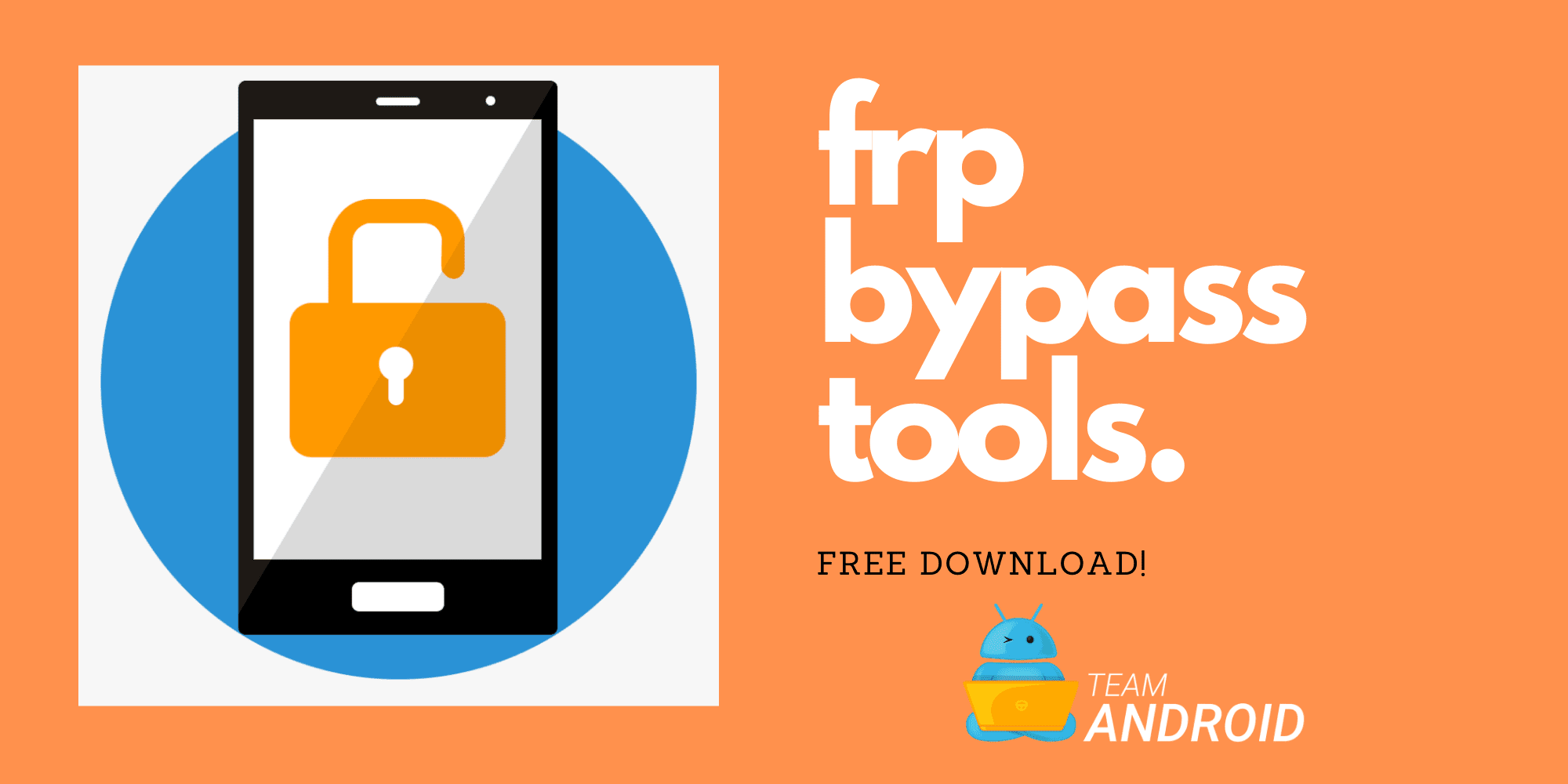



Step 1 – Install the tool on your PC <—- What tool?
frp hijacker by hagard please
frp hijacker by hagard password ?
What tool can I use to unlock FRP on Sharp Sense 3 Basic SHV48?
Thanks in Advance.
am still struggling with samsung grand prime plus it refuse to enter ito fpr websites
oke