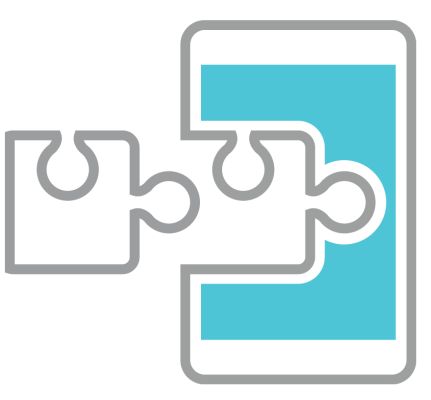This guide ahead is on how to download Xposed Framework that has recently been updated to support Android 7.0 / 7.1 Nougat. Using root, Xposed Framework remains to be one of the most used utilities by Android enthusiasts. The sheer amount of customization offered remains to be unparalleled with any other mod. However, due to recent advancements in OEM software, many Android users have stopped modifying their phones. Nonetheless, with the new Xposed Framework release, we expect to see more and more users utilizing this tool. Read ahead to download Xposed Framework for your device running Android 7.0 Nougat.
Previously, the Xposed framework was limited to supporting only Marshmallow. Now, with the new update, Android 7.0 Nougat can utilize Xposed Framework. We have seen a lot of ports go by for Android Nougat but they all lacked full support. For some, they weren’t able to run every module and others simply failed in basic functionality. Nonetheless, we have Xposed Framework officially available for Android 7.0 Nougat now and you can download as well as install it on your phone from the guide ahead.
Xposed Framework – Details:
Android has been a subject of customization and third-party modifications since the very start. Xposed framework, developed by XDA member rovo89, utilizes root to unlock a level of modification not seen before. Xposed allows you to modify system-end files and properties by using root. Some people have a misconception of installing Xposed framework without root which is inaccurate. Xposed relies on root to work and uses it to access and modify system files. Modules are available after the installation and you can manage them through the Xposed app.
How to Download Xposed Framework for Android 7.0 Nougat:
Here is a complete step by step tutorial on how to download Xposed Framework and install it on your device and manage it using Xposed Installer.
Requirements:
- Xposed Framework does NOT root your phone, but it does need root access to function properly.
- Your device should have TWRP custom recovery installed.
Step 1 – Find the architecture of your device. Download Droid Hardware Info app from the Play Store. Once installed, view the System tab to get information about your CPU architecture – written at the top.
NOTE: To support a variety of devices, Xposed framework is available in different flavors. Use the step above to find the right download for your device.
Step 2 – Download Xposed Installer APK. This app acts as a central hub for monitoring and controlling Xposed framework.
File: XposedInstaller_3.1.2.apk
Size: 2.9MB
Step 3 – Download the right Xposed Framework for your CPU architecture which you found out in Step 1.
- Xposed for Android 7.0 Nougat (ARM): Download Here
- Xposed for Android 7.0 Nougat (ARM64): Download Here
- Xposed for Android 7.0 Nougat (x86): Download Here
- Xposed for Android 7.1 Nougat (ARM): Download Here
- Xposed for Android 7.1 Nougat (ARM64): Download Here
- Xposed for Android 7.1 Nougat (x86): Download Here
Step 4 – Boot into custom recovery. If you don’t know how to do that, you can read our Universal guide on how to access custom recovery on any Android device.
Step 5 – Use the Install function and select the file which you downloaded in Step 3.
Step 6 – Once completed, you can reboot your device.
That’s pretty much it! You can now use Xposed app that you have installed to monitor and control the framework.
If you run into any issues, reach us below in the comments and we will get back to you.