This is where you can download Google Sans font, also known as the Product Sans font by Google. The company went through a redesign over the past couple of years. One major part of the redesign included this new font which the brand uses in almost every service it provides. Be it Maps, Gmail or the Play Store, Google utilizes this Product Sans font everywhere i.e. titles, product names, logos etc. This font is a modern Sans font with some minimal cues. You can get it for your computer, design work or your Android phones to customize them. We have the download link below for the Google Sans font.
As we mentioned, this font is used by Google is almost all of their products. In similar way, we were able to pull out this font directly from the latest build of Android Pie and Android 10. This font includes 6 different styles, ranging from regular to bold types. If you have one of those phones which allow you to easily install any custom fonts, you can download the Google Sans (Product Sans) font below from the download link and install it.

NOTE: This font is a property of Google and you are not allowed to use in any personal or commercial projects without permission or a proper license from Google.
Google Sans / Product Sans Font:
This font, as discussed earlier, is used in Google’s official logo. However, for our keen readers out there who think this is slightly different from the official Google logo, we have an explanation for you. You would notice that the official Google logo carries a slanted ‘e’ – just to clarify, that is a logo element rather than part of the original font.
All font files in this collection are in TrueType Font format (.ttf) which means it would be compatible with a wide variety of systems. There are a total of 6 different styles in this font family. We have listed all of them below for your reference:
- GoogleSans-Regular.ttf
- GoogleSans-Italic.ttf
- GoogleSans-Medium.ttf
- GoogleSans-MediumItalic.ttf
- GoogleSans-Bold.ttf
- GoogleSans-BoldItalic.ttf
This font supports more than 30 languages, it’s not just for English.
Product Sans is a geometric sans-serif typeface created by Google for branding purposes. It replaced the old Google logo on September 1, 2015. A size-optimized version of Product Sans, called Google Sans, is also used as the display font of Google’s customized and adapted version of Material Design, Google Material Theme.
From Wikipedia – Product Sans
Download Google Sans Font
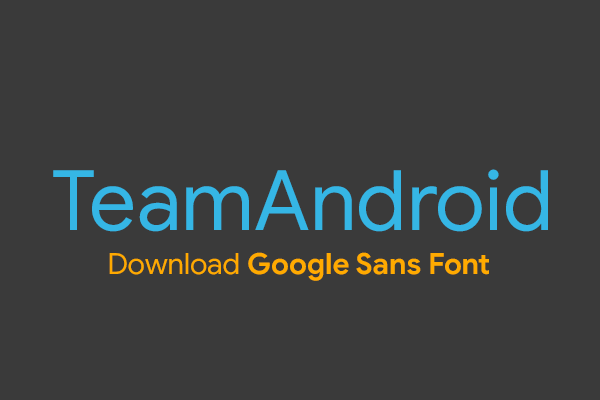
The procedure for downloading and installing is quite simple. You can download the ZIP package from the link below, extract it and then proceed to individually installing each font on your computer or phone.
Download: Google-Sans-Font.zip
We have a tutorial on how to install fonts on Android phones through several different methods. You can read here: How to Install Fonts on Android Devices.
To download and explore other fonts from different phones and phone brands, check out our Fonts section.
Other Popular Fonts for Android
Here are some popular fonts we have covered from OnePlus, Samsung and other phones. You can download them and install on your Android devices:
What do you think about this font? Share with us your opinion in the comments section ahead.



Is there a light or thin version of this font? If it is, please add a link to it! Thanks!
can u share new android logo font?
The font is very clear, it is somewhat similar to Century Gothic and very readable. I’m glad to see it used on Google Calendar.
Thank you for your work!