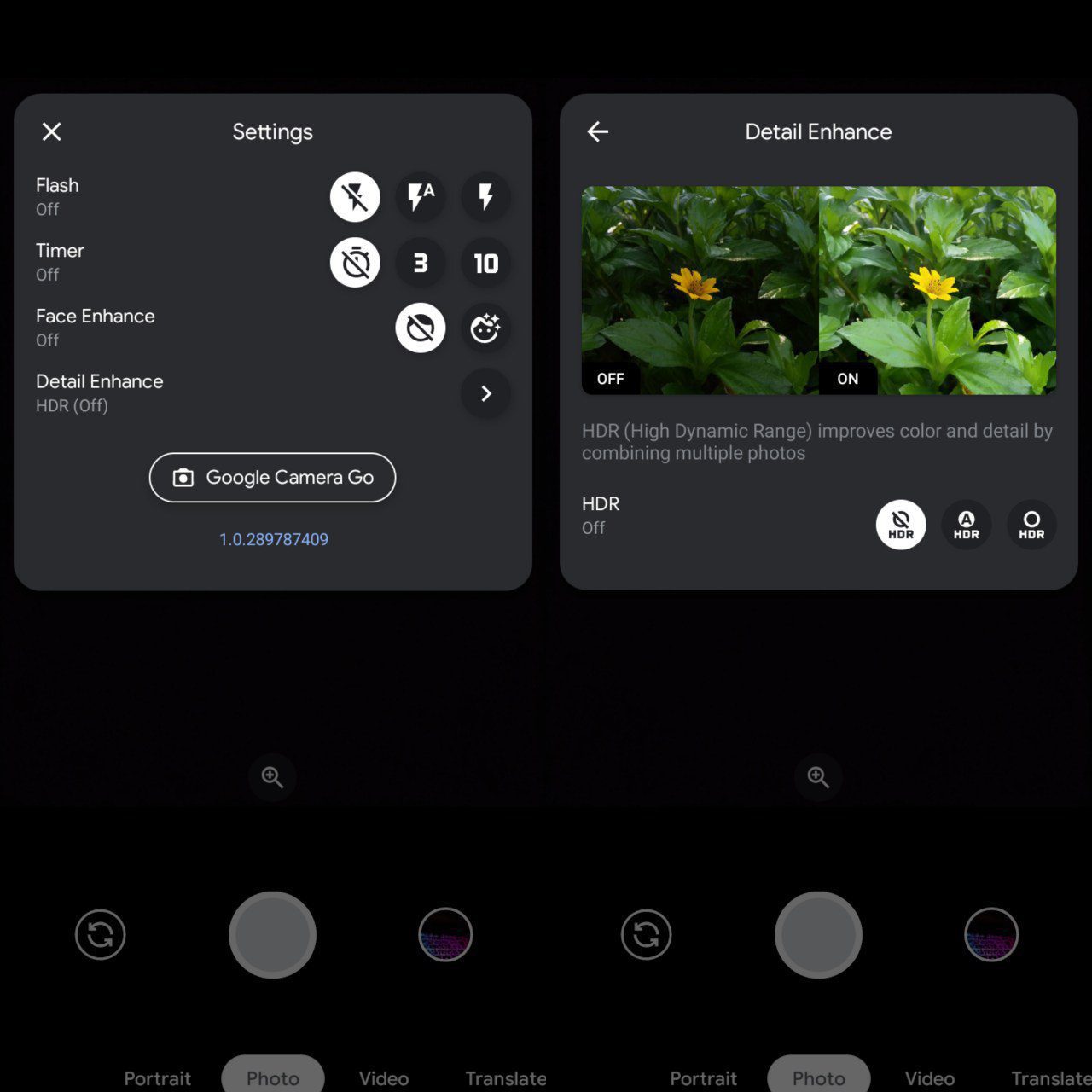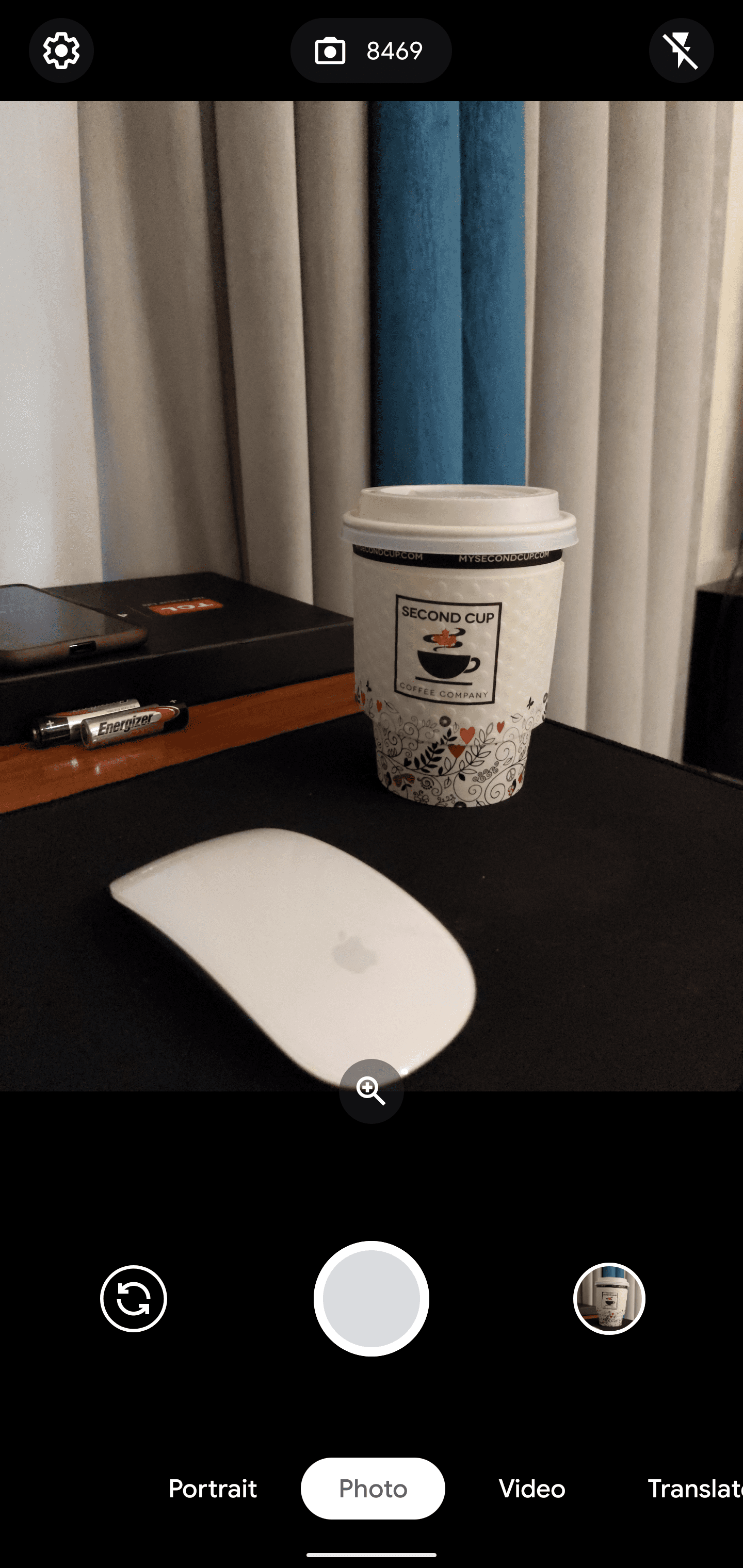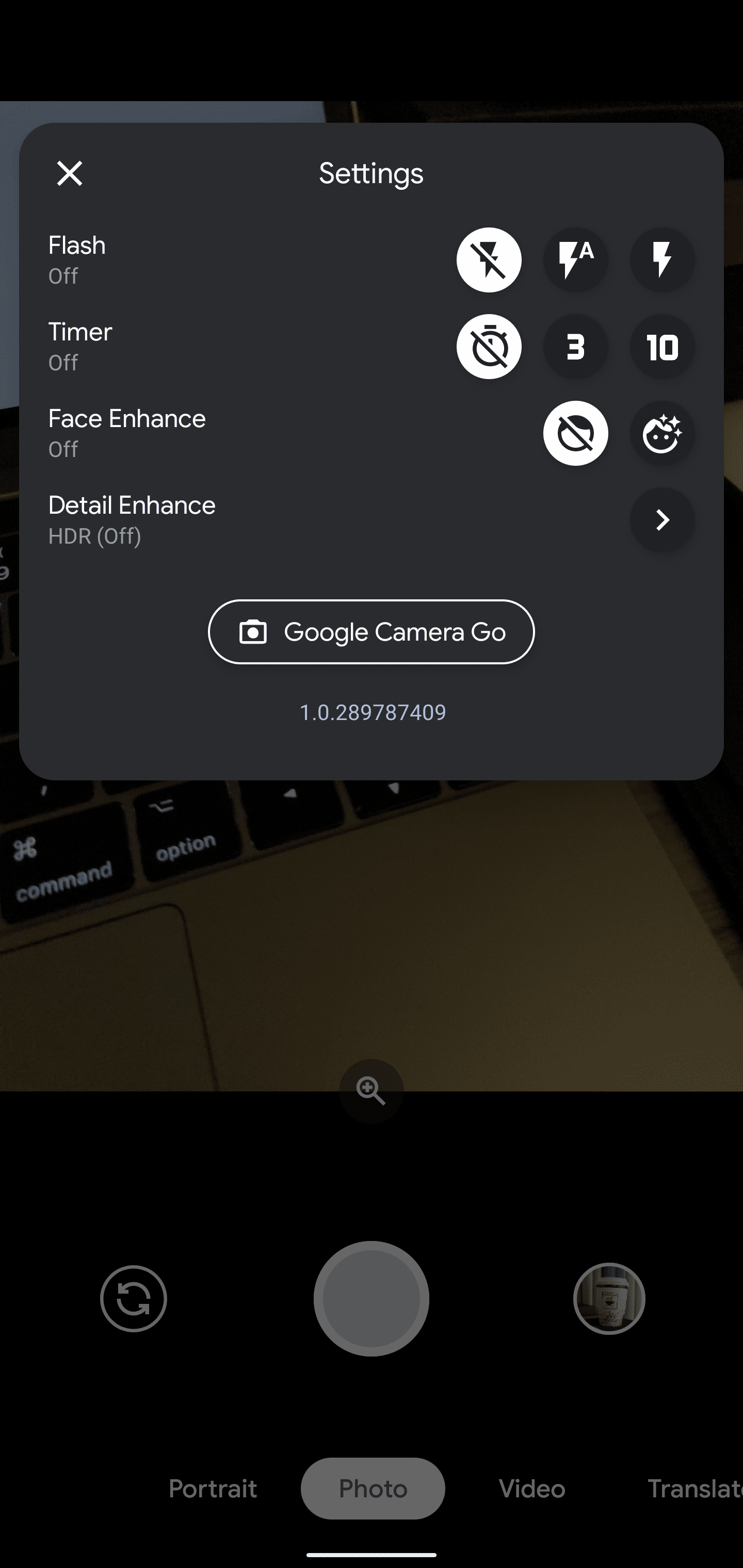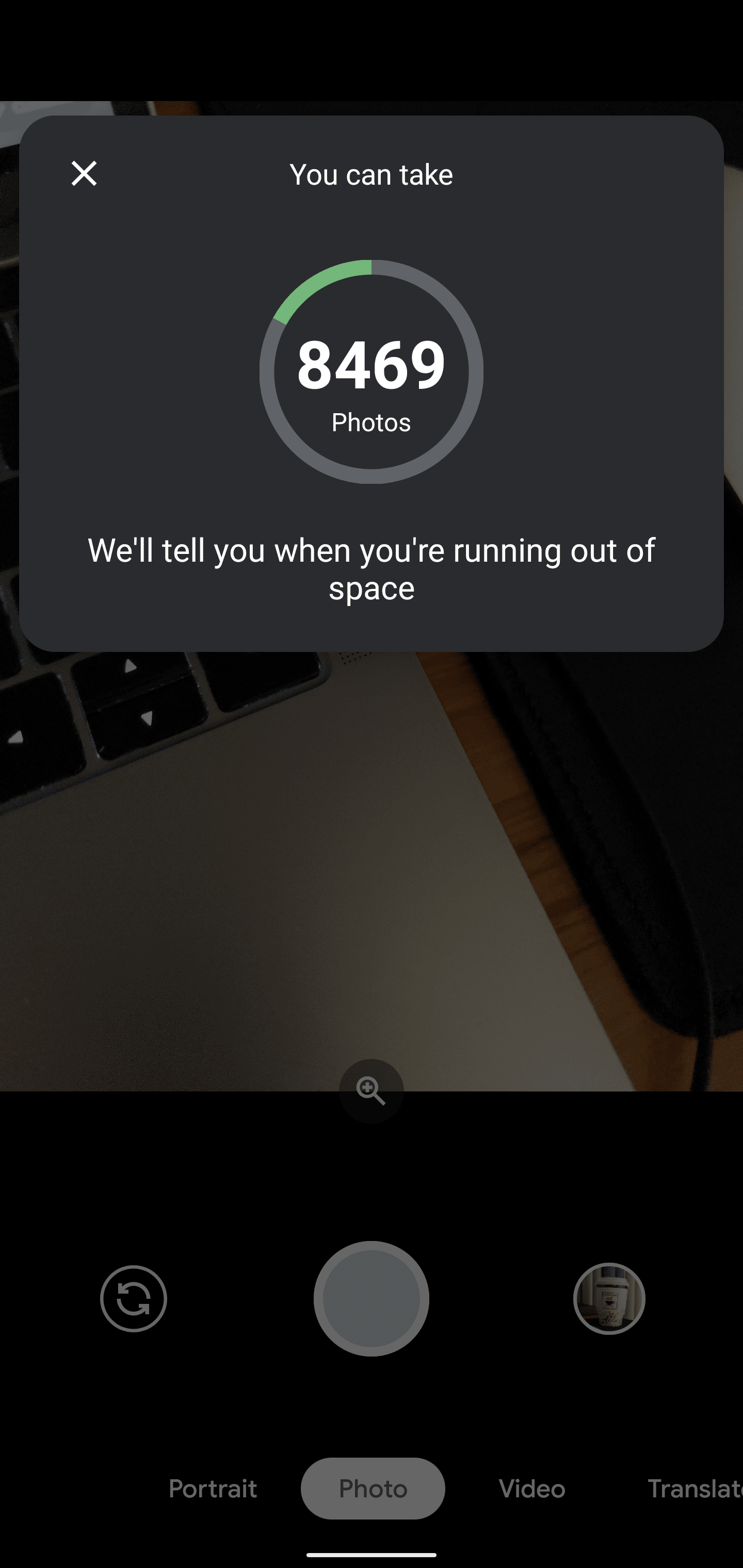Here is where users can download Google Camera Go APK for Android phones. The latest Camera Go port comes with HDR support and works well for older phones as well as devices that don’t have the GCam Mod available. Announced for Android Go devices, Google Camera Go is a stripped down version of the main Google Camera app. It retains some useful fundamental features that make it worthwhile to use on other Android devices. To download Google Camera Go and have it running on your phone, read ahead.
Camera app from Google has lead the mobile photography industry for couple of years now — in terms of software apps. Its high-grade post-processing makes all the captured photos come out amazingly well. Since Google Camera is only available for official Pixel phones, third-party developers have successfully ported the app over to other Android devices. In this guide, we will be focusing on Google Camera Go.
Difference: Google Camera vs Google Camera Go
Straight away, one might ask what are the actual differences between Google Camera and Camera Go. To put it very simply, the Camera Go version is a lite version to the main app. With the Go variant, there are various features missing that are available on standard Google Camera Go.

Related: Download Google Camera APK – All Ports Hub
While the missing features might make you assume that Camera Go is merely useless, it is actually not. For phones that don’t have compatible processors to run Google Camera2 API, Camera Go app works pretty well to deliver high-quality photos. More, Google Camera Go still produces better pictures with HDR and HDR+ as compared to many standard camera apps.
Download Google Camera Go APK
Here is the download link to the latest Google Camera Go APK. As these are ports, compatibility issues might exist as well as minor bugs but we make sure to continuously update our links with the latest versions available so that users can enjoy the best experience.
| Download | CameraGo.apk |
| Developer | Parrot043 |
| File Type | APK |
| File Size | 8.1MB |
These are some screenshots of the Camera Go app running on the Google Pixel 4 XL:
How to Install Camera Go on your Phone
To install Google Camera Go, you need to basically install the Camera Go APK file and here is how:
- Download the APK file on your phone.
- Open the file once it completes downloading.
- Allow installation from unknown sources.
- Proceed to follow the install wizard.
If you are looking for more detailed steps as well as screenshots, read: How to Install APK files on Android.
If you have one of the new budget Android phones and need a better camera app, you can definitely try out the Camera Go app. GCam ports take a while to show up online, so in the mean time, you can use this app for taking beautiful shots.