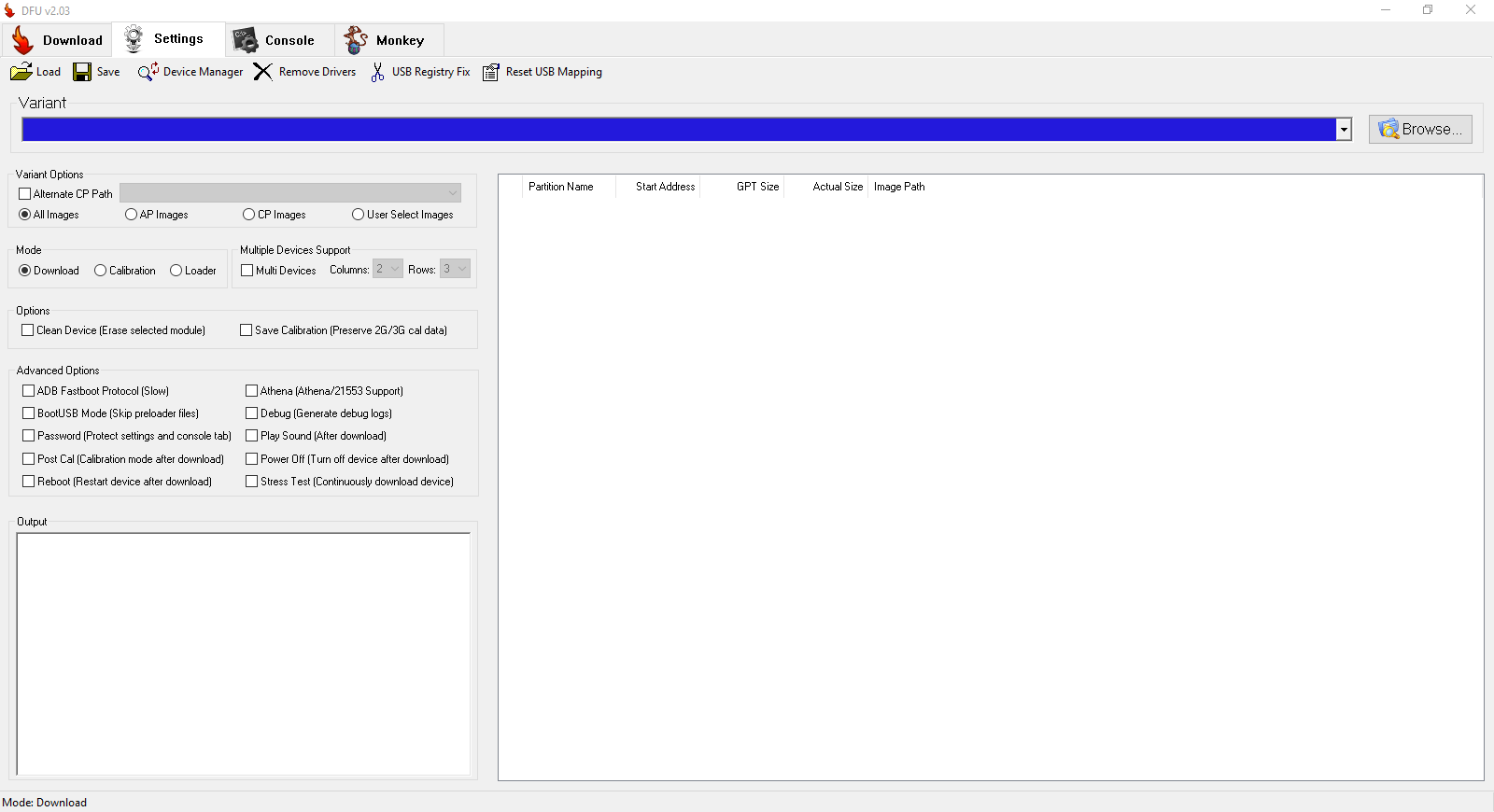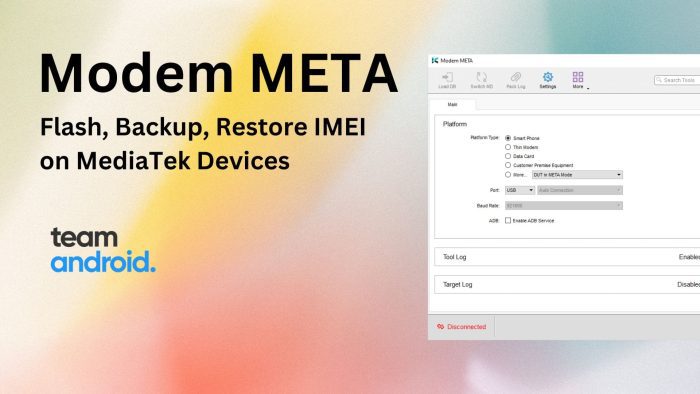In this article, we have download links available for all versions of DFU Flash Tool. The tool itself targets Broadcom chipset devices. It allows users to flash firmwares on compatible devices along with providing some other functionality. DFU Flash tool, however, requires you to have the correct firmware downloaded as it is only able to flash it on a certain device. Further, if you have a Broadcom device that has started glitching recently, a fresh firmware install might fix it. You can read ahead to find a feature overview of DFU Flash tool as well as the download links.
What’s nice with DFU Flash tool is the fact that it doesn’t support a single brand’s hardware rather it relies on a chipset which can be found in multiple devices from multiple brands. This increases overall compatibility of the software. Also, apart from flashing a firmware, the tool supports advance options such as BootUSB mode, ADB Fastboot protocol and so on.
DFU Flash Tool – Features:
Let’s take a look as to what DFU Flash tool has to offer in terms of features.
No Installation required
The DFU Flash tool can be run directly from the extracted files. It requires no permanent installation and rather works as a portable application which you can run from a external storage source if you wish to do so.
Supports Multiple Devices
You can connect more than one Broadcom device and use the tool to simultaneously flash firmwares on all of them. This saves time and helps if you are batch upgrading.
Different Modes to choose from
Apart from the simple download mode, DFU flash tool allows you to use calibration mode and loader mode. These separate modes are helpful in different situations so its good to have them in a single tool.
Advanced Functionality
The software has Advance options for users who are familiar with them. It has ADB Fastboot protocol, BootUSB mode, Password protection and more.
Download DFU Flash Tool:
Here are the download links to all the versions of DFU Flash tool.
DFU Flash Tool – More Information
USB Drivers: The tool itself has options for USB Drivers but just in case, you can configure them before hand as well. For viewing Android USB drivers consult our post: Android USB Drivers section.
Custom ROMs: For AOSP based ROMs that are compatible with your device you can use our Custom ROMs section.
Compatibility:
- Windows XP
- Windows 7
- Windows 8/8.1
- Windows 10
Credits: Broadcom Inc.